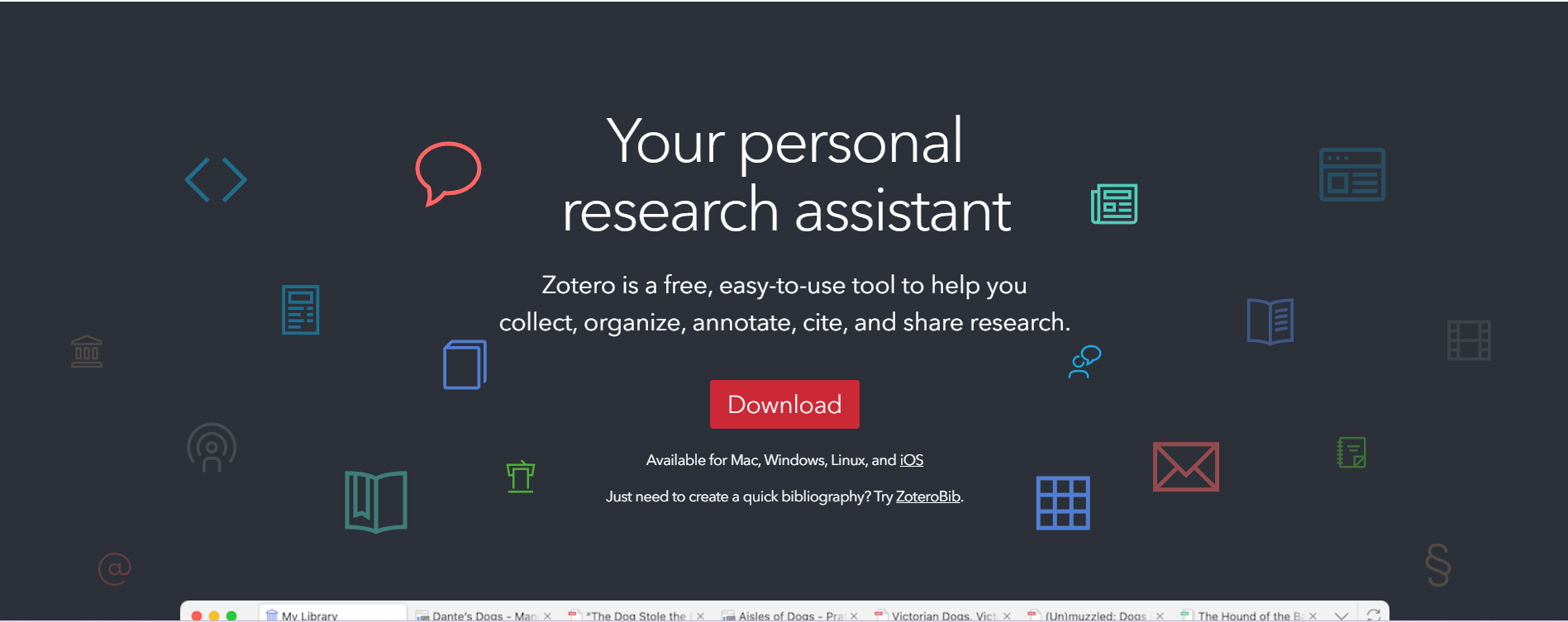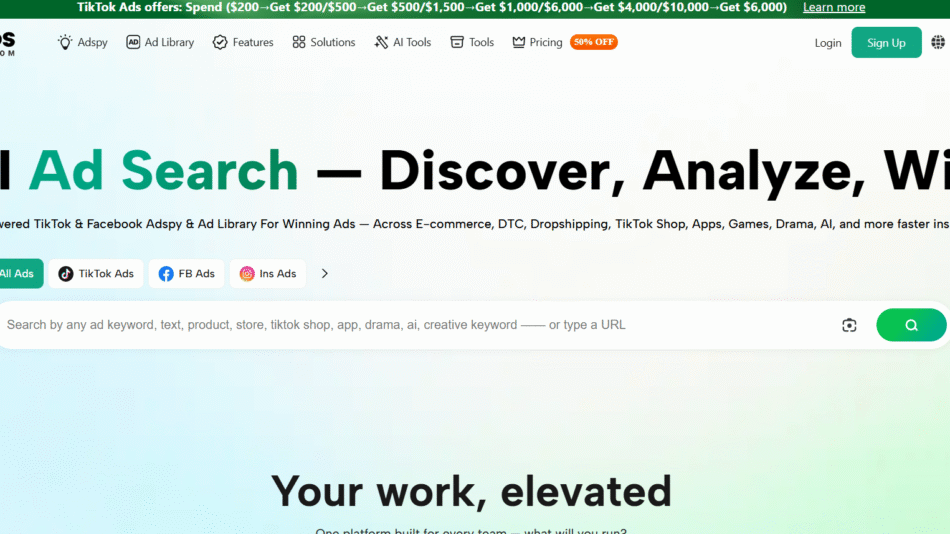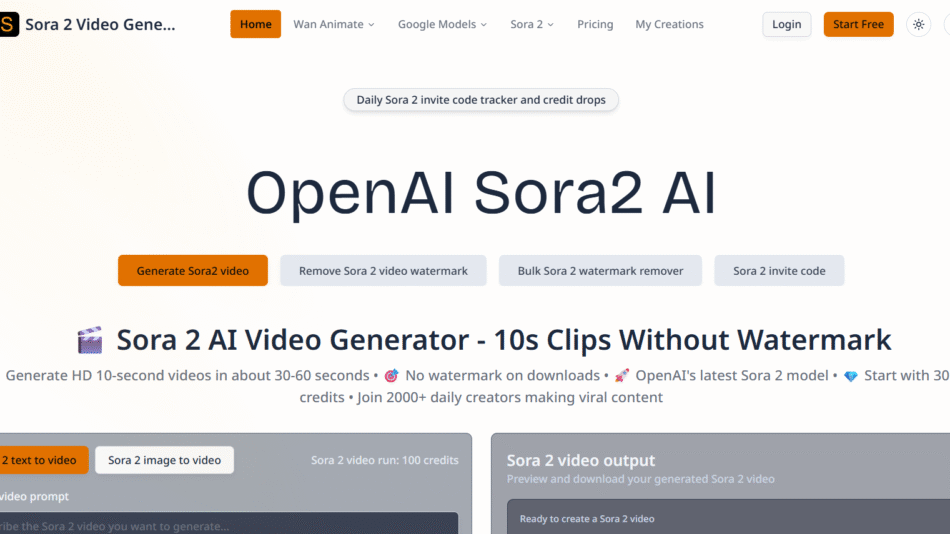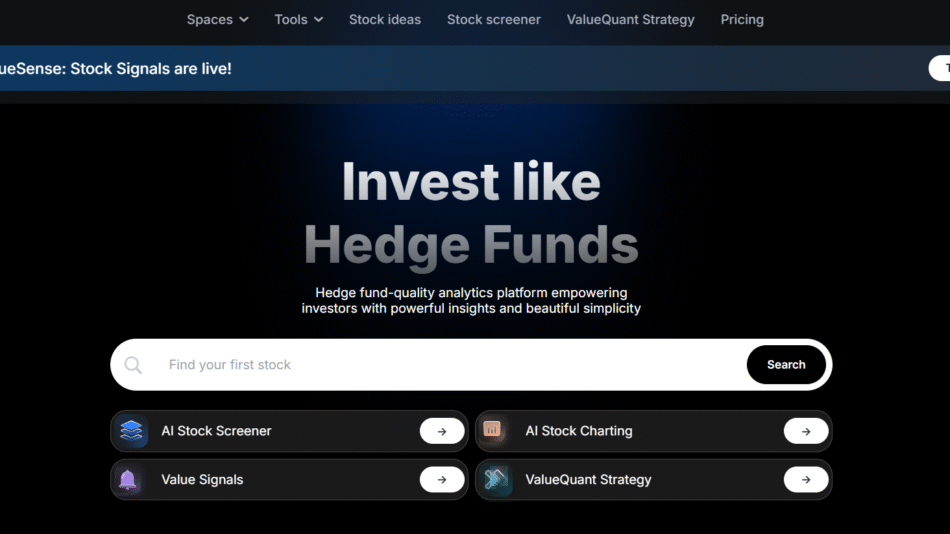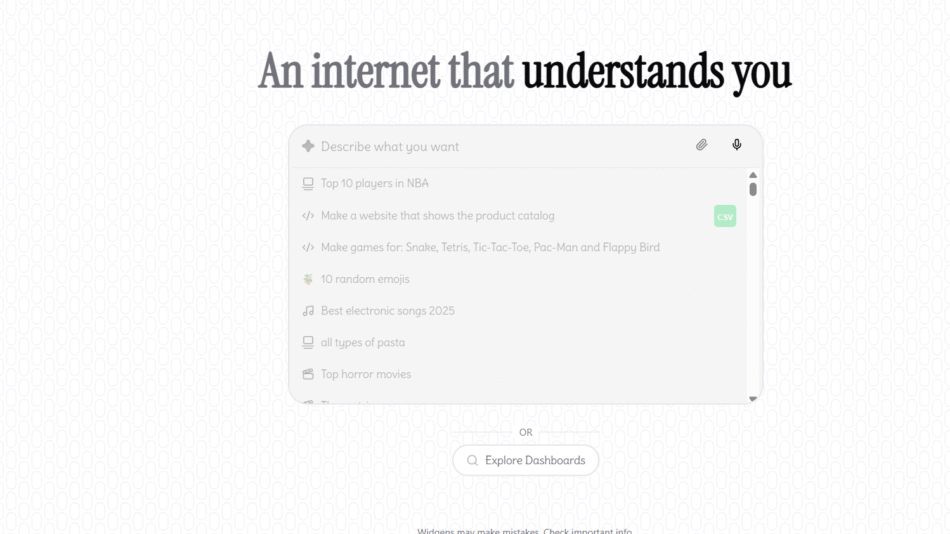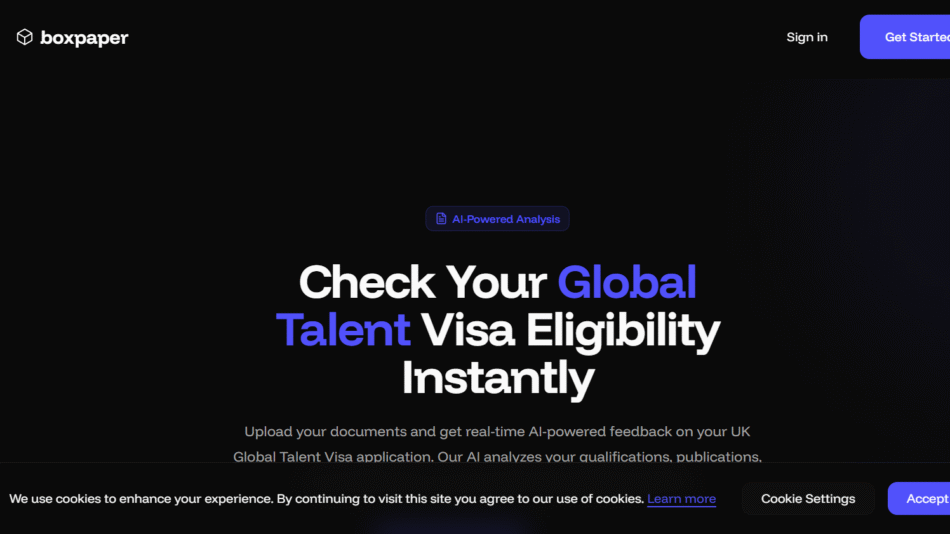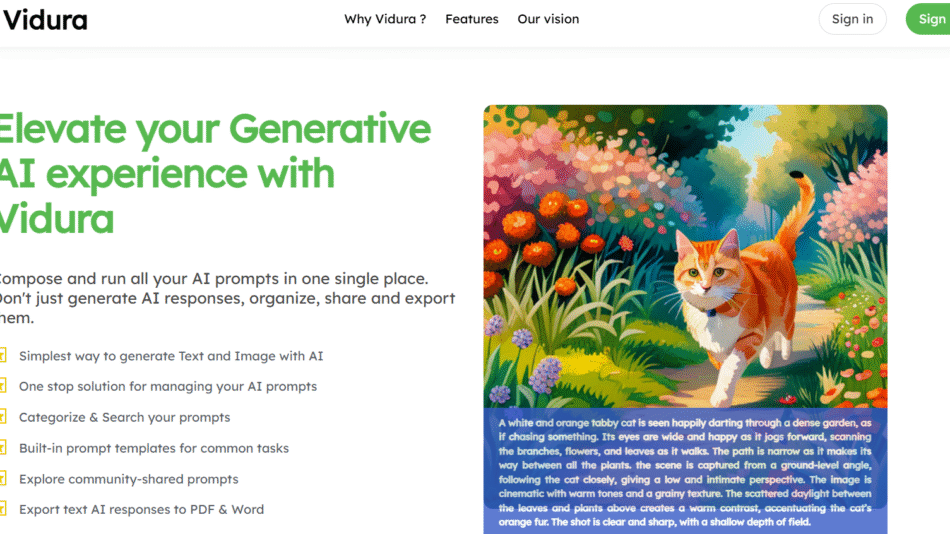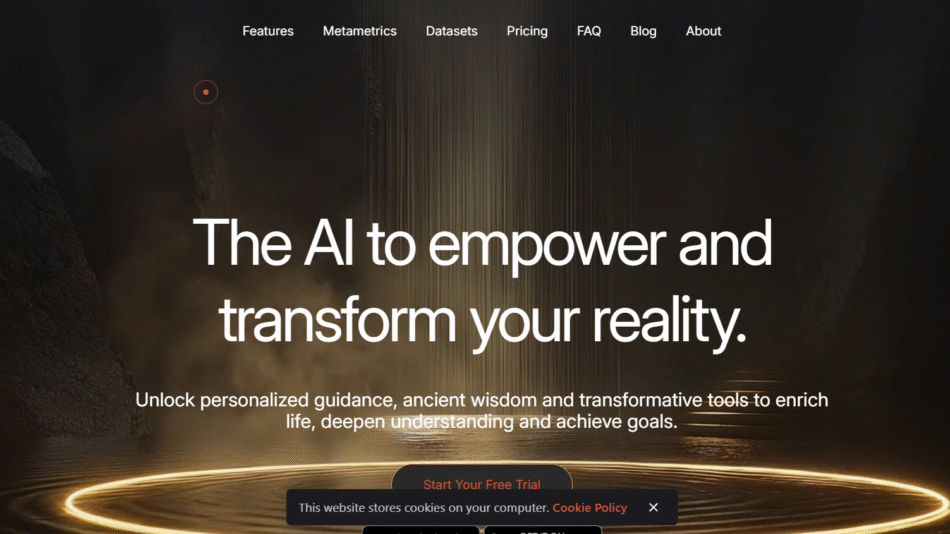Zotero is a free, open-source research tool designed to help users collect, organize, cite, and share research materials. It integrates seamlessly with web browsers, allowing users to save sources directly from their online searches. Zotero’s versatility makes it ideal for students, researchers, and academics who need to manage large volumes of research data, create bibliographies, and collaborate with others on projects.
Features
- Web Browser Integration: Zotero integrates with popular browsers, allowing users to save articles, books, and web pages directly to their library with one click.
- Automatic Citation Generation: Zotero automatically generates citations and bibliographies in various styles (e.g., APA, MLA, Chicago) based on the saved sources.
- Organization Tools: Users can organize their references into collections and tag them for easy retrieval, enhancing research management.
- PDF and File Management: Zotero can store PDFs, notes, and other file types, making it a centralized hub for all research materials.
- Group Collaboration: Zotero supports collaborative research by allowing users to share libraries and references with others.
- Cross-Platform Compatibility: Zotero works across Windows, macOS, and Linux, and it also offers a web library for accessing references online.
- Cloud Syncing: Zotero syncs your library across devices, ensuring you can access your research from anywhere.
How It Works
Zotero simplifies the research process by integrating with your web browser. When you come across a source you want to save, you simply click the Zotero browser extension, and the source is added to your Zotero library. Zotero automatically extracts metadata, allowing you to generate citations instantly. The software also offers powerful organizational tools, enabling you to categorize and tag your sources, attach notes, and manage PDFs. Zotero’s cloud syncing ensures your research is always up to date, regardless of the device you’re using.
Use Cases
- Academic Research: Ideal for students and researchers managing large bibliographies for papers and dissertations.
- Collaborative Projects: Facilitates group work by allowing shared access to research libraries.
- Citation Management: Streamlines the process of creating and formatting citations for academic writing.
Pricing
Zotero offers a generous free plan with 300 MB of cloud storage. For users needing more space, Zotero provides additional storage plans:
- 2 GB: $20/year
- 6 GB: $60/year
- Unlimited: $120/year
The core features remain the same across all plans, with the main difference being the amount of cloud storage available.
Strengths
- Free and Open Source: Zotero offers robust features without a cost, making it accessible to all.
- Seamless Integration: Works smoothly with web browsers and word processors like Microsoft Word and Google Docs.
- Comprehensive Organization: Excellent tools for managing and categorizing research materials.
Drawbacks
- Learning Curve: Some users may find Zotero’s interface complex at first.
- Storage Limitations: The free plan’s storage might be insufficient for users with large libraries of PDFs and files.
- Limited Mobile Functionality: While Zotero has a mobile-friendly web library, it lacks a fully-featured mobile app.
Comparison with Other Tools
Compared to other reference management tools like EndNote and Mendeley, Zotero stands out for its open-source nature and cost-effectiveness. While EndNote offers more advanced features for citation management, it comes at a higher price. Mendeley, on the other hand, offers similar features but has faced criticism over privacy concerns and is less flexible in terms of customization. Zotero strikes a balance by providing powerful features at no cost, making it a preferred choice for many researchers.
Customer Reviews and Testimonials
Users appreciate Zotero for its ease of use, especially the browser integration and automatic citation generation. Academic communities often highlight its effectiveness in managing extensive research projects. However, some users mention that the interface can be overwhelming initially, and the free plan’s storage may not suffice for heavy users.
Conclusion
Zotero is an essential tool for anyone involved in research, from students to seasoned academics. Its ability to manage and organize references, generate citations, and facilitate collaboration makes it a valuable resource in the research community. While it has a few drawbacks, such as limited storage on the free plan, its strengths, particularly being free and open-source, make Zotero a top choice for many.