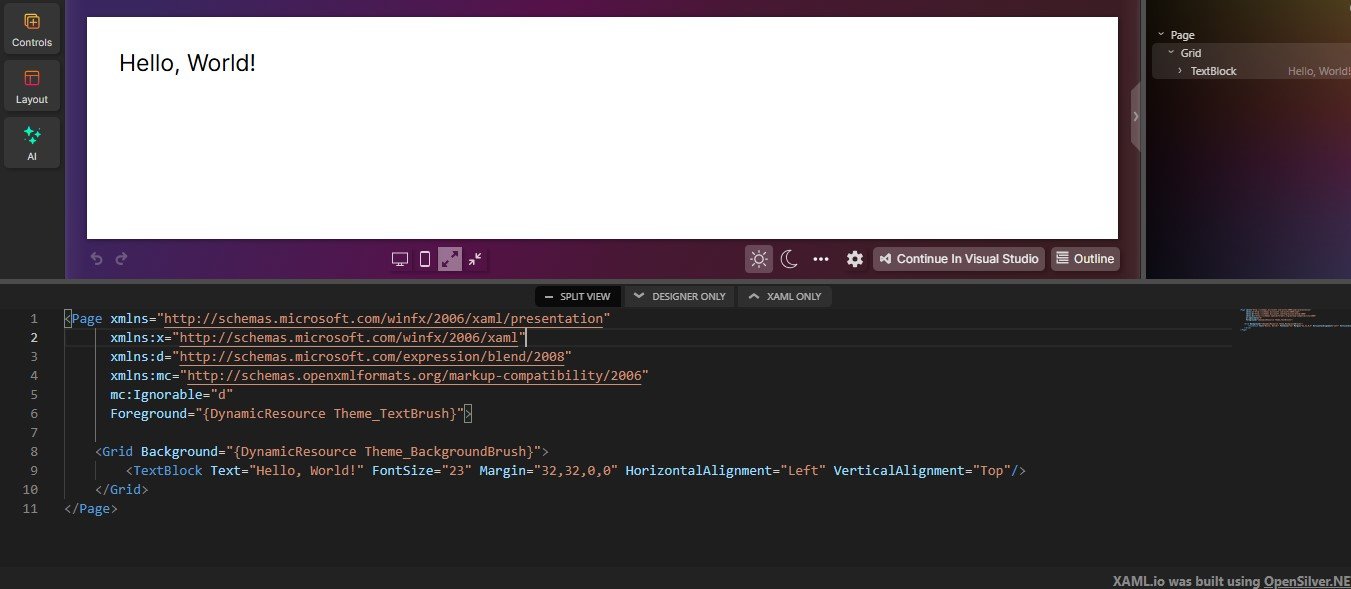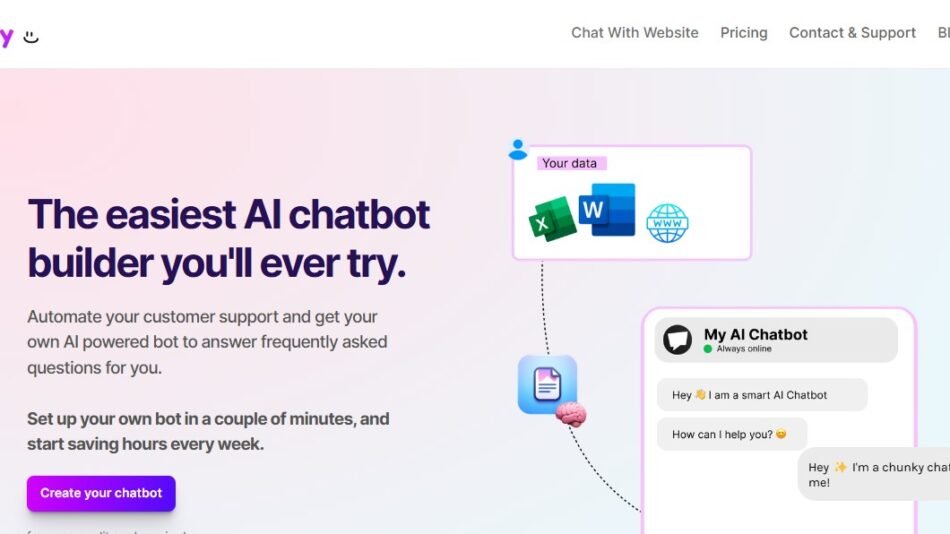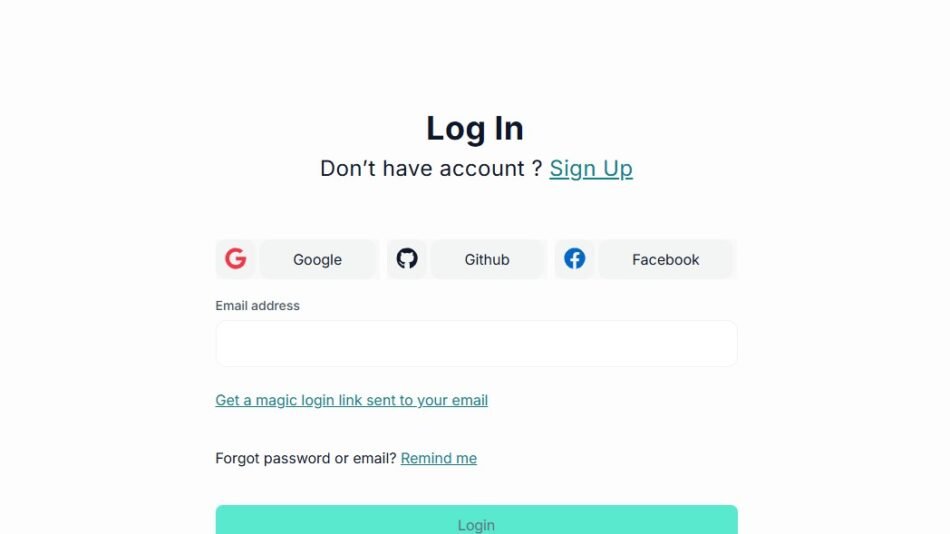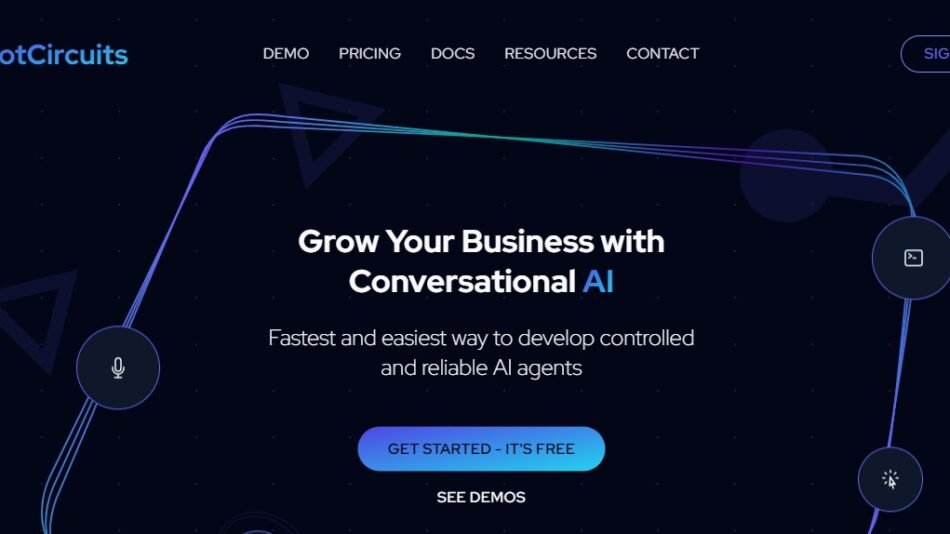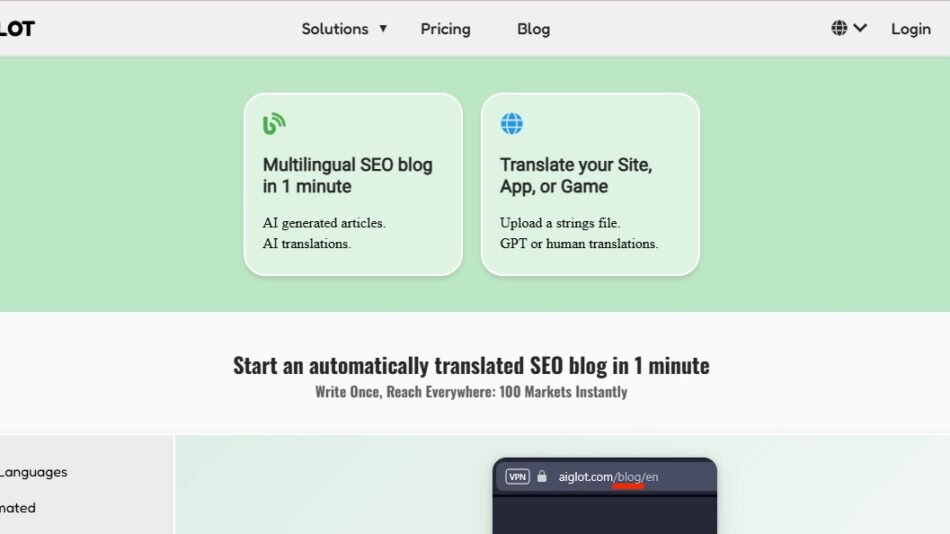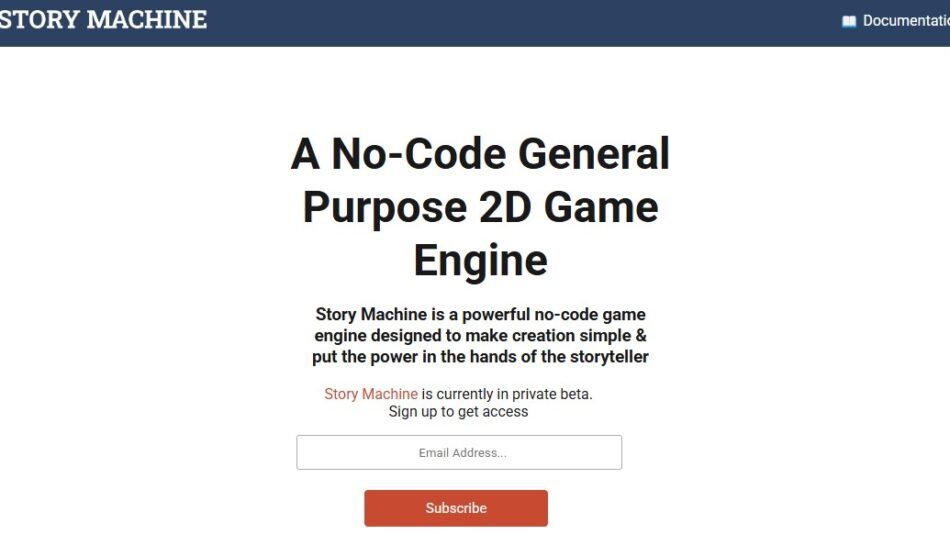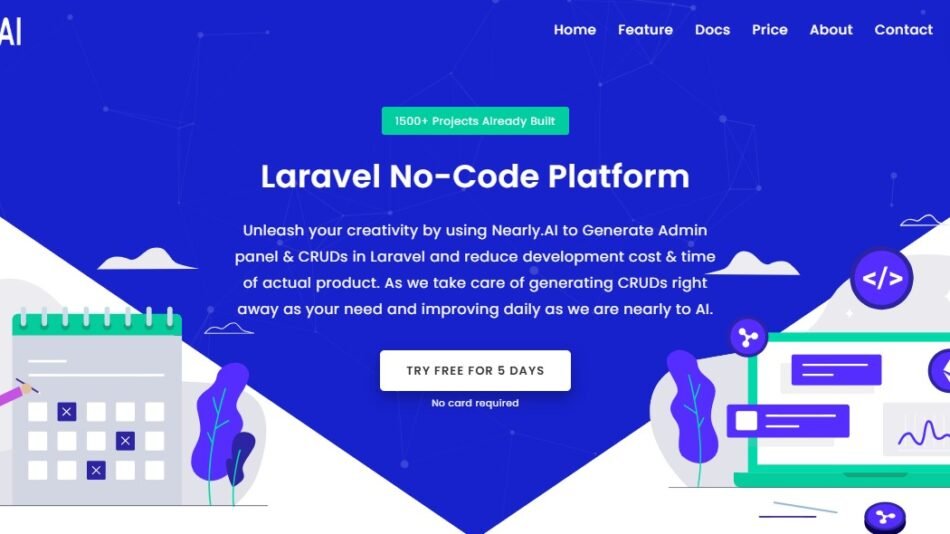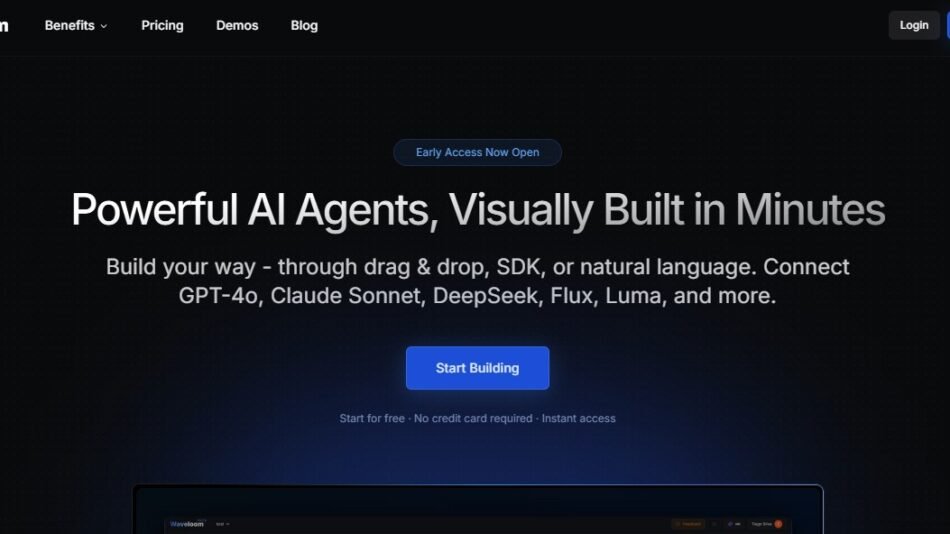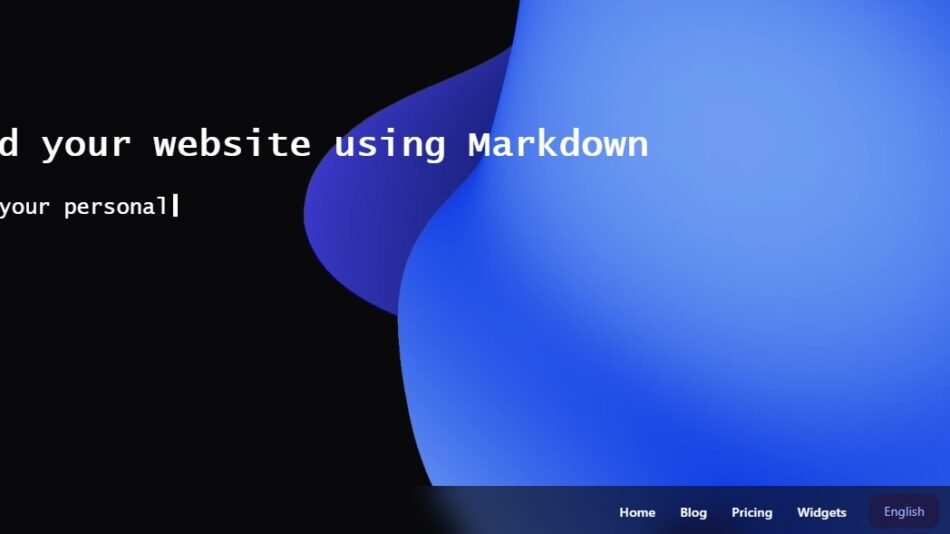XAML.io is an AI-driven UI design and development automation tool that helps developers create scalable and efficient XAML-based user interfaces for applications.
Using machine learning and AI-powered design optimization, XAML.io enables teams to automate front-end development, generate XAML code, and improve UI performance with minimal manual effort.
Designed for developers, designers, and software teams, XAML.io streamlines UI development for desktop, web, and mobile applications.
Key Features of XAML.io
- AI-Powered XAML Code Generation – Automatically converts UI designs into production-ready XAML code.
- No-Code & Low-Code UI Design – Allows developers to build user interfaces without deep coding expertise.
- Drag-and-Drop UI Builder – Enables intuitive design and rapid prototyping.
- Seamless Integration with .NET & WPF – Optimized for Windows Presentation Foundation (WPF), Xamarin, and MAUI applications.
- AI-Powered UI Optimization – Improves performance, responsiveness, and accessibility.
- Real-Time Preview & Code Sync – Allows instant updates and automatic synchronization between UI changes and XAML code.
- Customizable UI Components & Templates – Provides pre-built UI elements for faster development.
- Collaboration & Version Control – Works with GitHub, Azure DevOps, and team-based development environments.
How XAML.io Works
Imports UI Designs or Starts from Scratch
- Supports manual UI creation or imports designs from Figma, Adobe XD, or Sketch.
AI Generates XAML Code
- Converts UI components into clean, structured XAML code for WPF, Xamarin, or MAUI applications.
Allows Real-Time UI Customization
- Provides a drag-and-drop builder for modifying layouts, themes, and interactions.
Optimizes UI for Performance & Accessibility
- Uses AI-driven insights to improve responsiveness, accessibility, and performance.
Exports & Integrates into Development Environments
- Works seamlessly with Visual Studio, .NET frameworks, and cloud-based version control.
Use Cases of XAML.io
- Enterprise Software UI Development – Automates UI design for WPF, Xamarin, and MAUI enterprise applications.
- Rapid Prototyping & UI Design – Speeds up concept-to-code workflow for designers and developers.
- Cross-Platform Application Development – Ensures consistent UI across desktop, mobile, and web apps.
- Custom UI Component Creation – Helps teams build reusable XAML-based UI components efficiently.
- AI-Powered UI Optimization & Performance Enhancement – Improves app responsiveness and user experience.
XAML.io Pricing
Since XAML.io’s official website does not disclose pricing details, most AI-powered UI automation platforms typically offer:
- Free Plan – Basic UI design and XAML code generation with limited features.
- Pro Plan – Advanced AI-powered UI automation, real-time preview, and cloud integrations.
- Enterprise Plan – Custom pricing for large-scale software development teams.
For exact pricing, visit XAML.io’s official website.
Strengths of XAML.io
- AI-Driven XAML Code Generation – Saves time and effort in UI coding.
- Seamless Integration with .NET Ecosystem – Optimized for WPF, Xamarin, and MAUI applications.
- Drag-and-Drop UI Builder for Rapid Prototyping – Enables fast and intuitive UI design.
- AI-Powered UI Optimization – Ensures performance improvements and accessibility compliance.
- Collaboration & Version Control – Supports team-based workflows with cloud integration.
Drawbacks of XAML.io
- Limited Pricing Transparency – No publicly available cost details.
- May Require Initial Setup & Learning – Users need some familiarity with XAML and .NET UI development.
- Not Ideal for Web-First Applications – Primarily focused on XAML-based desktop and cross-platform apps.
Comparison with Other UI Design & Automation Tools
XAML.io vs. Figma
- Figma is a collaborative design tool, while XAML.io generates production-ready XAML code.
- XAML.io integrates with .NET frameworks, whereas Figma is more suited for general UI/UX design.
XAML.io vs. Blend for Visual Studio
- Blend for Visual Studio is Microsoft’s UI design tool for XAML, while XAML.io uses AI for automation and code generation.
- XAML.io accelerates UI development, whereas Blend is a manual design tool with fewer automation features.
XAML.io vs. FlutterFlow
- FlutterFlow is optimized for Flutter app development, while XAML.io is focused on WPF, Xamarin, and MAUI.
- XAML.io generates XAML code automatically, whereas FlutterFlow primarily exports Flutter-based UI components.
Customer Reviews & Testimonials
Since XAML.io’s user reviews are not widely available, here are common praises for AI-powered UI automation platforms:
- “XAML.io reduced our UI development time by automating XAML code generation.” – Software Engineer
- “The AI-powered optimization helped improve our app’s responsiveness.” – UI/UX Designer
- “Great tool for integrating with WPF and .NET-based applications.” – Front-End Developer
Users generally appreciate XAML.io’s ability to automate UI coding, optimize design workflows, and improve app performance, but some mention that advanced customization may still require manual adjustments.
Conclusion
XAML.io is an AI-powered UI design and development automation platform that helps developers create, optimize, and deploy XAML-based user interfaces efficiently. With AI-driven code generation, drag-and-drop design tools, and real-time UI optimization, it provides a powerful solution for WPF, Xamarin, and MAUI application development.
For developers and teams looking to accelerate UI creation, automate front-end development, and enhance performance with AI-powered optimizations, XAML.io is a cutting-edge tool worth exploring.
For more details, visit XAML.io’s official website.