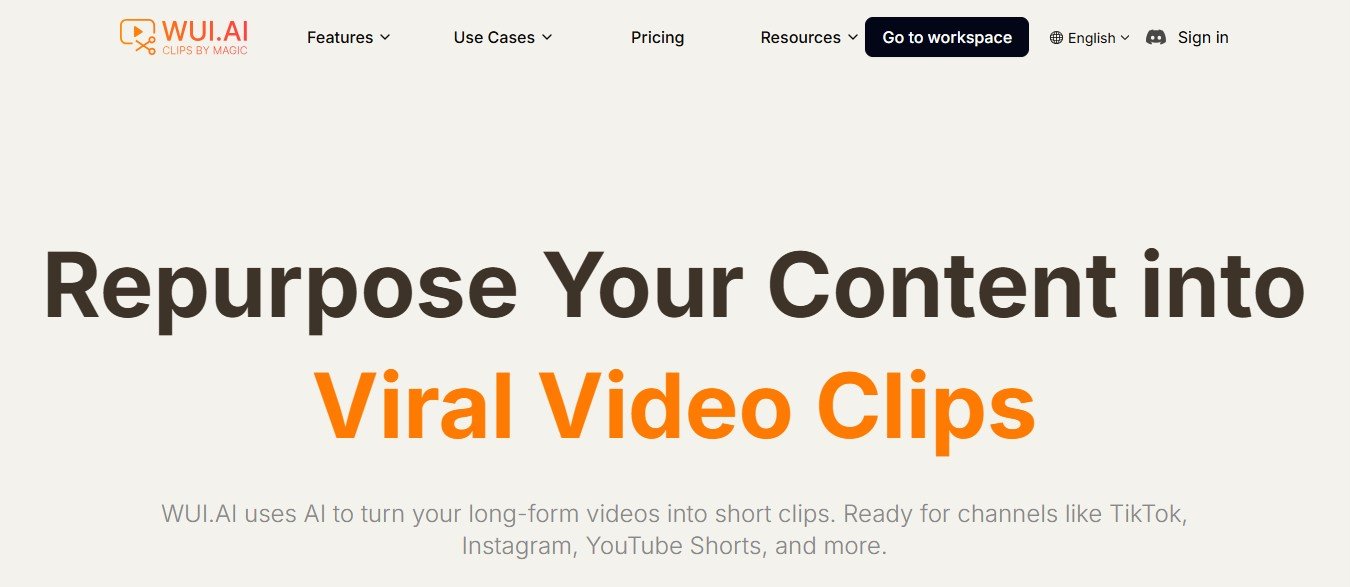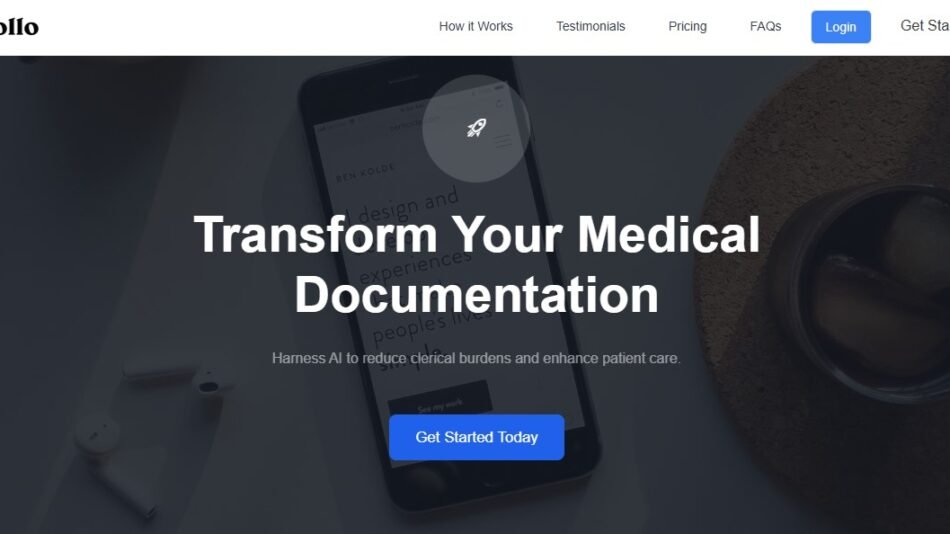WUI.AI is an AI-powered UI/UX design and prototyping platform that enables users to automate wireframing, prototype creation, and design customization. By using AI-driven design suggestions and drag-and-drop functionality, it helps teams accelerate the UI/UX design process without extensive manual effort.
It is ideal for product designers, UI/UX professionals, startups, and businesses looking to create high-quality digital interfaces efficiently.
Key Features of WUI.AI
- AI-Powered UI/UX Design Generator – Automatically creates UI elements and wireframes based on project needs.
- Drag-and-Drop Interface – Allows users to easily customize designs without coding.
- Pre-Built Templates & UI Components – Offers ready-made design assets for different industries.
- AI-Powered Wireframing & Prototyping – Instantly generates wireframes and interactive prototypes.
- User Flow Mapping & Interaction Design – Helps visualize user journeys with smart AI recommendations.
- Collaborative Cloud-Based Platform – Enables teams to work together in real time on designs.
- Integration with Design & Development Tools – Works with Figma, Adobe XD, Sketch, and code export tools.
- AI-Powered UI Optimization – Suggests design improvements based on UX best practices.
- Dark Mode & Theming Options – Customizes color palettes, fonts, and branding styles.
- Export to Code (HTML, CSS, React, Vue.js) – Allows seamless developer handoff with code-ready designs.
These features make WUI.AI a powerful tool for designers and teams looking to accelerate the UI/UX design process with AI-driven automation.
How WUI.AI Works
WUI.AI simplifies UI/UX design and prototyping with AI-driven automation. Here’s how it works:
- Define Your Design Requirements – Input your project type, industry, and goals.
- AI Generates Wireframes & UI Components – The AI creates ready-to-use layouts and UI elements.
- Customize & Modify Designs – Use drag-and-drop tools to personalize text, colors, images, and interactions.
- Create Interactive Prototypes – Add clickable elements and user flows to test UX functionality.
- Export & Collaborate – Download design assets, export to code, or share with team members.
This AI-powered workflow allows designers to create high-quality UI/UX designs faster than traditional methods.
Use Cases of WUI.AI
1. UI/UX Designers & Product Teams
- Automate wireframe and prototype creation.
- Test user flows with AI-powered design suggestions.
2. Startups & Entrepreneurs
- Build MVP (Minimum Viable Product) UI designs quickly.
- Reduce design costs by leveraging AI-generated UI components.
3. Web & App Developers
- Speed up UI/UX design implementation with ready-to-code assets.
- Integrate Figma or Sketch designs into development environments seamlessly.
4. Digital Agencies & Design Firms
- Improve client project turnaround with AI-assisted design.
- Scale design workflows efficiently with smart automation.
5. E-Commerce & SaaS Businesses
- Optimize product pages and web apps with AI-powered UX improvements.
- Test A/B UI layouts for better conversion rates.
With AI-powered automation, WUI.AI is a must-have tool for businesses and designers looking to optimize their UI/UX workflows.
Pricing of WUI.AI
The official website of WUI.AI does not disclose exact pricing details, but AI-powered UI/UX tools typically offer:
- Free Plan or Trial – Limited access to basic UI/UX templates and AI-generated designs.
- Subscription Plans – Monthly or yearly pricing for full customization, team collaboration, and code exports.
- Enterprise Pricing – Custom pricing for agencies and large businesses needing multi-user access.
For the latest pricing details, visit the official WUI.AI website.
Strengths of WUI.AI
- AI-Powered UI/UX Automation – Instantly generates wireframes, components, and layouts.
- No Coding Required – Perfect for non-technical users and designers.
- Real-Time Collaboration for Teams – Enables multiple designers and developers to work on the same project.
- Integrates with Popular Design Tools – Works with Figma, Sketch, Adobe XD, and development platforms.
- Export to Code for Development Handoff – Converts UI designs into clean HTML, CSS, and JavaScript.
These advantages make WUI.AI an excellent choice for businesses and teams looking for AI-powered UI/UX design solutions.
Drawbacks of WUI.AI
- Limited Free Access – Advanced AI automation and collaboration features may require a paid plan.
- AI-Generated Designs May Need Refinements – Some manual adjustments might be necessary for brand consistency.
- Not a Full Development Tool – While great for UI/UX design, it does not replace full-fledged development environments.
Despite these limitations, WUI.AI remains a powerful tool for AI-assisted UI/UX design and prototyping.
Comparison with Other UI/UX Design Tools
WUI.AI vs. Other UI/UX Design Platforms
- Figma & Adobe XD – Offer manual design tools, while WUI.AI automates UI/UX creation with AI.
- Sketch & Framer – Focus on custom vector design, while WUI.AI prioritizes AI-generated UI components.
- Uizard & Relume – Provide AI-powered wireframing, while WUI.AI adds collaboration and export-to-code features.
- Anima & Supernova – Specialize in design-to-code workflows, while WUI.AI balances UI/UX automation and prototyping.
Compared to traditional UI/UX tools, WUI.AI stands out with its AI-powered automation, real-time collaboration, and code export features.
Customer Reviews & Testimonials
Since WUI.AI is a relatively new platform, detailed customer reviews are still emerging. However, early users have highlighted:
- Fast and easy AI-powered UI/UX design.
- Great for prototyping and team collaboration.
- Helpful AI-generated wireframes for product design.
As more designers and businesses use WUI.AI, additional feedback will provide deeper insights into its usability and effectiveness.
Conclusion: Is WUI.AI Worth It?
WUI.AI is an advanced AI-powered UI/UX design and prototyping tool that helps designers create, test, and refine user interfaces effortlessly. Whether you’re a designer, developer, or startup founder, its AI-driven automation, collaboration tools, and code export options make it a must-try for modern UI/UX workflows.