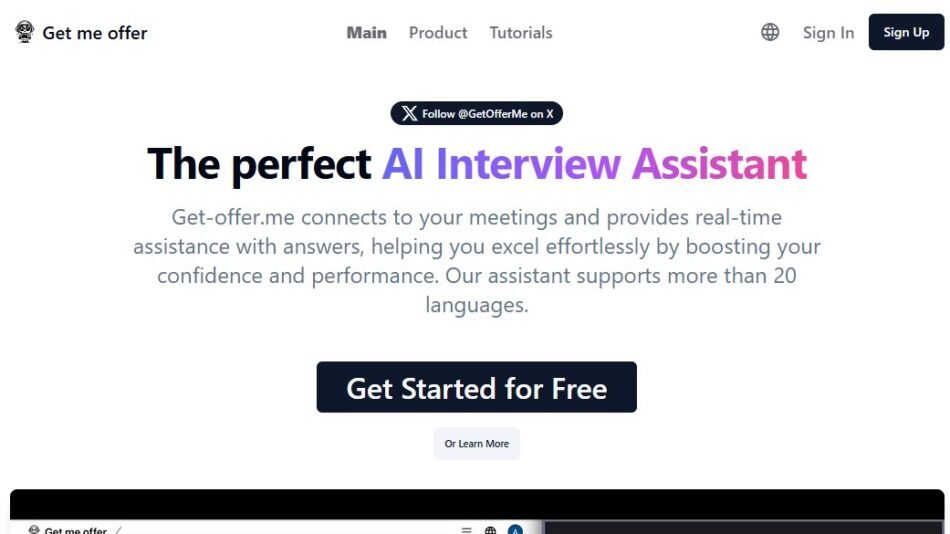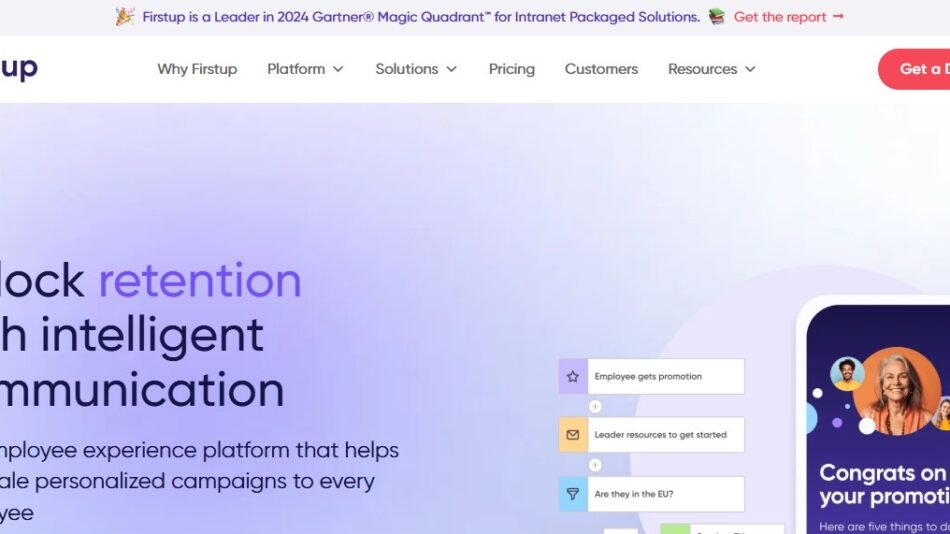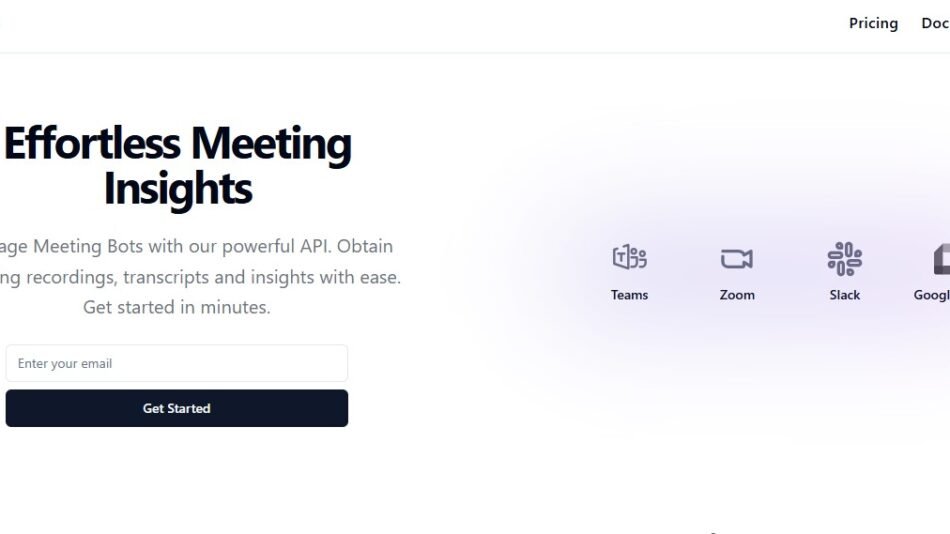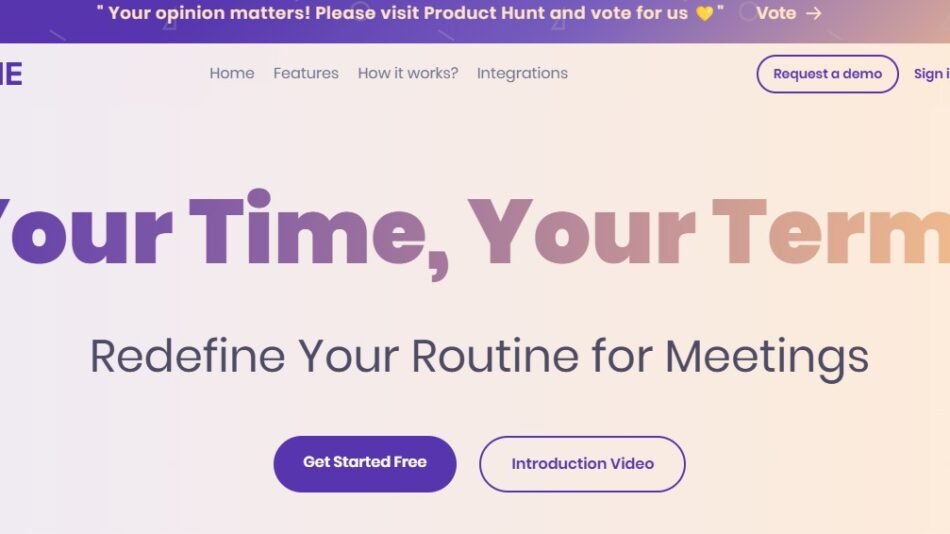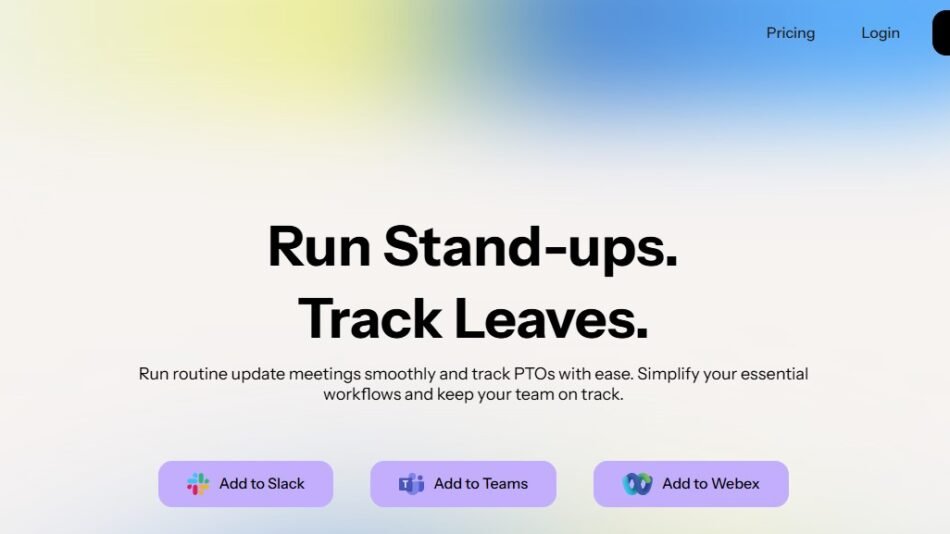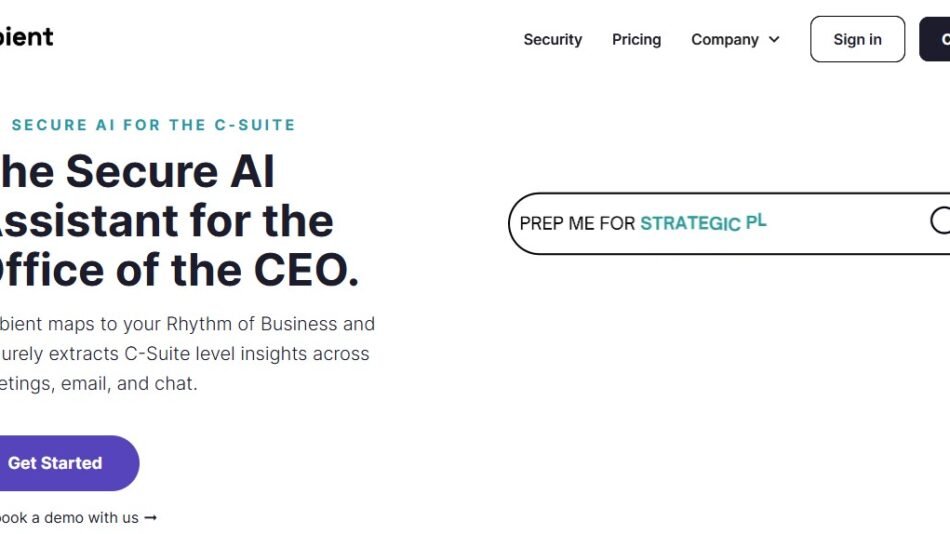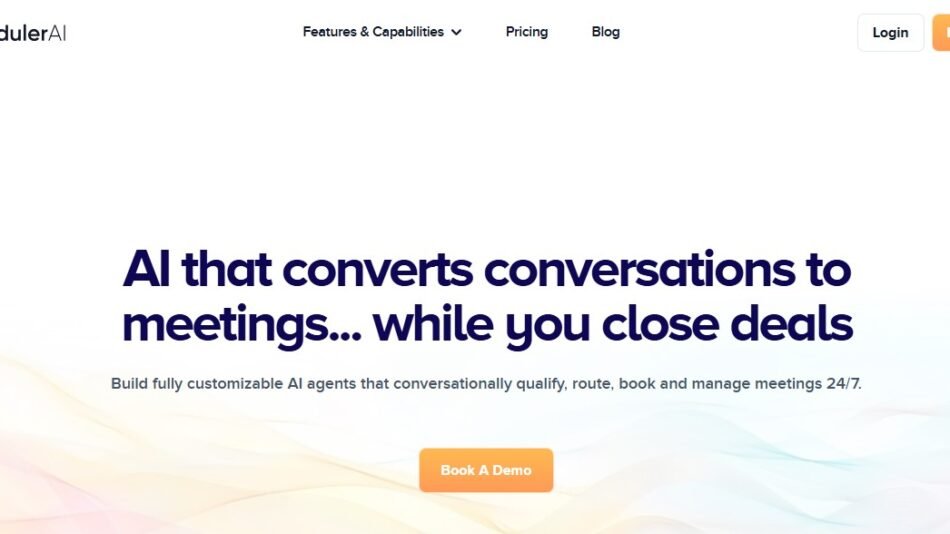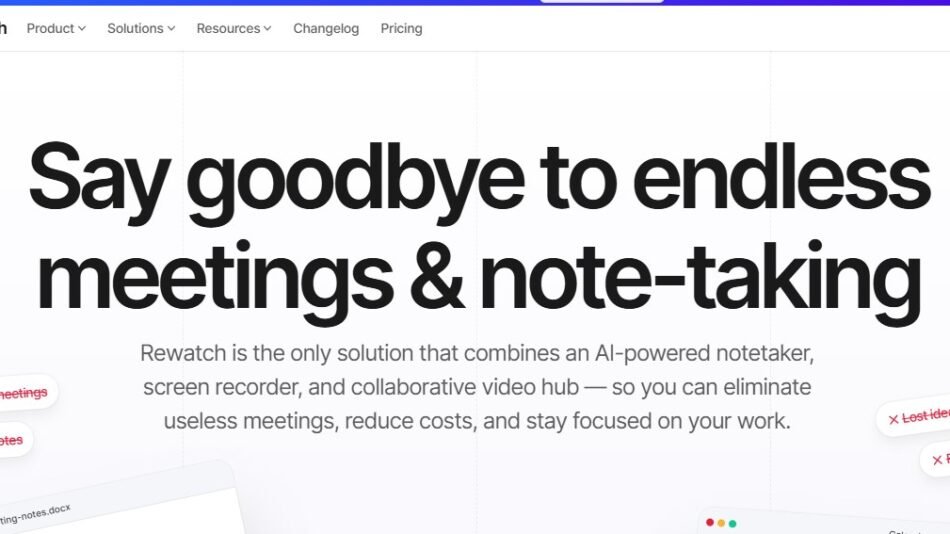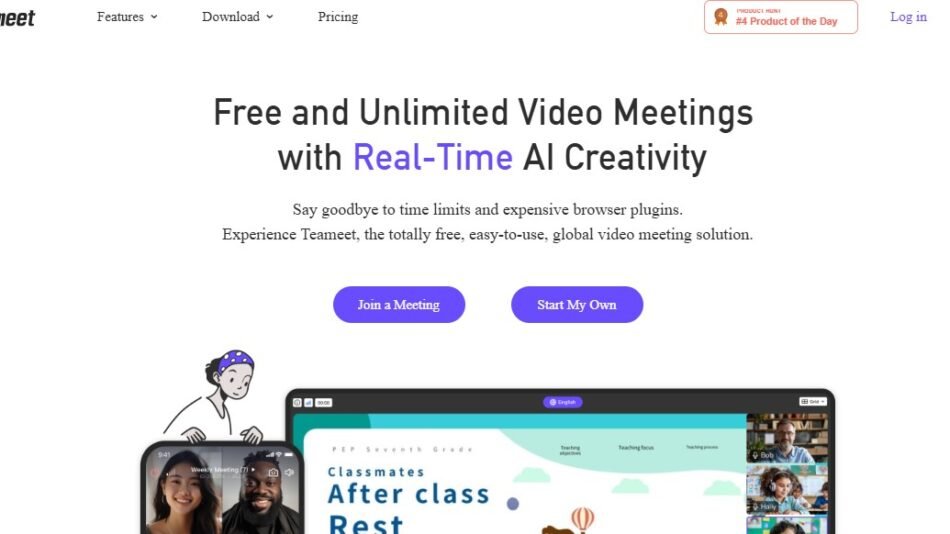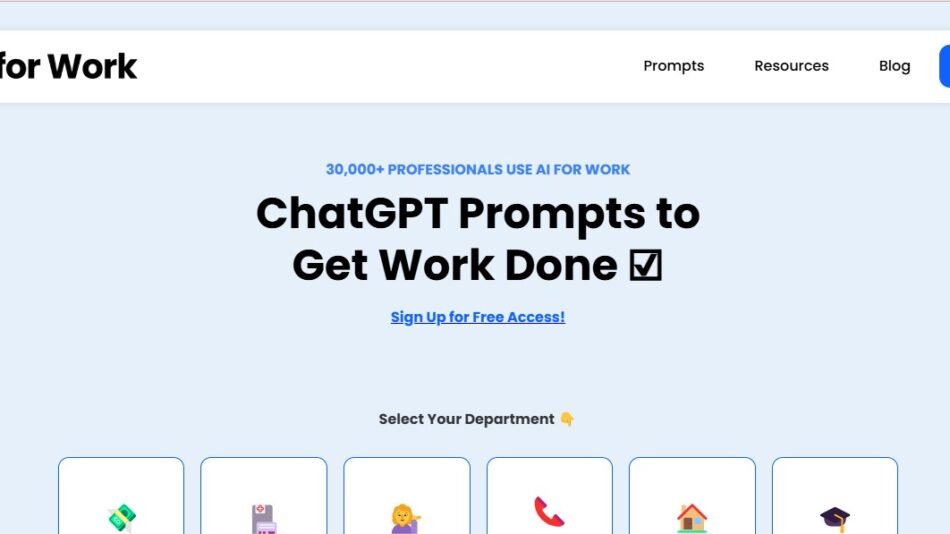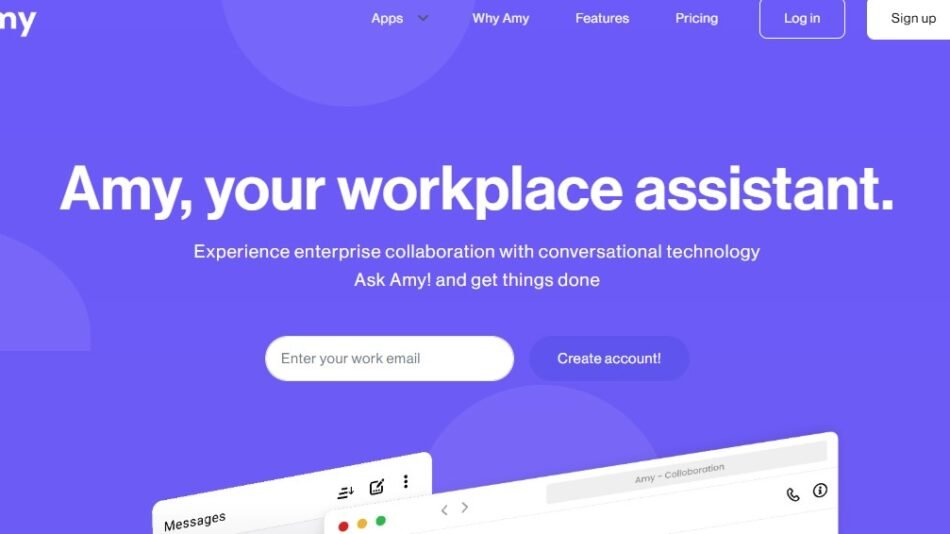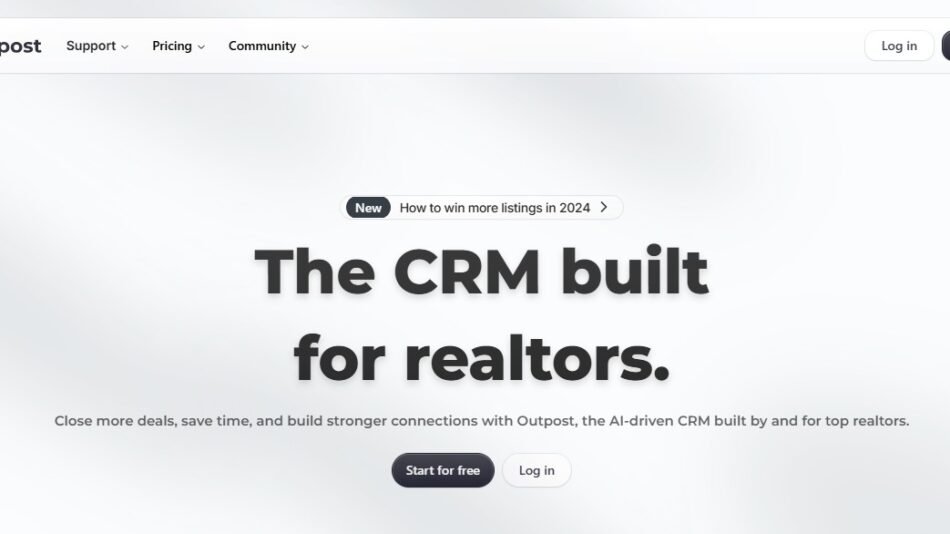Time tracking is essential for software engineers and teams to ensure productivity and project transparency. Worklog is a cutting-edge time-tracking tool built specifically for software professionals, offering features like predictive autocomplete, seamless logging, and comprehensive reporting.
What is Worklog?
Worklog is an AI-powered time-tracking platform tailored to the needs of software professionals. By focusing on speed, efficiency, and team collaboration, it simplifies time management, enhances productivity, and provides actionable insights through intuitive tracking and reporting tools.
Key Features of Worklog
- Blazing Fast Time Logging
- Predictive autocomplete simplifies task entry by learning from previous logs.
- Hotkeys enable fast navigation and CRUD (create, read, update, delete) actions.
- Daily Progress Tracking
- Visual indicators highlight overtime and long tasks, helping professionals manage their schedules effectively.
- Team Mentorship and Presence
- View team members’ worklogs for mentorship and feedback.
- Live presence tracking shows who is online, enhancing collaboration.
- Customizable Reporting
- Export reports in PDF or Excel formats with filters for specific users, dates, or projects.
- Intuitive Design
- Dark theme options and daily progress views designed for developers’ workflows.
- Flexible Sharing Controls
- Allow public or private worklog access, enabling transparent or restricted data sharing as required.
How Does Worklog Work?
- Quick Setup
- Sign up and integrate Worklog with your preferred platform (available for macOS).
- Log and Track
- Use predictive autocomplete to log time for tasks effortlessly.
- Monitor progress with real-time visuals and live team updates.
- Generate Reports
- Export detailed worklogs to assess individual or team productivity over time.
Use Cases
- Individual Developers
- Simplify personal time tracking and optimize daily workflows with visual indicators.
- Engineering Teams
- Track progress collaboratively and mentor team members by sharing insights.
- Open-Source Projects
- Enjoy free time tracking for public projects while managing contributions transparently.
- Project Managers
- Gain detailed insights into team performance and resource allocation.
Pricing
Worklog offers three pricing tiers:
- Free
- Available for open-source projects with basic time tracking features.
- Monthly Subscription: $6.99/user per month
- Includes private worklogs, mentoring, reporting, and full access to the macOS app.
- Yearly Subscription: $60.99/user per year (save 15%)
- Offers the same features as the monthly plan with discounted pricing.
Visit the Worklog Pricing Page for detailed information.
Strengths of Worklog
- Developer-Centric Design: Tailored for software engineers, with features like dark mode and predictive logging.
- Team-Oriented Tools: Enhances collaboration through live presence tracking and mentorship capabilities.
- Comprehensive Reporting: Provides actionable insights with customizable exports.
Drawbacks of Worklog
- Platform Limitations: Currently focused on macOS, restricting accessibility for other operating systems.
- Learning Curve: Some users may require time to adapt to advanced predictive features.
Comparison with Competitors
While tools like Toggl Track and Clockify cater to general time tracking, Worklog focuses on software professionals with specialized features like autocomplete, team mentorship, and visual task tracking. Its tailored approach ensures higher productivity and deeper insights for engineering workflows.
Customer Reviews and Testimonials
- Raj M., Senior Developer
“Worklog’s predictive features save me so much time, and I love the seamless team presence tracking.” - Jessica T., Engineering Manager
“The mentorship tools have been invaluable for guiding junior team members.” - Liam K., Open-Source Contributor
“As an open-source enthusiast, I appreciate the free tracking for public projects. It’s a fantastic tool!”
Conclusion
Worklog is a powerful time-tracking solution tailored for software professionals. With its intuitive design, predictive logging, and team-oriented tools, it enhances productivity and collaboration, making it an essential tool for developers and engineering teams.
Ready to transform your time management? Visit Worklog and start your free trial today!