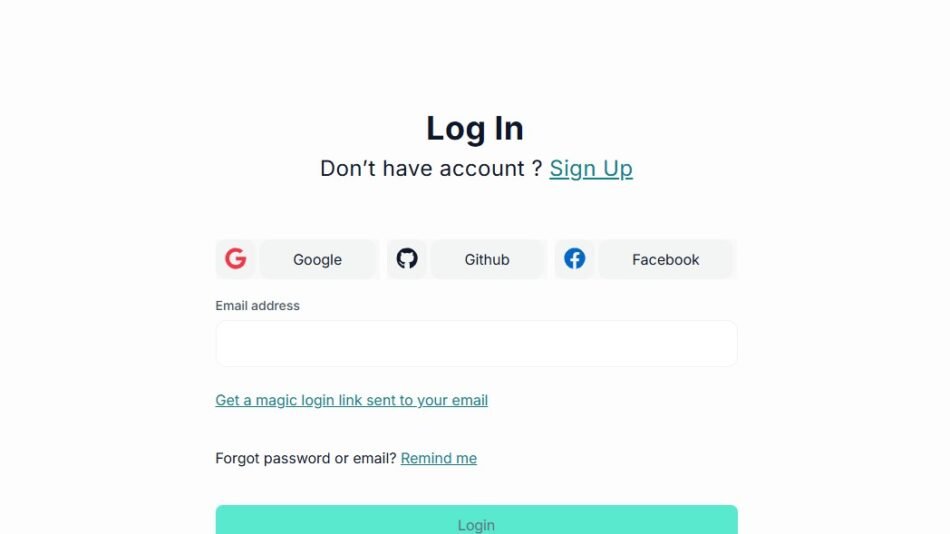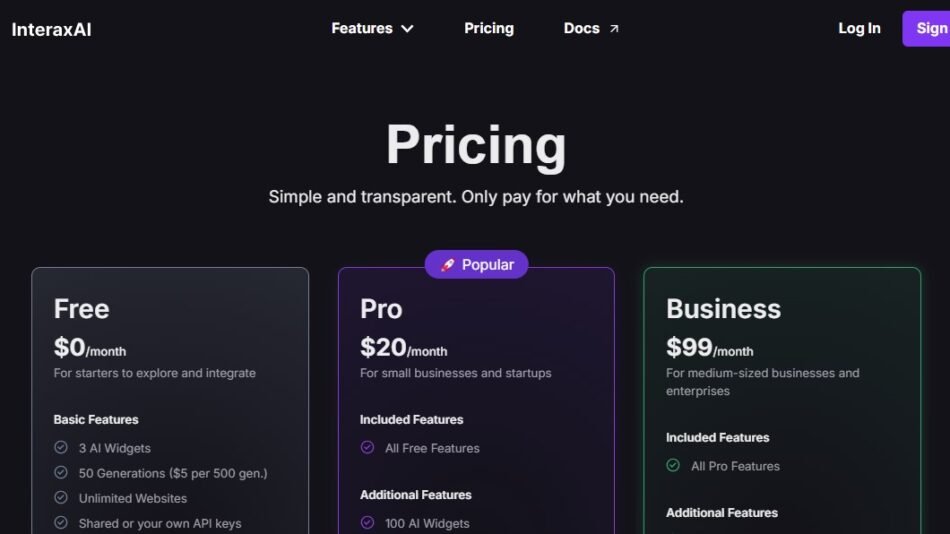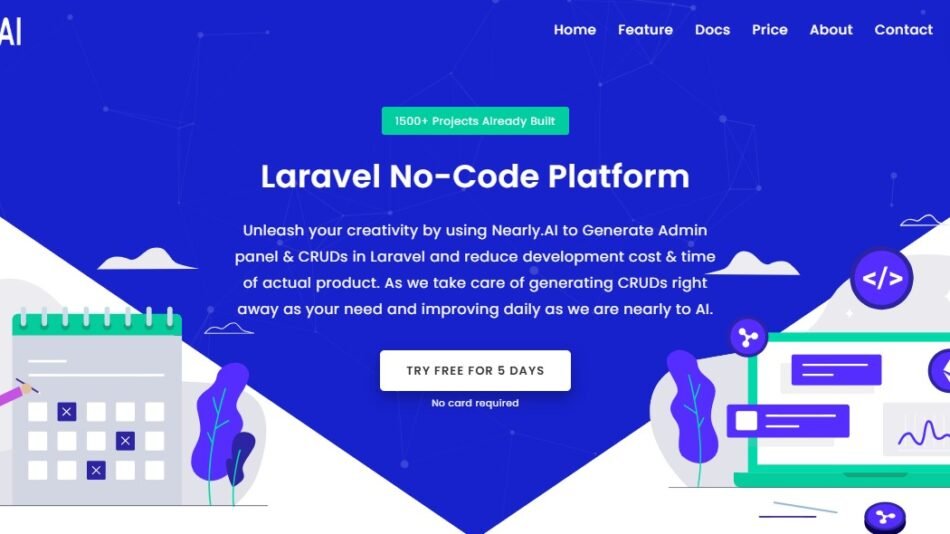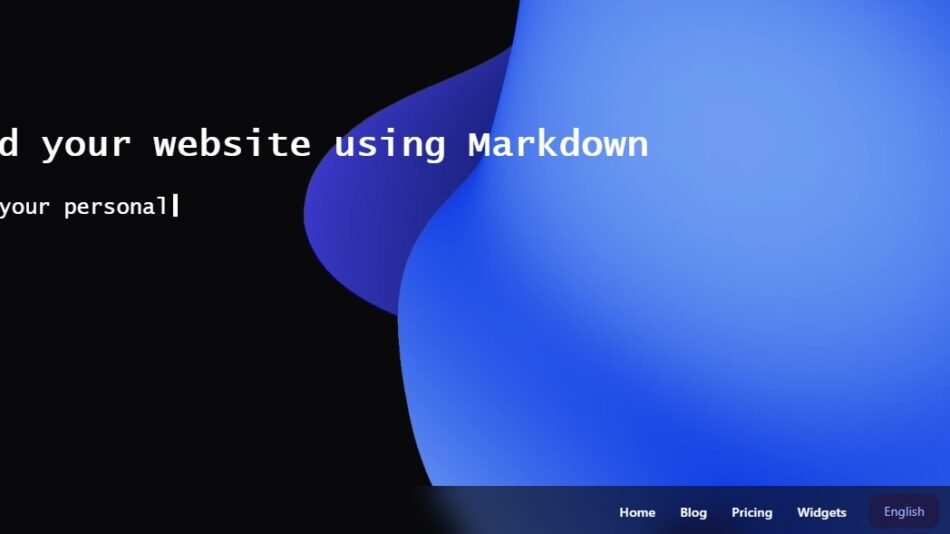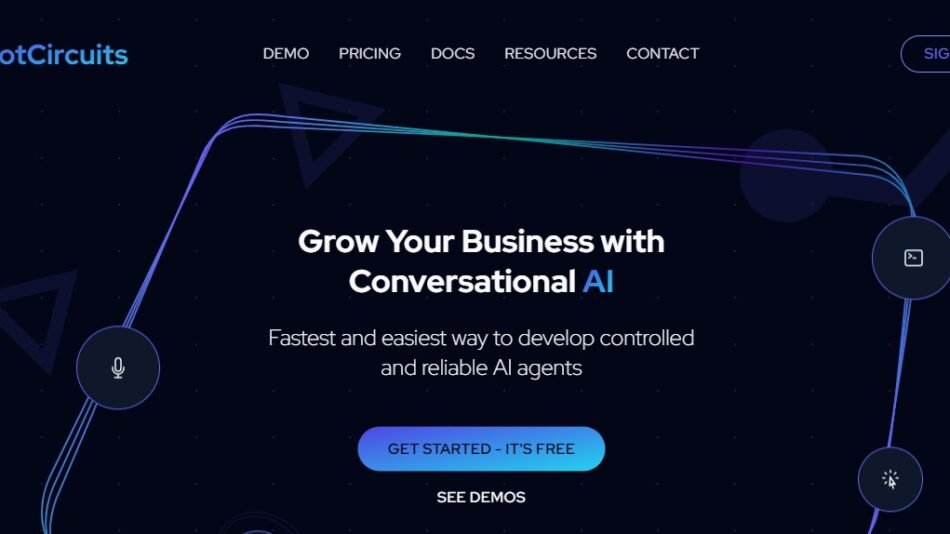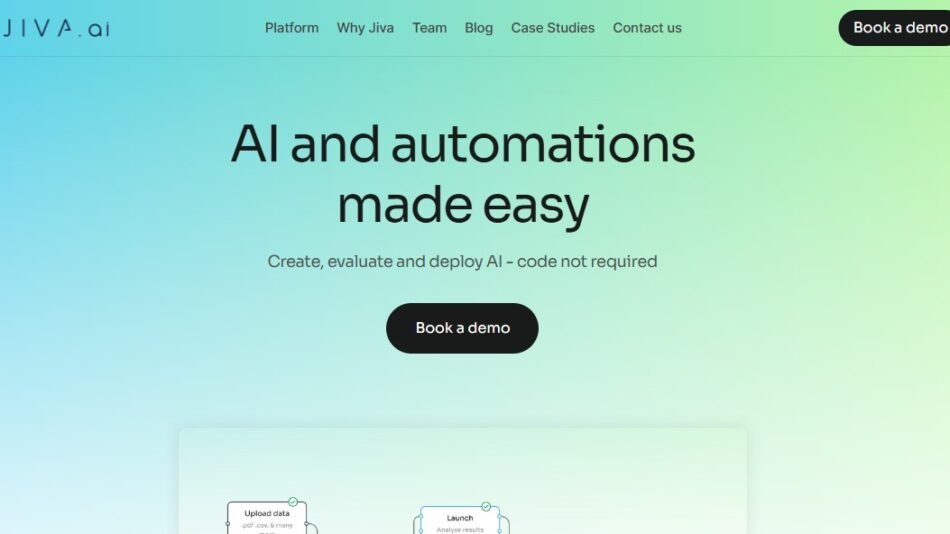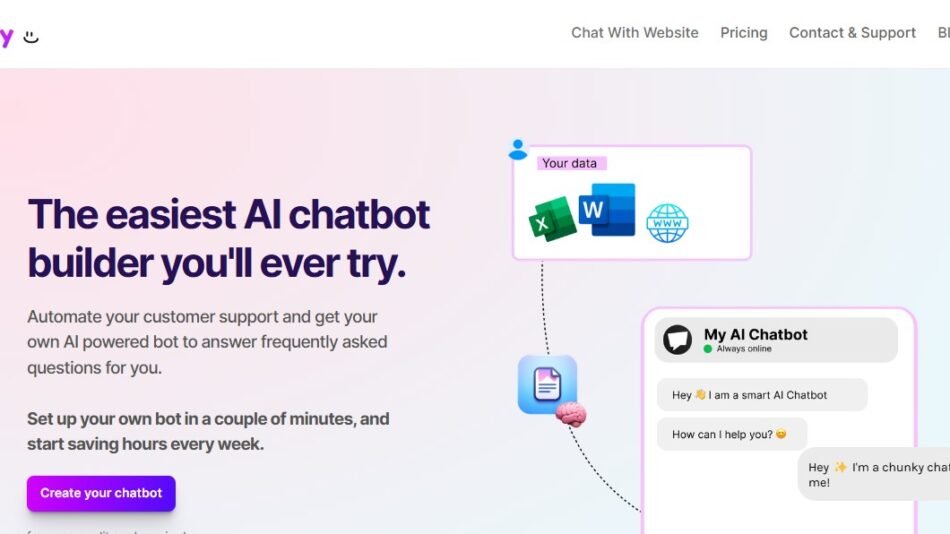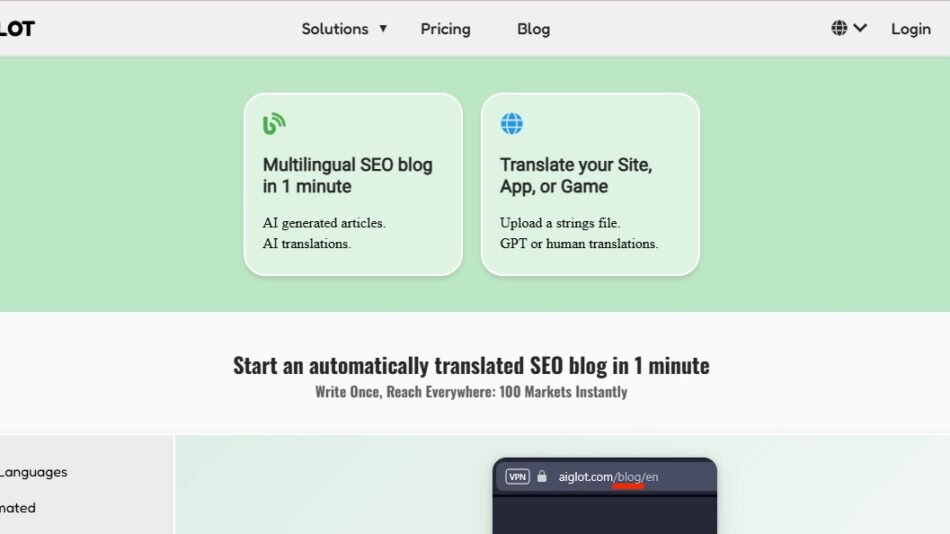Waveloom AI is an automated video editing tool that uses artificial intelligence to enhance, cut, and organize video content with minimal human intervention. The platform is designed for creators who want to produce high-quality videos efficiently by automating repetitive editing tasks.
With AI-powered tools, Waveloom AI can generate seamless transitions, highlight key moments, and ensure professional-level editing with minimal manual input. This makes it an excellent choice for YouTubers, podcasters, and businesses that rely on video marketing.
Key Features of Waveloom AI
AI-Powered Auto-Editing
- Automatically detects and highlights key moments in a video
- Cuts out unnecessary pauses and filler words
- Smart transitions to create smooth and professional-looking videos
Subtitle & Caption Generation
- AI-generated subtitles for better accessibility
- Customizable fonts, colors, and placement
- Supports multiple languages
Speaker & Scene Detection
- Identifies different speakers in a conversation
- Adjusts transitions and cuts based on the flow of speech
- Ideal for podcasts, interviews, and webinars
Auto-Highlight Reel Creation
- AI extracts the most engaging moments from longer videos
- Creates shareable highlight reels for social media
- Saves time on manual editing and preview selection
Multi-Format Exporting
- Supports various video formats, including MP4 and MOV
- Optimized exports for YouTube, TikTok, Instagram, and LinkedIn
- High-quality resolution for professional production
Cloud-Based Collaboration
- Edit and share projects online with a team
- Real-time feedback and review options
- No need for powerful hardware—everything is cloud-based
How Waveloom AI Works
Upload Your Video
Users can upload raw footage from their device or directly from cloud storage platforms like Google Drive or Dropbox.Let AI Process the Content
Once uploaded, Waveloom AI analyzes the video to detect key moments, speakers, and unnecessary pauses. It then suggests automated edits, including trimming, captions, and transitions.Customize the Edits
Users can review AI-generated edits and make manual adjustments if needed. You can tweak captions, adjust cuts, or modify transitions.Export & Share
After finalizing the edits, the video can be exported in various formats and shared directly on social media platforms or saved for further distribution.
Use Cases of Waveloom AI
Content Creators & YouTubers
- Save time on post-production editing
- Enhance videos with auto-generated captions and smart transitions
- Focus on content creation while AI handles technical aspects
Podcasters & Interview Hosts
- Automatically remove awkward pauses and filler words
- Highlight key moments for shorter social media clips
- Generate transcripts and captions for accessibility
Businesses & Marketers
- Create professional marketing videos effortlessly
- Generate highlight reels for social media ads
- Produce engaging explainer videos without needing a full editing team
Educators & Online Course Creators
- Edit lecture recordings with minimal effort
- Generate captions for better accessibility
- Extract key moments for concise learning modules
Pricing Plans for Waveloom AI
Waveloom AI offers different pricing tiers based on user needs. Below is a general breakdown of available plans. Prices may change over time, so it is best to check the official website for the latest details.
- Free Plan – Includes basic editing tools, limited exports, and watermarked videos.
- Pro Plan – Offers unlimited exports, no watermark, and AI-powered edits.
- Business Plan – Includes team collaboration, priority processing, and advanced AI tools.
Strengths of Waveloom AI
- Time-Saving Automation: Reduces hours of manual video editing.
- Easy to Use: No advanced editing skills required.
- AI-Powered Enhancements: Smart scene detection and automated transitions.
- Cloud-Based Collaboration: Access projects from anywhere.
- Multi-Format Support: Export optimized videos for various platforms.
Drawbacks of Waveloom AI
- Limited Free Plan: Free users may face restrictions like watermarked exports.
- Not Ideal for Heavy Editing: Professional filmmakers may still need manual software like Adobe Premiere Pro.
- Internet Dependency: Since it is cloud-based, a strong internet connection is necessary.
Waveloom AI vs. Other AI Video Editing Tools
How does Waveloom AI compare to other popular AI-powered video editors?
Waveloom AI vs. Descript
- Waveloom AI offers AI-powered highlight reel creation, while Descript focuses more on text-based editing.
Waveloom AI vs. Kapwing
- Kapwing is better suited for collaborative projects but lacks AI-driven automatic video highlights.
Waveloom AI vs. Runway ML
- Runway ML provides more advanced video effects and AI-generated visuals, whereas Waveloom AI is optimized for automated editing.
Customer Reviews & Testimonials
Many users praise Waveloom AI for its simplicity and time-saving features. Common positive feedback includes:
- “Cuts my editing time in half!”
- “Perfect for podcasters—removes pauses automatically.”
- “Great AI-driven highlights for social media.”
However, some users have noted:
- “Free plan is too limited for serious editing.”
- “Still needs manual touch-ups for professional work.”
Conclusion: Should You Use Waveloom AI?
If you are looking for an AI-powered video editor that automates most of the editing process, Waveloom AI is a great choice. It is ideal for content creators, podcasters, businesses, and educators who need fast, professional-looking videos without the hassle of manual editing.
However, if you require advanced post-production effects or full creative control, traditional editing software may be a better option.
Check out Waveloom AI today and see how it can revolutionize your video editing process.