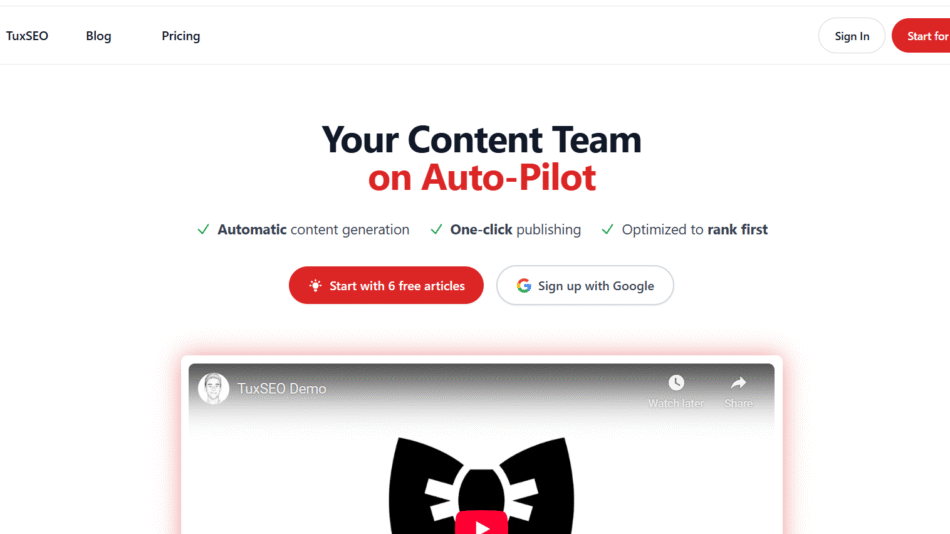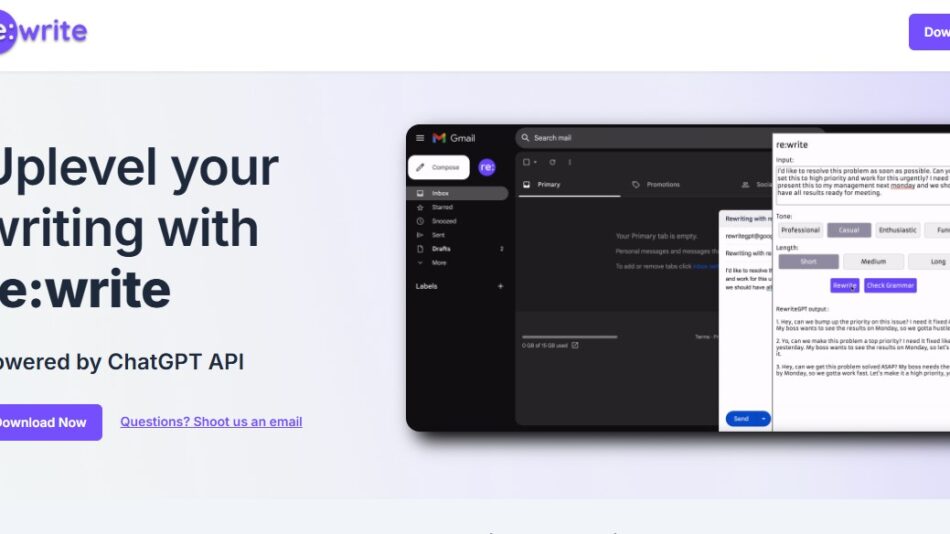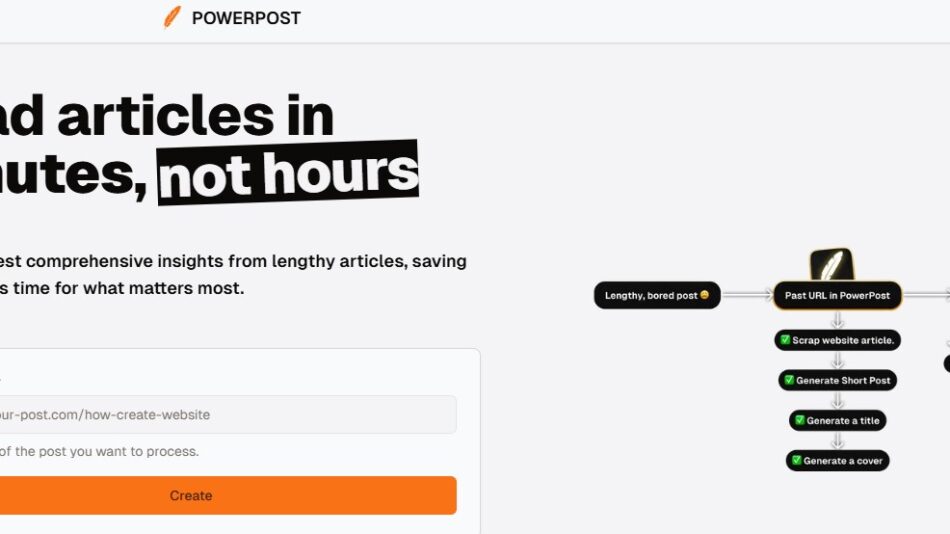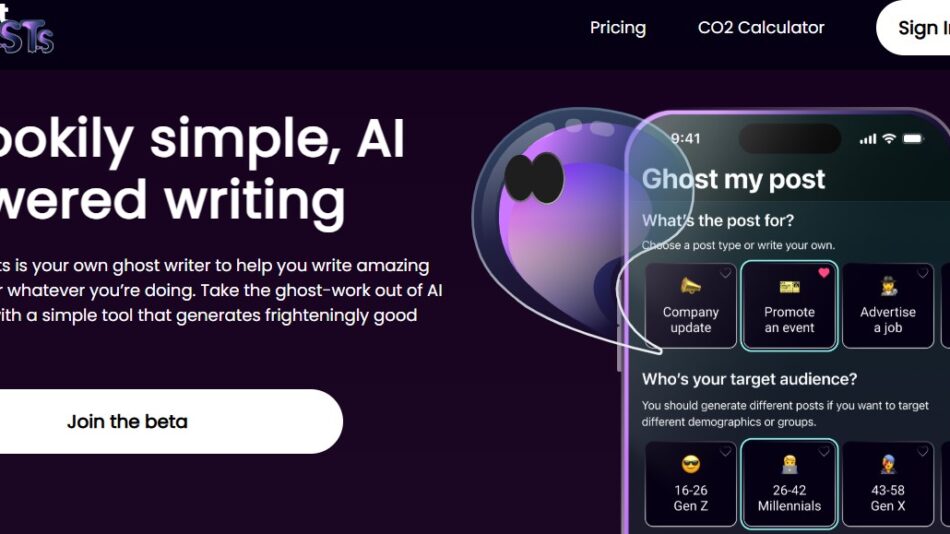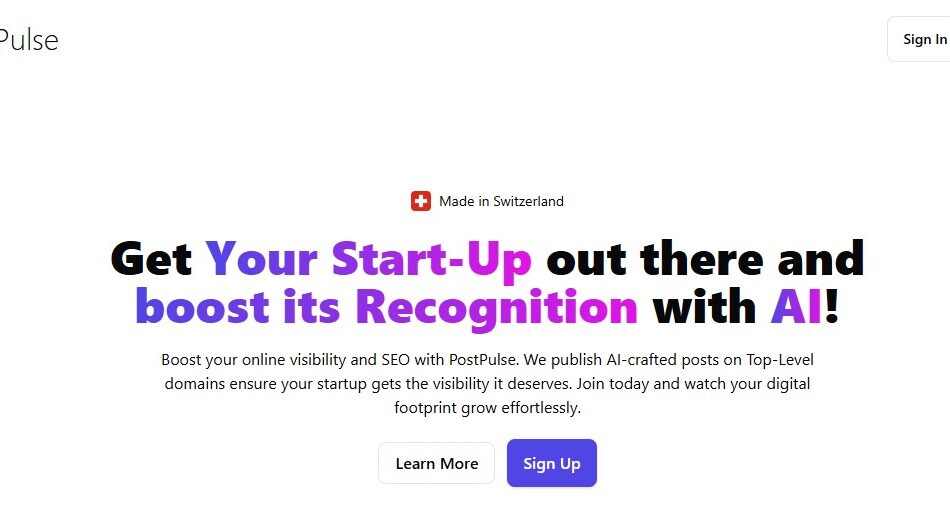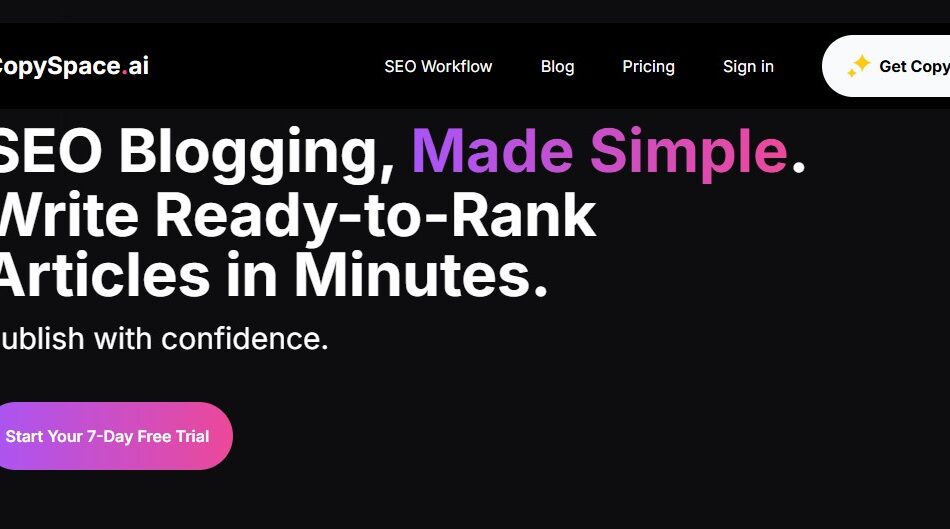Voilà AI is a powerful AI-driven assistant designed to streamline tasks across writing, research, brainstorming, and content creation. Available on web browsers, desktop, and mobile devices, Voilà AI integrates with various platforms, offering a flexible and efficient solution for professionals and teams alike.
Key Features of Voilà AI
- Content Generation and Summarization: Generate, summarize, and rewrite content effortlessly with an AI that understands contextual needs.
- Email and Document Assistance: Offers tools for drafting, auto-replying to emails, creating structured documents, and even generating cover letters.
- Research and Web Integration: Provides real-time web access to answer questions, look up information, and generate summaries from websites and YouTube.
- Image and Video Support: Supports image generation and script creation for video content.
- Collaboration for Teams: Voilà for Teams enables shared workflows, custom prompts, and team-wide access to AI capabilities.
- Desktop and Mobile Compatibility: Runs across browsers, iOS, Android, Windows, and macOS.
Pricing Plans
Voilà AI offers three pricing tiers designed for diverse user needs:
- Free Plan: 250 monthly requests, basic summarization, and chat with web pages.
- Premium Plan: $8 per month for 3,000 requests, advanced summarization, image generation, and YouTube video chat.
- Ultimate Plan: $16 per month, offering unlimited requests, full document and image support, and priority access to new features.
For teams, Voilà offers a customizable Team Plan at $16 per user per month with unlimited requests, collaborative tools, and enhanced data security.
How Voilà AI Works
- Initiate a Task: Access Voilà through browser shortcuts or directly from your desktop/mobile app.
- Select a Tool: Choose from content creation, summarization, web research, or image generation.
- Customize and Collaborate: Adjust prompts for desired tone or structure and share with team members.
- Finalize and Download: Save, share, or download the finished content in various formats.
Use Cases for Voilà AI
- Business and Marketing: Create ad copy, social media content, email campaigns, and video scripts.
- Academia and Research: Summarize articles, conduct web-based research, and create structured reports.
- Project Management: Generate project charters, case studies, and newsletters.
Strengths and Drawbacks
Strengths
- Broad functionality for both individuals and teams.
- Web access for real-time research and content creation.
- User-friendly interface with multiple integrations.
Drawbacks
- Limited free plan, best suited for occasional users.
- Higher-tier features only accessible in the Ultimate plan.
Comparison with Other AI Tools
Compared to other productivity AI tools like Grammarly or Jasper, Voilà offers a greater focus on multipurpose use with team-oriented features, web-based research capabilities, and enhanced content variety.
FAQs
Does Voilà AI have a free trial?
Yes, the free plan provides 250 monthly requests without a credit card.
What’s the difference between Premium and Ultimate plans?
The Ultimate plan offers unlimited requests, additional content types (like image and document support), and early access to new features.
Can Voilà be used for team collaboration?
Yes, Voilà for Teams includes collaborative tools, shared workflows, and custom prompts.
Conclusion
Voilà AI stands out as an all-in-one productivity assistant, suitable for users seeking flexible, AI-driven support across writing, content creation, and research. Its wide range of applications and compatibility with multiple devices make it a practical choice for teams and individuals alike, enhancing both efficiency and creative output.