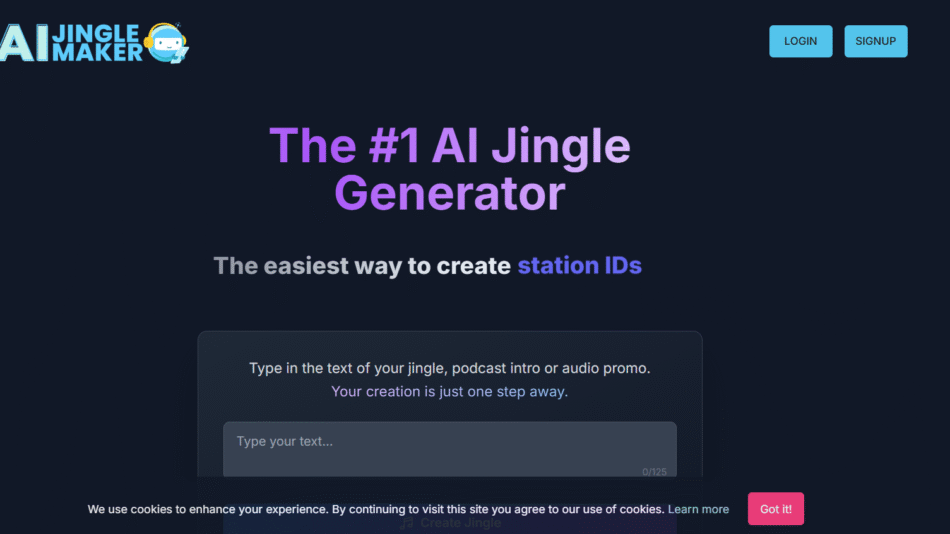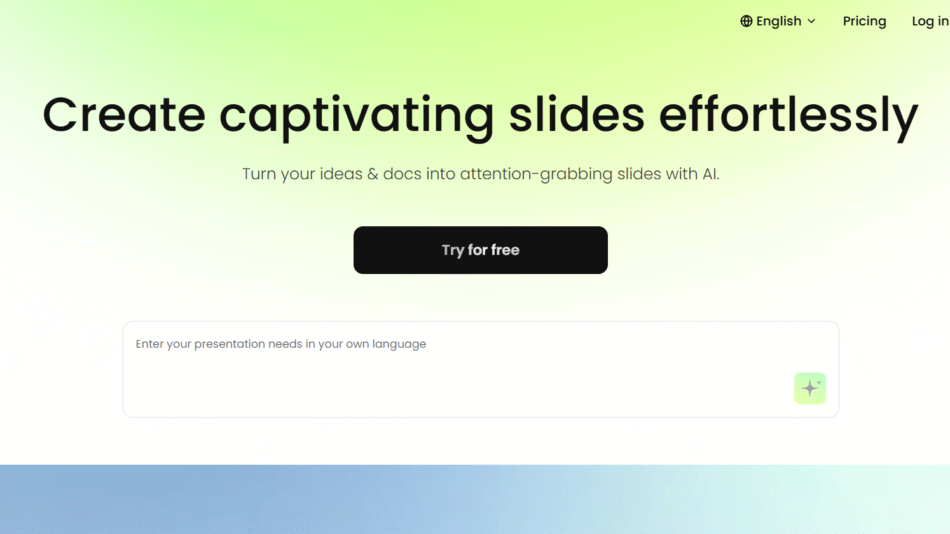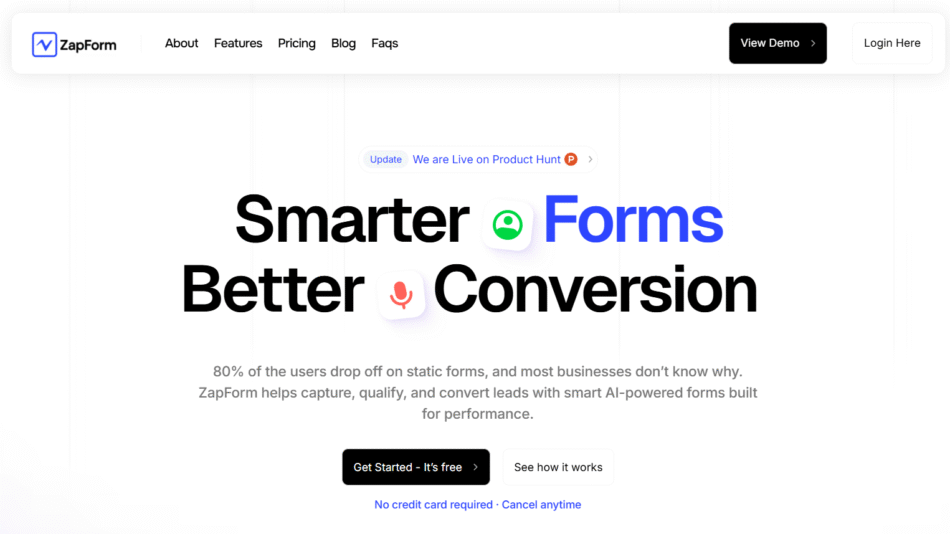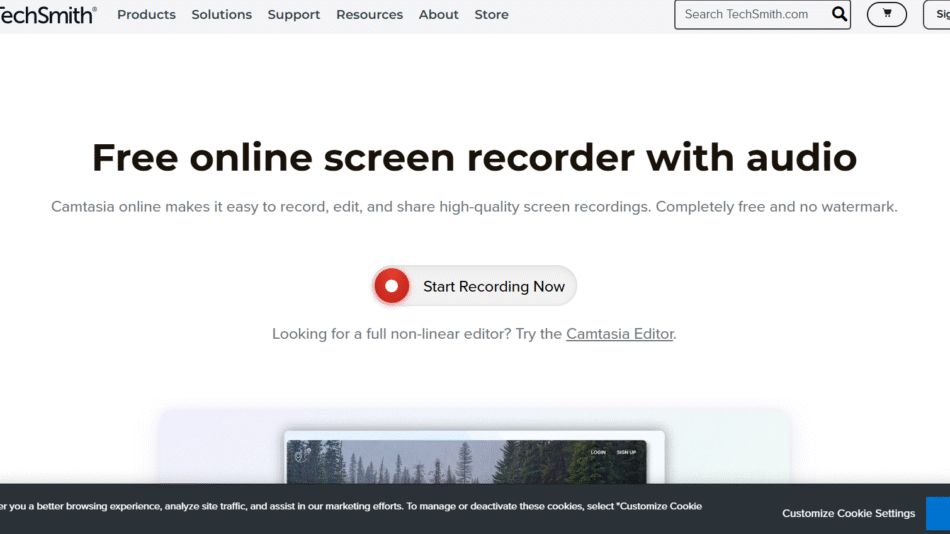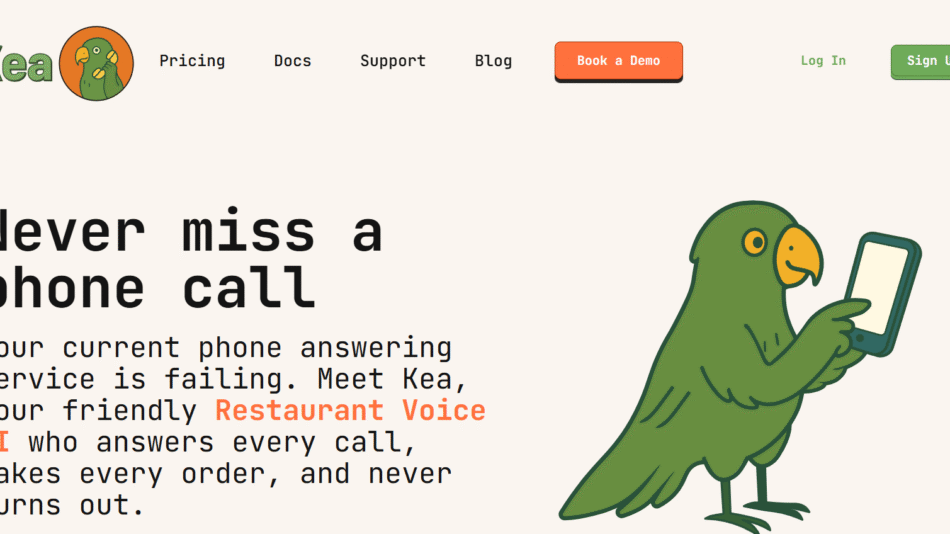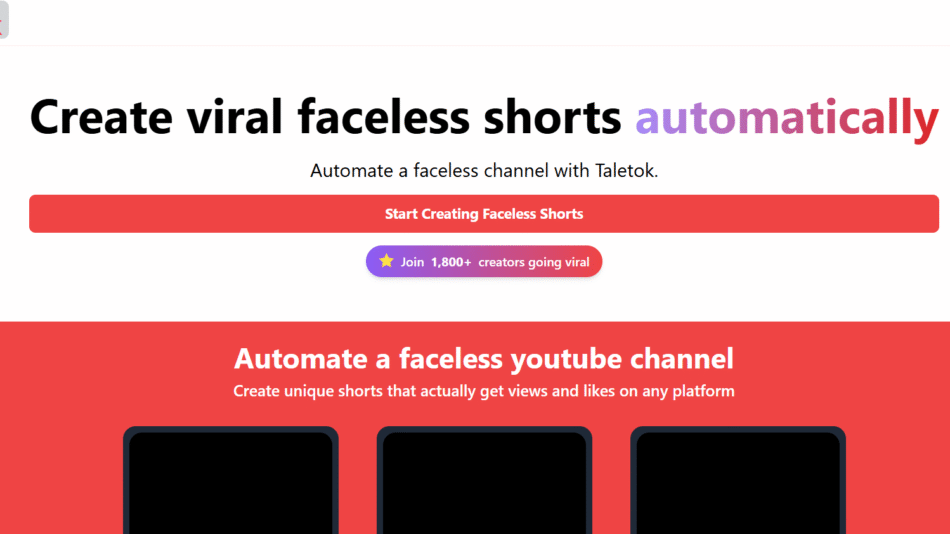Voicefy is a Brazilian-based AI-powered text-to-speech (TTS) platform designed to create high-quality, realistic voiceovers in multiple languages and accents. With its intuitive interface and advanced features, Voicefy is perfect for businesses, educators, and content creators looking for fast and professional audio production. Whether you need voiceovers for videos, e-learning courses, advertisements, or accessibility tools, Voicefy provides a cost-effective and user-friendly solution to transform text into speech.
Features
1. Lifelike Text-to-Speech
- Generates natural-sounding voiceovers with AI models that mimic human expressions and intonations.
2. Multi-Language and Accent Support
- Offers voice options in several languages and regional accents, making it suitable for global projects.
3. Custom Voice Adjustments
- Users can adjust pitch, speed, and tone to create the perfect voice for their project.
4. SSML Integration
- Supports Speech Synthesis Markup Language (SSML) to enhance audio with pauses, emphasis, and customized pronunciations.
5. Background Music Integration
- Add royalty-free background music directly to voiceovers for a polished final product.
6. High-Quality Audio Output
- Download audio files in high-resolution MP3 or WAV formats suitable for professional use.
7. Cloud-Based Accessibility
- Access your projects from anywhere with a secure, cloud-based platform.
How It Works
- Sign Up
Create an account on Voicefyto access the platform’s features. - Enter Your Text
Input the desired text into the editor. - Select Voice and Language
Choose from a variety of voices, languages, and accents to suit your project. - Customize Voice Settings
Adjust parameters like pitch, speed, and emphasis to refine the audio output. - Preview and Finalize
Listen to a preview of the voiceover and make any necessary adjustments. - Download the File
Save your final audio in MP3 or WAV format.
Use Cases
1. Business and Marketing
- Create professional voiceovers for advertisements, explainer videos, and corporate presentations.
2. E-Learning and Training
- Generate engaging audio for online courses, tutorials, and training materials.
3. Content Creation
- Add high-quality voiceovers to YouTube videos, podcasts, or social media content.
4. Accessibility Solutions
- Develop text-to-speech tools for visually impaired individuals or those with learning disabilities.
5. Multilingual Projects
- Produce audio content in different languages to reach a global audience.
Pricing
Free Plan
- Limited access to basic voices and features with standard-quality audio downloads.
Premium Plans (Pricing Varies)
- Includes advanced features such as:
- Access to premium voices.
- High-quality audio output.
- Unlimited projects and downloads.
- Commercial usage rights.
For detailed pricing, visit the Voicefy Pricing Page.
Strengths
- Natural Voice Output– Provides realistic and expressive voiceovers that sound human-like.
- Multilingual Support– Wide range of languages and accents for diverse applications.
- Ease of Use– Simple interface allows for quick and easy audio generation.
- Customizable– Flexible tools for adjusting pitch, speed, and tone to match your requirements.
- Affordable– Competitive pricing plans make it accessible to both individuals and businesses.
Drawbacks
- Free Plan Limitations– The free version restricts access to premium voices and high-quality audio.
- Internet Dependency– Requires a stable internet connection to generate and download voiceovers.
- Regional Focus– While it supports multiple languages, the platform is primarily targeted at Brazilian users.
Comparison with Other Tools
1. Voicefy vs. Google Text-to-Speech
- Voicefyoffers more customization options, such as pitch and tone adjustments, while Google TTS is simpler and free.
2. Voicefy vs. Murf AI
- Murf AIcaters to professional-grade voiceovers with advanced tools, whereas Voicefy is more user-friendly for beginners.
3. Voicefy vs. Amazon Polly
- Amazon Pollyis developer-oriented, while Voicefy provides a more intuitive interface for non-technical users.
Customer Reviews and Testimonials
Positive Feedback
- “Voicefy made creating voiceovers for my YouTube channel so easy. The voices are incredibly realistic!”– Lucas M., Content Creator
- “As an educator, I use Voicefy for my online courses, and the multilingual options have been a game-changer.”– Maria S., Teacher
Constructive Criticism
- “The free plan is useful for testing, but the premium version is essential for professional use.”– João P., Freelancer
- “I’d like to see more voice options for different tones and accents.”– Ana R., Business Owner
Conclusion
Voicefy is an excellent AI-powered text-to-speech platform that caters to the needs of content creators, businesses, and educators. With its intuitive interface, natural-sounding voices, and customizable features, it’s a versatile tool for generating high-quality voiceovers quickly and easily.
While the free plan has limitations, upgrading to a premium plan unlocks its full potential, making it a cost-effective solution for professional-grade audio production.
Looking for a reliable text-to-speech platform? Visit Voicefy and start creating realistic voiceovers today!