Vmake AI is an AI-powered video creation and editing platform that allows users to generate high-quality videos with minimal effort. The tool automates video editing tasks such as scene selection, transitions, effects, captions, voiceovers, and AI avatars, making it ideal for businesses, educators, and social media creators.
With AI-driven automation, customizable templates, and a user-friendly interface, Vmake AI eliminates the need for advanced editing skills, making video production accessible to everyone.
Key Features of Vmake AI
AI-Powered Video Editing
- Automatically enhances videos with AI-driven editing.
- Smart scene detection, transitions, and effects to create seamless videos.
AI Avatars and Voiceovers
- AI-generated avatars act as virtual presenters.
- Realistic AI voiceovers in multiple languages and accents.
Text-to-Video Conversion
- Converts written scripts into engaging videos.
- AI selects relevant visuals and animations based on text input.
Pre-Made Video Templates
- Professionally designed templates for different content types.
- Customizable with brand colors, fonts, and logos.
Stock Footage and Music Library
- Includes royalty-free videos, images, and background music.
- Helps users create polished videos without external resources.
AI-Generated Captions & Subtitles
- Automatically adds captions for better accessibility.
- AI ensures accurate subtitle synchronization.
Multi-Language Support
- Supports multiple languages for international content creation.
- Helps businesses reach global audiences.
One-Click Social Media Export
- Optimized video exports for YouTube, Instagram, TikTok, and Facebook.
- Direct sharing options for faster content distribution.
How Does Vmake AI Work?
Step 1: Input Content
Users start by uploading video clips, writing a script, or selecting a template.
Step 2: AI-Powered Editing
Vmake AI automatically applies transitions, effects, and voiceovers. Users can fine-tune the edits manually if needed.
Step 3: Customization
Users can personalize videos with brand logos, AI avatars, captions, and background music.
Step 4: Export and Share
The final video can be exported in different formats and shared directly on social media platforms.
Use Cases of Vmake AI
1. Social Media Content Creation
- Quickly produce high-quality videos for YouTube, Instagram, and TikTok.
- AI-generated captions and effects enhance engagement.
2. Marketing and Advertising
- Create professional promo videos, ads, and brand awareness content.
- AI automates the editing process for faster campaign rollouts.
3. E-learning and Training Videos
- Generate educational videos with AI avatars and voiceovers.
- Auto-subtitles improve accessibility and comprehension.
4. Business Presentations
- Convert reports, data, and business insights into engaging videos.
- AI avatars act as virtual presenters for professional storytelling.
5. E-commerce and Product Showcases
- Create product demo videos with AI voiceovers and animations.
- Enhance listings with engaging promotional content.
6. News and Blog-to-Video
- Turn blog posts and articles into engaging video summaries.
- AI automates scene selection and narration.
Pricing Plans of Vmake AI
Vmake AI offers different pricing plans based on user needs. For the latest pricing, visit the official Vmake AI website.
Estimated Pricing Tiers
- Free Plan – Basic AI video editing, watermarked exports.
- Pro Plan – Advanced AI features, premium templates, and watermark-free videos.
- Enterprise Plan – Custom AI models, API access, and dedicated support.
Strengths of Vmake AI
- AI Automation – Speeds up video editing with AI-driven tools.
- Beginner-Friendly – No prior editing experience required.
- AI Voiceovers & Avatars – Enhances videos with lifelike AI-generated presenters.
- Multi-Language Support – Useful for global content creators.
- Pre-Made Templates – Saves time with ready-to-use video structures.
Drawbacks of Vmake AI
- Limited Free Plan – Many features require a paid subscription.
- Customization Limitations – Advanced users may need more manual editing flexibility.
- AI Limitations – Automated scene selection may require manual adjustments.
Comparison: Vmake AI vs. Competitors
Vmake AI vs. Synthesia
- Both provide AI avatars and text-to-video features.
- Synthesia offers more customization for AI avatars, while Vmake AI has more ready-to-use templates.
Vmake AI vs. InVideo
- InVideo combines AI automation with manual editing tools.
- Vmake AI focuses more on AI-powered automation for quick video creation.
Vmake AI vs. Pictory
- Pictory specializes in blog-to-video conversion.
- Vmake AI offers additional features like AI avatars and real-time editing.
Customer Reviews and Testimonials
Positive Feedback
- “Vmake AI has completely changed the way I create social media videos. The AI avatars are incredibly lifelike!” – Social Media Influencer
- “The text-to-video feature is amazing for my e-learning courses. Saves me so much time!” – Online Instructor
Constructive Criticism
- “The AI automation is great, but sometimes I wish I had more manual editing control.” – Marketing Professional
- “It would be nice to have more avatar customization options.” – Business Owner
Conclusion: Is Vmake AI Worth It?
Vmake AI is a powerful AI-driven video creation tool that simplifies the process of making professional-quality videos. It is particularly useful for social media content creators, businesses, educators, and marketers looking for a fast and easy way to generate engaging videos.
While it may not offer as much customization as traditional video editing software, its AI automation, avatars, and text-to-video features make it an excellent option for users who want to streamline video production without technical expertise.
For more details, visit the official Vmake AI website.

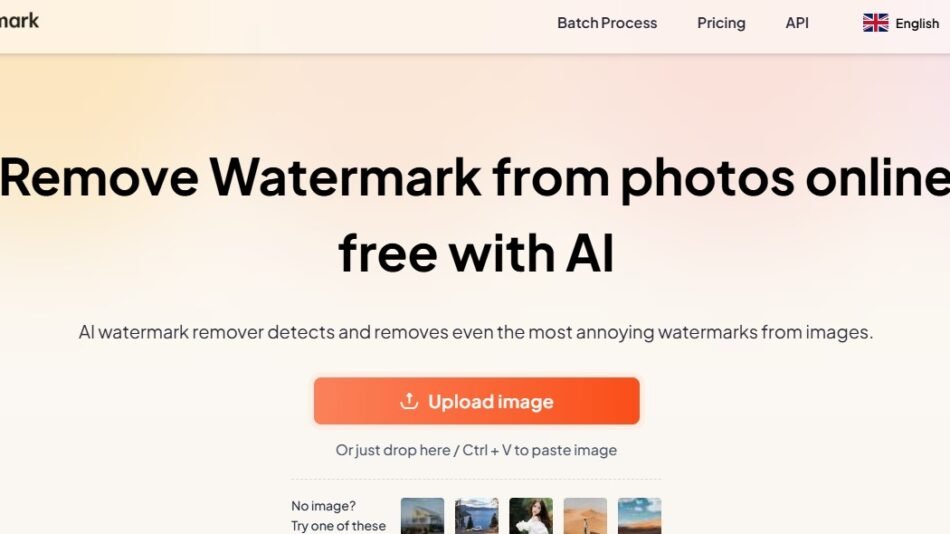
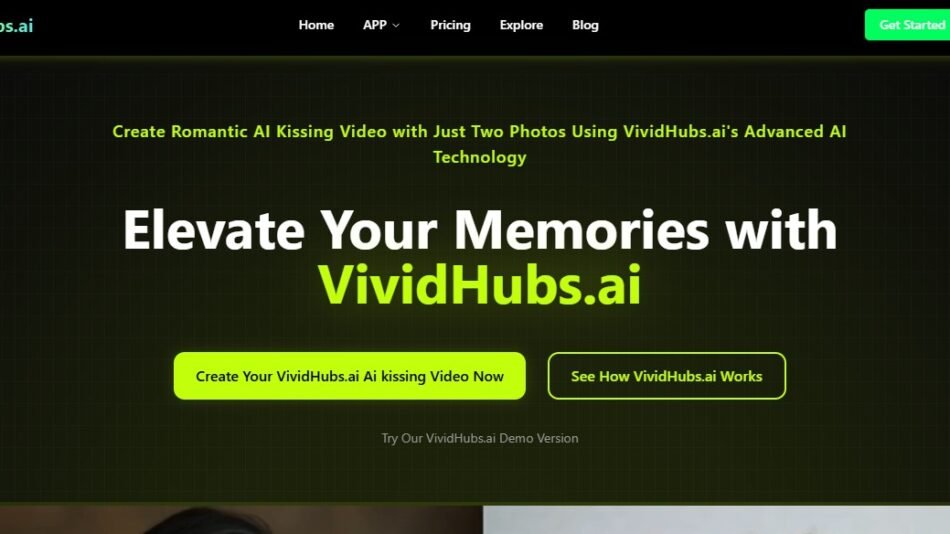



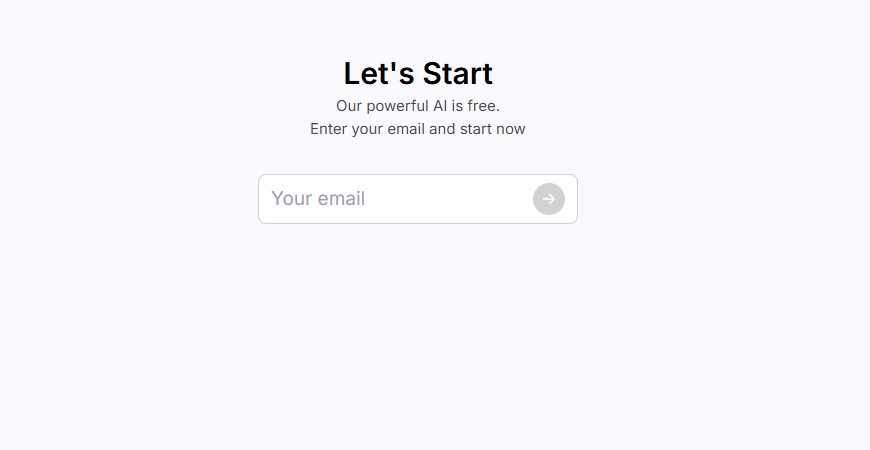
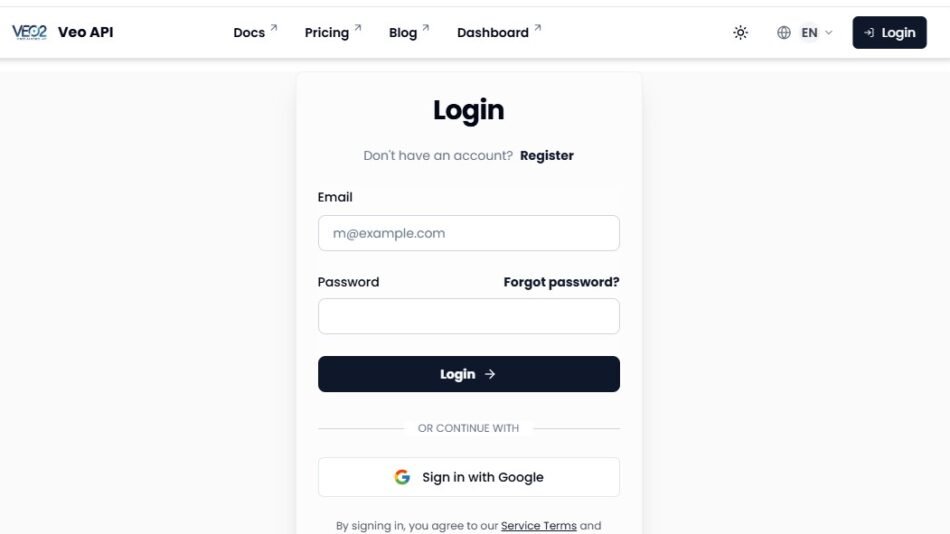
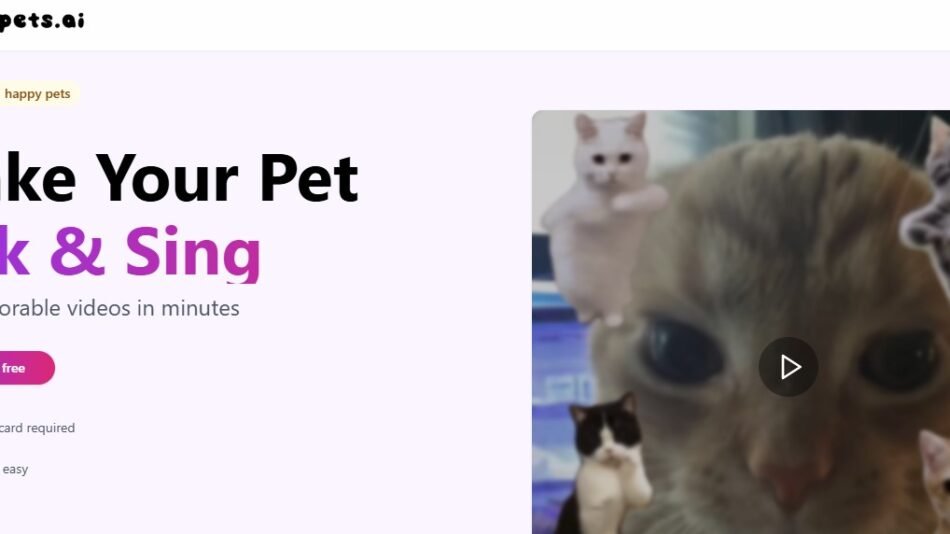

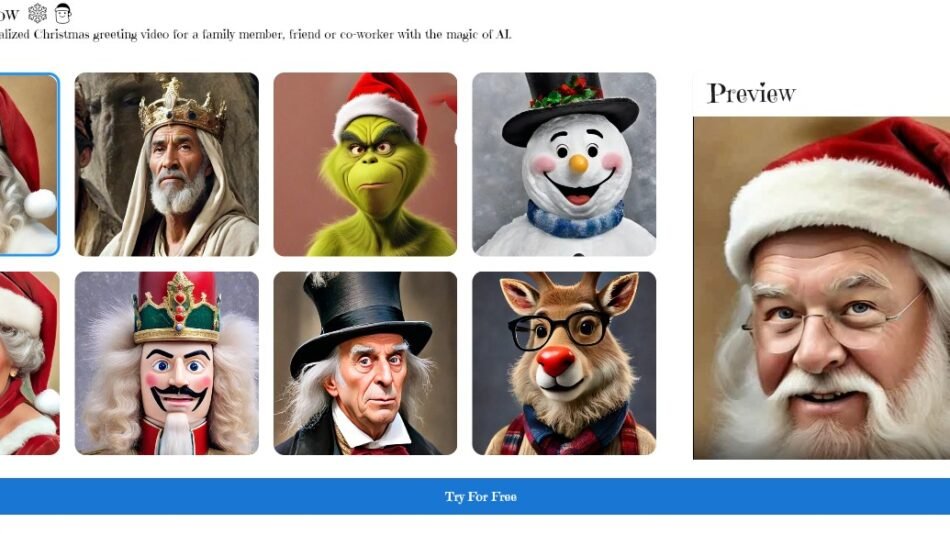





 Afrikaans
Afrikaans Albanian
Albanian Amharic
Amharic Arabic
Arabic Armenian
Armenian Azerbaijani
Azerbaijani Basque
Basque Belarusian
Belarusian Bengali
Bengali Bosnian
Bosnian Bulgarian
Bulgarian Catalan
Catalan Cebuano
Cebuano Chichewa
Chichewa Chinese (Simplified)
Chinese (Simplified) Chinese (Traditional)
Chinese (Traditional) Corsican
Corsican Croatian
Croatian Czech
Czech Danish
Danish Dutch
Dutch English
English Esperanto
Esperanto Estonian
Estonian Filipino
Filipino Finnish
Finnish French
French Frisian
Frisian Galician
Galician Georgian
Georgian German
German Greek
Greek Gujarati
Gujarati Haitian Creole
Haitian Creole Hausa
Hausa Hawaiian
Hawaiian Hebrew
Hebrew Hindi
Hindi Hmong
Hmong Hungarian
Hungarian Icelandic
Icelandic Igbo
Igbo Indonesian
Indonesian Irish
Irish Italian
Italian Japanese
Japanese Javanese
Javanese Kannada
Kannada Kazakh
Kazakh Khmer
Khmer Korean
Korean Kurdish (Kurmanji)
Kurdish (Kurmanji) Kyrgyz
Kyrgyz Lao
Lao Latin
Latin Latvian
Latvian Lithuanian
Lithuanian Luxembourgish
Luxembourgish Macedonian
Macedonian Malagasy
Malagasy Malay
Malay Malayalam
Malayalam Maltese
Maltese Maori
Maori Marathi
Marathi Mongolian
Mongolian Myanmar (Burmese)
Myanmar (Burmese) Nepali
Nepali Norwegian
Norwegian Pashto
Pashto Persian
Persian Polish
Polish Portuguese
Portuguese Punjabi
Punjabi Romanian
Romanian Russian
Russian Samoan
Samoan Scottish Gaelic
Scottish Gaelic Serbian
Serbian Sesotho
Sesotho Shona
Shona Sindhi
Sindhi Sinhala
Sinhala Slovak
Slovak Slovenian
Slovenian Somali
Somali Spanish
Spanish Sundanese
Sundanese Swahili
Swahili Swedish
Swedish Tajik
Tajik Tamil
Tamil Telugu
Telugu Thai
Thai Turkish
Turkish Ukrainian
Ukrainian Urdu
Urdu Uzbek
Uzbek Vietnamese
Vietnamese Welsh
Welsh Xhosa
Xhosa Yiddish
Yiddish Yoruba
Yoruba Zulu
Zulu