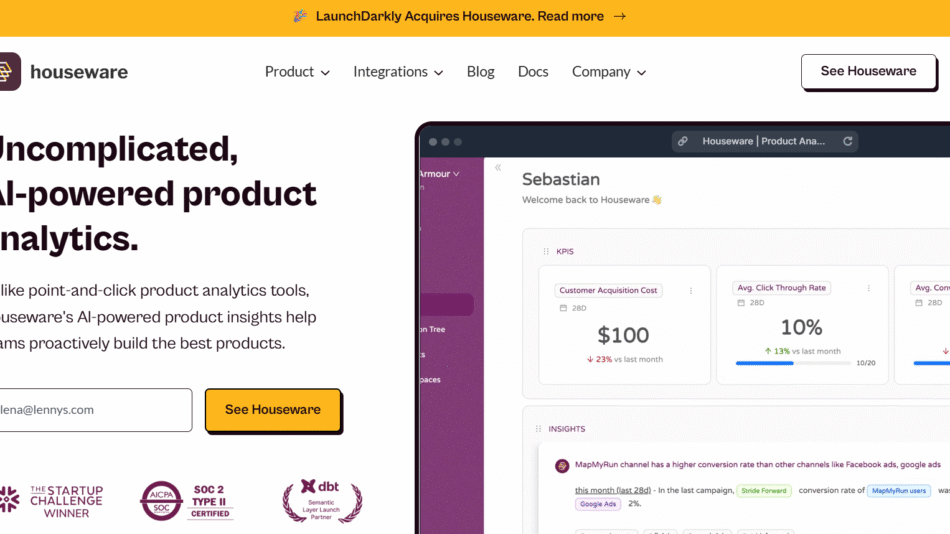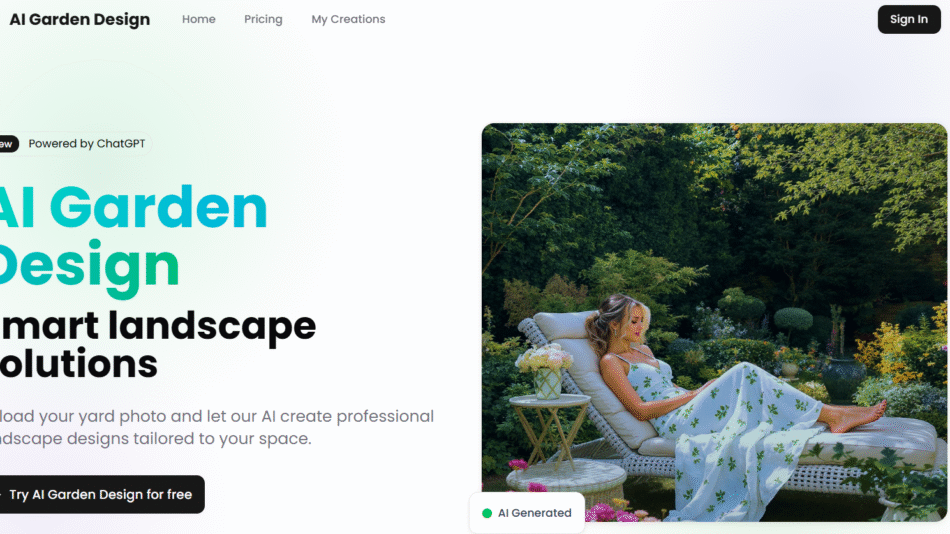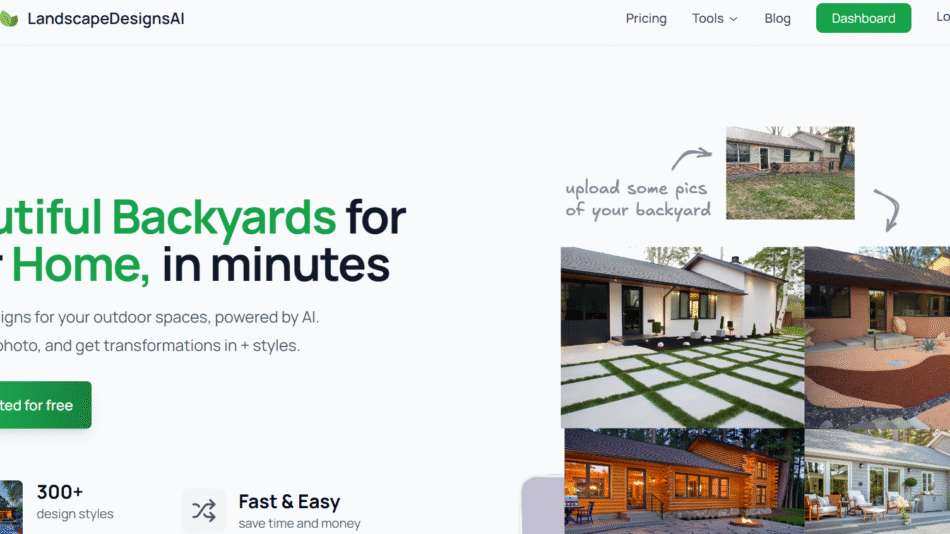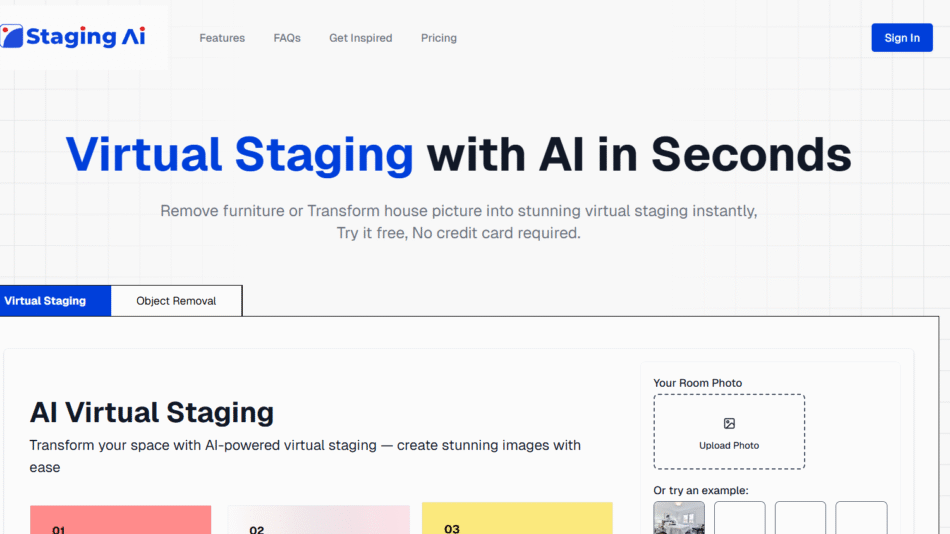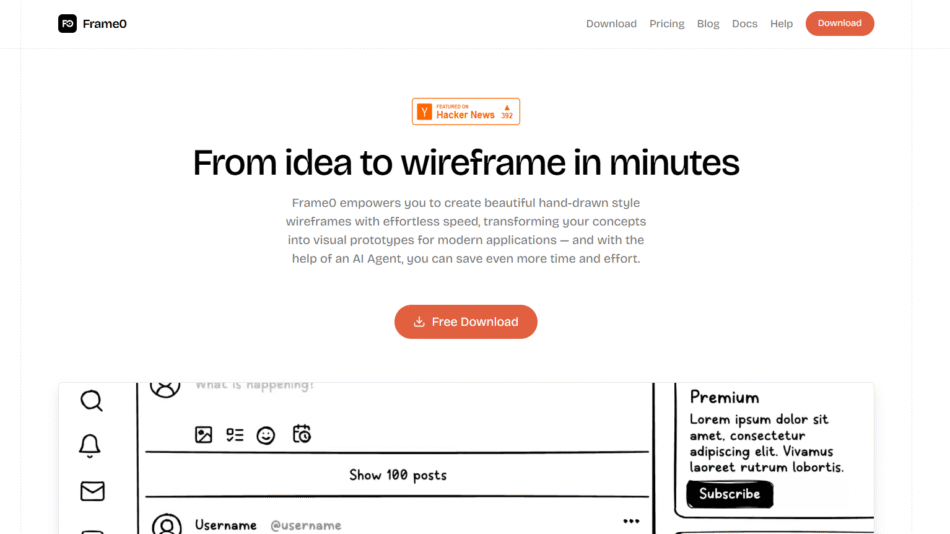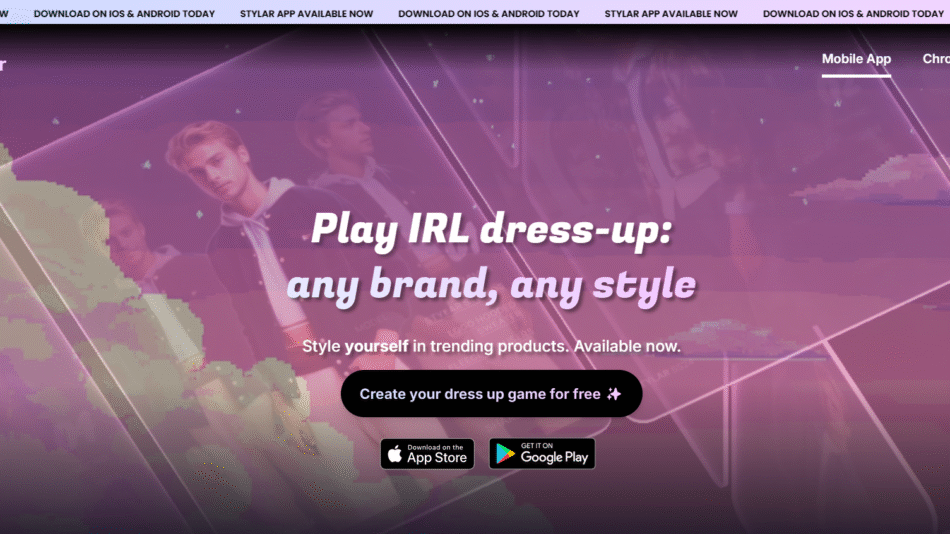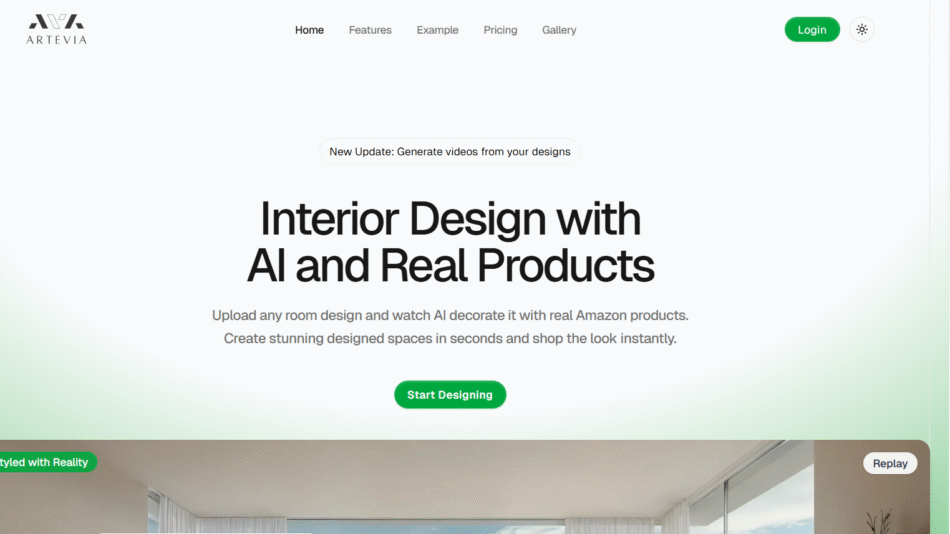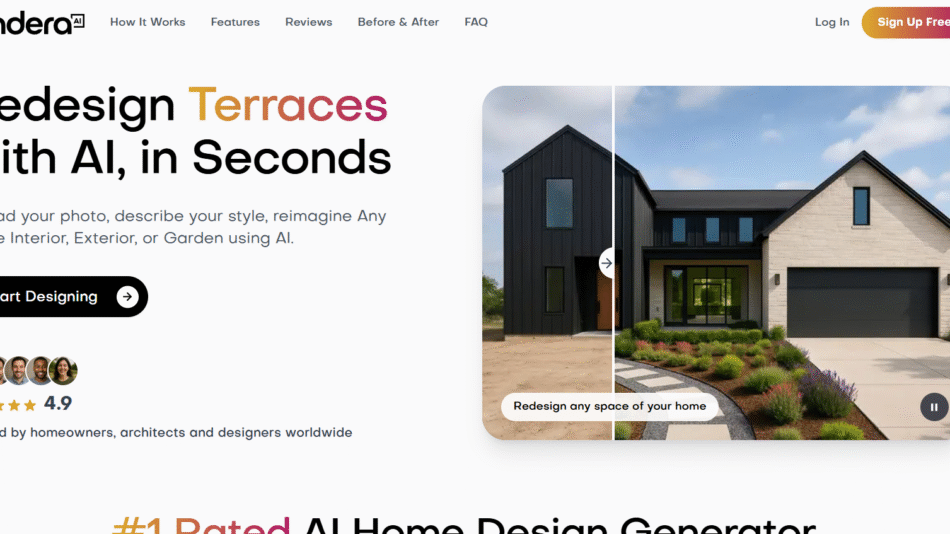VisActor is an AI-driven data visualization tool that enables users to generate interactive charts, dashboards, and infographics from complex datasets. By leveraging AI and automation, the platform simplifies the process of analyzing, interpreting, and presenting data visually.
It is designed for business professionals, data analysts, marketers, and software developers looking to create engaging data visualizations for reports, presentations, and decision-making.
Key Features of VisActor
- AI-Powered Data Visualization – Converts complex data into interactive charts and graphs instantly.
- Customizable Dashboards – Build dynamic dashboards with drag-and-drop functionality.
- Advanced Charting Options – Supports bar charts, line graphs, pie charts, heatmaps, scatter plots, and more.
- Real-Time Data Integration – Connects with live data sources for up-to-date visualizations.
- Automated Data Insights – Uses AI to detect patterns, trends, and anomalies in datasets.
- Collaboration & Sharing – Allows teams to share interactive reports and dashboards easily.
- Seamless API Integrations – Connects with databases, CRMs, spreadsheets, and cloud services.
- Responsive & Mobile-Friendly – Ensures visualizations work on desktops, tablets, and mobile devices.
- Export & Embed Options – Download visuals in PNG, SVG, PDF, or embed them into websites and apps.
- Cloud-Based & Secure – No need for software installation; access VisActor from any device.
These features make VisActor a powerful tool for businesses looking to enhance data storytelling and decision-making.
How VisActor Works
VisActor simplifies data visualization and reporting with AI-driven automation. Here’s how it works:
- Import Data – Upload a spreadsheet, database connection, or live data source.
- AI Processes & Analyzes Data – The AI identifies key insights, patterns, and trends.
- Generate Visuals – Choose from various chart types and visualization styles.
- Customize & Refine – Adjust colors, labels, data points, and layouts for a polished look.
- Share or Export – Download the visuals or embed them into reports, presentations, or websites.
This AI-powered workflow helps users create professional data visualizations quickly and efficiently.
Use Cases of VisActor
1. Business Intelligence & Analytics
- Create real-time dashboards to track KPIs and performance metrics.
- Visualize sales trends, revenue growth, and operational efficiency.
2. Marketing & Customer Insights
- Analyze customer behavior, campaign performance, and audience demographics.
- Generate AI-powered data reports for strategic marketing decisions.
3. Financial & Investment Analysis
- Develop interactive financial reports, forecasting charts, and budget tracking dashboards.
- Use AI-driven insights to detect anomalies in financial data.
4. Software Development & Product Management
- Embed dynamic data visualizations into apps, SaaS platforms, and websites.
- Track user engagement, feature adoption, and software performance.
5. Healthcare & Medical Data Visualization
- Visualize patient data, medical trends, and research analytics.
- Use AI to identify healthcare patterns and optimize resource allocation.
With AI-powered automation, VisActor is a valuable tool for any industry that relies on data visualization and analytics.
Pricing of VisActor
The official website of VisActor does not disclose exact pricing details. However, AI-powered data visualization tools typically offer:
- Free Plan or Trial – Basic access to AI-generated charts and dashboards with limited features.
- Subscription Plans – Monthly or yearly pricing for full access to customization tools, data integrations, and team collaboration.
- Enterprise Pricing – Custom pricing for large organizations needing API access, security features, and advanced analytics.
For the most up-to-date pricing, visit the official VisActor website.
Strengths of VisActor
- AI-Powered Data Visualization – Generates insightful charts and dashboards in seconds.
- Multiple Chart & Dashboard Options – Supports various chart types, from basic to advanced.
- Real-Time Data Updates – Ensures visualizations reflect the latest available data.
- User-Friendly Interface – No coding or technical expertise required; designed for business users.
- Seamless API & Cloud Integration – Works with databases, cloud services, and third-party tools.
These advantages make VisActor a must-have tool for businesses looking to improve data-driven decision-making.
Drawbacks of VisActor
- Limited Free Access – Full functionality may require a paid subscription.
- AI-Generated Insights May Need Human Validation – While powerful, some AI-driven interpretations may need manual review.
- Not a Full Data Analysis Tool – While excellent for visualization, it may not offer deep statistical analysis like Python, R, or Excel.
Despite these limitations, VisActor remains a powerful tool for AI-powered business intelligence and reporting.
Comparison with Other AI Data Visualization Tools
VisActor vs. Other Data Visualization Platforms
- Tableau – Offers advanced business intelligence tools, while VisActor focuses on AI-powered automated visualizations.
- Power BI – Provides deep data analytics, whereas VisActor is designed for intuitive and quick visualization generation.
- Google Data Studio – Good for free report building, but VisActor offers AI-driven automation and more customization.
- Looker (Google Cloud) – Focuses on enterprise-level data modeling, while VisActor prioritizes easy-to-use AI-generated visualizations.
Compared to traditional data visualization tools, VisActor excels in AI-powered automation and user-friendly dashboard creation.
Customer Reviews & Testimonials
Since VisActor is a relatively new platform, detailed customer reviews are limited. However, early users have praised:
- Fast and intuitive AI-powered data visualization.
- Great for non-technical users needing quick, professional charts.
- Useful for business intelligence and real-time performance tracking.
As more businesses and analysts use VisActor, additional reviews will provide deeper insights into its long-term effectiveness.
Conclusion: Is VisActor Worth It?
VisActor is an innovative AI-powered data visualization and business intelligence tool that helps companies create interactive charts, dashboards, and reports with ease. Whether you’re analyzing business performance, marketing trends, or financial data, its automation and customization features make it a must-try for professionals.
While it may require a subscription for full access, its AI-driven insights, real-time data integration, and ease of use make it a powerful tool for data-driven organizations.
For more details, visit the official VisActor website.