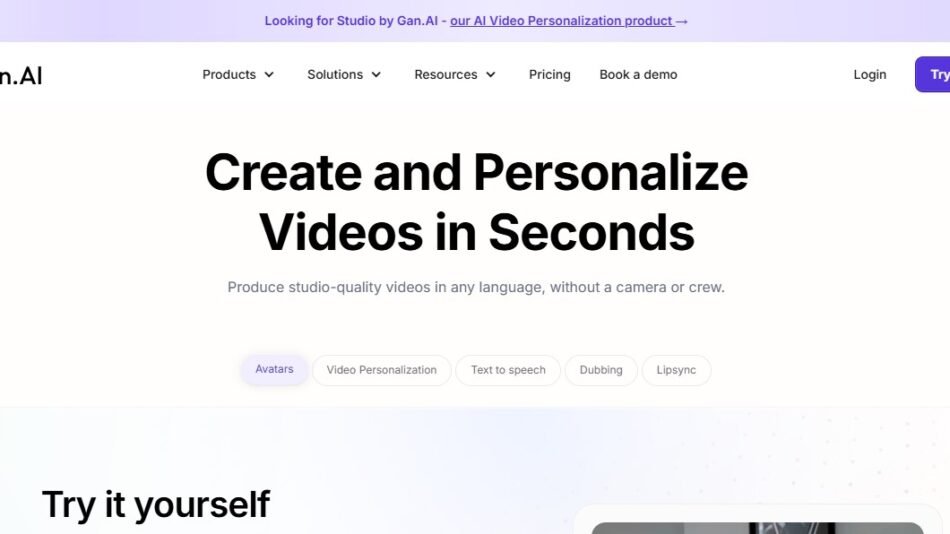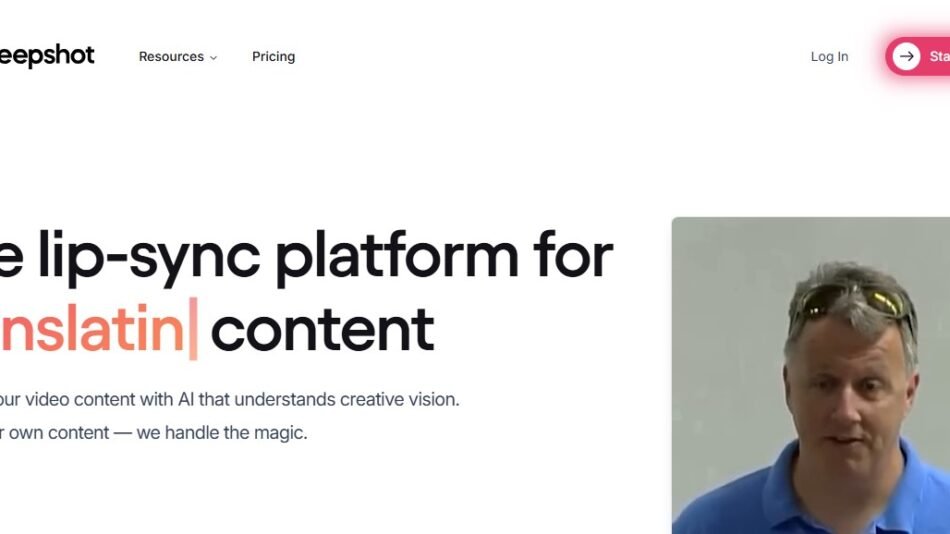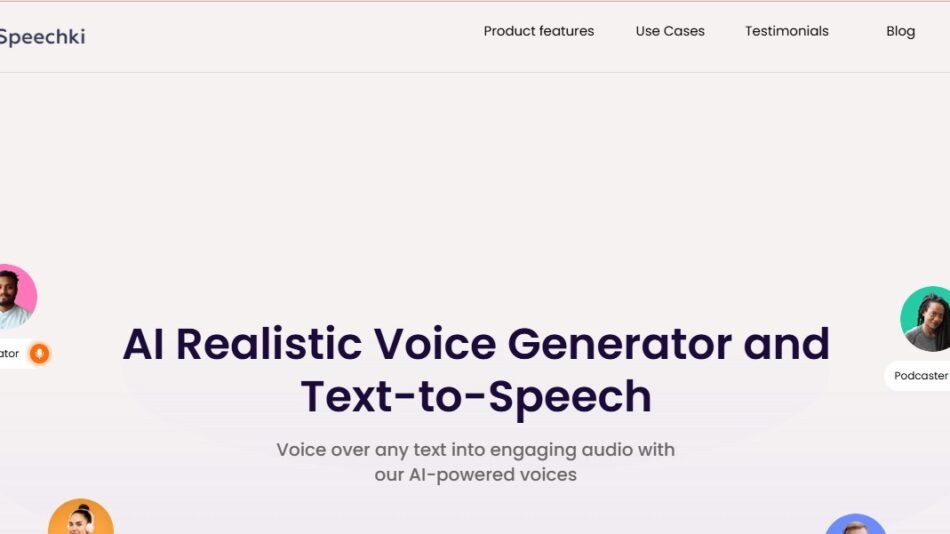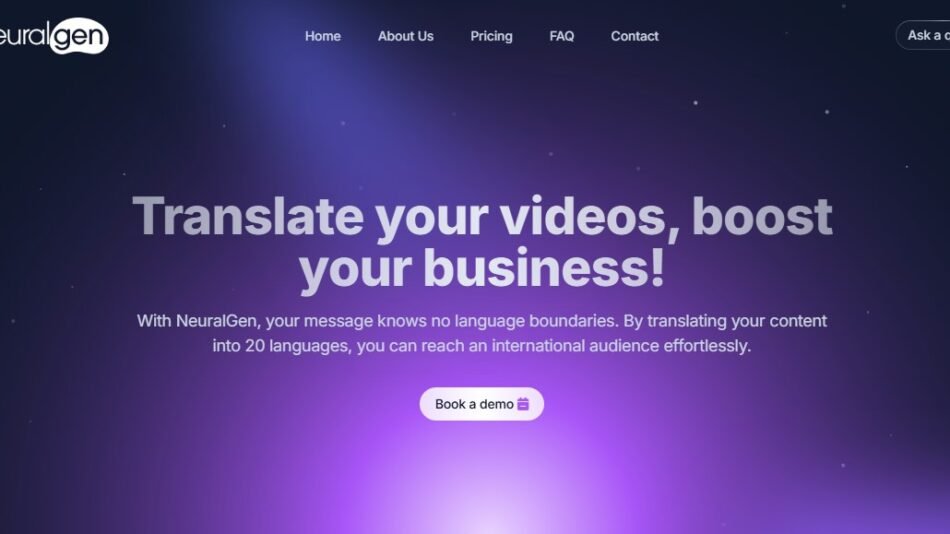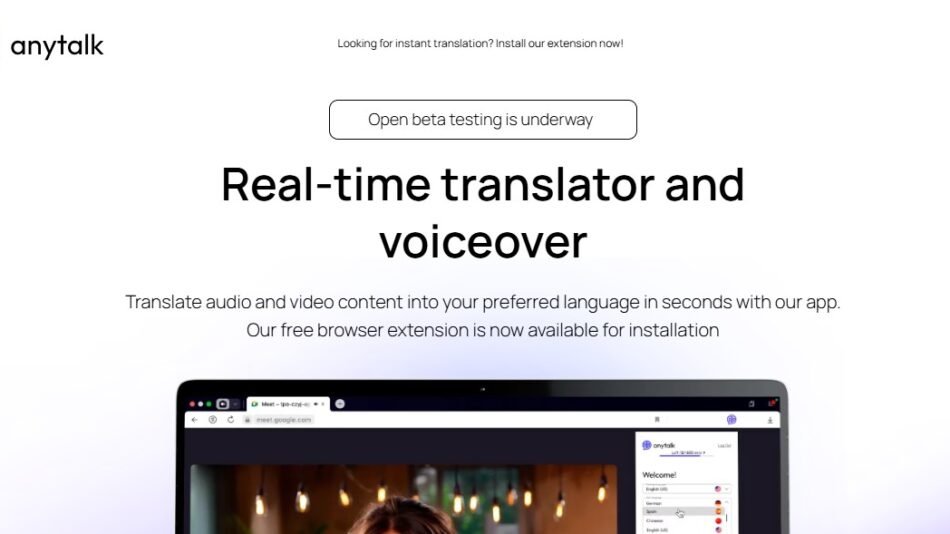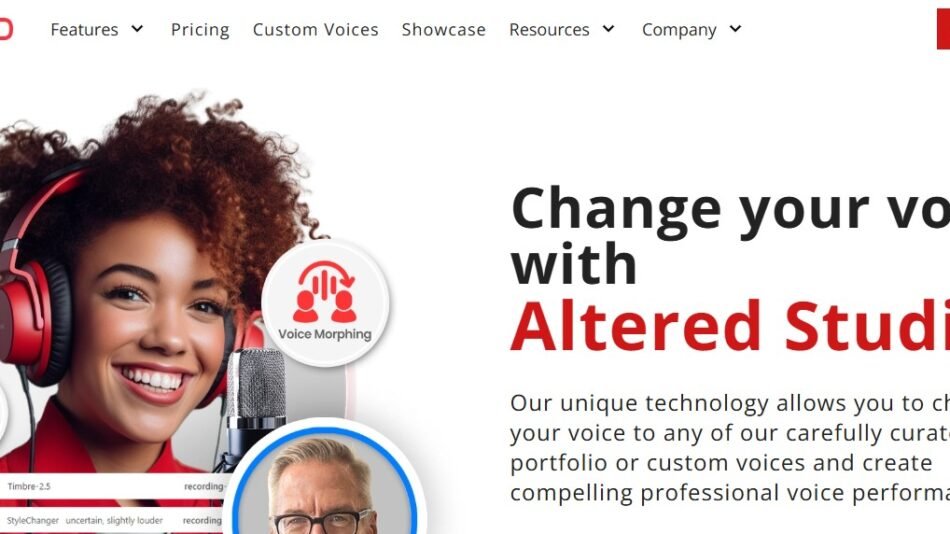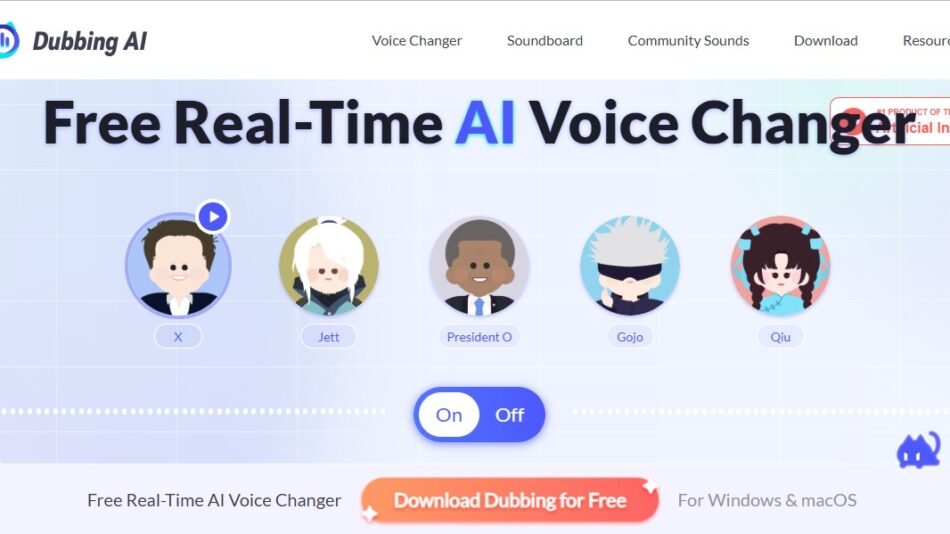Vidu Studio AI is an innovative AI-driven video creation tool designed to streamline the process of video production for businesses, content creators, and educators. This platform allows users to generate high-quality videos by simply inputting text prompts, making it accessible to those with little or no video editing experience. With a wide range of templates, customization options, and support for various media types, Vidu Studio AI is ideal for creating professional videos in a fraction of the time typically required.
Key Features
- AI-Powered Video Generation: Vidu Studio utilizes AI to transform text prompts into video sequences, integrating images, clips, and animations seamlessly.
- Customizable Templates: The platform offers a variety of templates tailored for different use cases, such as marketing, social media, educational content, and more.
- Text-to-Video Capabilities: Users can generate videos by entering a script or text-based prompt, and the AI engine will create a video that aligns with the provided content.
- Multimedia Library: Vidu Studio provides access to a vast library of royalty-free images, video clips, and audio tracks that users can incorporate into their projects.
- Branding and Personalization: Users can add brand logos, color schemes, and other personal touches to maintain brand consistency in their video content.
- Text Overlay and Animation: The tool offers flexible text overlay and animation options, allowing users to highlight key messages and ensure visual engagement.
How It Works
Vidu Studio’s video creation process is straightforward. Users begin by selecting a template or starting from scratch, then input text prompts or a script into the editor. The AI engine processes this input, automatically generating a video layout based on the content provided. Users can further customize the video by adding specific images, video clips, or animations. Finally, users can preview and edit their videos before exporting them in their preferred format, ready for sharing or distribution.
Use Cases
- Marketing and Advertising: Brands can use Vidu Studio to create promotional videos, product highlights, and ad campaigns efficiently and affordably.
- Social Media Content: With quick turnaround times, Vidu Studio is ideal for creating engaging social media content, such as Instagram stories, TikTok clips, or YouTube shorts.
- Educational and Training Materials: Educators and corporate trainers can use Vidu Studio to develop instructional videos, e-learning modules, or training content.
- Internal Communications: Businesses can create professional-looking presentations, onboarding videos, and internal communications for employee engagement.
Pricing
Vidu Studio offers flexible pricing plans to cater to different needs:
- Free Trial: Provides limited access to basic features, allowing users to explore the platform.
- Standard Plan: Includes access to basic templates, multimedia library, and branding tools.
- Premium Plan: Offers unlimited access to all features, including advanced templates, high-quality export options, and priority support.
For exact pricing, users should refer to the official Vidu Studio website, as pricing details may vary based on subscription frequency and additional features.
Strengths
- Ease of Use: Vidu Studio’s text-to-video interface is intuitive, making it accessible even for beginners.
- Time Efficiency: The AI-driven engine automates much of the video creation process, drastically reducing production time.
- Professional Quality: Users can create polished, professional-looking videos without needing advanced editing skills.
Drawbacks
- Limited Customization: While templates provide ease, some users may find customization options limited compared to advanced video editors.
- Subscription Cost: Premium features are gated behind a subscription, which may be a barrier for users looking for free options.
Comparison with Other Tools
Compared to tools like Canva Video and InVideo, Vidu Studio’s primary advantage lies in its AI-powered text-to-video generation, which automates much of the video creation process. While Canva offers extensive customization and design options, it may require more manual input. InVideo also focuses on template-based editing but lacks the same AI-driven prompt capabilities Vidu Studio offers. Vidu Studio’s unique approach to video creation makes it a compelling option for quick and accessible video production.
Customer Reviews and Testimonials
Users frequently praise Vidu Studio for its user-friendly interface and rapid video creation capabilities. Content creators and marketers highlight the value of its templates and media library, while educators appreciate the ease of creating training content. However, some users have expressed a desire for more detailed customization options and found that premium features are necessary to unlock the platform’s full potential.
Conclusion
Vidu Studio AI is a valuable tool for anyone looking to create high-quality videos with minimal effort. Its AI-powered text-to-video generation and vast template library make it accessible to both beginners and experienced content creators. Though premium plans are required for full access, the platform’s capabilities can significantly enhance productivity in video production. Whether for marketing, education, or social media, Vidu Studio provides an efficient, professional solution for diverse video content needs.