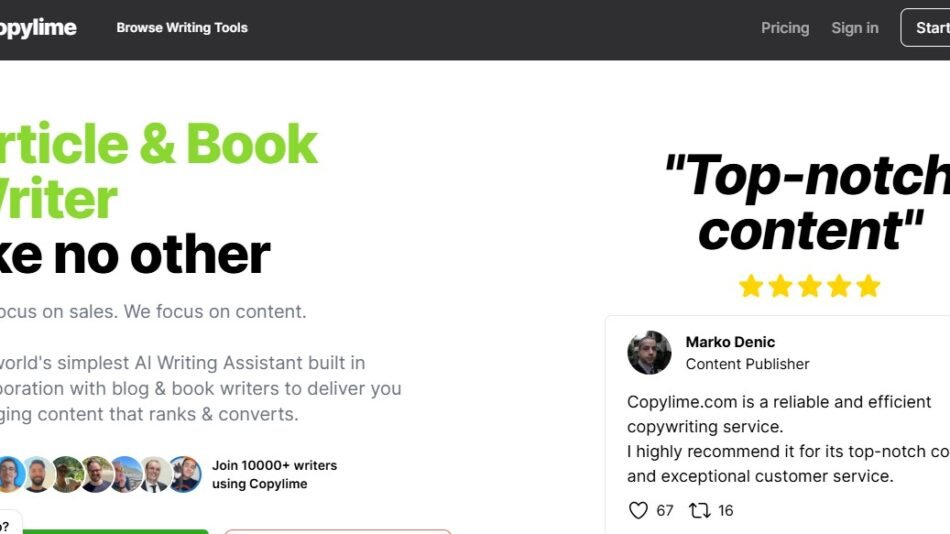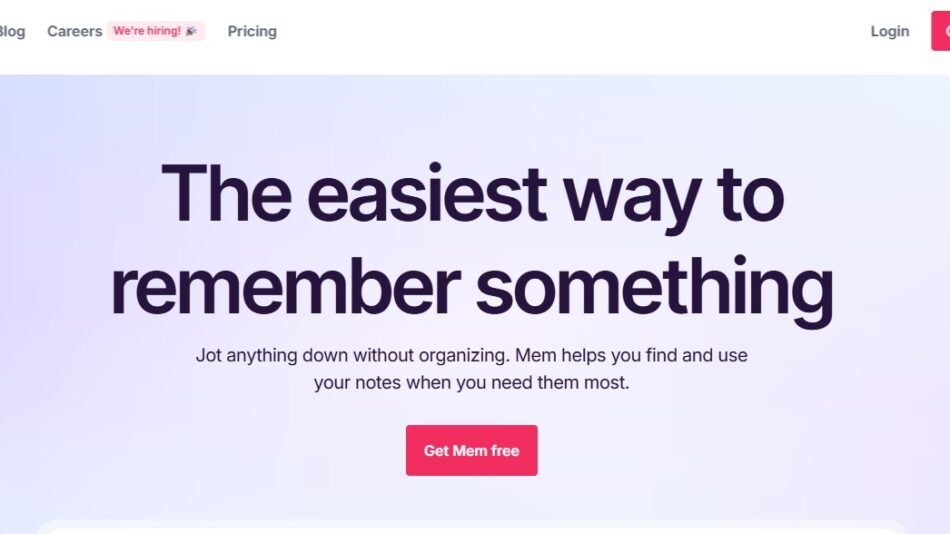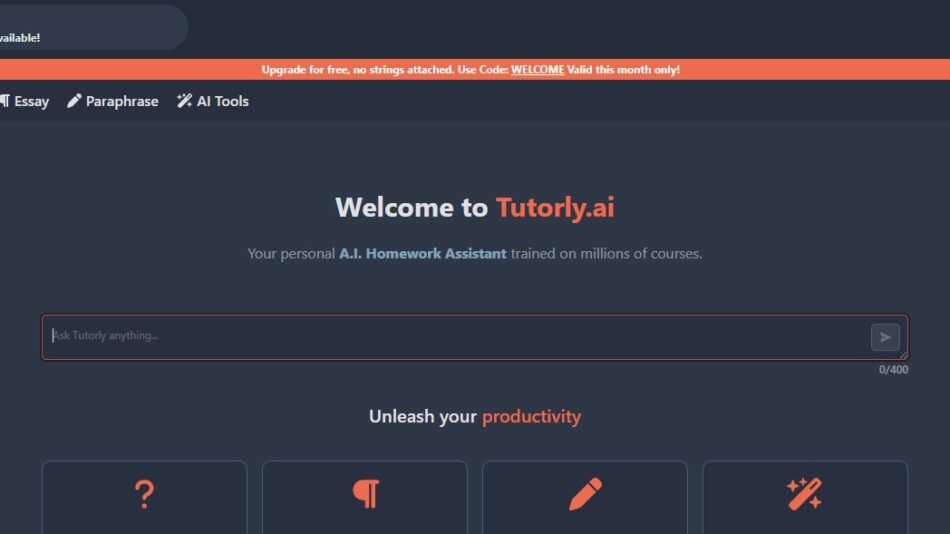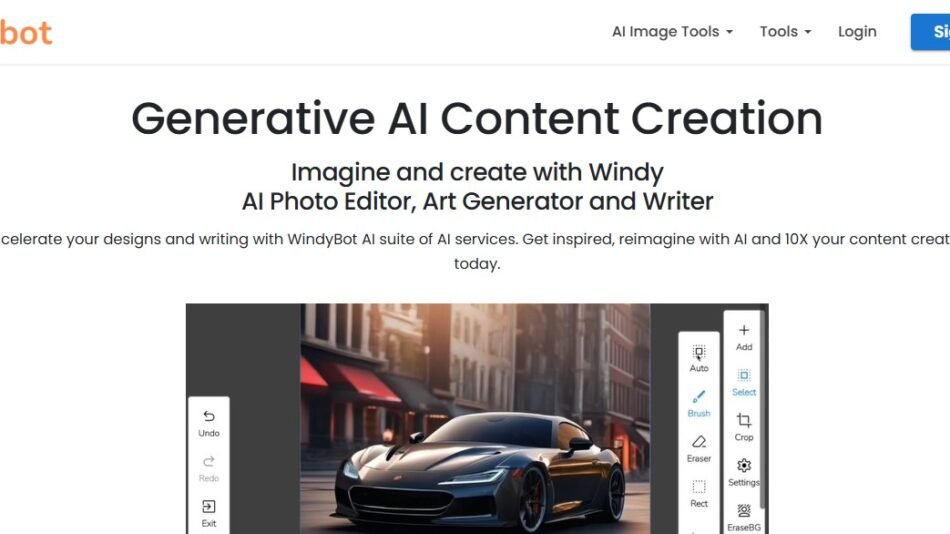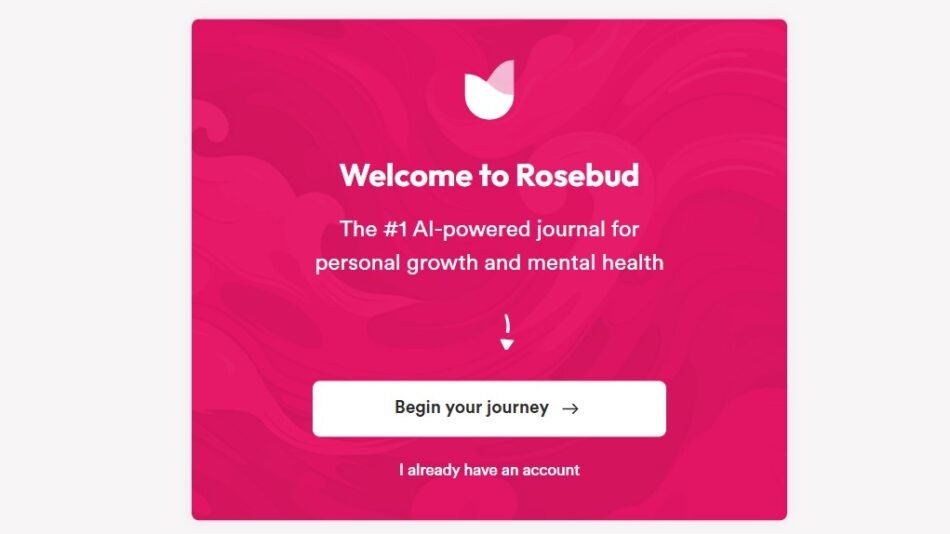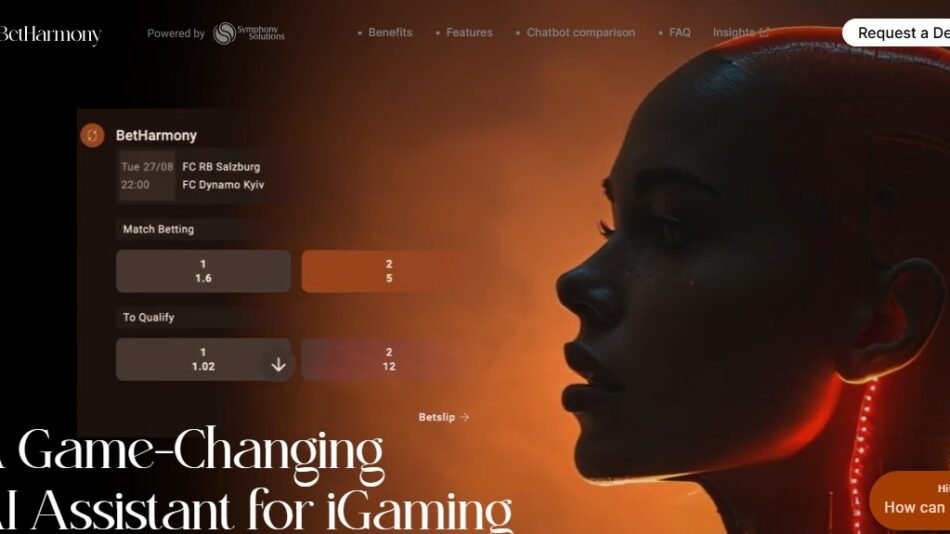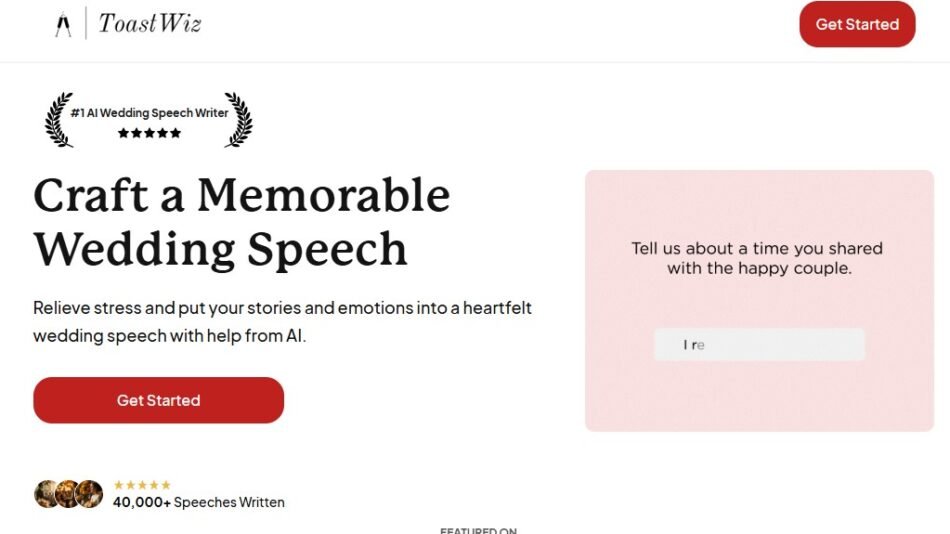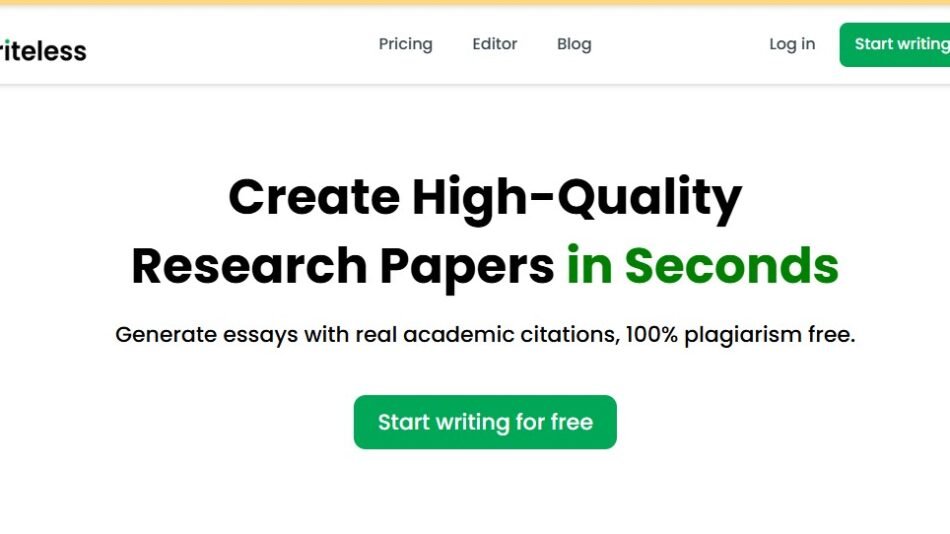VideoTranslator by Blipcut is an AI-driven tool that allows users to translate, subtitle, and localize video content quickly and accurately. The platform leverages advanced machine learning algorithms to transcribe spoken words, translate them into various languages, and generate time-synced subtitles.
Designed for content creators, educators, marketers, and businesses, the platform eliminates the need for manual translation and makes it easy to create multilingual video content.
Key Features of VideoTranslator by Blipcut
VideoTranslator by Blipcut provides an array of features to simplify the translation and subtitling process:
1. Automatic Transcription
The platform transcribes the spoken content of your video into text with high accuracy, providing a base for translations.
2. Multilingual Translation
Translate videos into multiple languages, including Spanish, French, German, Chinese, Japanese, and more, making your content accessible to a global audience.
3. AI-Powered Subtitle Generation
Generate time-synced subtitles that are perfectly aligned with the audio, eliminating the need for manual adjustments.
4. Customizable Subtitles
Edit the font, color, size, and position of subtitles to match your video’s style or branding guidelines.
5. Audio Dubbing (Coming Soon)
Automatically dub video content with AI-generated voices in multiple languages, providing a fully localized experience.
6. Batch Processing
Upload multiple videos at once for bulk translation and subtitling, saving time for large-scale projects.
7. Export in Multiple Formats
Download subtitles as SRT, VTT, or hardcoded into the video, ensuring compatibility with platforms like YouTube, TikTok, and Vimeo.
8. Cloud-Based Editing
Edit subtitles and translations directly within the platform, with no need for additional software installations.
9. Speech-to-Text and Text-to-Speech
Use the speech-to-text feature for transcription and text-to-speech for generating audio tracks in different languages.
10. Secure and Confidential
The platform prioritizes data security, ensuring your content and translations remain private and protected.
How Does VideoTranslator by Blipcut Work?
Here’s how to get started with VideoTranslator by Blipcut:
Step 1: Upload Your Video
Log in to the platform and upload your video. Supported formats include MP4, AVI, MOV, and more.
Step 2: Select Languages
Choose the original language of your video and the target languages for translation.
Step 3: Generate Transcription and Translation
The platform automatically transcribes the audio and generates translations for the selected languages.
Step 4: Edit Subtitles
Review and edit the subtitles using the platform’s built-in editor to ensure accuracy and style consistency.
Step 5: Export or Share
Export the subtitles in your preferred format (e.g., SRT, VTT) or download the video with hardcoded subtitles.
Use Cases of VideoTranslator by Blipcut
VideoTranslator by Blipcut serves a wide range of users and industries. Here are some of its most common use cases:
1. Social Media Content
- Translate and subtitle Instagram Reels, TikToks, and YouTube videos to expand your reach.
- Make your videos accessible to non-native speakers.
2. E-Learning and Educational Videos
- Localize online courses, tutorials, and lectures for international students.
- Provide subtitles to improve accessibility and learning outcomes.
3. Marketing Campaigns
- Create multilingual ad campaigns to target global audiences.
- Subtitle promotional videos to increase engagement and reach.
4. Corporate Communication
- Translate internal training videos and webinars for global teams.
- Ensure consistent messaging across different regions.
5. Film and Video Production
- Subtitle or dub films, documentaries, and TV shows for international distribution.
Pricing
VideoTranslator by Blipcut offers flexible pricing plans to accommodate different needs:
Free Plan
- Transcribe and translate up to 10 minutes of video per month.
- Basic subtitle editing tools.
- Limited export options (SRT files only).
Pro Plan
- Cost: $19.99/month or $199/year.
- Translate up to 10 hours of video per month.
- Full access to customizable subtitles, batch processing, and multi-language support.
- Export in multiple formats, including hardcoded subtitles.
Enterprise Plan
- Custom pricing for businesses and large organizations.
- Unlimited video translation and subtitling.
- Team collaboration tools and API access.
- Priority customer support.
For more details, visit the official VideoTranslator by Blipcut pricing page.
Strengths of VideoTranslator by Blipcut
- Automation and Efficiency: AI-powered transcription and translation save time and effort.
- Global Reach: Supports multiple languages, making content accessible to diverse audiences.
- Customization: Allows users to edit subtitles to match branding and stylistic preferences.
- Batch Processing: Ideal for large-scale projects with multiple videos.
- Export Flexibility: Offers various export formats for easy integration with video platforms.
Drawbacks of VideoTranslator by Blipcut
- Limited Free Plan: The free plan is restrictive, making it unsuitable for frequent users.
- AI Limitations: Although accurate, AI-generated translations may require manual corrections for nuanced or complex content.
- Audio Dubbing Not Yet Available: The audio dubbing feature is still in development, limiting full localization options for now.
VideoTranslator by Blipcut vs. Competitors
VideoTranslator by Blipcut vs. Rev
Rev offers professional human transcription and translation services, which can be more accurate but also significantly more expensive and slower than VideoTranslator’s AI-powered solution.
VideoTranslator by Blipcut vs. VEED.io
Both platforms provide video subtitling tools, but VideoTranslator focuses more on translation and multilingual capabilities, making it ideal for global audiences.
VideoTranslator by Blipcut vs. Happy Scribe
Happy Scribe is similar in functionality, but VideoTranslator’s batch processing and customizable subtitle features make it more appealing for teams working on large projects.
Customer Reviews and Testimonials
Here’s what users are saying about VideoTranslator by Blipcut:
- “VideoTranslator by Blipcut is a fantastic tool for translating our marketing videos into multiple languages. It saves us so much time!” – Sarah M., Marketing Manager
- “As a YouTube creator, this tool has been invaluable for expanding my content to non-English-speaking audiences.” – John T., Content Creator
- “The AI-powered subtitles and translations are incredibly accurate. It’s made my online courses accessible to students around the world.” – Emily R., Educator
Conclusion
VideoTranslator by Blipcut is a powerful and efficient tool for translating and subtitling video content. Its AI-powered features simplify the transcription, translation, and subtitle creation process, making it ideal for content creators, marketers, educators, and businesses looking to reach a global audience.
While the free plan is a good starting point, the Pro Plan offers excellent value for frequent users who need advanced features like multi-language support, batch processing, and customizable subtitles. If you’re looking to expand your video’s reach and accessibility, VideoTranslator by Blipcut is an excellent choice.
To explore its features or start translating your videos, visit the official website: www.videotranslator.blipcut.com.