VideoToWords.ai is an AI-driven platform designed to convert video and audio content into accurate transcriptions and concise summaries. Built for content creators, marketers, students, and professionals, the tool enables users to extract valuable insights from long videos, lectures, podcasts, or meetings—without watching them in full.
Whether it’s a YouTube video, MP4 file, or audio recording, VideoToWords.ai transforms spoken content into clean, structured text and highlights the key points. It’s an essential productivity companion for anyone dealing with content-heavy video or audio formats who wants to save time and increase accessibility.
Features
Automatic Transcription
Converts audio and video files into accurate, human-readable transcripts.AI-Powered Summarization
Generates concise summaries, capturing the most important takeaways from long-form content.YouTube Video Support
Accepts YouTube links directly and transcribes video content instantly without downloads.Multi-Format File Upload
Supports common video and audio formats including MP4, MP3, WAV, and more.Language Support
Works in multiple languages, allowing users to transcribe and summarize content globally.Clean and Simple Interface
Easy-to-use web platform with a straightforward dashboard—no installation required.Text Export
Download transcripts and summaries in plain text format for documentation or reuse.Time-Saving for Research and Learning
Quickly digest long lectures, webinars, or interviews with AI-generated insights.
How It Works
Upload a File or Paste a YouTube Link
Start by visiting videotowords.ai and either upload a video/audio file or paste a YouTube URL.AI Processes the Content
The system transcribes the audio and generates a summary automatically.View and Download
The transcript and summary are displayed on the screen and can be downloaded for further use.Reuse the Output
Use the text for content creation, study notes, blogs, or subtitles.
Use Cases
Content Creators
Turn video interviews, podcasts, or tutorials into blog posts, subtitles, or scripts.Students and Researchers
Summarize lectures or academic videos for study notes and quick review.Journalists and Writers
Transcribe and summarize interviews or press events for article preparation.Business Professionals
Extract insights from meetings, webinars, and online events without replaying the full video.Marketers
Generate content summaries or repurpose webinar recordings for social media.
Pricing
VideoToWords.ai offers flexible pricing, making it accessible to both casual users and professionals:
Free Plan
Limited minutes per month
Access to transcription and basic summarization
Great for testing the platform
Pro Plan – $15/month
Up to 300 minutes of transcription
Faster processing times
Unlimited downloads and advanced summaries
Premium Plan – $29/month
Up to 1000 minutes of transcription
Priority processing and customer support
Designed for high-volume users
Enterprise/Custom Plan
Tailored transcription volume
Team collaboration features
Custom integrations and support
For detailed pricing updates, visit the VideoToWords.ai Pricing Page.
Strengths
Fast and accurate video/audio transcription
Time-saving AI summaries
Supports direct YouTube links
Simple and clean user experience
Multi-language functionality
Ideal for both personal and professional use
Drawbacks
Free tier has limited usage
No subtitle (.srt) export option
Requires internet connection (no offline support)
Not yet integrated with third-party tools like Notion or Google Docs
No mobile app currently available
Comparison with Other Tools
vs Otter.ai: Otter provides live meeting transcription; VideoToWords.ai is stronger for pre-recorded YouTube and file uploads.
vs Descript: Descript adds editing features; VideoToWords.ai focuses on fast transcription and summarization only.
vs Scribewave: Both tools transcribe and summarize; VideoToWords.ai has a more lightweight and web-first approach.
vs Notta: Notta offers mobile apps; VideoToWords.ai emphasizes ease of use through the browser with YouTube support.
Customer Reviews and Testimonials
Early adopters appreciate the tool’s simplicity and accuracy:
“It’s the fastest way I’ve found to get a transcript and summary from any YouTube video.”
“As a student, this saves me hours of rewatching lectures—I just read the key points.”
“Great tool for content planning. I turn my podcasts into text summaries instantly.”
Feedback highlights its usefulness for time-saving, research, and content repurposing.
Conclusion
VideoToWords.ai is a practical and efficient AI tool for turning audio and video content into valuable written assets. Whether you’re a student, content creator, or professional, it gives you the power to convert, summarize, and repurpose spoken content with ease.
With affordable pricing, YouTube integration, and a no-fuss interface, VideoToWords.ai is an essential productivity tool for the age of video-first content. If you regularly work with long-form media and want to save time and effort, this platform is well worth trying.
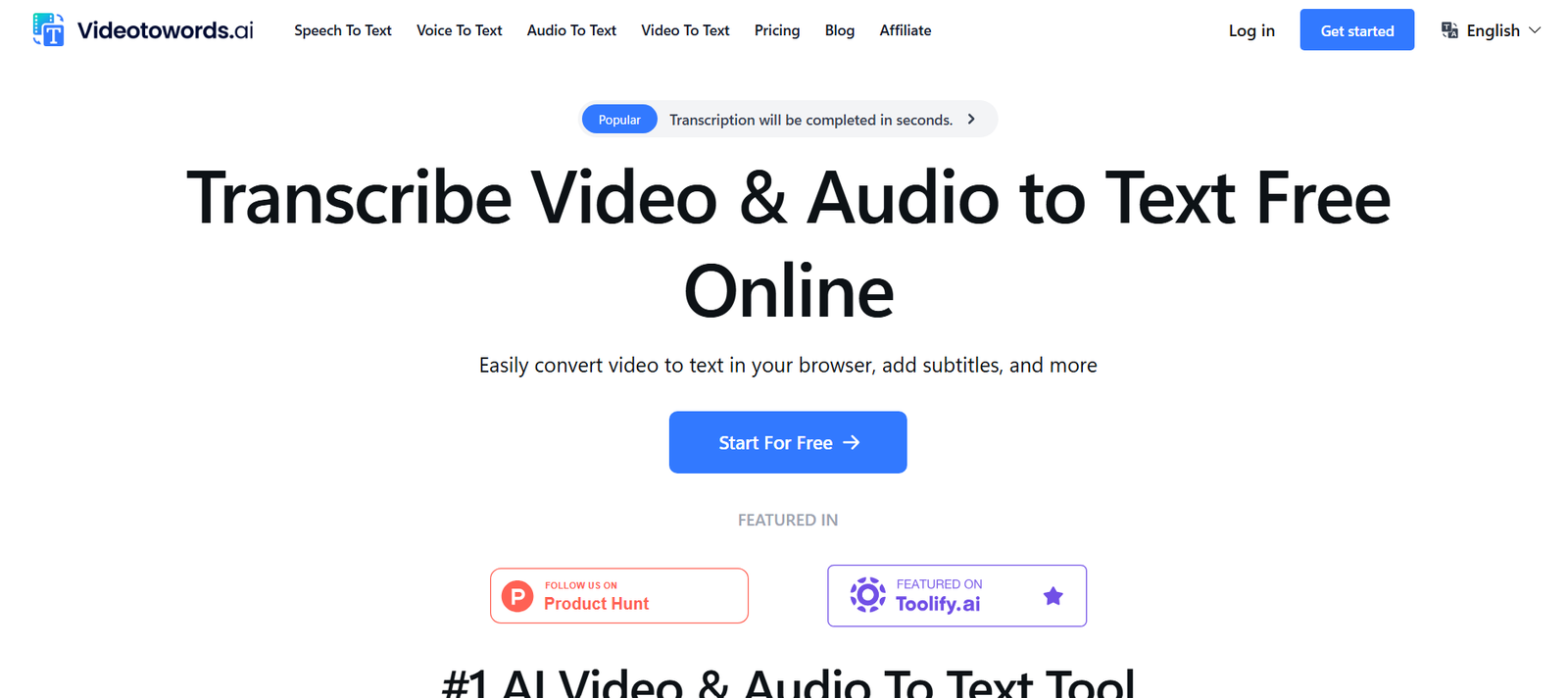

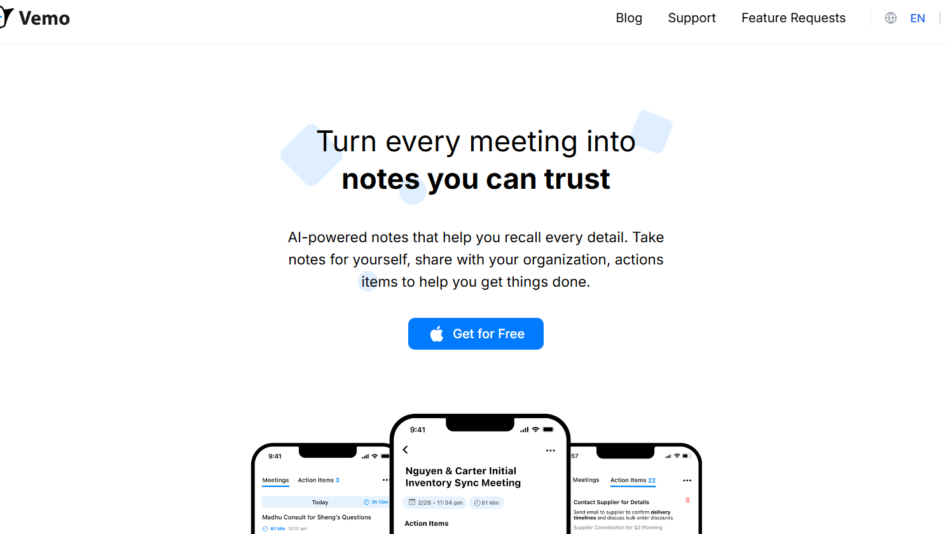

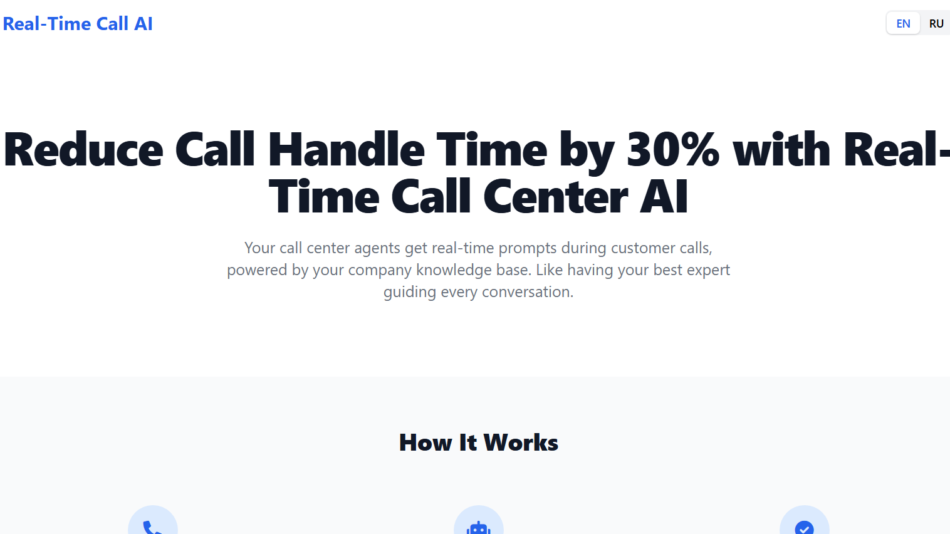





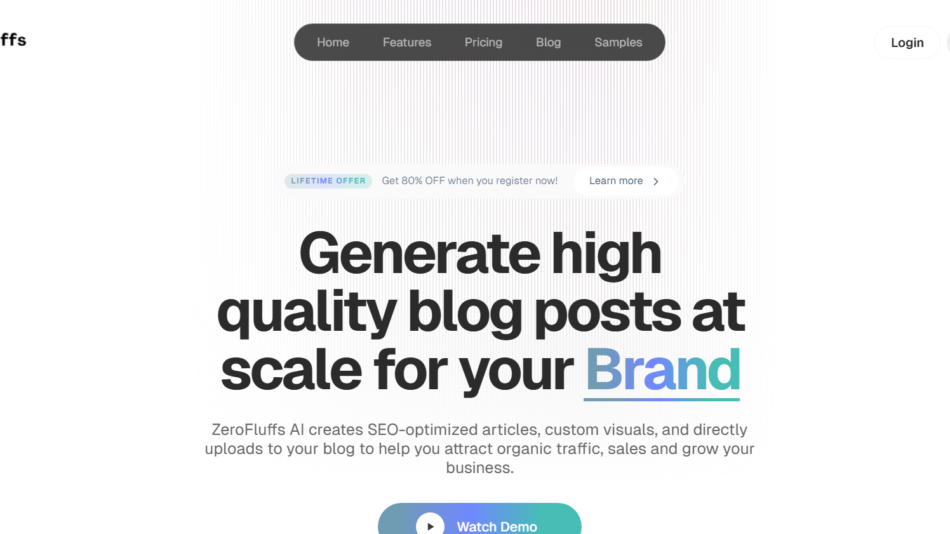



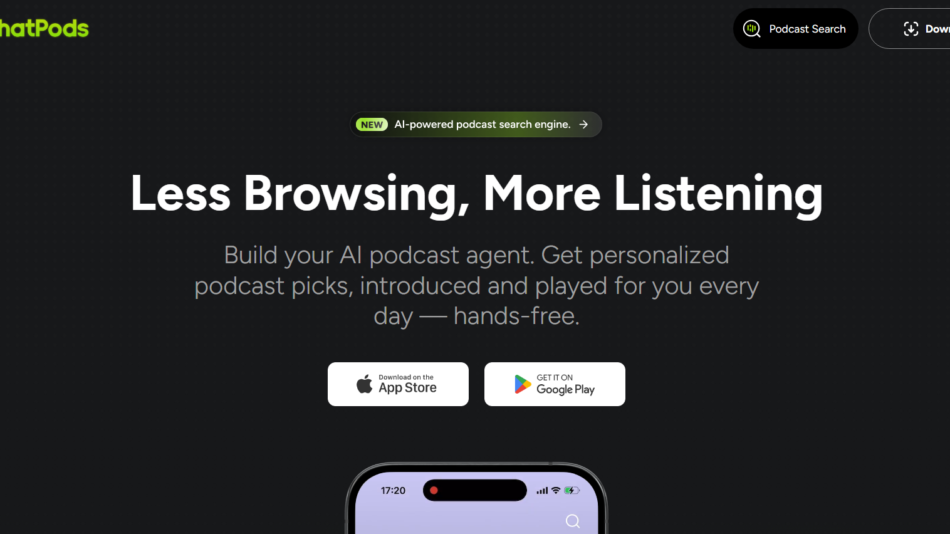
 Afrikaans
Afrikaans Albanian
Albanian Amharic
Amharic Arabic
Arabic Armenian
Armenian Azerbaijani
Azerbaijani Basque
Basque Belarusian
Belarusian Bengali
Bengali Bosnian
Bosnian Bulgarian
Bulgarian Catalan
Catalan Cebuano
Cebuano Chichewa
Chichewa Chinese (Simplified)
Chinese (Simplified) Chinese (Traditional)
Chinese (Traditional) Corsican
Corsican Croatian
Croatian Czech
Czech Danish
Danish Dutch
Dutch English
English Esperanto
Esperanto Estonian
Estonian Filipino
Filipino Finnish
Finnish French
French Frisian
Frisian Galician
Galician Georgian
Georgian German
German Greek
Greek Gujarati
Gujarati Haitian Creole
Haitian Creole Hausa
Hausa Hawaiian
Hawaiian Hebrew
Hebrew Hindi
Hindi Hmong
Hmong Hungarian
Hungarian Icelandic
Icelandic Igbo
Igbo Indonesian
Indonesian Irish
Irish Italian
Italian Japanese
Japanese Javanese
Javanese Kannada
Kannada Kazakh
Kazakh Khmer
Khmer Korean
Korean Kurdish (Kurmanji)
Kurdish (Kurmanji) Kyrgyz
Kyrgyz Lao
Lao Latin
Latin Latvian
Latvian Lithuanian
Lithuanian Luxembourgish
Luxembourgish Macedonian
Macedonian Malagasy
Malagasy Malay
Malay Malayalam
Malayalam Maltese
Maltese Maori
Maori Marathi
Marathi Mongolian
Mongolian Myanmar (Burmese)
Myanmar (Burmese) Nepali
Nepali Norwegian
Norwegian Pashto
Pashto Persian
Persian Polish
Polish Portuguese
Portuguese Punjabi
Punjabi Romanian
Romanian Russian
Russian Samoan
Samoan Scottish Gaelic
Scottish Gaelic Serbian
Serbian Sesotho
Sesotho Shona
Shona Sindhi
Sindhi Sinhala
Sinhala Slovak
Slovak Slovenian
Slovenian Somali
Somali Spanish
Spanish Sundanese
Sundanese Swahili
Swahili Swedish
Swedish Tajik
Tajik Tamil
Tamil Telugu
Telugu Thai
Thai Turkish
Turkish Ukrainian
Ukrainian Urdu
Urdu Uzbek
Uzbek Vietnamese
Vietnamese Welsh
Welsh Xhosa
Xhosa Yiddish
Yiddish Yoruba
Yoruba Zulu
Zulu