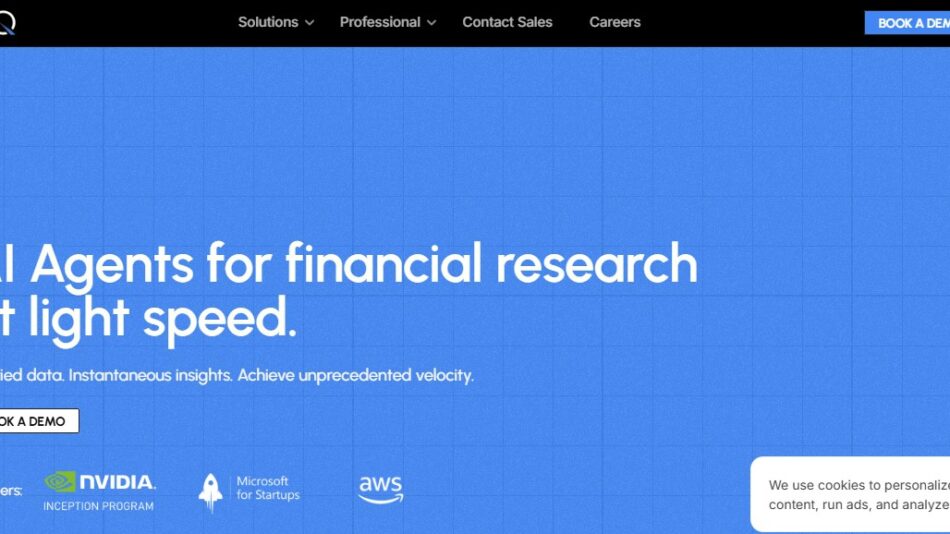VideoTap is an AI-powered platform that allows users to turn traditional videos into interactive experiences. Instead of simply watching a video, audiences can click, navigate, and engage directly with the content, creating a more personalized and immersive experience.
From marketers aiming to drive conversions to educators enhancing e-learning, VideoTap provides tools to increase engagement and achieve measurable results. It also comes with robust analytics to track audience behavior, ensuring users can refine their content strategies effectively.
Whether you’re looking to enhance engagement, repurpose existing content, or add interactivity to your video campaigns, VideoTap makes it simple and accessible.
Features of VideoTap
VideoTap offers a suite of innovative features to empower creators and businesses alike:
1. Interactive Video Creation
Turn static videos into clickable, interactive experiences. Add buttons, hotspots, quizzes, and other interactive elements to enhance viewer engagement.
2. AI-Driven Video Insights
Leverage AI to analyze viewer behavior and engagement patterns, providing actionable data for optimizing future video strategies.
3. Dynamic Video Editing
Easily add overlays, transitions, and effects to create visually appealing and professional-looking content without needing advanced editing skills.
4. Video Personalization
Create unique experiences for different audiences by tailoring video paths and interactive elements based on viewer preferences or behaviors.
5. Real-Time Engagement Analytics
Track metrics like click-through rates, dwell time, and engagement levels to measure the effectiveness of your interactive videos.
6. Content Repurposing
Repurpose existing video content by layering interactivity over older videos, breathing new life into your library without starting from scratch.
7. Cross-Platform Compatibility
Videos created with VideoTap are optimized for all devices and platforms, ensuring seamless playback and engagement on mobile, desktop, or tablets.
8. Drag-and-Drop Interface
The intuitive editor allows users to drag and drop interactive elements into videos, making it easy to create professional content without requiring technical expertise.
9. Lead Generation Tools
Incorporate lead capture forms, surveys, and call-to-action buttons directly into your videos to turn viewers into customers.
10. Third-Party Integrations
Integrate with popular marketing and CRM tools like HubSpot, Salesforce, and Mailchimp to streamline workflows and collect audience data effortlessly.
How VideoTap Works
VideoTap simplifies interactive video creation into a few straightforward steps:
- Upload Your Video
Begin by uploading your video content to the platform. VideoTap supports various file formats, ensuring ease of use. - Enhance with Interactivity
Use the drag-and-drop editor to add interactive elements such as clickable hotspots, branching paths, polls, and call-to-action buttons. - Preview and Optimize
Preview your interactive video to ensure all elements function seamlessly. Make adjustments to optimize the user experience. - Publish and Share
Once your video is ready, publish it and share it across multiple platforms. VideoTap ensures compatibility for websites, social media, and mobile devices. - Analyze Performance
Use real-time analytics to measure viewer engagement, track conversions, and gather insights for future improvements.
Use Cases for VideoTap
VideoTap caters to a wide variety of industries and scenarios, making it a versatile tool for interactive content creation:
1. Marketing and Advertising
- Interactive Ads: Create clickable ads that drive conversions and keep viewers engaged.
- Product Demonstrations: Add hotspots to highlight features or direct viewers to purchase pages.
2. E-Learning and Education
- Interactive Lessons: Add quizzes, questions, and branching scenarios to enhance engagement in online learning.
- Training Programs: Tailor content for different learning paths to ensure maximum retention.
3. E-Commerce
- Shoppable Videos: Enable customers to click on products within videos and purchase directly from the content.
- Product Tutorials: Showcase products in use and provide clickable links for additional details.
4. Content Creators and Influencers
- Engagement Boost: Create interactive videos to keep audiences entertained and engaged.
- Monetization: Use call-to-action buttons to drive subscriptions, donations, or affiliate sales.
5. Corporate Training
- Onboarding Videos: Simplify employee onboarding with engaging and personalized training modules.
- Compliance Training: Add quizzes and interactive paths to test comprehension.
Pricing
VideoTap offers flexible pricing plans to cater to a variety of users, from individuals to large enterprises. While specific pricing details are not fully disclosed on the website, typical plans might include:
- Free Plan
- Limited features for testing the platform.
- Watermarked videos.
- Pro Plan (For Individuals or Small Businesses)
- Advanced interactive video tools.
- Basic analytics.
- Limited monthly video uploads.
- Team Plan (For Mid-Sized Businesses)
- Collaborative features for teams.
- Access to real-time analytics.
- Increased storage and upload limits.
- Enterprise Plan
- Unlimited videos and advanced customization.
- Dedicated account manager.
- API access and integrations.
For detailed pricing information, visit the official VideoTap website.
Strengths of VideoTap
- User-Friendly Interface: The drag-and-drop editor makes interactive video creation simple and accessible to all skill levels.
- Engagement-Driven Features: Interactive elements like hotspots, quizzes, and CTAs keep viewers engaged.
- Robust Analytics: Real-time data helps users understand viewer behavior and optimize content.
- Cross-Platform Compatibility: Ensures videos perform seamlessly on all devices and platforms.
- AI-Powered Personalization: Tailored video paths improve audience engagement and retention.
Drawbacks of VideoTap
- Pricing Transparency: The lack of clear pricing details on the website may deter some users.
- Learning Curve for Advanced Features: While basic features are easy to use, advanced interactive elements may require some experimentation.
- Requires Internet Connection: Interactive videos need an active internet connection to function properly, which could be a limitation in offline environments.
Comparison with Other Tools
1. VideoTap vs. Vidyard
While Vidyard focuses on video hosting and analytics, VideoTap excels in creating highly interactive video content with clickable elements and branching paths.
2. VideoTap vs. Wistia
Wistia is more focused on video marketing and audience tracking, whereas VideoTap prioritizes interactivity and engagement.
3. VideoTap vs. Vimeo Interactive (formerly Wirewax)
Both tools offer interactive video features, but VideoTap’s user-friendly interface and AI-driven insights make it a strong choice for beginners and professionals alike.
Customer Reviews and Testimonials
Here’s what users are saying about VideoTap:
- Increased Engagement: “VideoTap transformed our product videos into interactive experiences, and we saw a 30% increase in viewer engagement.”
- Easy to Use: “The drag-and-drop editor is intuitive, even for someone with no design experience like me.”
- Actionable Analytics: “The real-time insights have been instrumental in helping us refine our video strategy.”
Some users have mentioned that while the tool is excellent for interactivity, they would like to see more integrations with advanced marketing platforms.
Conclusion
VideoTap is a game-changing tool for creating interactive, engaging, and personalized video experiences. With its intuitive interface, AI-powered analytics, and versatile use cases, VideoTap empowers marketers, educators, and content creators to drive higher engagement and achieve measurable results.
While it may require a bit of learning for advanced features, the platform’s benefits far outweigh its limitations. Whether you’re looking to enhance e-learning, boost marketing campaigns, or create shoppable videos, VideoTap is a must-have tool for the modern content creator.