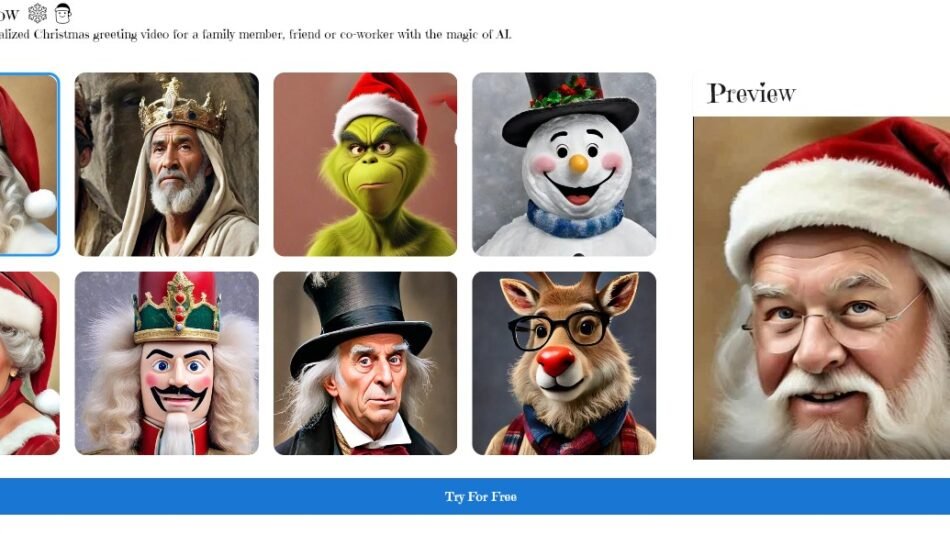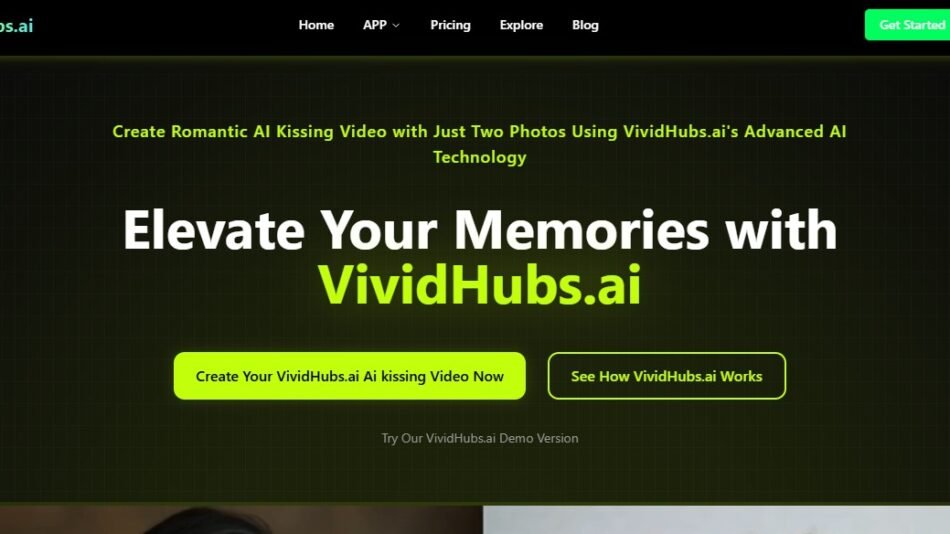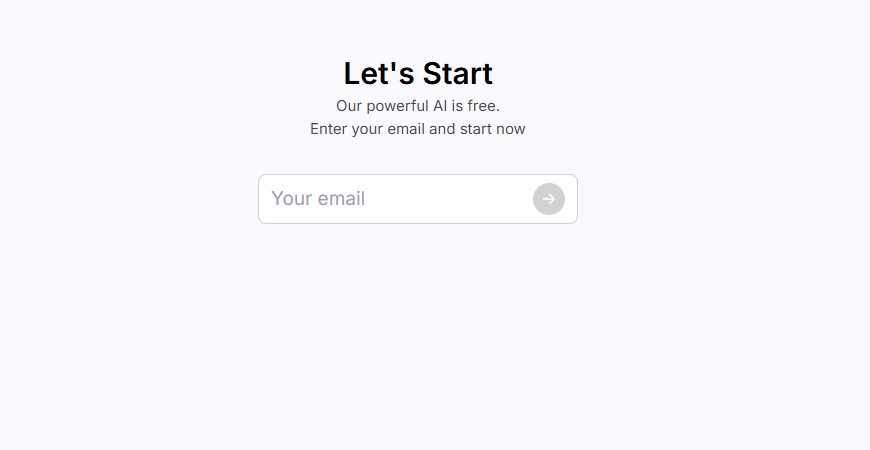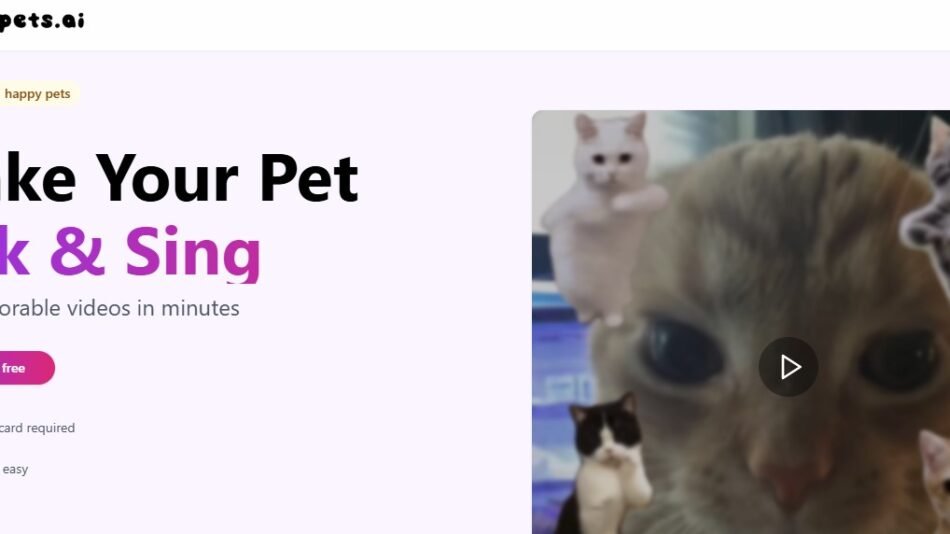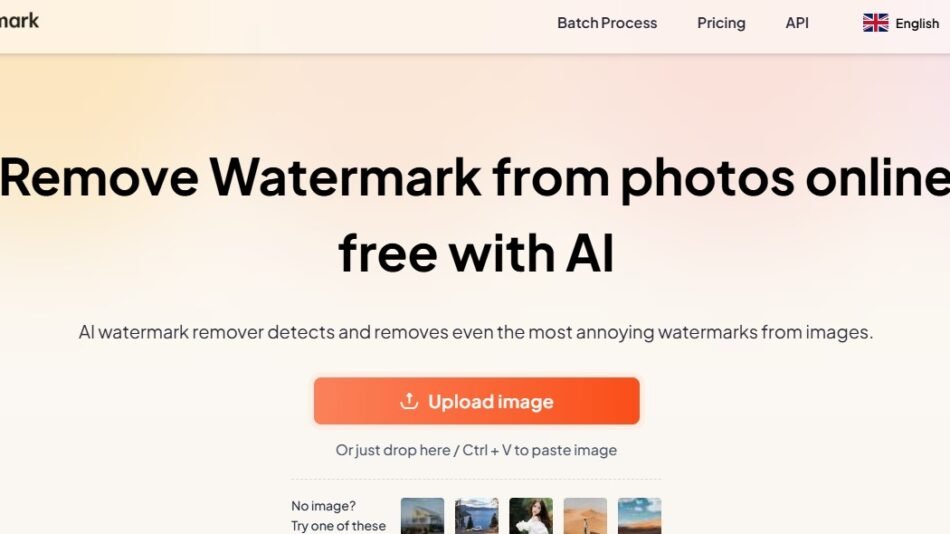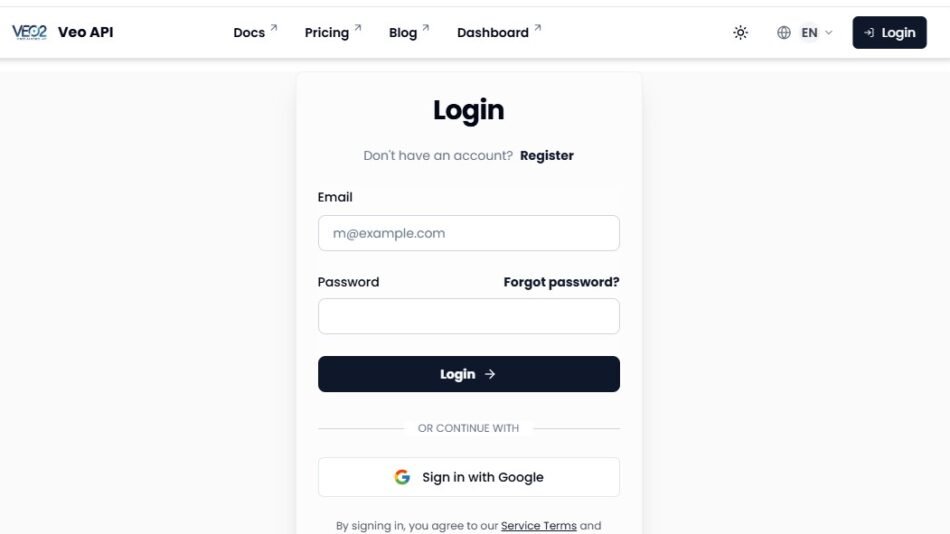VideoPlus Studio is an AI-powered video creation platform designed to simplify and enhance video production for businesses, marketers, and content creators. With a suite of advanced tools like customizable templates, AI-driven video editing, and voiceover generation, VideoPlus Studio enables users to create professional-quality videos without the need for extensive technical skills. Whether you’re producing marketing campaigns, educational videos, or engaging social media content, VideoPlus Studio helps save time while ensuring impactful results.
Features
- AI-Driven Video Editing
- Automatically trims, merges, and edits videos based on user-defined preferences.
- Enhances video quality with AI-powered optimization tools like noise reduction and color correction.
- Customizable Templates
- Access a library of professionally designed video templates for various purposes like advertisements, tutorials, and social media posts.
- Text-to-Video Conversion
- Transforms text into engaging video content with AI-generated visuals and animations.
- AI Voiceover Generator
- Create natural-sounding voiceovers in multiple languages and accents to match your target audience.
- Collaboration Tools
- Allows teams to work on video projects simultaneously, with feedback and version tracking capabilities.
- Seamless Integrations
- Compatible with platforms like YouTube, Instagram, and TikTok for direct publishing.
- Real-Time Analytics
- Provides insights into video performance, including engagement metrics and audience demographics.
How It Works
- Choose a Template or Start from Scratch
- Select from a library of templates or upload your footage to begin the video creation process.
- Customize Your Video
- Use the drag-and-drop editor to add text, animations, transitions, and other elements.
- Incorporate AI Features
- Leverage AI for tasks like auto-editing, voiceovers, or text-to-video conversion.
- Preview and Publish
- Preview your final product and export it in your desired format.
- Publish directly to social media platforms or download the file for offline use.
Use Cases
- Marketing Campaigns
- Create eye-catching promotional videos for product launches, brand awareness, and lead generation.
- Educational Content
- Design interactive tutorials, explainer videos, or e-learning courses with minimal effort.
- Social Media Content
- Produce engaging short-form videos optimized for platforms like Instagram Reels, TikTok, and YouTube Shorts.
- Event Promotion
- Develop videos to advertise events, webinars, or conferences with dynamic visuals and personalized messaging.
- Corporate Training
- Create professional training videos and onboarding materials for employees.
Pricing
VideoPlus Studio offers several pricing plans to suit the needs of different users:
- Free Plan
- Limited access to templates and features.
- Watermarked exports and basic editing tools.
- Pro Plan
- Access to premium templates, advanced AI tools, and higher export quality.
- Enterprise Plan
- Unlimited features with team collaboration tools, API access, and priority support.
Visit the official VideoPlus Studio pricing page for the most up-to-date pricing details.
Strengths
- Ease of Use:Intuitive drag-and-drop interface for users of all skill levels.
- AI Automation:Saves time with auto-editing, text-to-video conversion, and voiceover generation.
- Wide Range of Templates:Offers versatile options for marketing, education, and social media needs.
- Collaboration-Friendly:Allows teams to collaborate efficiently on video projects.
Drawbacks
- Limited Features in Free Plan:The free plan may not meet the needs of professional creators due to limited functionality.
- Learning Curve for Advanced Tools:Some advanced AI features might require time to master.
- Internet Dependency:As a cloud-based platform, uninterrupted internet connectivity is required for optimal performance.
Comparison with Other Tools
- VideoPlus Studio vs. Canva
- Canva focuses on graphics and simple video editing, while VideoPlus Studio specializes in AI-powered video production with advanced automation features.
- VideoPlus Studio vs. Animoto
- Animoto offers easy-to-use video templates but lacks AI-driven tools for automation and voiceovers, which VideoPlus Studio provides.
- VideoPlus Studio vs. Adobe Premiere Pro
- Adobe Premiere Pro offers extensive manual editing capabilities for professionals, while VideoPlus Studio focuses on AI-driven simplicity for quick, high-quality video production.
Customer Reviews and Testimonials
Positive Feedback
- “VideoPlus Studio has been a game-changer for our social media marketing. It’s easy to use, and the templates are amazing!” – Digital Marketer
- “I love how the AI voiceover feature lets me produce videos in multiple languages effortlessly.” – Content Creator
Constructive Criticism
- “The free plan is good for beginners, but I wish it offered higher export quality without a watermark.” – Freelancer
Conclusion
VideoPlus Studio is a powerful AI-powered video creation tool that bridges the gap between professional-quality content and user accessibility. Its AI-driven features, extensive template library, and seamless integrations make it a must-have platform for marketers, educators, and businesses. While there’s room for improvement in the free plan and advanced tool usability, its strengths in automation, scalability, and efficiency make it stand out in the video editing landscape.
Ready to create professional videos effortlessly?
Visit VideoPlus Studio today and take your content to the next level!