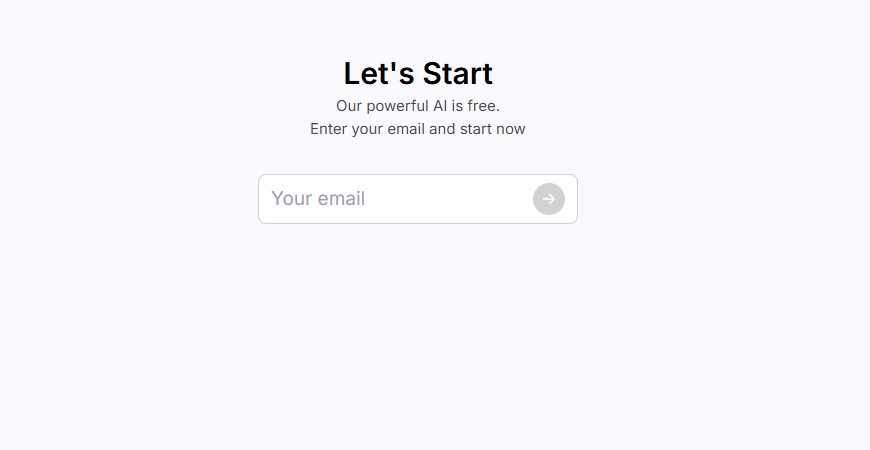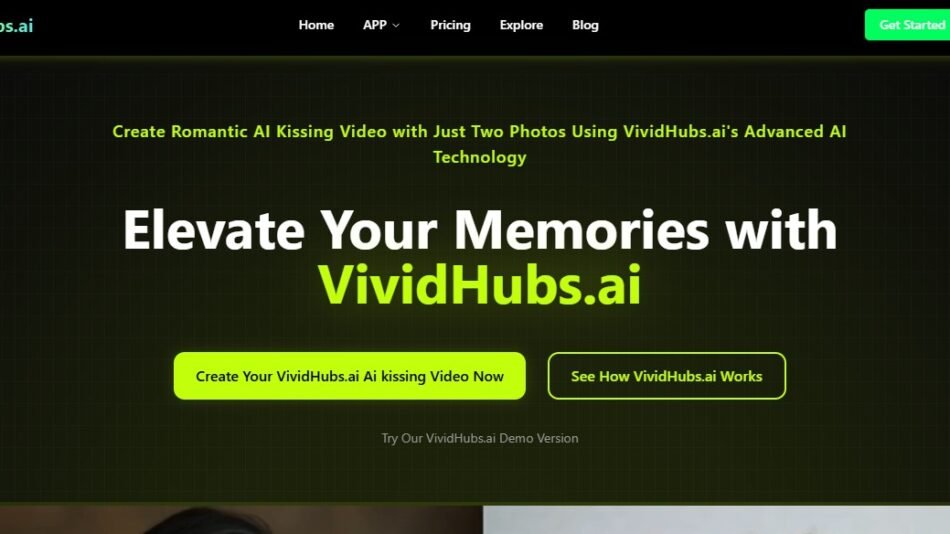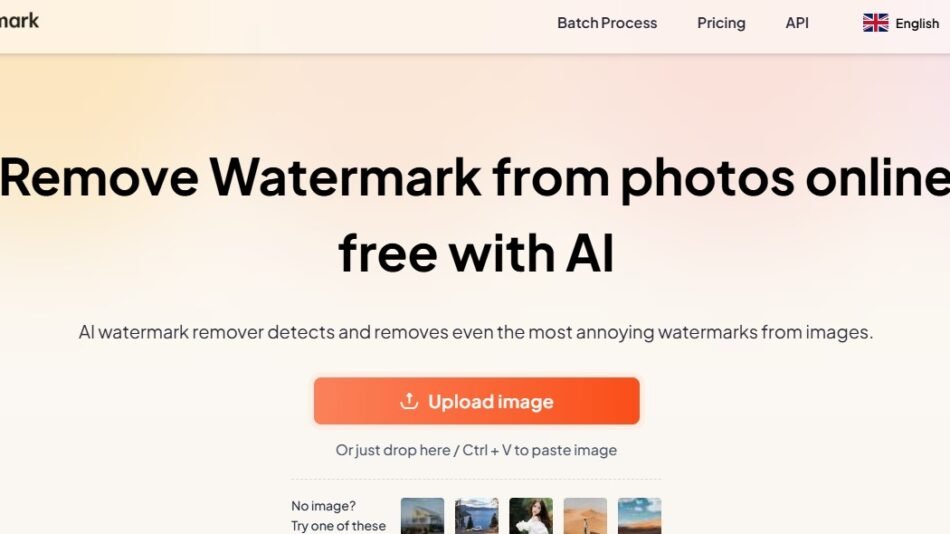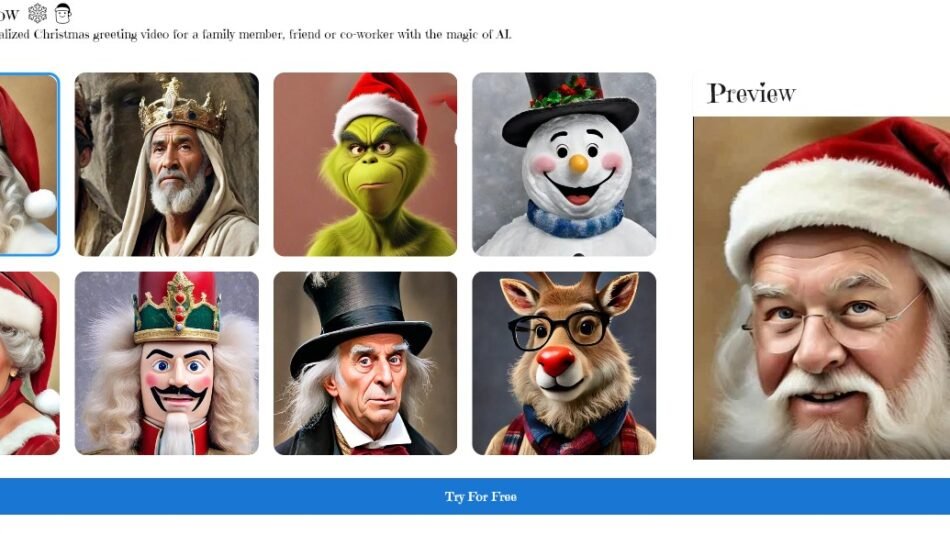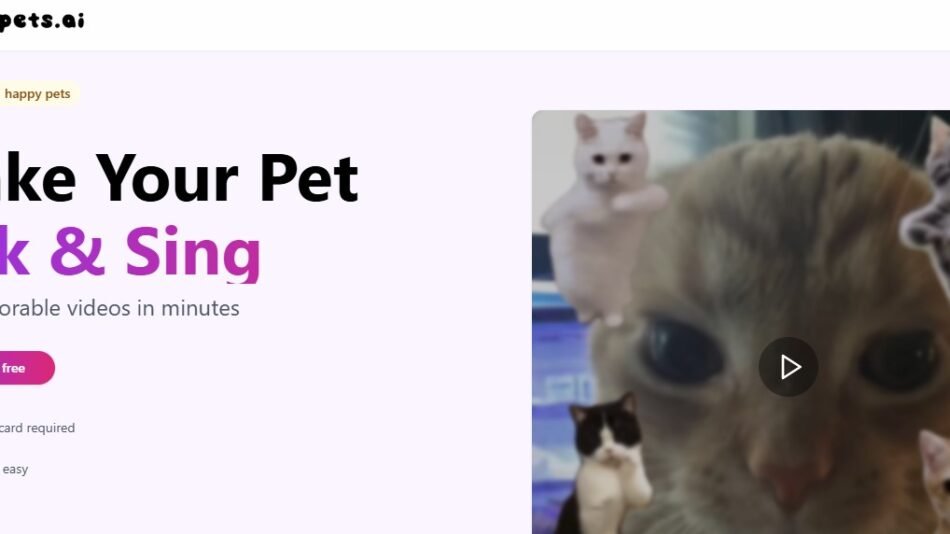VeoAPI Pro is an AI-driven video processing API that provides automated video editing, enhancement, and analysis for developers, businesses, and content platforms.
It integrates machine learning, computer vision, and video AI models to streamline video enhancement, object detection, metadata extraction, and content moderation.
The platform is designed for video streaming platforms, e-commerce, media companies, and developers looking to automate video editing, transcoding, and AI-powered analytics.
Key Features of VeoAPI Pro
AI-Powered Video Enhancement
- Improves video quality using AI upscaling and noise reduction.
- Enhances resolution, brightness, and frame stability.
Automated Video Editing
- AI-powered auto-cropping, trimming, and scene detection.
- Smart background removal and object tracking.
AI Object & Face Recognition
- Identifies faces, objects, and text within videos.
- Enables automated tagging and content categorization.
Video Content Moderation
- AI detects explicit, violent, or inappropriate content for moderation.
- Automates flagging and filtering of restricted content.
AI-Powered Video Transcription & Captioning
- Converts speech to text for subtitles and closed captions.
- Supports multi-language transcription.
Real-Time Video Analysis & Insights
- Extracts metadata such as timestamps, scene changes, and video highlights.
- Provides AI-driven insights for audience engagement tracking.
API & Developer Integration
- Offers a REST API for seamless integration into apps and platforms.
- Supports cloud-based video processing and on-premise deployment.
How Does VeoAPI Pro Work?
Step 1: Upload or Stream Video Content
- Users connect VeoAPI Pro via API or upload video files.
Step 2: AI Processes & Enhances Videos
- AI automatically analyzes, enhances, and edits the video.
Step 3: Extract Insights & Metadata
- AI extracts faces, objects, speech, and captions for analysis.
Step 4: Export & Deploy Optimized Video
- Processed videos can be downloaded, embedded, or streamed.
Use Cases of VeoAPI Pro
1. Media & Streaming Platforms
- Automates video enhancement, upscaling, and quality optimization.
- AI detects and categorizes content for personalized recommendations.
2. E-Commerce & Product Videos
- AI-generated product videos with auto-captioning and object detection.
- Improves video searchability with AI-based tagging.
3. Social Media & Influencer Content
- Automates video editing, smart cropping, and background adjustments.
- AI enhances engagement with auto-generated subtitles and captions.
4. Security & Surveillance
- AI detects anomalies, faces, and objects in real-time surveillance videos.
- Automates video analytics for security footage review.
5. Corporate Training & E-Learning
- AI transcribes and translates educational videos.
- Automates video content moderation for learning platforms.
Pricing Plans of VeoAPI Pro
VeoAPI Pro likely offers different pricing plans based on API usage, video processing volume, and advanced AI features. For accurate pricing, visit the official VeoAPI Pro website.
Estimated Pricing Tiers
- Free Plan – Limited video processing and basic AI features.
- Pro Plan – Advanced AI editing, enhancement, and object detection.
- Enterprise Plan – Custom API access, unlimited video processing, and premium support.
Strengths of VeoAPI Pro
- AI-Driven Video Processing – Automates video enhancement, editing, and analytics.
- Real-Time Object & Face Recognition – Improves video metadata tagging and searchability.
- Developer-Friendly API – Enables seamless integration into third-party apps.
- Scalability for Businesses – Supports high-volume video platforms and enterprises.
- AI-Powered Transcription & Captioning – Enhances video accessibility and SEO.
Drawbacks of VeoAPI Pro
- Limited Free Plan – Full AI-powered features require a paid subscription.
- Potential AI Processing Delays – Large video files may take longer for analysis and enhancement.
- Not a Full Video Editing Software – Best for automated processing, not manual editing.
Comparison: VeoAPI Pro vs. Competitors
VeoAPI Pro vs. Runway ML
- Runway ML offers AI-based creative tools for video editing.
- VeoAPI Pro focuses on automated video processing, metadata extraction, and AI-driven enhancements.
VeoAPI Pro vs. Pictory AI
- Pictory AI specializes in AI video summarization and marketing videos.
- VeoAPI Pro provides API-based automation for businesses and developers.
VeoAPI Pro vs. Descript
- Descript is a video transcription and editing platform.
- VeoAPI Pro offers broader AI video processing capabilities, including object detection and enhancement.
Customer Reviews and Testimonials
Positive Feedback
- “VeoAPI Pro automated our video enhancement process, saving us hours of manual work!” – Video Production Manager
- “The AI-powered face detection and metadata extraction helped improve our search algorithms!” – Media Tech Lead
Constructive Criticism
- “Would love to see more real-time streaming enhancements.” – Streaming Platform Owner
- “Processing large files can take some time, but the results are impressive.” – Digital Marketer
Conclusion: Is VeoAPI Pro Worth It?
VeoAPI Pro is a powerful AI-driven video processing API, ideal for media companies, content creators, developers, and businesses looking to automate video editing, enhancement, and analysis.
While it may not replace full-featured video editing software, its AI automation, object recognition, and metadata extraction make it a valuable tool for businesses seeking to scale video content efficiently.