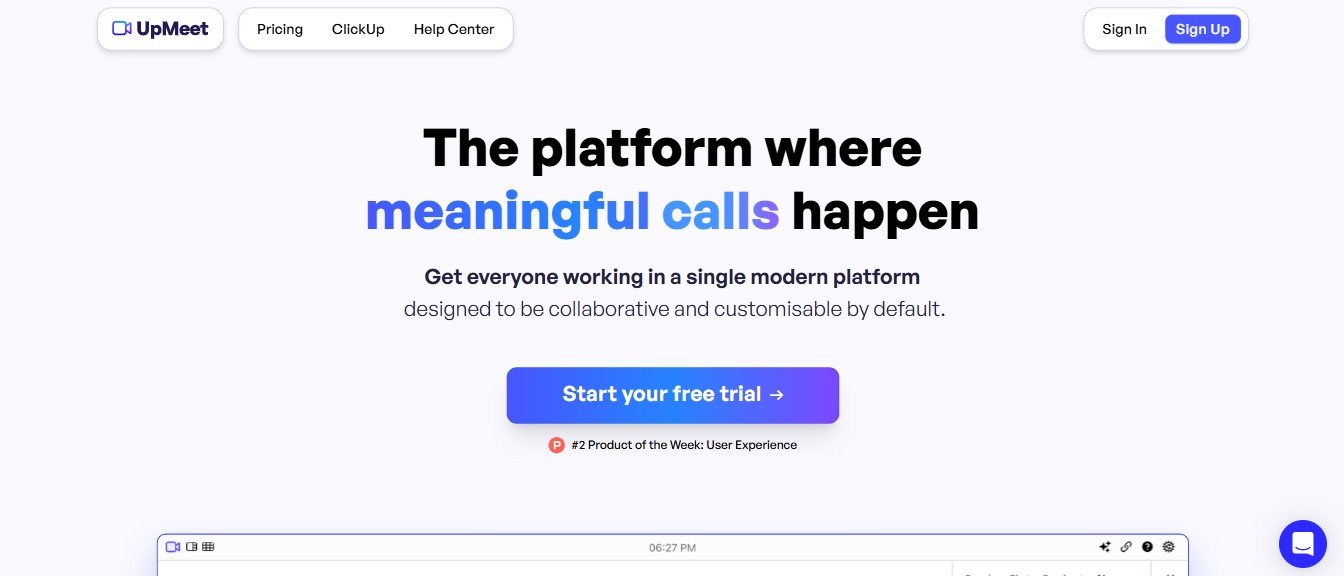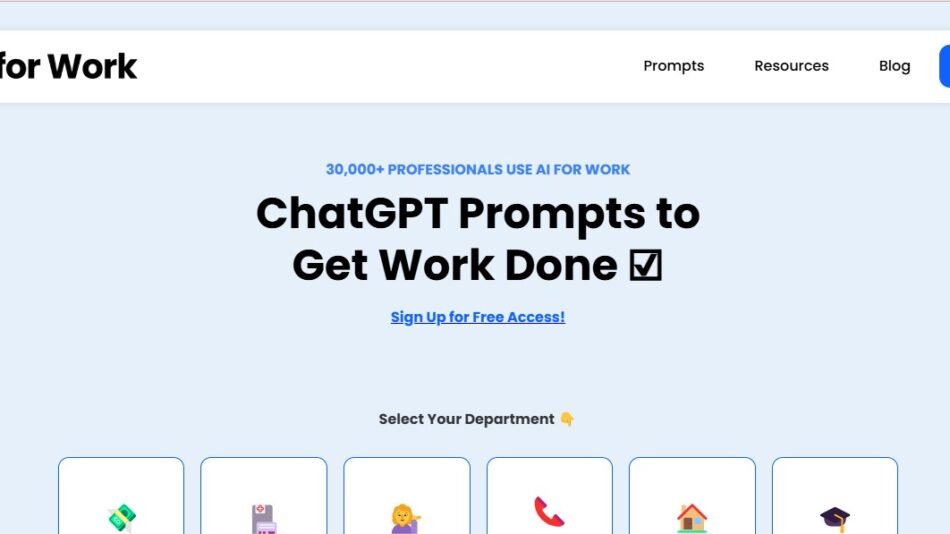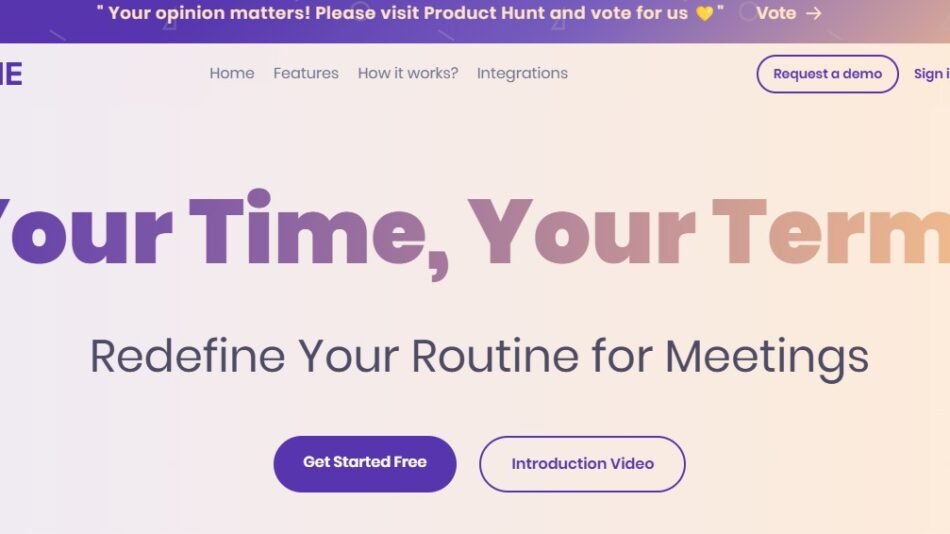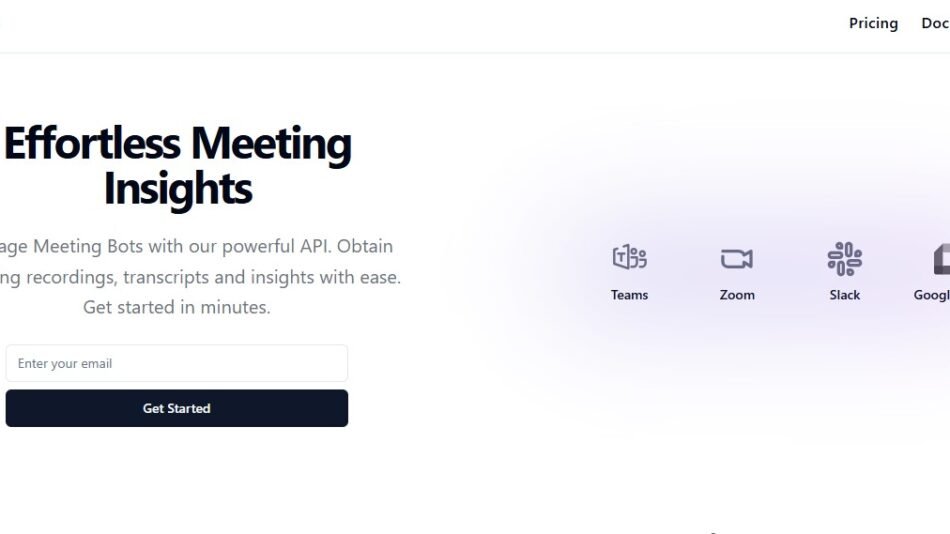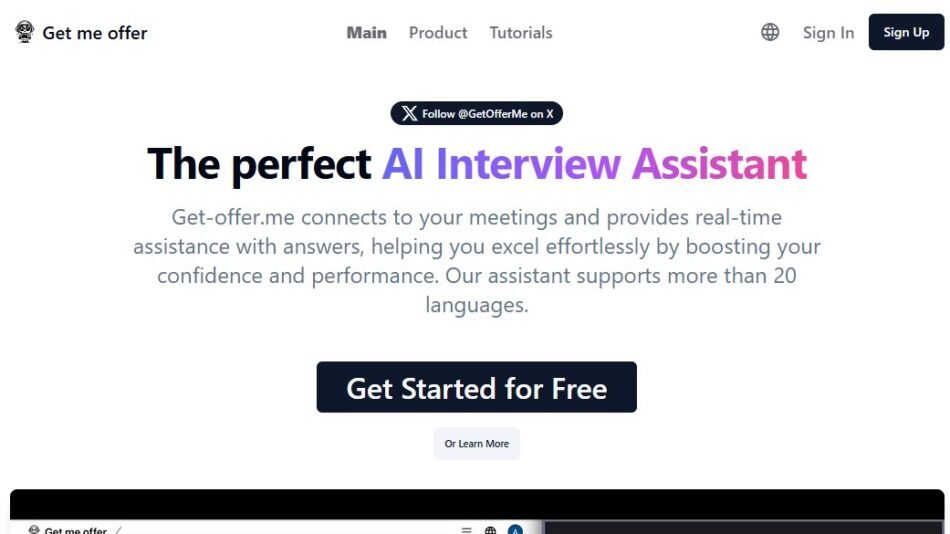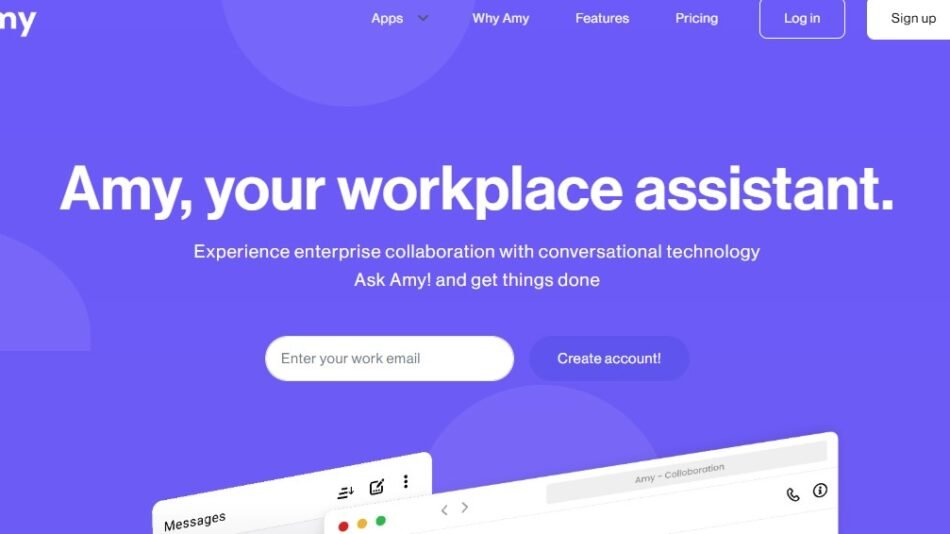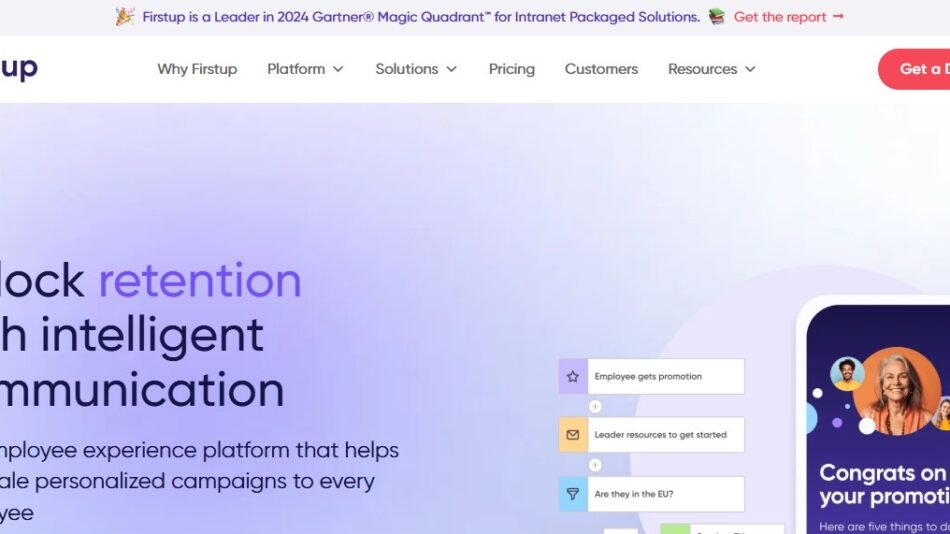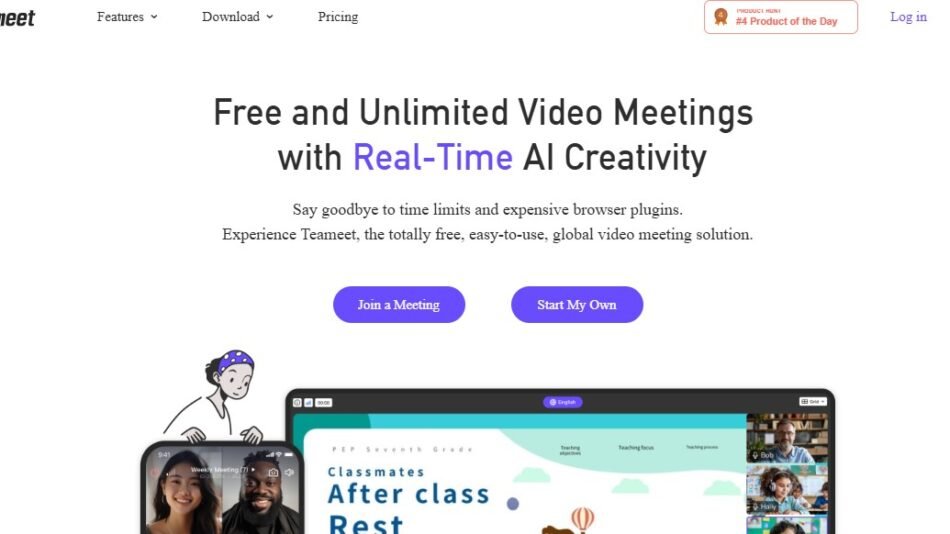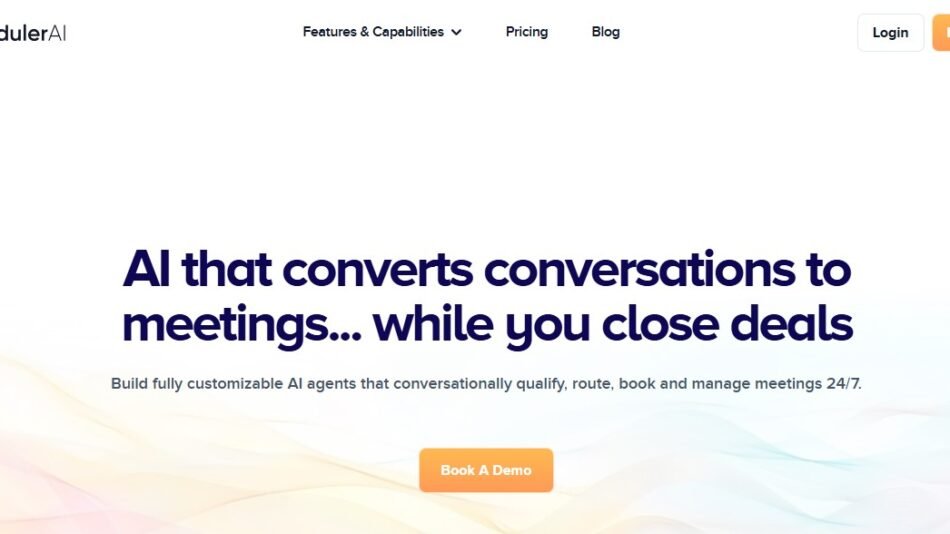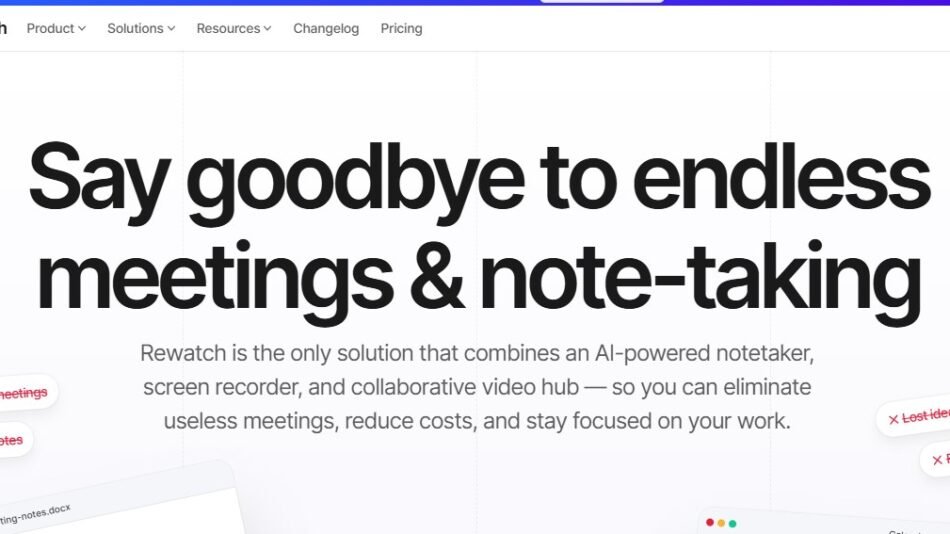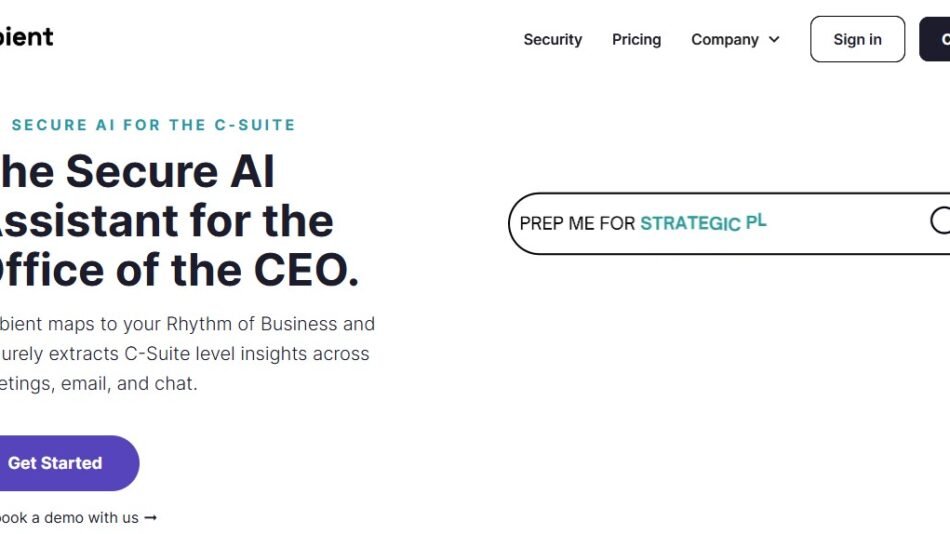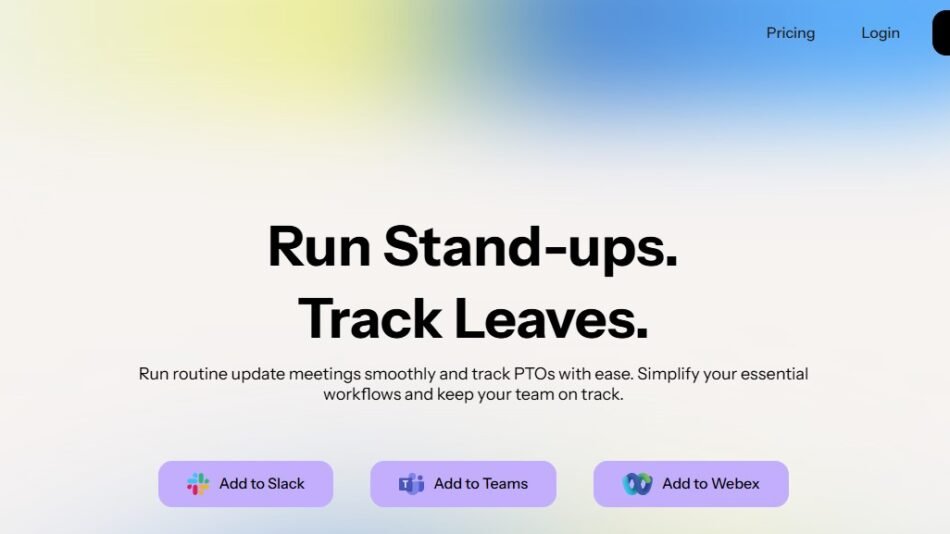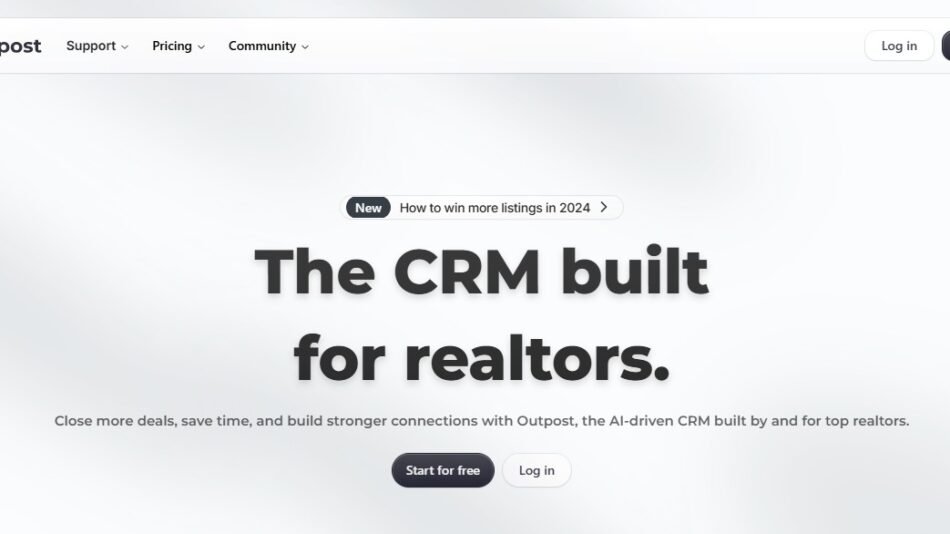As the need for virtual communication grows, video conferencing platforms must deliver more than just the basics. UpMeet rises to the challenge by offering a customizable, AI-powered platform designed to streamline video calls and enhance collaboration. From tailored branding to advanced AI capabilities for meeting summaries and real-time shared browsing, UpMeet helps businesses and individuals optimize their virtual interactions.
What is UpMeet?
UpMeet is a modern video conferencing platform tailored to enhance productivity, collaboration, and personalization. Built with flexibility in mind, UpMeet allows users to add branding elements, leverage AI tools for call management, and integrate seamlessly with third-party apps like ClickUp. With features such as breakout rooms, multilingual support, and shared browser functionality, UpMeet offers a comprehensive solution for hosting meaningful virtual meetings.
Key Features of UpMeet
- AI-Powered Meeting Tools
- UpMeet AI generates recaps, follow-up action points, and answers to questions during calls.
- Future-ready features like “Step Away” provide summaries of what you missed during a break.
- Custom Branding
- Personalize meetings with your logo, color themes, and unique domain links.
- Enhance your professional identity during client or team interactions.
- Real-Time Collaboration
- The shared browser feature allows participants to browse the web together in real-time sync.
- Collaborative tools like integrated chats, GIFs, and emoji reactions improve engagement.
- Seamless Integrations
- Direct integration with ClickUp and other popular tools for streamlined workflows.
- Compatibility with over 14 languages ensures accessibility for global teams.
- Enhanced Meeting Management
- Breakout rooms for group discussions and local/cloud recording options for documentation.
- Manage participants and view detailed audit logs from a centralized dashboard.
- Capacity for Large Meetings
- Host meetings with up to 15,000 participants, depending on the chosen plan.
- Advanced Visual Features
- Blur or customize your background for a distraction-free meeting experience.
How Does UpMeet Work?
- Setup
- Create an account and customize your profile with branding options.
- Schedule calls, set up integrations, and configure features like breakout rooms.
- Hosting Calls
- Start or join calls using the UpMeet platform.
- Use AI tools for note-taking, recaps, and real-time collaboration with participants.
- Collaborating in Real-Time
- Leverage the shared browser, integrated chats, and multilingual support to engage your team or clients seamlessly.
- Post-Call Productivity
- Access recordings, meeting recaps, and action points generated by UpMeet AI.
- Use integrations to update tasks and projects based on meeting outcomes.
Use Cases
- Corporate Meetings: Tailored branding and large participant capacity make it ideal for enterprises.
- Education: Features like breakout rooms and multilingual support enhance online learning.
- Event Hosting: Host webinars and conferences with thousands of participants effortlessly.
- Remote Teams: Streamline collaboration and productivity with AI tools and shared browsing.
Pricing
UpMeet offers tiered pricing based on features and participant capacity. Pricing details are accessible on the UpMeet website. Plans cater to both individuals and businesses, ensuring flexibility for all user needs.
Strengths of UpMeet
- Personalization: Custom branding elevates professional interactions.
- AI Capabilities: Advanced tools like recaps and real-time summaries simplify meeting management.
- Scalability: Support for up to 15,000 participants ensures flexibility for various events.
- Collaboration Tools: Shared browsing and integrations enhance teamwork.
Drawbacks of UpMeet
- Feature Availability: Some advanced features like “Step Away” are still in beta or development.
- Learning Curve: Users unfamiliar with AI tools or integrations might face a short adjustment period.
Comparison with Competitors
UpMeet offers unique features like customizable branding, real-time shared browsing, and extensive AI tools, setting it apart from platforms like Zoom and Microsoft Teams. While these competitors focus on basic video conferencing and enterprise-level integrations, UpMeet emphasizes personalization and innovative collaboration tools. Its capacity for large meetings and intuitive AI capabilities make it a strong choice for businesses seeking more than just video calls.
Customer Reviews and Testimonials
- Dominic Nguyen, Engineer, Microsoft:
“The product quality is top-notch. Love the fact every corner of UpMeet was designed with care.” - James Bake, COO:
“Whether connecting with colleagues, clients, or remote teams, UpMeet simplifies the process and ensures smooth collaboration.” - Rebecca L., Event Organizer:
“UpMeet’s branding features are a game-changer for hosting professional webinars. Highly recommend it!”
Conclusion
UpMeet redefines virtual communication with its unique blend of AI-driven tools, customizable branding, and robust collaboration features. From simplifying call management to enabling real-time interaction and personalization, UpMeet is a powerful platform for businesses and individuals alike.
Discover how UpMeet can transform your video meetings. Visit UpMeet and start your free trial today!