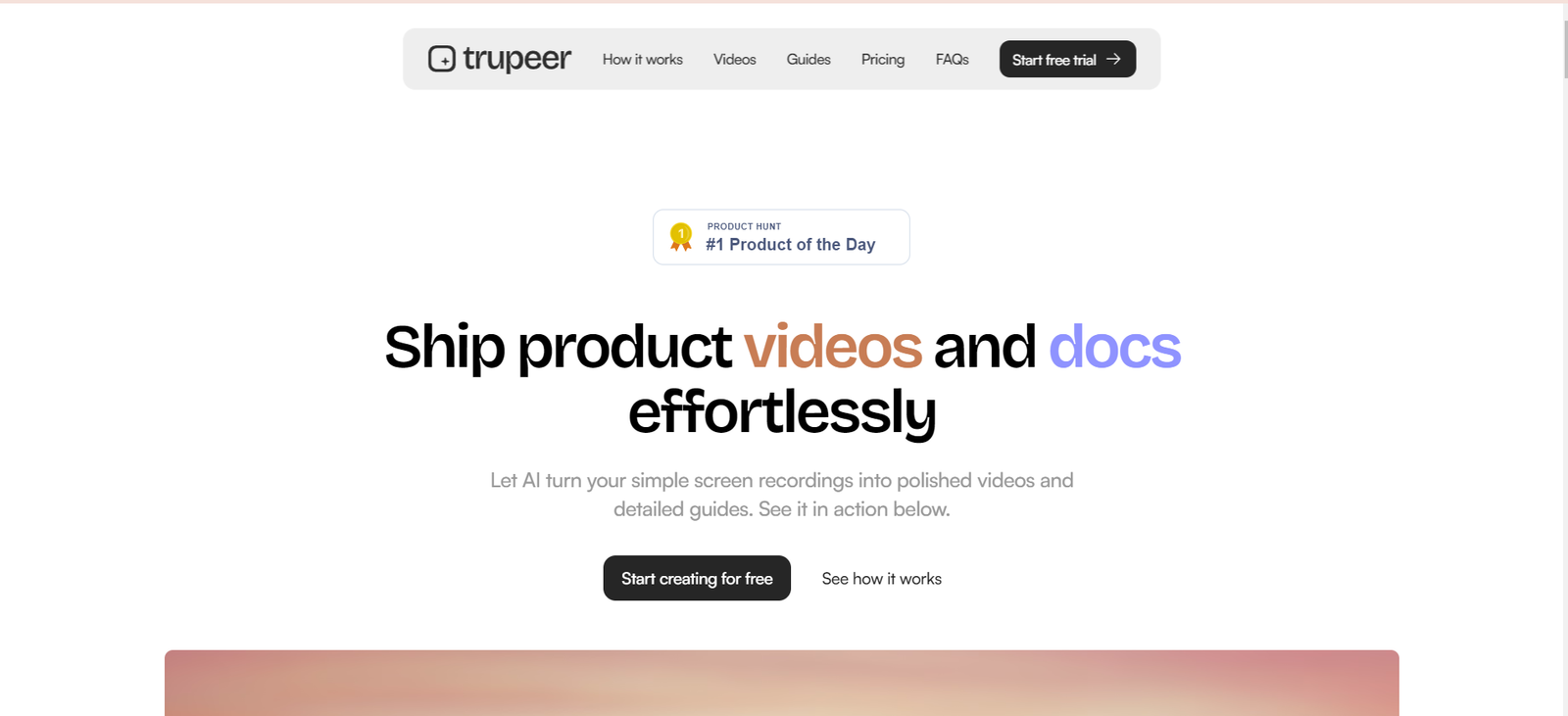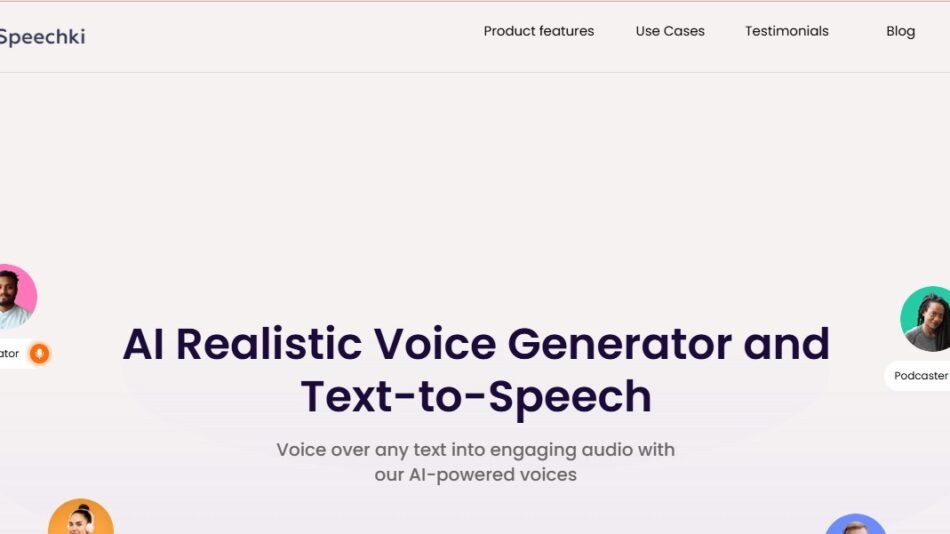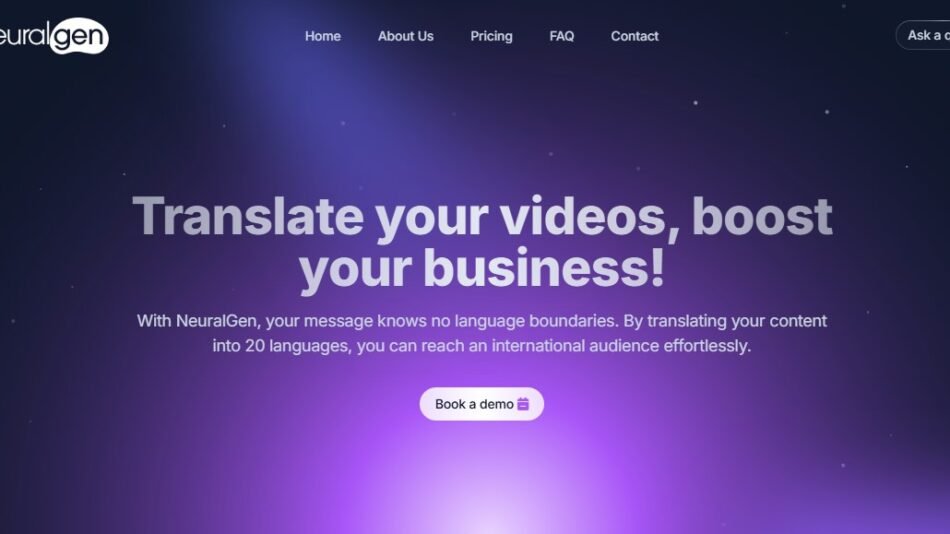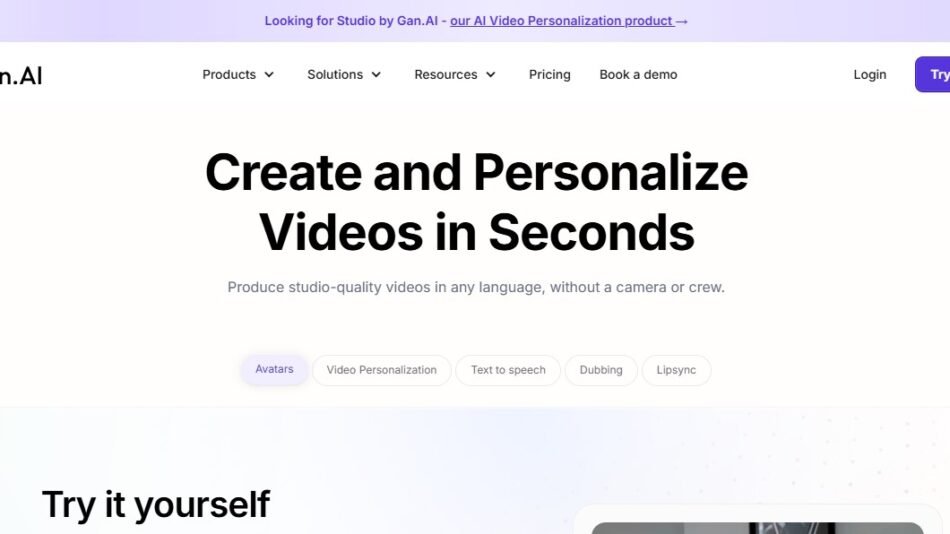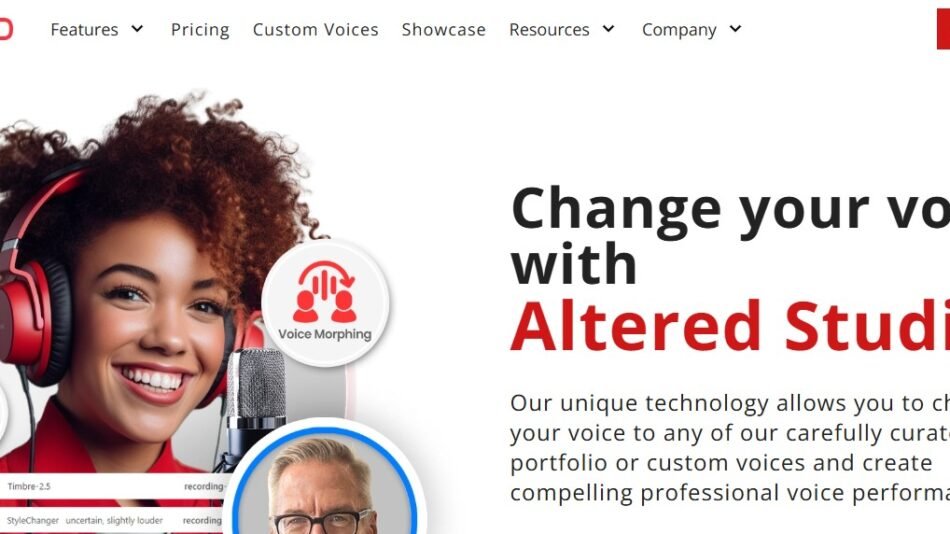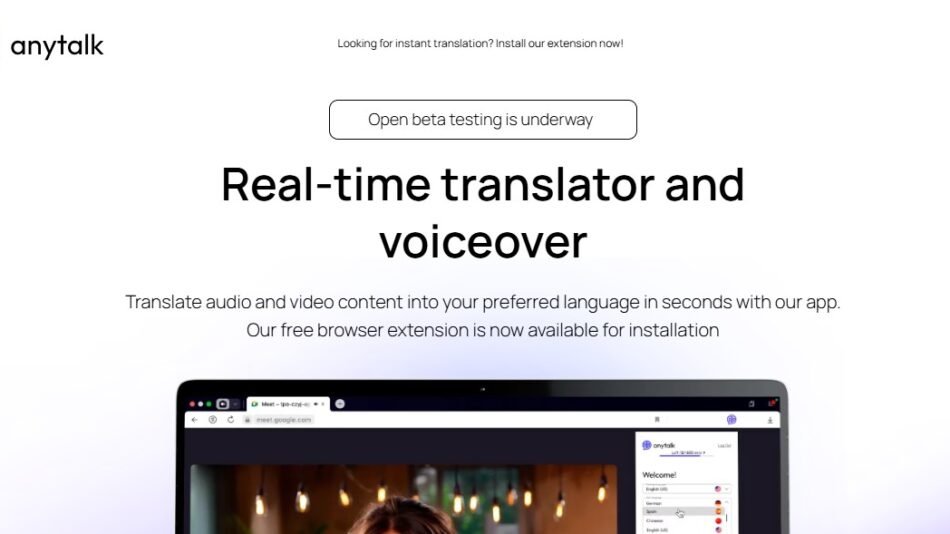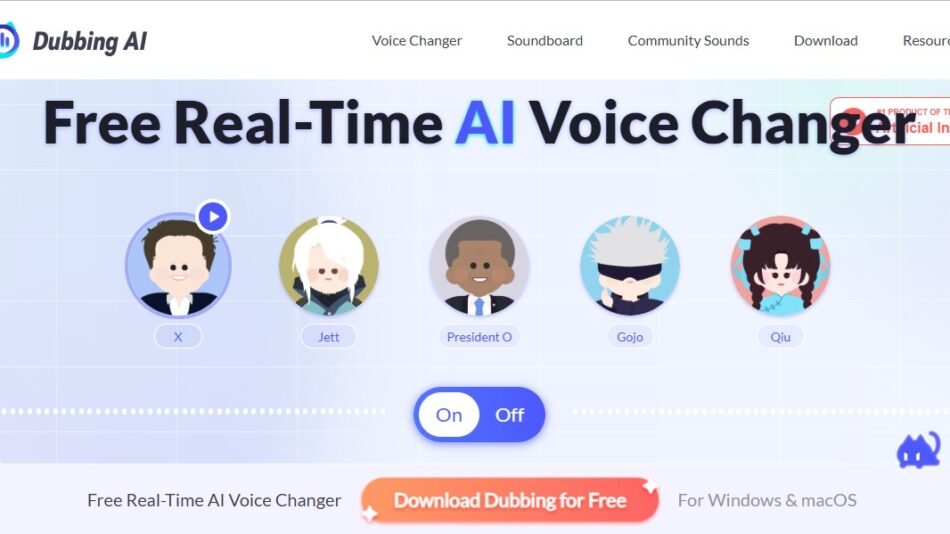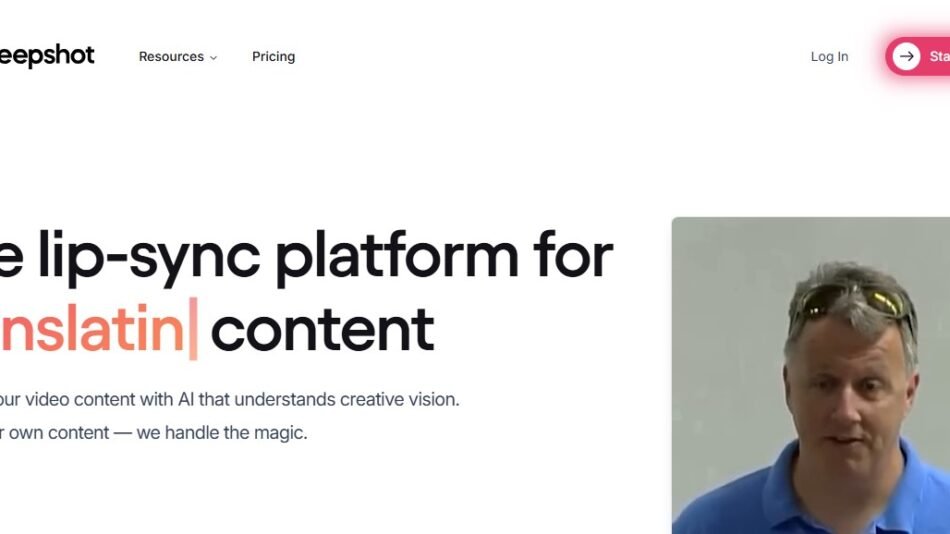Trupeer is an AI-powered platform that transforms basic screen recordings into professional product videos and step-by-step documentation. By automating video enhancement with AI-generated voiceovers, dynamic effects, and structured documentation, Trupeer enables businesses to create high-quality content without technical skills. Its features cater to product marketers, customer support, training teams, and technical writers who need fast, polished content. With integrations and easy exporting options, Trupeer provides an efficient solution for enhancing customer engagement and team documentation.
Features
- Screen Recording to Video Transformation: Converts recordings into polished videos, complete with automated zooms and highlights.
- AI-Generated Voiceovers: Select customizable voiceovers that match the video script, adding a professional touch.
- Automated Documentation: Creates structured step-by-step guides, descriptions, and screenshots from screen recordings.
- Editing Tools: Customizes scripts, voiceovers, backgrounds, and music to tailor each video.
- Document Export Options: Exports documentation in multiple formats, including PDF, Word, and Markdown.
- Multi-Language Support: Translates content automatically in 30+ languages (feature in development).
How It Works
Users begin with a screen recording using Trupeer’s Chrome extension. The AI processes this into a detailed video and structured document, adding elements like AI voiceovers and automated highlights. Users can then edit the video’s script or design features before exporting content as video files, PDFs, or Word documents. Trupeer’s automated documentation function further enhances guides with structured headings and screenshots.
Use Cases
- Product Demonstrations: Creates product videos for user onboarding and training.
- Customer Support: Builds easy-to-follow guides for customer support portals.
- Training Materials: Prepares instructional content for internal learning.
- Sales Presentations: Crafts dynamic product videos for sales pitches.
- Technical Documentation: Develops detailed product or software guides for user education.
Pricing
Trupeer offers several pricing options:
- Free Plan: Limited access, including three videos and documents.
- Hobby Plan: $19/month for five videos/documents with customization options.
- Pro Plan: $49/month, supporting up to 20 videos and documents for business teams.
- Enterprise Plan: Custom pricing for large-scale projects with premium support.
For current pricing details, visit Trupeer’s pricing page.
Strengths
- Efficient Content Creation: Automates both video and document creation, saving time.
- High-Quality Output: Adds AI-driven polish with professional effects and voiceovers.
- Customizable: Flexible options for editing scripts and designs.
- Easy Export Options: Conveniently exports in multiple formats for various uses.
Drawbacks
- Feature Limits in Free Plan: Limited functionality in the free version may restrict new users.
- Learning Curve: Some customization features may require initial guidance.
Comparison with Other Tools
Compared to Loom and ScreenPal, Trupeer stands out with its AI-powered voiceovers, automated effects, and step-by-step documentation creation. While Loom and ScreenPal focus on screen recording and basic editing, Trupeer’s added features make it ideal for producing polished, ready-to-share content without extensive editing.
Customer Reviews and Testimonials
Users appreciate Trupeer’s efficiency in transforming simple recordings into professional-grade content. Testimonials highlight its time-saving features, particularly the AI-generated effects and structured documentation. Some users noted that an expanded free plan would help users fully explore Trupeer’s potential.
Conclusion
Trupeer offers a robust AI-powered solution for creating professional videos and documentation from simple recordings. With automated enhancements, multilingual support, and export options, it’s ideal for teams focused on efficient content creation. Although feature limitations may impact initial users, Trupeer’s comprehensive offerings make it an attractive tool for marketing, support, and training needs.