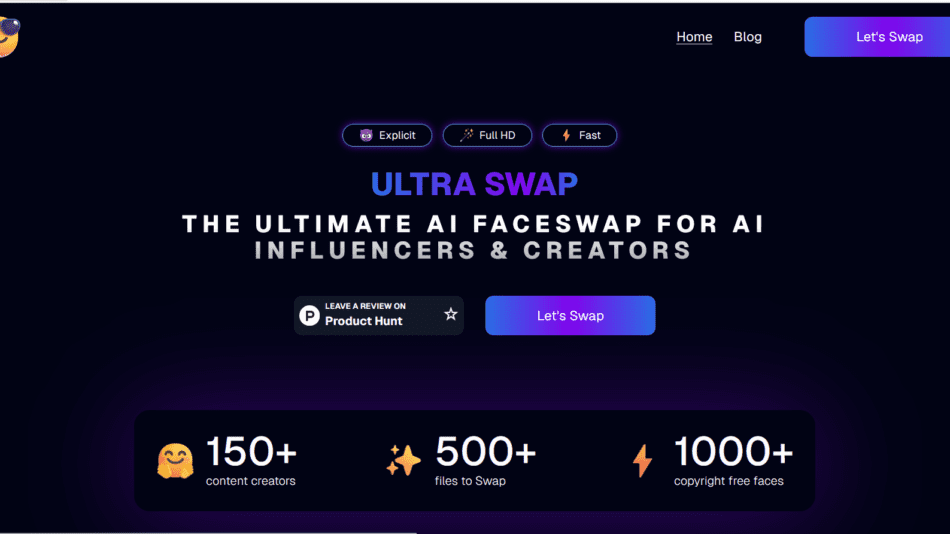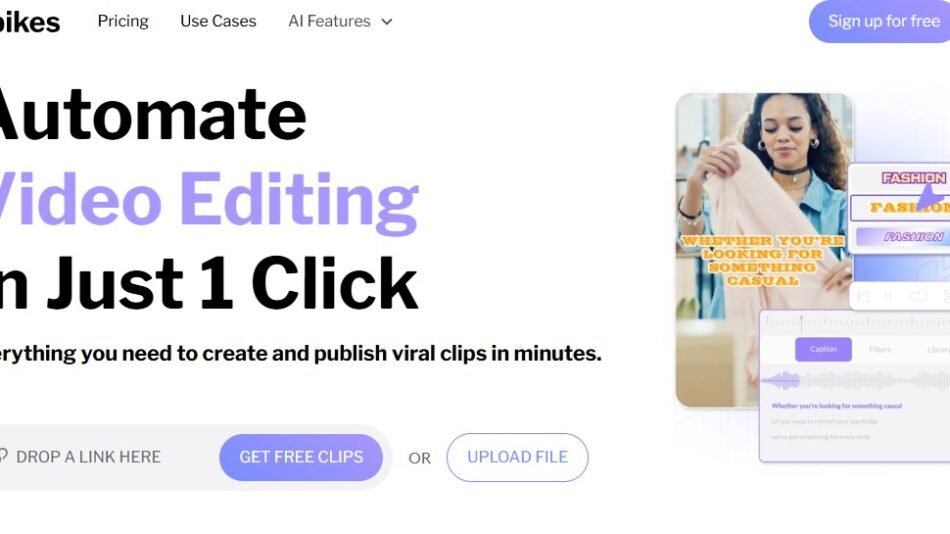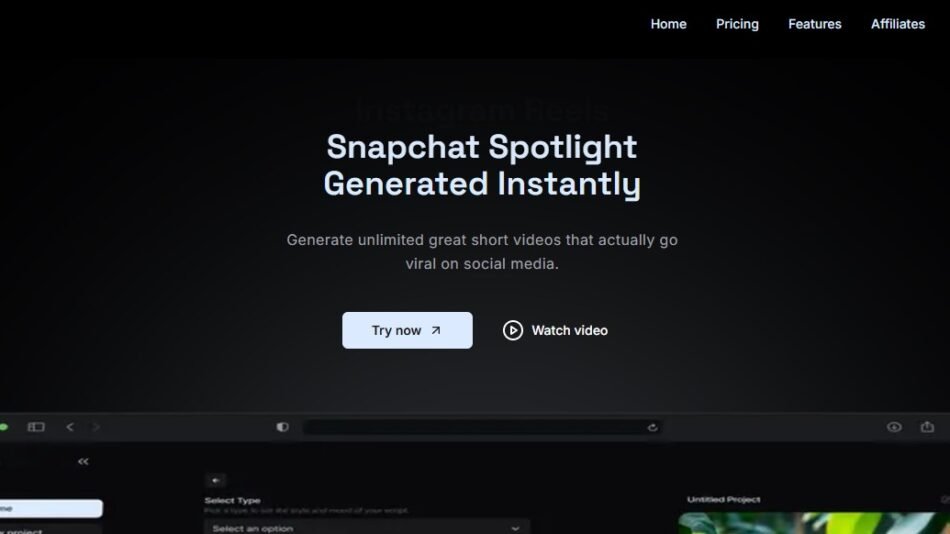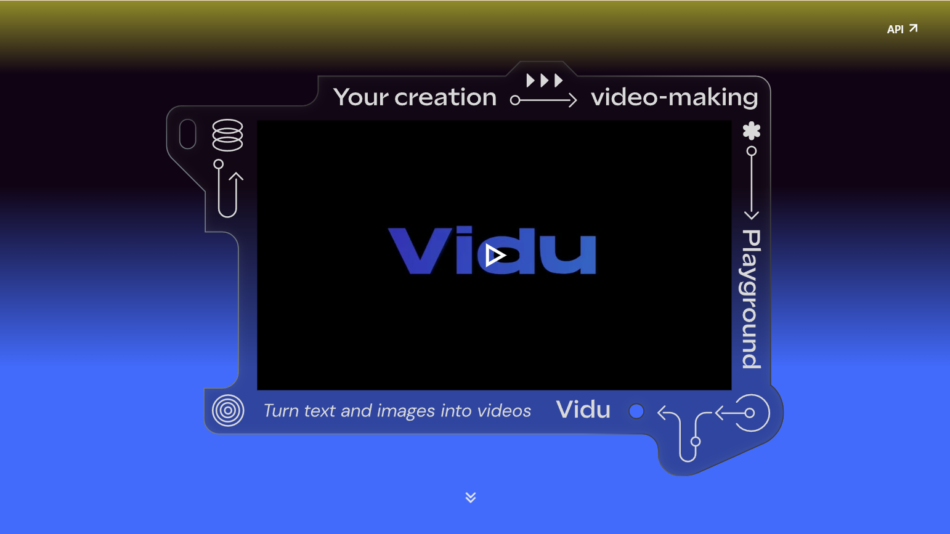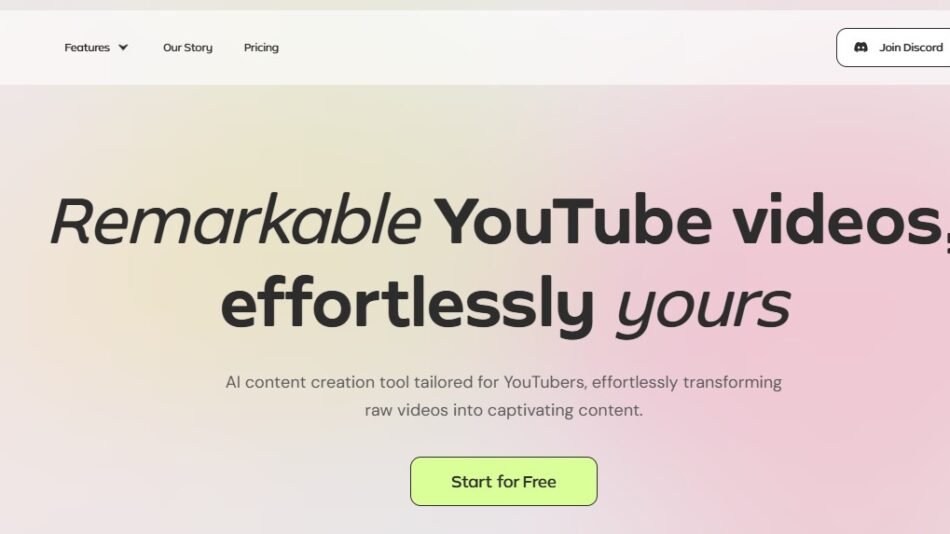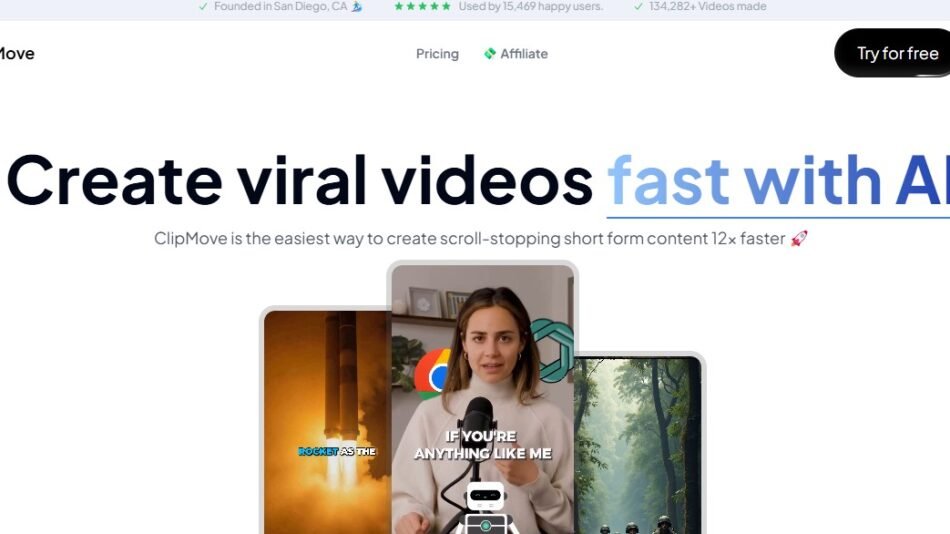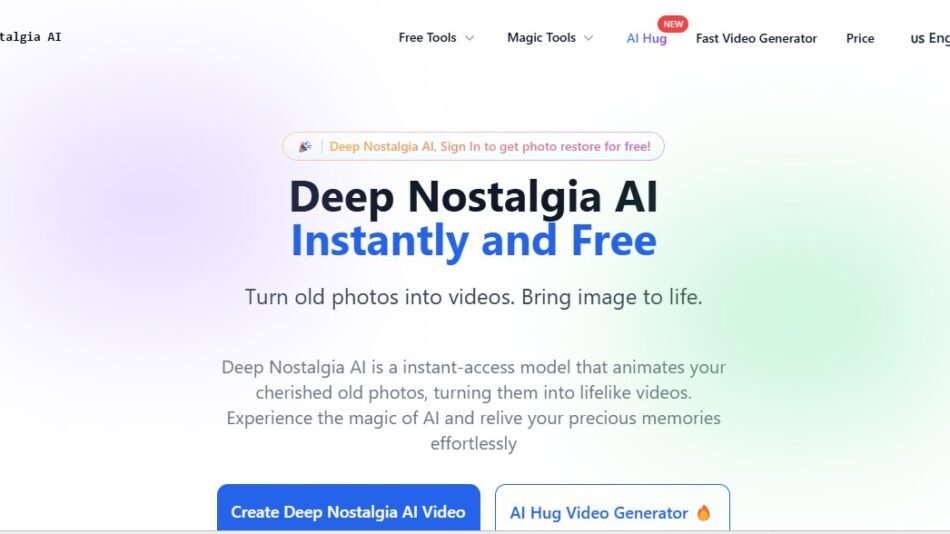TopView AI is a web-based AI video editor that enables users to create professional, viral videos
quickly. From AI-driven clip selection to automated voiceovers and avatars, TopView AI’s suite of
tools is designed for marketers, content creators, and businesses seeking to streamline video
production. This article explores TopView’s features, pricing, and how it empowers users to create
eye-catching, shareable content.
Key Features of TopView AI
1. AI-Powered Video Creation: Generates engaging videos from links or assets, leveraging AI
insights from top YouTube and TikTok videos.
2. Automatic Script and Storyboard Generation: Uses GPT-4 to develop scripts and visual
layouts optimized for viral potential.
3. AI Avatars and Voiceovers: Provides lifelike avatars and voiceovers in 20+ languages,
enabling global reach and easy customization.
4. Auto-Generated Captions: Adds dynamic, accurate captions for accessibility and
engagement.
5. Multi-Platform Content Formatting: Automatically resizes and formats videos for platforms
like Instagram, TikTok, and YouTube.
How TopView AI Works
TopView AI simplifies video creation by allowing users to upload media or input a link, which the AI
then processes to generate a complete video. With options for AI avatars, captions, and voiceovers,
TopView AI handles all aspects of production, making it easy to refine or customize before
publishing. Users can access additional editing tools to manually adjust elements as needed.
Use Cases for TopView AI
Social Media Marketing: Ideal for creating platform-specific videos to maximize
engagement.
E-Commerce Product Videos: Generate product videos that highlight features for Amazon,
Shopify, and other e-commerce platforms.
App and Software Promotions: Quickly create promotional videos to showcase app features
or updates.
Influencer and Brand Content: Provides influencers and brands with fast video creation for
maintaining a consistent posting schedule.
TopView AI Pricing
TopView AI offers free credits for new users, with subscription plans available for regular access and
watermark-free exports. Detailed pricing plans are available on TopView AI’s website, catering to
occasional creators and high-volume users alike.
Strengths of TopView AI
Rapid Video Creation: Drastically reduces production time, making it ideal for fast-paced
marketing.
AI-Driven Precision: Video scripts and editing are optimized based on millions of successful
online videos.
Multi-Language Support: Supports over 20 languages, broadening reach for global
campaigns.
Drawbacks of TopView AI
Watermarks on Free Plan: Videos exported on the free plan contain watermarks.
Limited Mobile Access: Optimized for desktop, with mobile compatibility expected in the
future.
TopView AI vs. Traditional Video Editing Software
TopView AI vs. Adobe Premiere Pro
TopView is a streamlined solution focused on quick, AI-driven video creation, while Adobe Premiere
Pro offers advanced editing capabilities that require more manual input.
TopView AI vs. InVideo
InVideo provides customizable templates for video creation, while TopView’s automation focuses on
generating entire videos based on uploaded media and links, reducing the need for manual editing.
Customer Reviews and Testimonials
Users of TopView AI highlight its efficiency and ease of use, especially for social media and product
videos. Many users appreciate the AI’s ability to automate scriptwriting and video formatting for
different platforms, although some suggest mobile compatibility for on-the-go editing.
Conclusion
TopView AI is a valuable asset for anyone looking to produce viral content quickly and easily. With
AI-generated scripts, avatars, voiceovers, and platform-specific formatting, TopView streamlines
video production and optimizes content for engagement. To explore TopView AI’s capabilities, visit
their website.