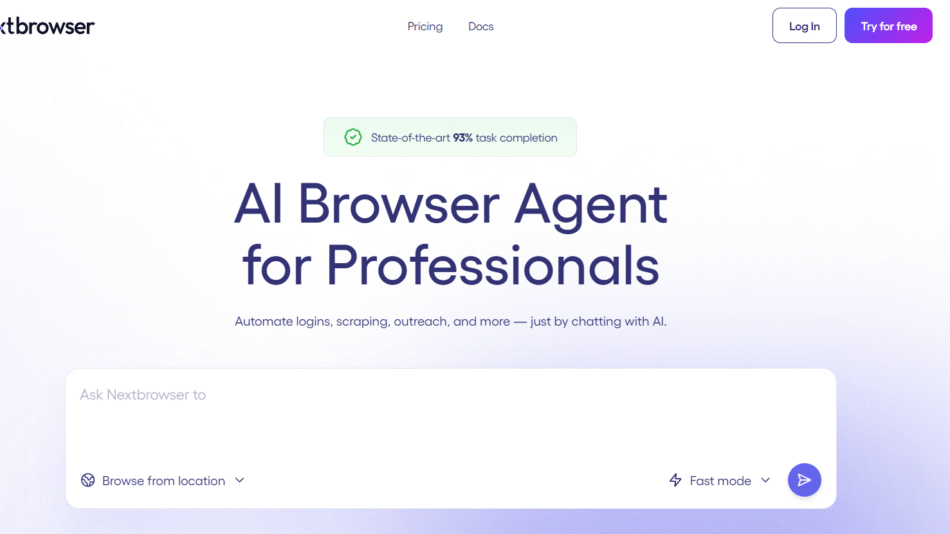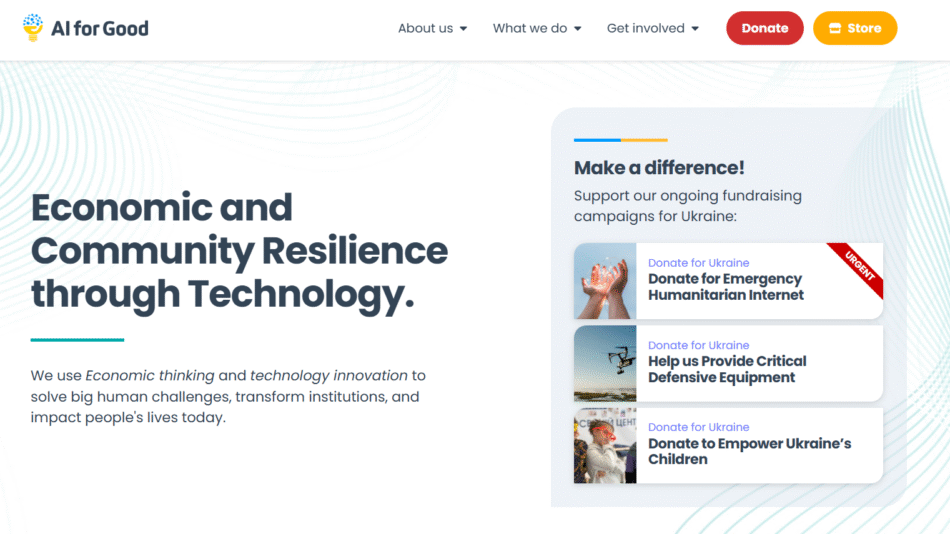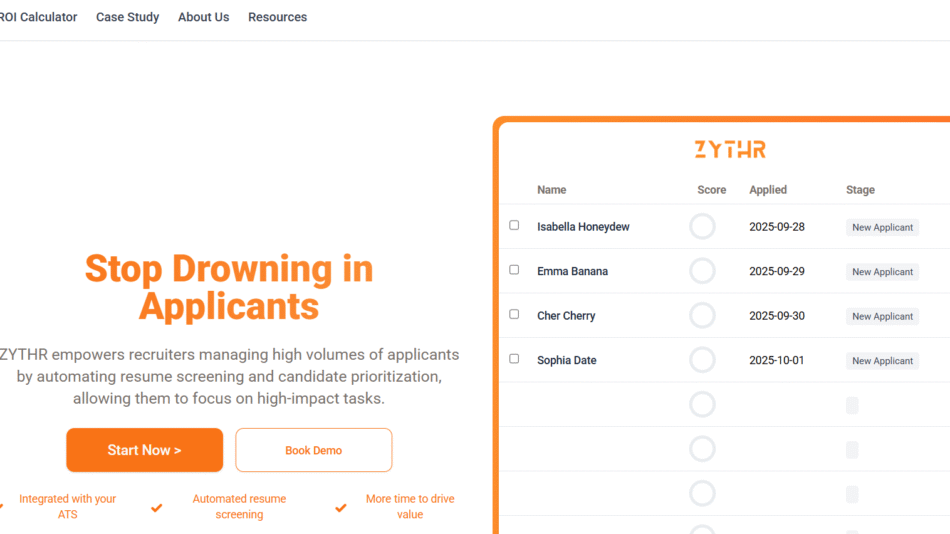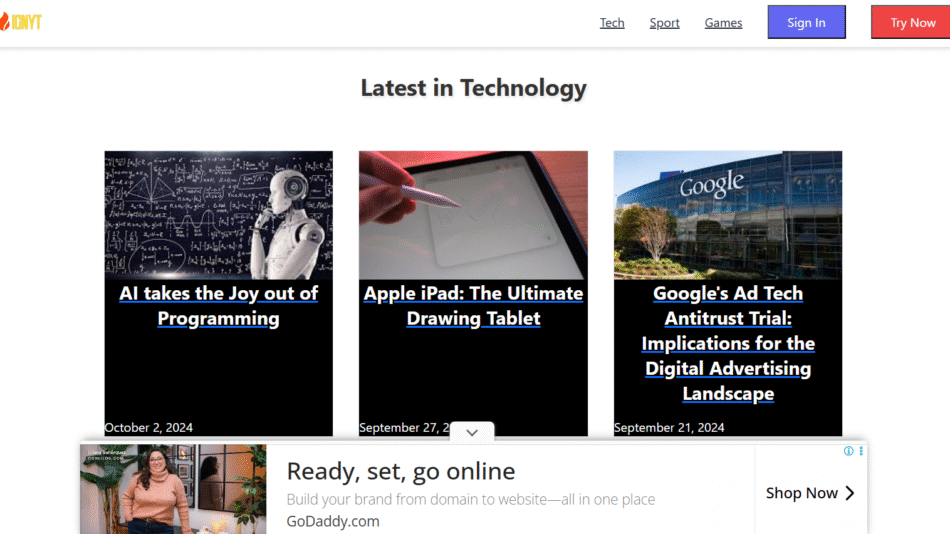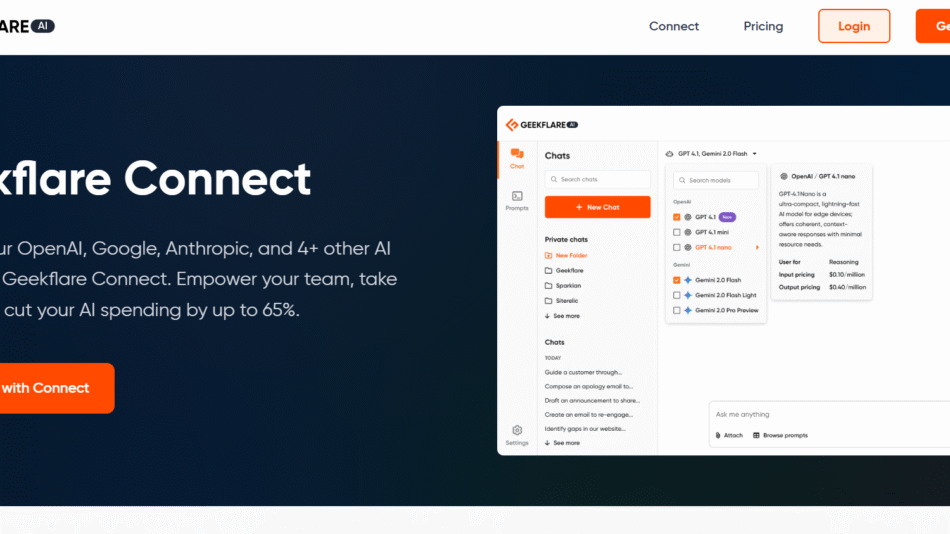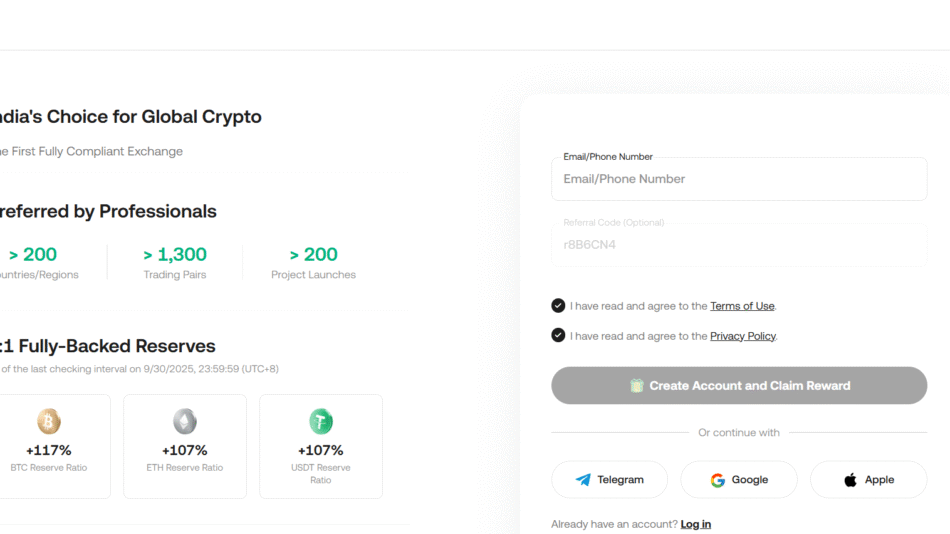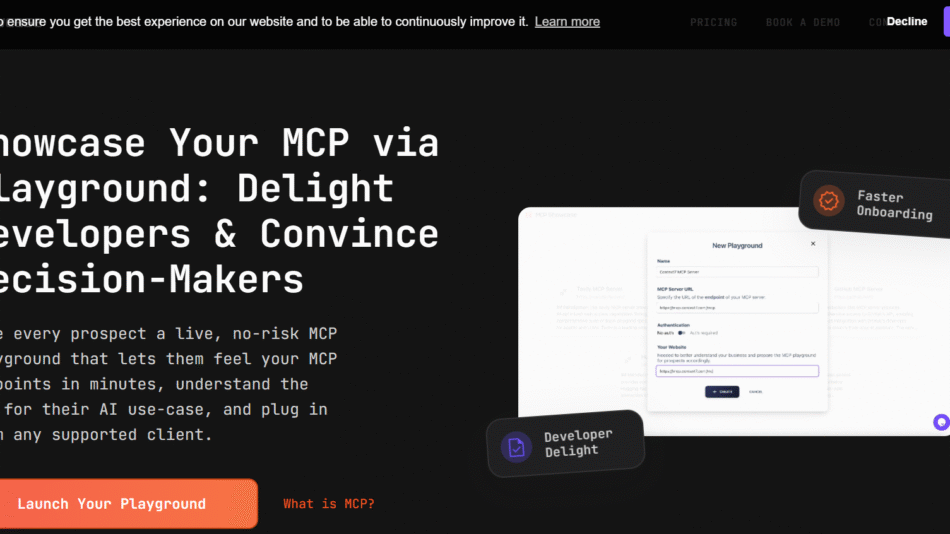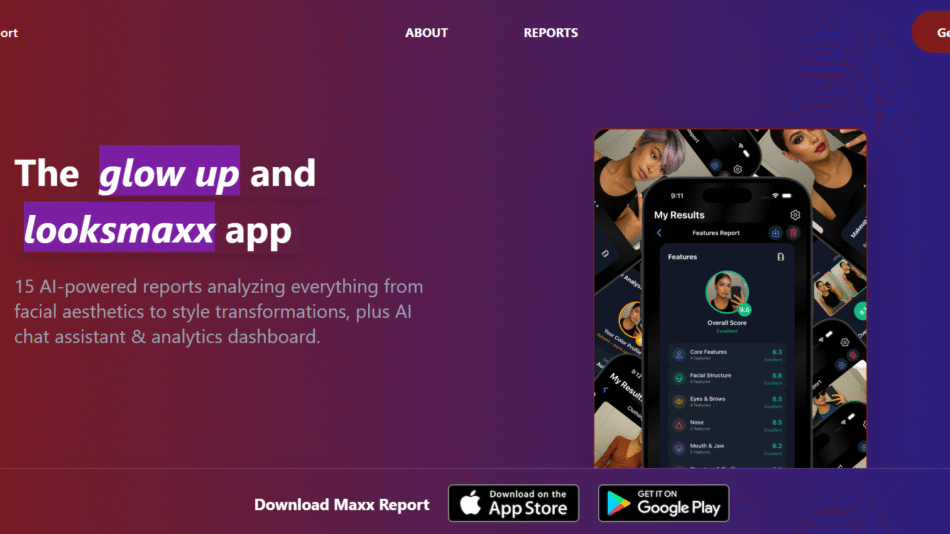Todoist is a leading task management tool designed to help individuals and teams stay organized, productive, and focused. Known for its simple yet powerful interface, Todoist allows users to create, organize, and prioritize tasks across various projects. Whether you’re managing personal tasks or collaborating on team projects, Todoist offers the flexibility and tools needed to streamline your workflow.
Features
- Task Management: Create tasks, set due dates, and prioritize them with labels and filters.
- Project Organization: Organize tasks into projects with sub-tasks, sections, and milestones.
- Recurring Tasks: Set recurring tasks for daily, weekly, or custom intervals to automate your routine.
- Collaboration: Share projects and delegate tasks with team members, making it easy to collaborate and track progress.
- Karma System: Track your productivity with the Karma points system, which rewards you for completing tasks and staying on schedule.
- Cross-Platform Syncing: Sync your tasks across all your devices, including web, mobile, and desktop apps.
- Templates: Use pre-designed templates to quickly set up projects and tasks based on common workflows.
- Integrations: Connect Todoist with other productivity tools like Google Calendar, Slack, and more for a seamless workflow.
How It Works
Todoist operates on a simple yet effective task management system. Users can create tasks and assign them to projects, adding due dates, labels, and priority levels. Tasks can be organized into sub-tasks and sections for better clarity. The platform allows for easy collaboration by sharing projects and assigning tasks to others. Todoist’s flexibility enables users to adapt it to various workflows, from personal task lists to complex team projects.
Use Cases
- Personal Productivity: Manage daily to-do lists, recurring tasks, and long-term goals.
- Team Collaboration: Coordinate tasks and projects with team members, ensuring everyone stays on track.
- Project Management: Break down projects into manageable tasks and milestones, tracking progress along the way.
Pricing
Todoist offers a variety of pricing plans:
- Free Plan: Basic task management features, including up to 5 active projects and 5 collaborators per project.
- Pro Plan: $4/month (billed annually) or $5/month (billed monthly). Includes up to 300 active projects, 25 collaborators per project, and advanced features like reminders, labels, and filters.
- Business Plan: $6/month per user (billed annually) or $8/month per user (billed monthly). Designed for teams, with up to 500 active projects, team inbox, admin controls, and priority support.
Strengths
- User-Friendly Interface: Easy to navigate and customize, making it accessible to users of all levels.
- Cross-Platform Availability: Available on web, mobile, and desktop, with seamless syncing.
- Powerful Collaboration Tools: Great for team projects, with robust sharing and delegation features.
Drawbacks
- Limited Free Version: The free plan has limitations on project numbers and features.
- No Time Tracking: Lacks built-in time tracking, requiring integration with third-party tools.
- Complexity for Beginners: Advanced features might be overwhelming for new users.
Comparison with Other Tools
Compared to other task management tools like Asana and Trello, Todoist offers a more minimalist approach with a focus on simplicity and personal productivity. Asana is more feature-rich for large-scale project management, while Trello offers a more visual, board-based approach. Todoist is ideal for users who prefer a straightforward, list-based task management system.
Customer Reviews and Testimonials
Todoist is praised for its clean design, ease of use, and cross-platform functionality. Users appreciate the flexibility it offers in managing both personal and professional tasks. However, some have noted that the free plan is somewhat restrictive and that the platform could benefit from native time tracking features.
Conclusion
Todoist is an excellent tool for anyone looking to improve their task management and productivity. Its simplicity, combined with powerful features, makes it suitable for both individuals and teams. While it has some limitations, particularly in the free plan, its strengths make it a top choice for those seeking a reliable and efficient task manager.