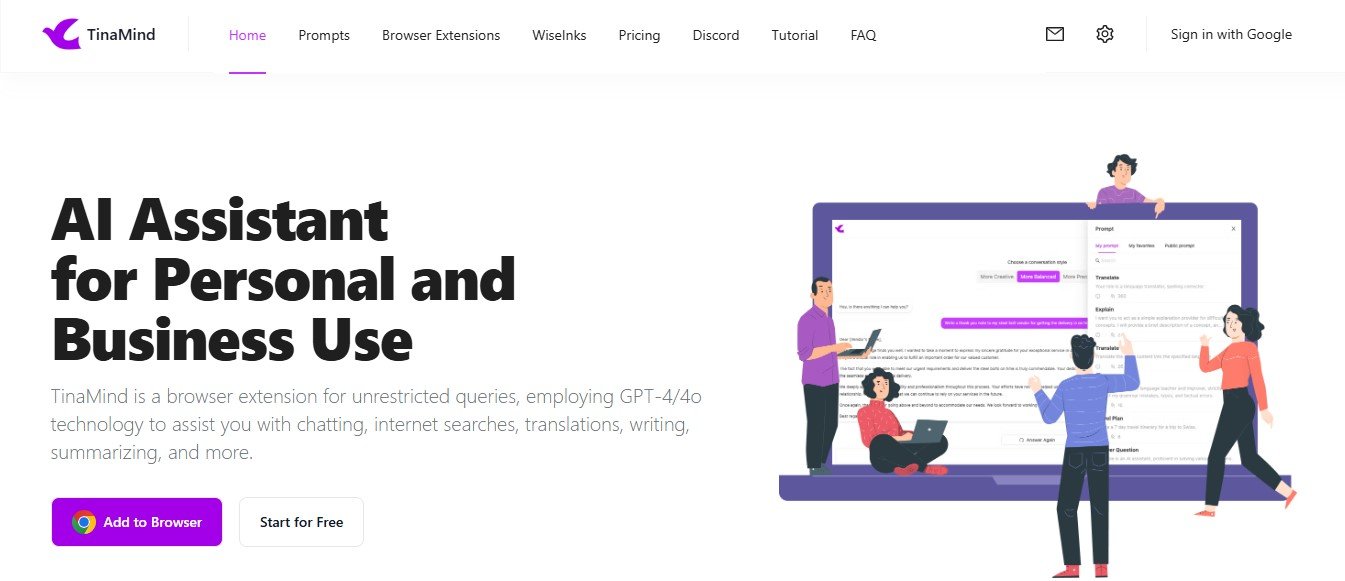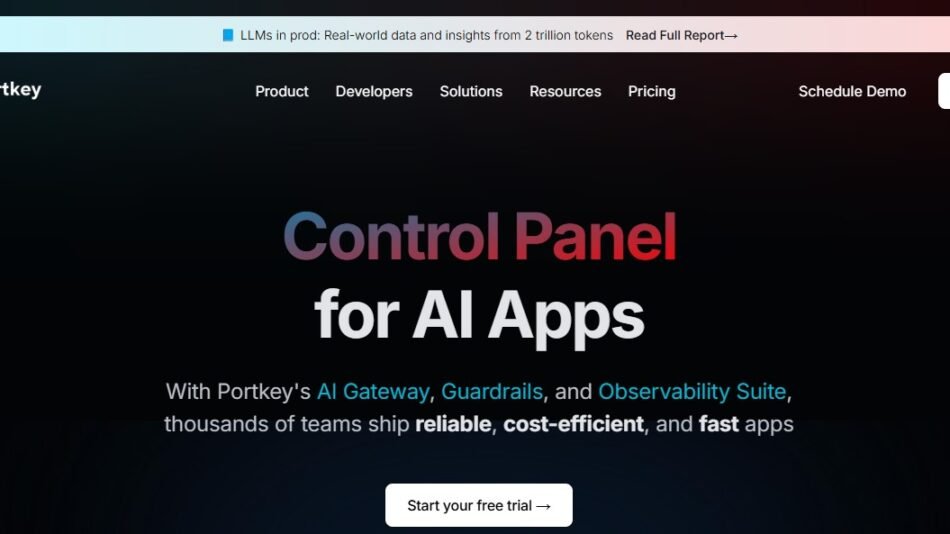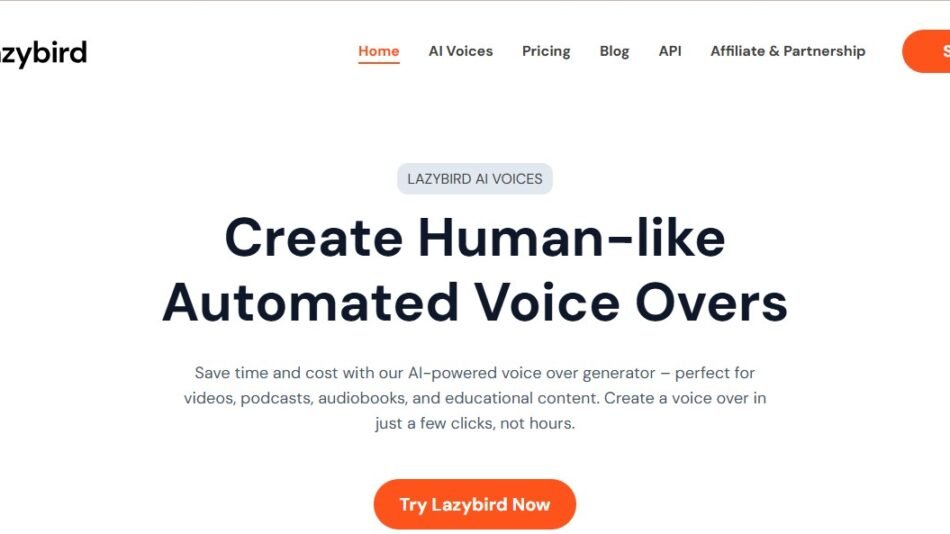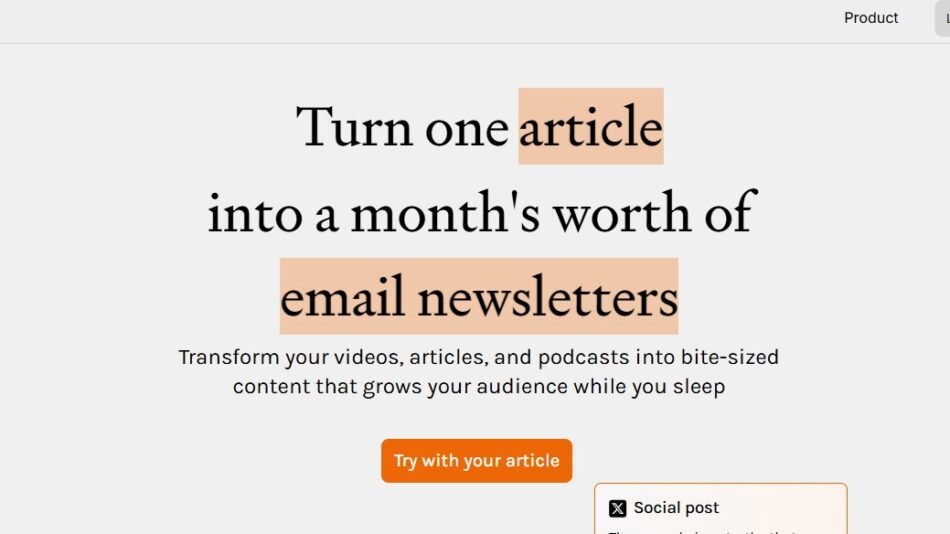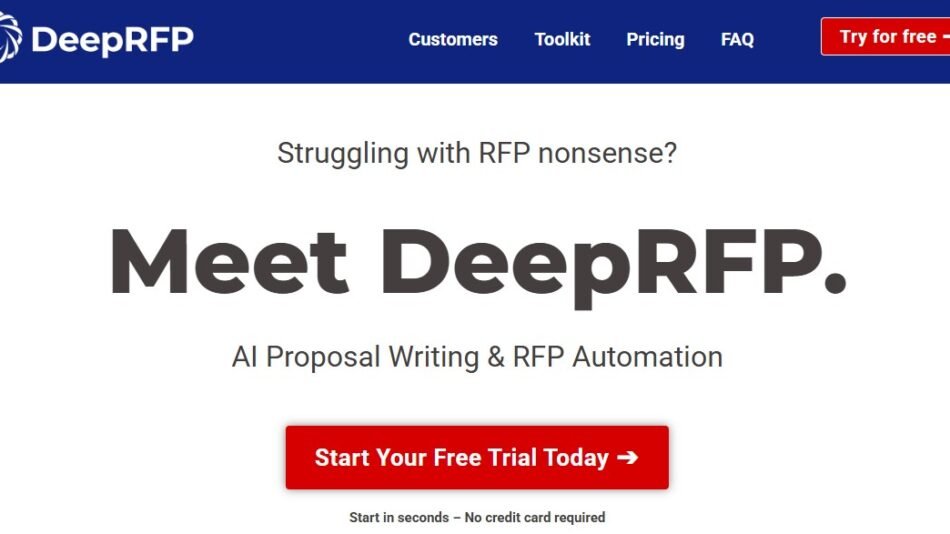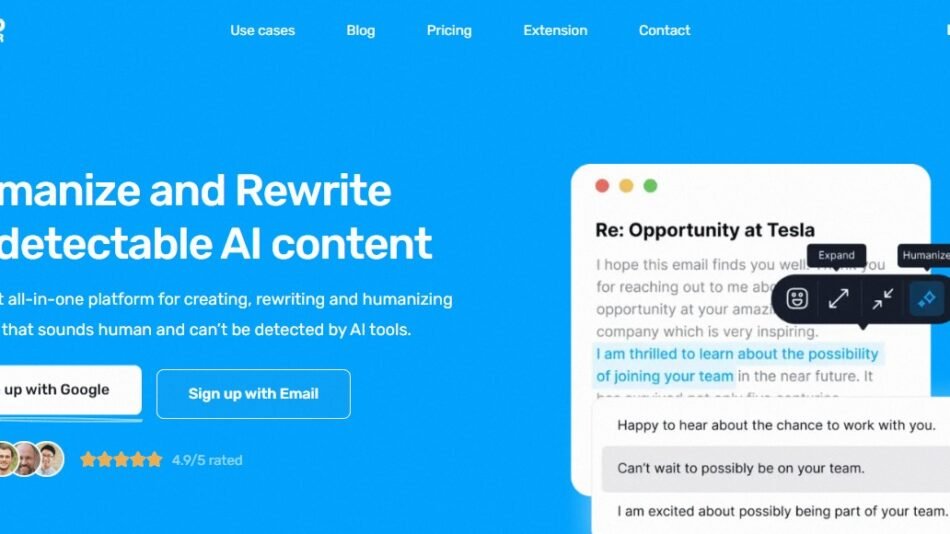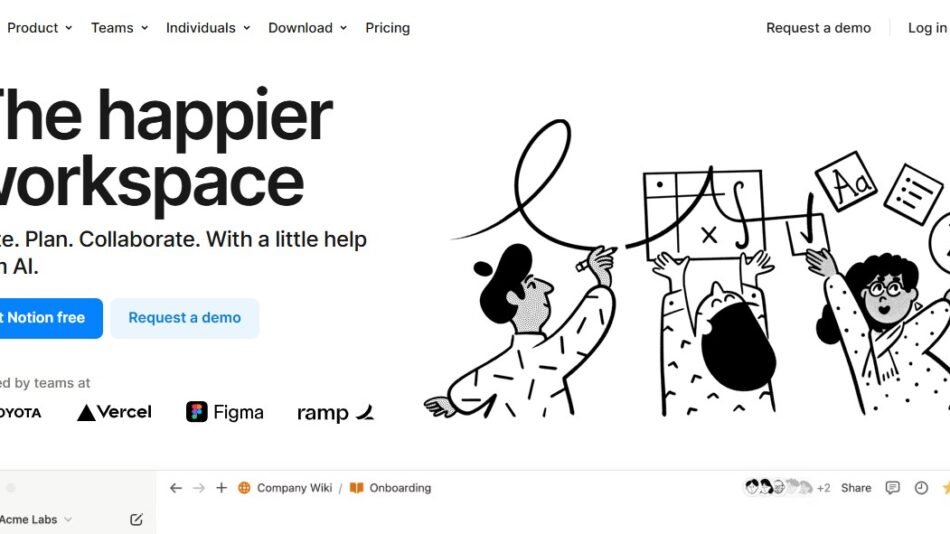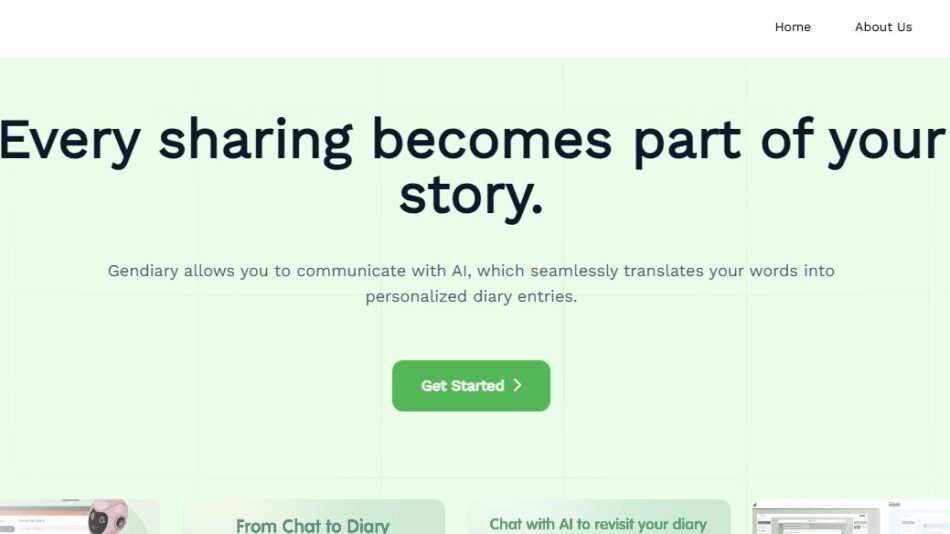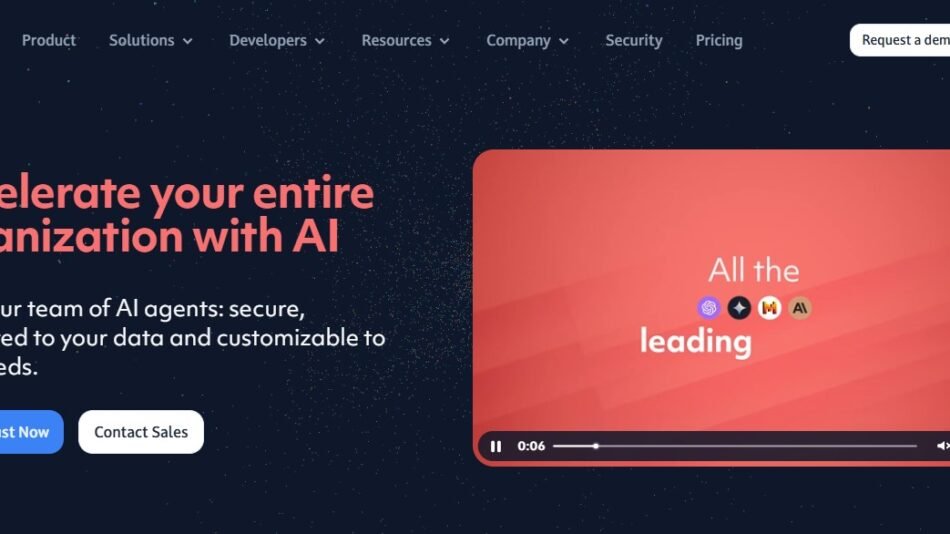TinaMind.com is an AI-powered productivity assistant designed to help individuals and businesses automate daily tasks, manage projects efficiently, and enhance focus. Whether you’re a student, entrepreneur, or professional, TinaMind.com provides AI-driven reminders, task automation, and workflow optimization to improve efficiency and organization.
With intelligent scheduling, smart to-do lists, and AI-generated productivity insights, TinaMind.com helps users stay on track, reduce procrastination, and optimize their time management.
Features
AI-Powered Task Management
- Organize, prioritize, and track tasks with AI-generated suggestions.
Smart Reminders and Alerts
- Get personalized remindersbased on task urgency and completion patterns.
AI-Powered Productivity Insights
- Analyze work habits and receive custom AI recommendationsfor improvement.
Focus Mode and Distraction Blocking
- Minimize distractions with AI-driven focus sessions and productivity timers.
Smart Scheduling Assistant
- AI suggests optimal time slots for meetings, tasks, and deep work.
Multi-Device Sync and Cloud Access
- Seamlessly access your productivity dashboard from desktop, tablet, and mobile.
Collaboration and Team Management
- Assign tasks, set deadlines, and manage projects with AI-powered team workflows.
Integration with Productivity Tools
- Connect with Google Calendar, Trello, Slack, Notion, and Microsoft Teams.
AI-Powered Note-Taking and Summarization
- Take notes and let AI summarize key points automatically.
Customizable Themes and UI Personalization
- Personalize the app with dark mode, color themes, and layout adjustments.
How It Works
Step 1: Set Up Your Tasks and Goals
- Enter daily tasks and define work priorities.
Step 2: AI Optimizes Your Workflow
- AI suggests best times to complete tasks based on work patterns.
Step 3: Use Smart Reminders and Focus Tools
- Get timely reminders and distraction-free work sessions.
Step 4: Track Progress and Improve Efficiency
- AI provides weekly productivity reports and improvement tips.
Step 5: Integrate with Other Productivity Tools
- Sync with calendars, note-taking apps, and project management platforms.
Use Cases
For Entrepreneurs and Business Professionals
- Automate task scheduling, meetings, and workflow optimization.
For Students and Researchers
- Use AI-driven study reminders, note summarization, and focus timers.
For Remote Teams and Project Managers
- Manage tasks, assign responsibilities, and track team progress effortlessly.
For Freelancers and Creatives
- Organize deadlines, plan projects, and track productivity levels.
For Productivity Enthusiasts
- Enhance daily efficiency with AI-driven insights and habit tracking.
Pricing
Free Plan
- Basic task management and reminders with limited AI insights.
Pro Plan Nine Dollars and Ninety-Nine Cents Per Month
- Unlocks advanced AI-powered productivity suggestions, focus mode, and integrations.
Business Plan Twenty-Four Dollars and Ninety-Nine Cents Per Month
- Includes team collaboration features, workflow automation, and priority support.
Visit the TinaMind.com Pricing Page for more details.
Strengths
- AI-Powered Task Automation for smarter workflow management
- Smart Reminders and Scheduling for increased efficiency
- Focus Mode and Distraction Blocking to enhance deep work
- AI-Generated Productivity Insights for personalized improvement
- Multi-Device Sync and Tool Integrations for seamless workflow
Drawbacks
- Subscription-Based Model required for full AI-powered features
- Learning Curve for advanced workflow automation
- Internet Dependency for AI-based scheduling and analytics
Comparison with Other Productivity Apps
TinaMind.com vs Todoist
- Todoist provides manual task management, while com offers AI-powered optimization and insights.
TinaMind.com vs Notion AI
- Notion AI specializes in note organization, while com focuses on workflow automation and smart reminders.
TinaMind.com vs Trello
- Trello is designed for visual project management, while com automates task prioritization and scheduling.
Customer Reviews and Testimonials
- “TinaMind.com has helped me streamline my daily schedule with AI-powered reminders and focus sessions!”– David R., Business Owner
- “I love the AI suggestions! It helps me plan my day efficiently and stay on top of deadlines.”– Sarah T., Freelancer
- “Great for productivity, but I’d like more customization options for scheduling preferences.”– Mark L., Student
Conclusion
TinaMind.com is an AI-powered productivity assistant that helps users optimize tasks, automate scheduling, and enhance focus. Whether you’re a professional, student, or remote worker, TinaMind.com provides intelligent reminders, workflow automation, and distraction-free tools to boost efficiency.
Ready to take your productivity to the next level?
Visit TinaMind.com and start optimizing your workflow today.