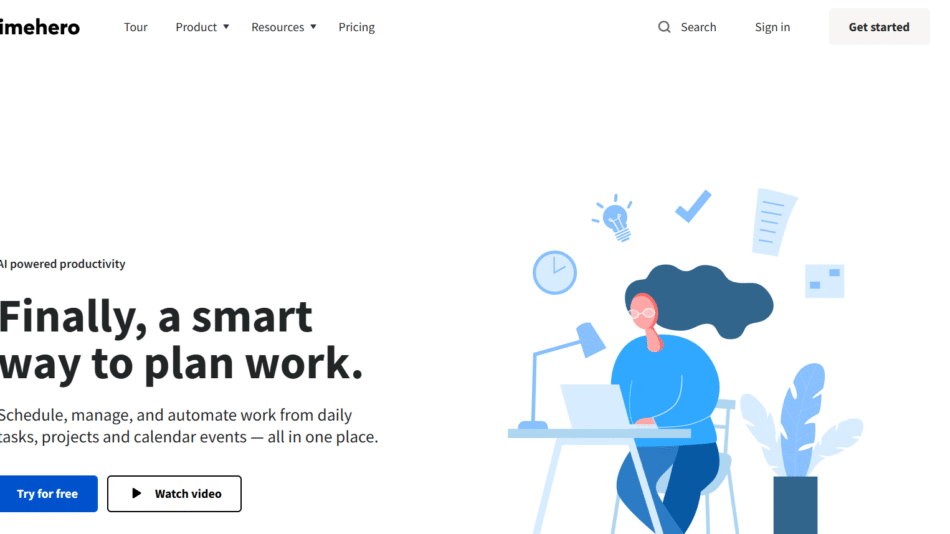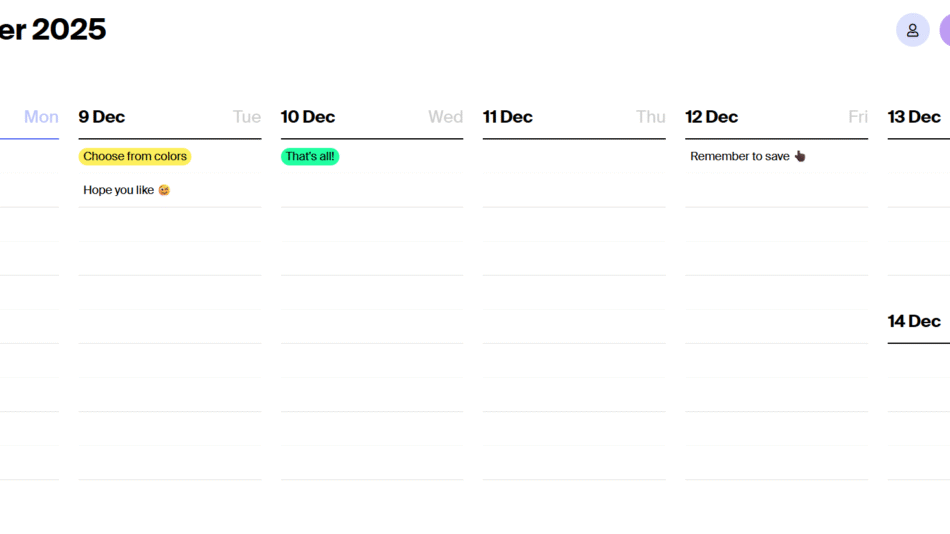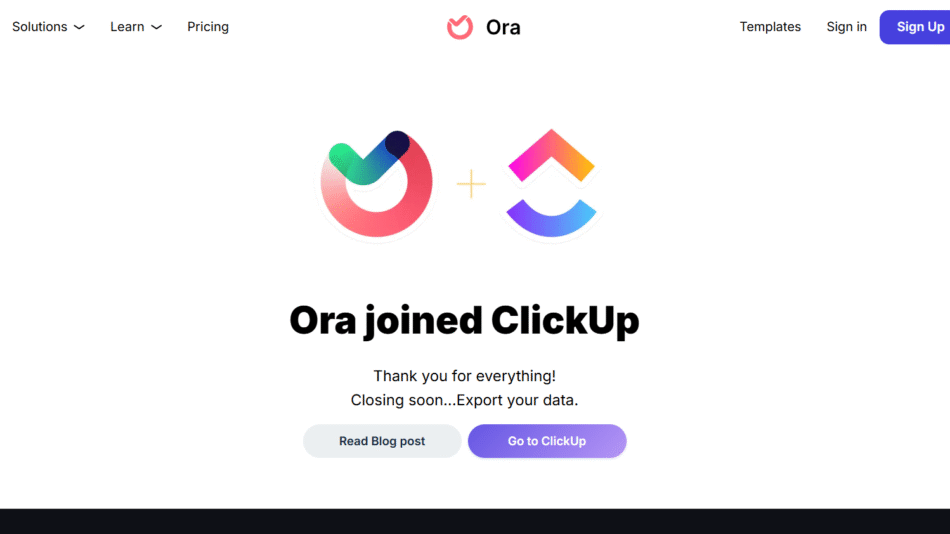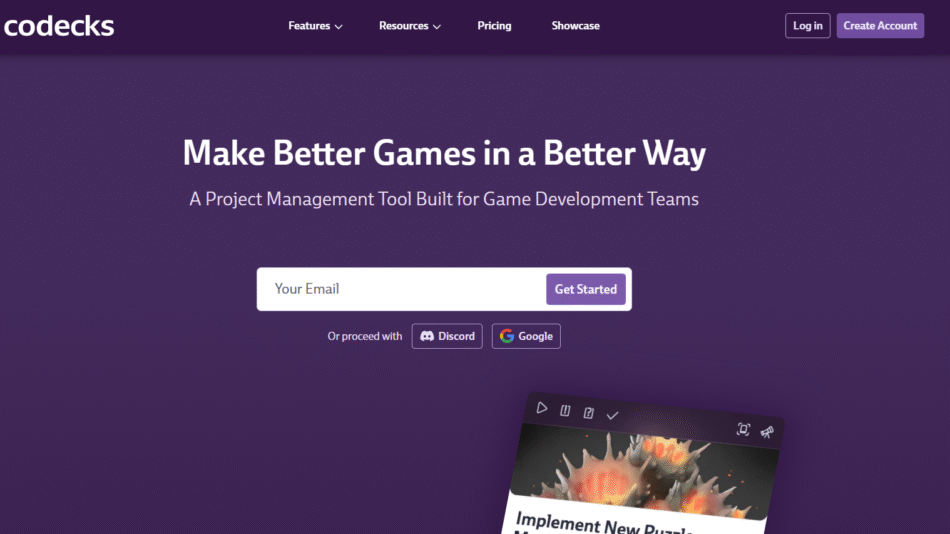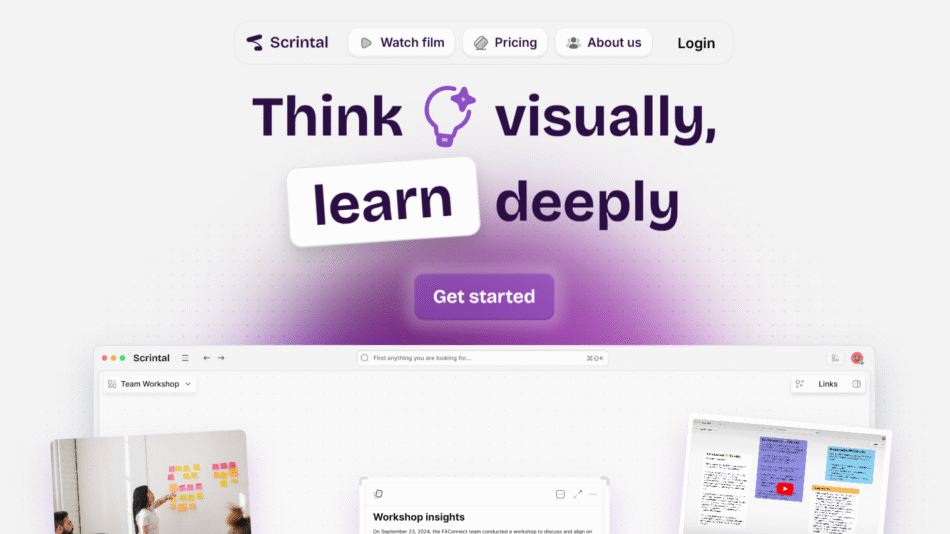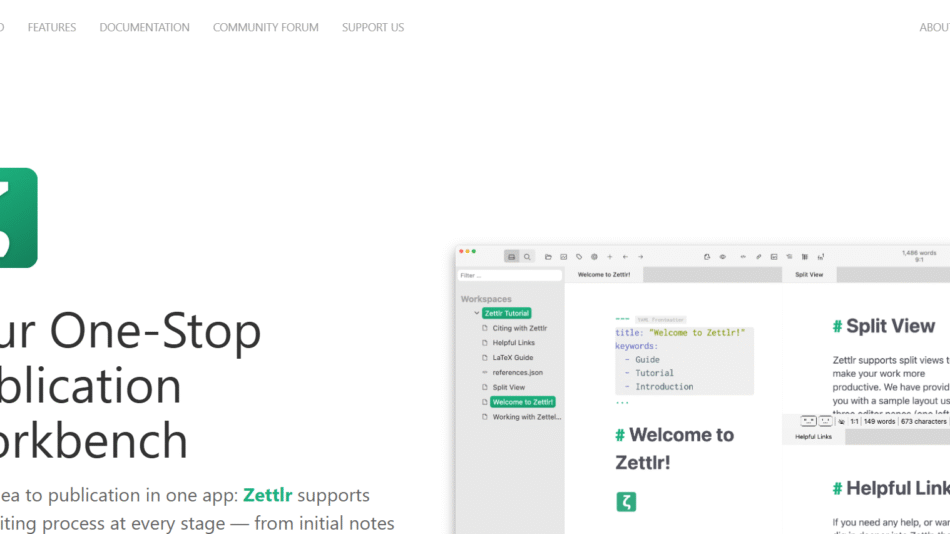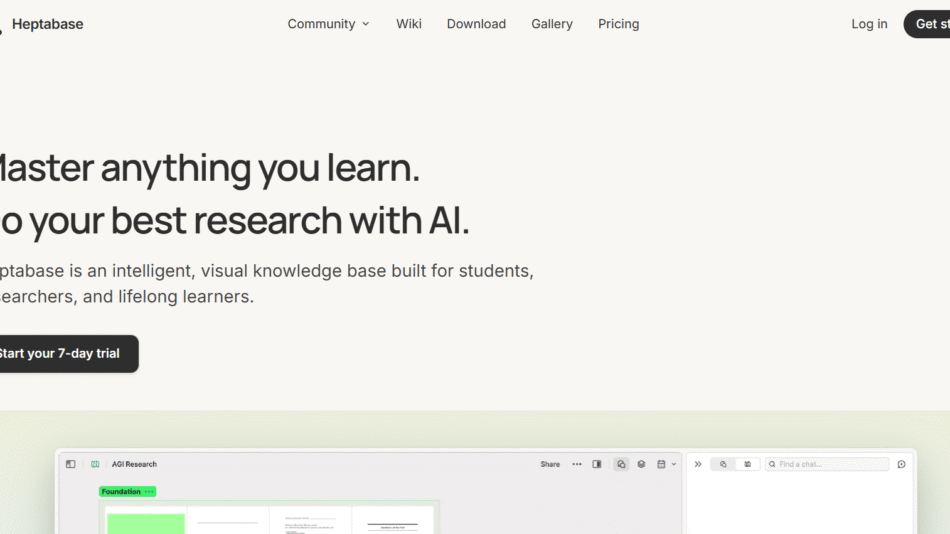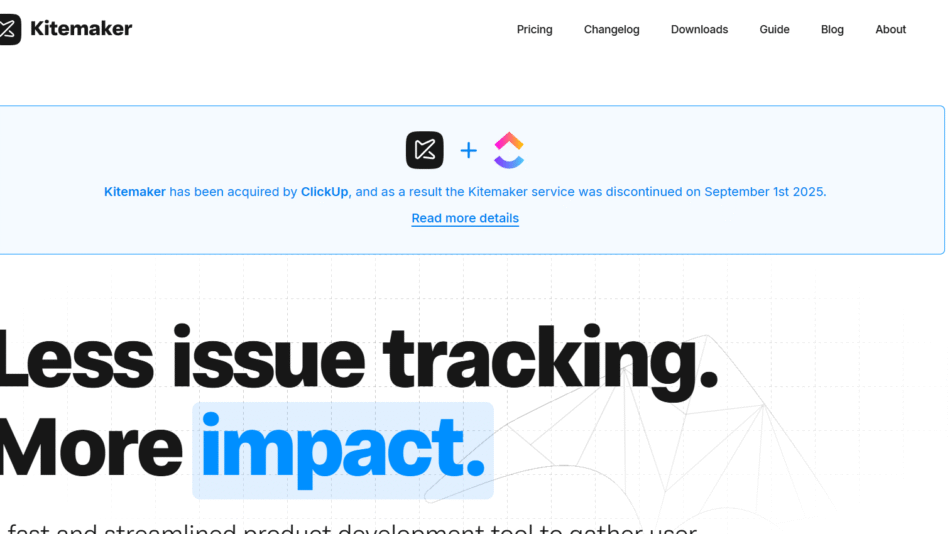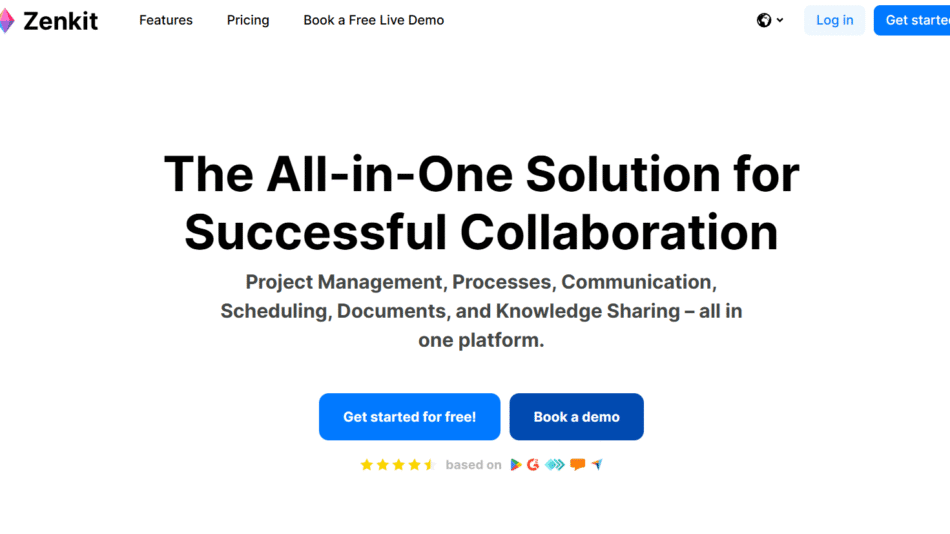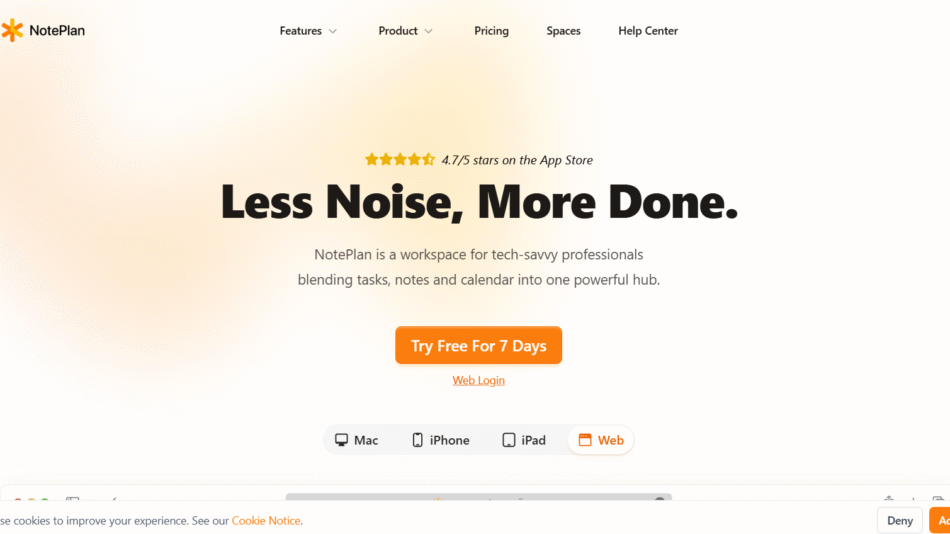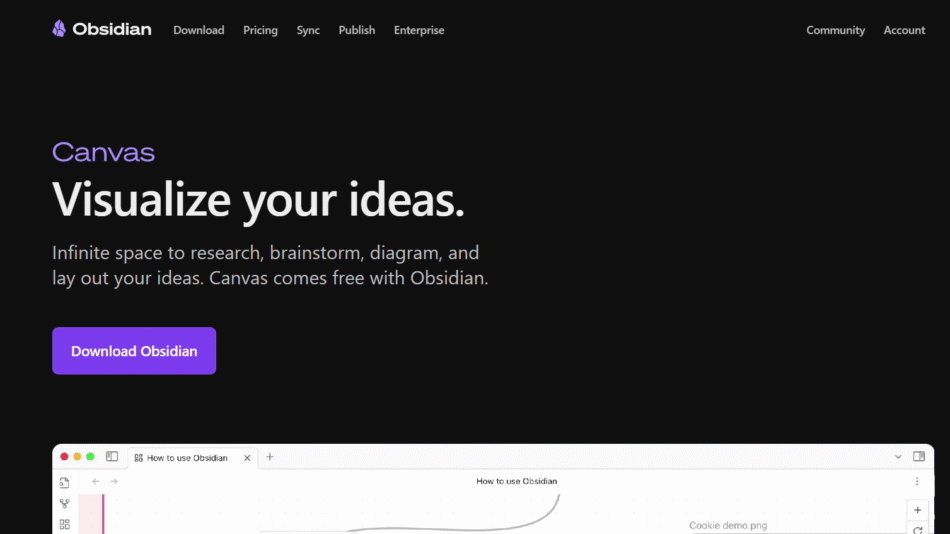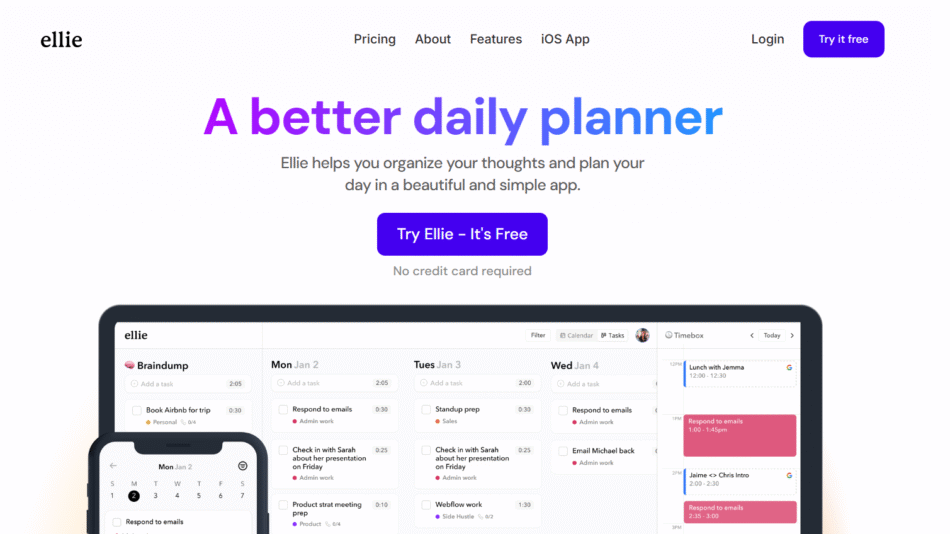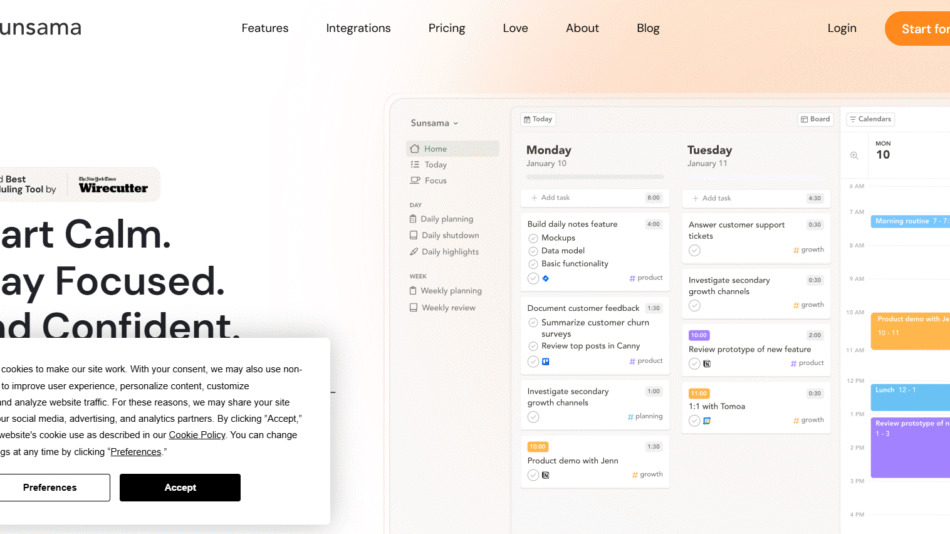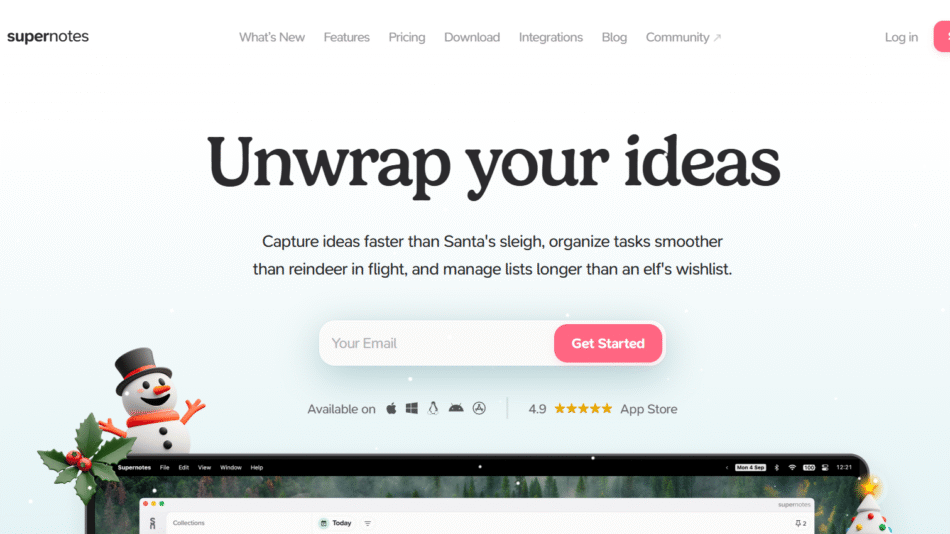Tidalflow.com is an AI-driven workflow automation platform designed to help businesses streamline operations and optimize team productivity. By automating repetitive tasks, integrating with existing tools, and providing actionable insights, Tidalflow enables teams to focus on high-value work and achieve better results.
With an intuitive interface and robust automation capabilities, Tidalflow is suitable for teams of all sizes and industries, offering solutions for task management, project collaboration, and performance monitoring.
Key Features of Tidalflow.com
Tidalflow.com provides a comprehensive set of features designed to enhance workflow efficiency and team collaboration:
1. AI-Powered Workflow Automation
- Automate repetitive tasks like data entry, email follow-ups, and report generation.
- Set up triggers, conditions, and actions to create seamless workflows across tools.
2. Integration with Popular Tools
- Connect with platforms like Slack, Google Workspace, Microsoft Teams, Trello, Asana, and more.
- Sync data across tools to create a unified workflow system.
3. Custom Workflow Builder
- Use an intuitive drag-and-drop interface to create custom workflows tailored to your business processes.
- Adjust workflows on the go with real-time editing.
4. Team Collaboration Tools
- Assign tasks, set deadlines, and monitor progress across teams.
- Enable real-time collaboration with chat, file sharing, and activity tracking features.
5. Real-Time Notifications and Alerts
- Get instant alerts for task updates, deadline changes, or workflow errors.
- Stay informed with notifications via email, SMS, or collaboration tools like Slack.
6. Performance Analytics and Reporting
- Track workflow efficiency and team performance with detailed analytics.
- Generate reports to identify bottlenecks, optimize processes, and improve resource allocation.
7. Task and Project Management
- Create, prioritize, and track tasks with built-in project management tools.
- Organize projects with Kanban boards, Gantt charts, and calendar views.
8. AI Recommendations
- Use AI to identify inefficiencies and recommend improvements for workflows and team productivity.
9. Scalable Solutions
- Suitable for teams of any size, from startups to large enterprises.
- Easily adapt workflows as your business grows.
10. Secure Cloud-Based Platform
- Access Tidalflow securely from anywhere with enterprise-grade encryption and compliance with data protection standards like GDPR.
How Does Tidalflow.com Work?
Using Tidalflow.com is simple and intuitive. Here’s how it works:
Step 1: Sign Up and Connect Tools
Sign up for Tidalflow and integrate your existing tools and platforms, such as project management software, communication tools, and CRM systems.
Step 2: Create Workflows
Use the drag-and-drop workflow builder to set up automated processes. Define triggers, actions, and conditions to handle repetitive tasks.
Step 3: Assign Tasks and Collaborate
Assign tasks to team members, set deadlines, and track progress. Use real-time collaboration tools to streamline communication and file sharing.
Step 4: Monitor and Optimize
Track workflow performance with analytics and reports. Use AI recommendations to optimize processes and boost productivity.
Use Cases of Tidalflow.com
Tidalflow.com is a versatile platform that can be used across various industries and teams. Here are some common use cases:
1. Marketing Teams
- Automate campaign workflows, such as email scheduling, lead tracking, and social media posting.
- Monitor campaign performance with real-time analytics and reports.
2. Sales Teams
- Automate lead assignments, follow-ups, and CRM updates.
- Track pipeline progress and identify opportunities to close deals faster.
3. Project Management
- Manage complex projects with built-in tools like Kanban boards and Gantt charts.
- Automate task assignments and deadlines to improve efficiency.
4. Customer Support Teams
- Automate ticket routing, response templates, and follow-ups.
- Track resolution times and customer satisfaction metrics.
5. Operations and HR
- Automate onboarding processes, payroll reminders, and compliance workflows.
- Track employee performance and optimize team productivity.
Pricing
Tidalflow.com offers flexible pricing plans to suit businesses of all sizes:
Free Plan
- Automate up to 3 workflows and access basic collaboration tools.
- Suitable for small teams or individuals exploring the platform.
Pro Plan
- Cost: $29/month per user or $290/year per user.
- Includes unlimited workflows, advanced analytics, and integrations with third-party tools.
- Priority email support and AI recommendations.
Enterprise Plan
- Custom pricing for large teams and organizations.
- Includes API access, advanced security features, and dedicated account management.
- Tailored solutions for enterprise-scale workflow automation.
For the latest pricing details, visit the official Tidalflow.com pricing page.
Strengths of Tidalflow.com
- Powerful Workflow Automation: Streamlines repetitive tasks, saving time and resources.
- Seamless Integrations: Connects with popular tools and platforms for a unified workflow experience.
- Customizable and Scalable: Tailor workflows to meet the specific needs of teams and organizations of any size.
- AI-Driven Insights: Provides actionable recommendations to improve processes and productivity.
- Real-Time Collaboration: Enhances teamwork with built-in communication and task management features.
Drawbacks of Tidalflow.com
- Learning Curve for Advanced Features: Setting up complex workflows may require time for new users.
- Limited Free Plan: The free plan offers restricted workflows, which may not be sufficient for growing teams.
- No Dedicated Mobile App Yet: A mobile app would enhance accessibility for on-the-go users.
Tidalflow.com vs. Competitors
Tidalflow.com vs. Zapier
Zapier focuses on connecting apps and automating tasks between them, while Tidalflow.com offers broader team productivity features like collaboration tools, task management, and AI-powered analytics.
Tidalflow.com vs. Monday.com
Monday.com excels in project management, whereas Tidalflow.com integrates workflow automation with AI insights, making it more suitable for businesses looking to automate repetitive tasks alongside managing projects.
Tidalflow.com vs. Asana
Asana is primarily a task and project management tool, while Tidalflow.com adds workflow automation and advanced integration capabilities for a more holistic productivity solution.
Customer Reviews and Testimonials
Here’s what users are saying about Tidalflow.com:
- “Tidalflow has completely streamlined our marketing workflows. Automating repetitive tasks has freed up our team to focus on creative work.” – Sarah M., Marketing Manager
- “We’ve seen a massive improvement in team collaboration and efficiency since switching to Tidalflow. The AI recommendations are a great bonus!” – John T., Operations Manager
- “The customizable dashboards and seamless integrations make Tidalflow the perfect tool for managing projects and automating workflows at the same time.” – Emily R., Project Lead
Conclusion
Tidalflow.com is a powerful AI-driven platform that combines workflow automation, team collaboration, and performance optimization. With features like customizable workflows, real-time analytics, and seamless integrations, it helps businesses eliminate inefficiencies, improve productivity, and scale operations effectively.
While the free plan is a great way to explore the platform, the Pro and Enterprise plans unlock advanced features that make Tidalflow a must-have tool for growing teams and organizations.
To learn more or get started, visit the official website: www.tidalflow.com.