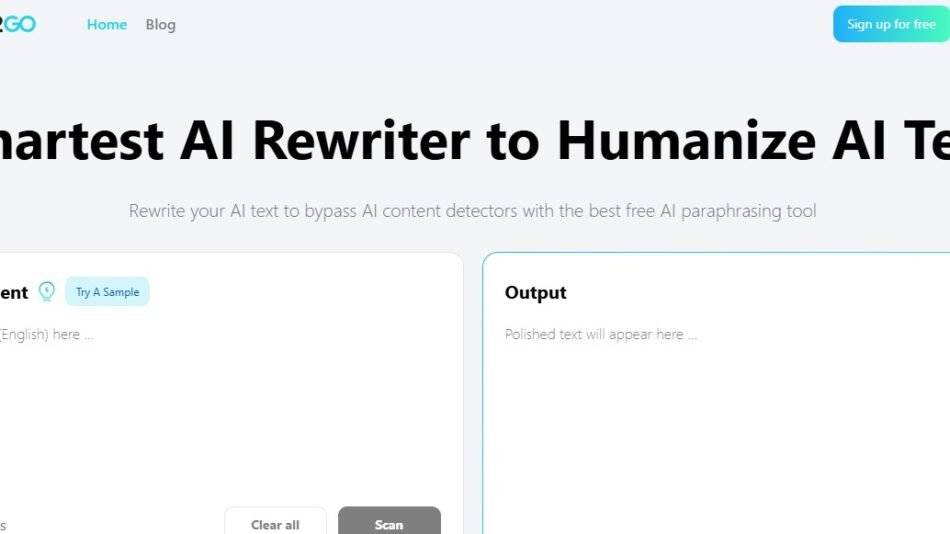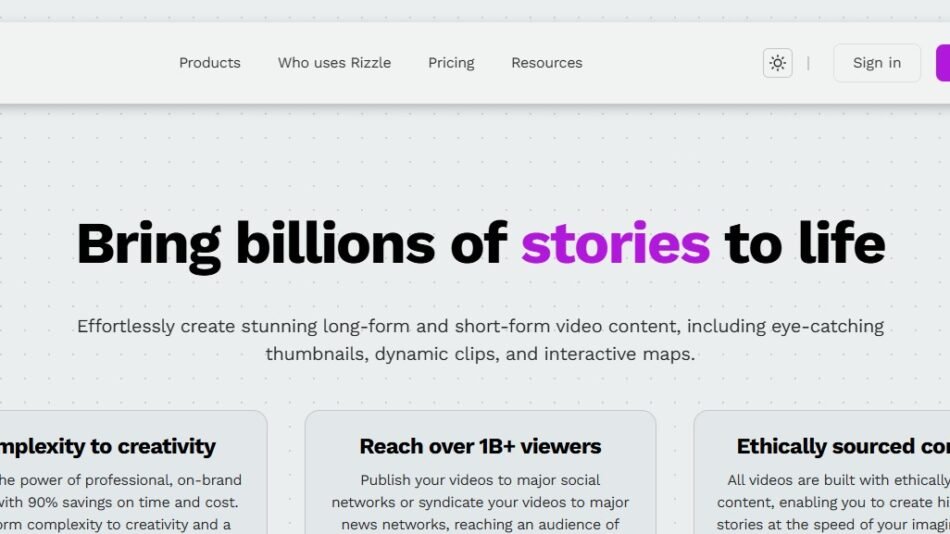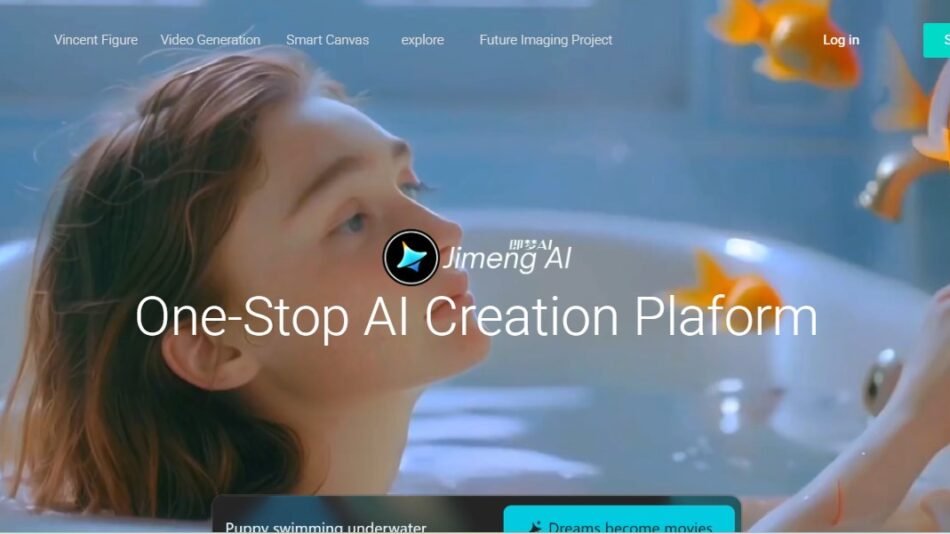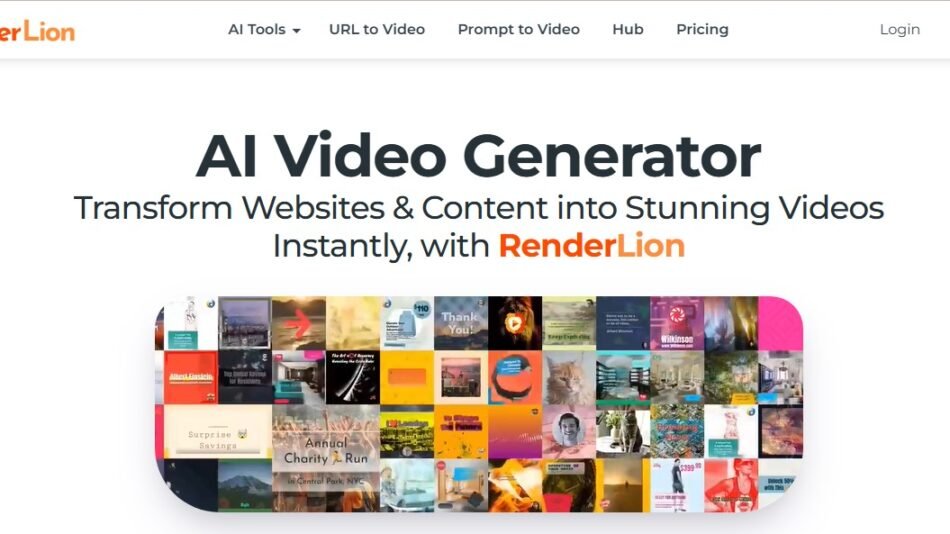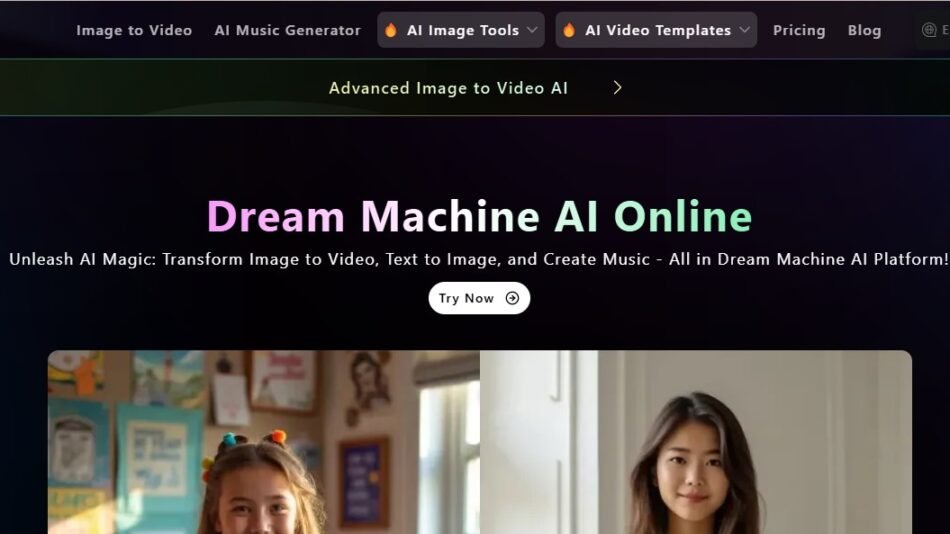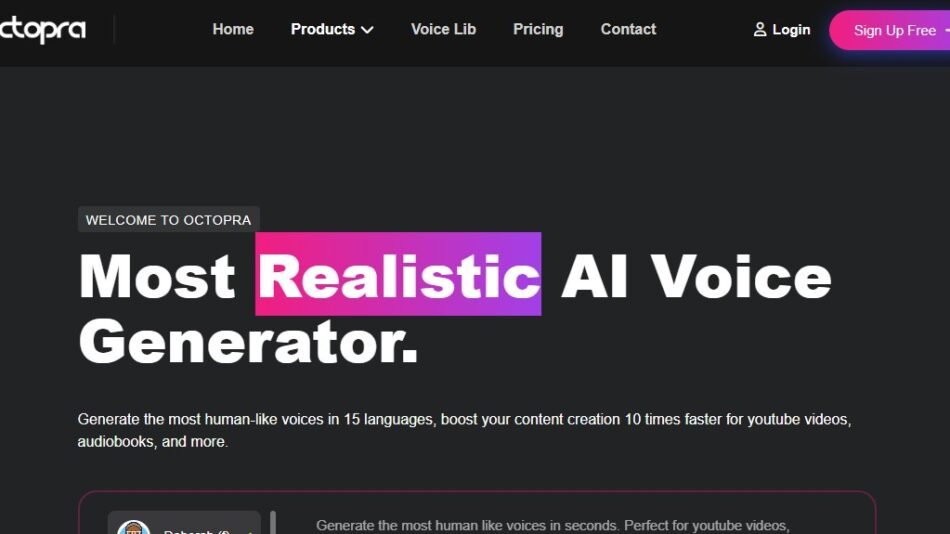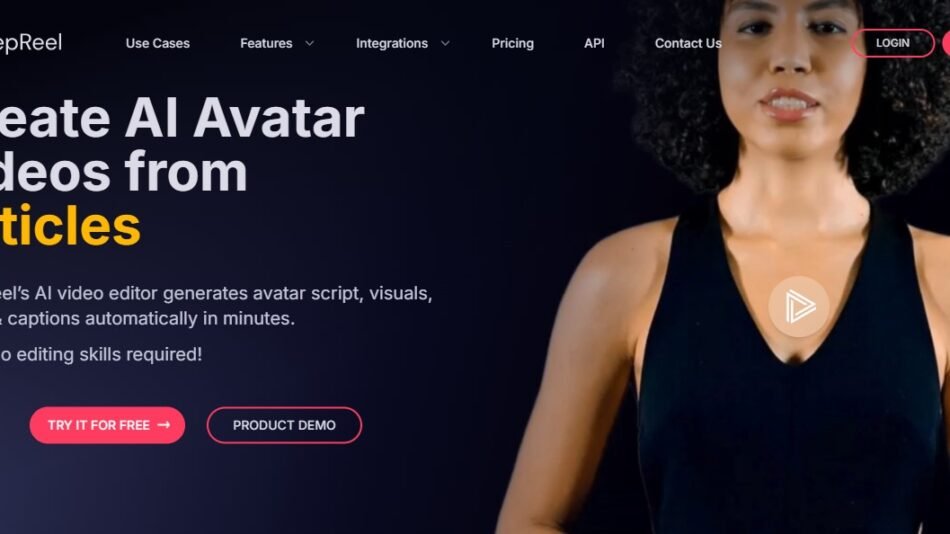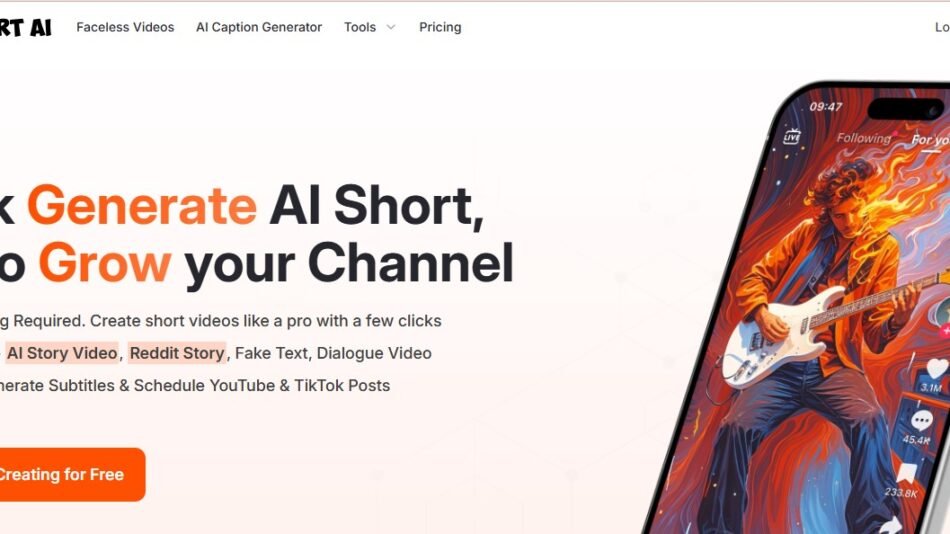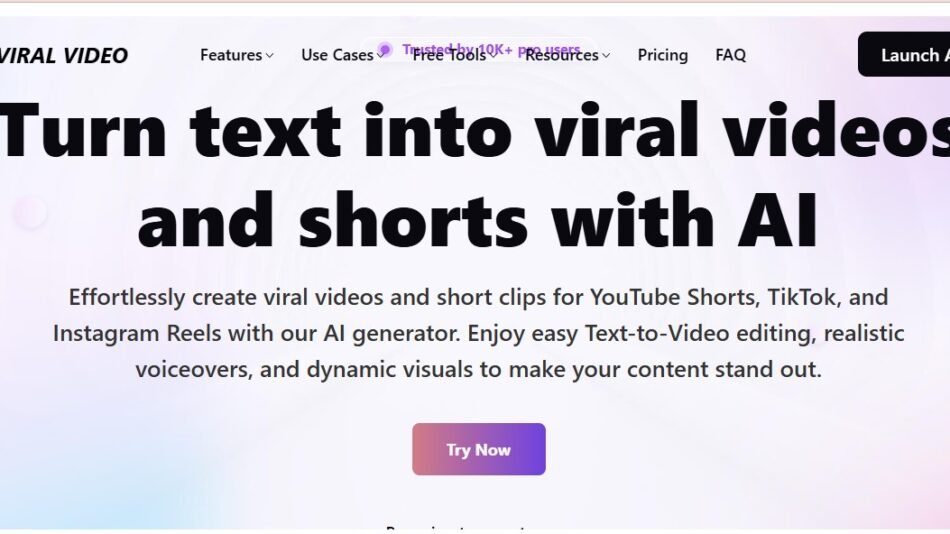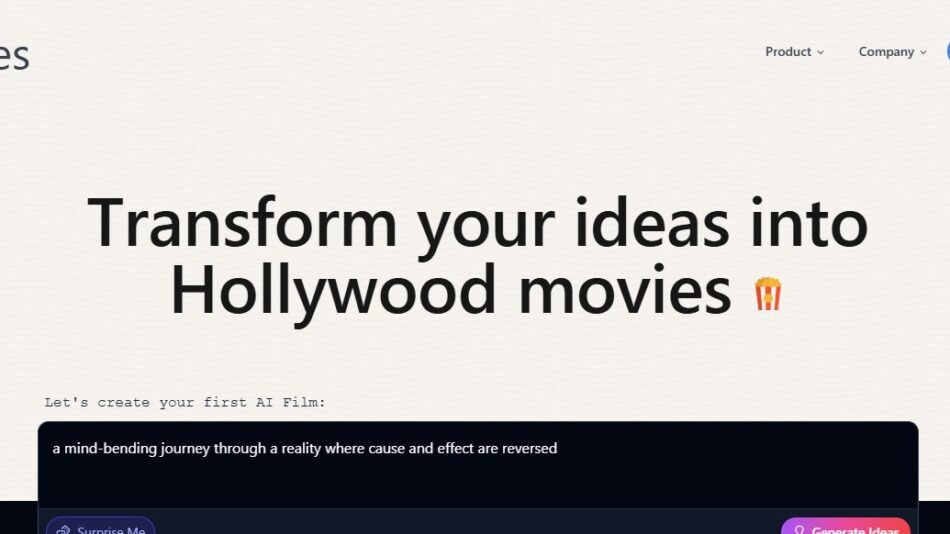TextToSpeech.Online is a free platform that allows users to convert written text into realistic speech using AI-powered voice generators. The tool supports over 129 languages and provides more than 400 different voice options, including both standard and neural AI voices. Users can download their generated audio in MP3 format, making it ideal for creating podcasts, videos, and other audio content.
Features
- Multi-Language Support
Generate speech in 129 languages and dialects, catering to a global audience.
- Large Voice Library
Choose from over 400 voice options, including both standard and neural voices.
- Downloadable Audio Files
Export your generated speech as high-quality MP3 or WAV files for offline use.
- SSML Support
Utilize Speech Synthesis Markup Language (SSML) to add pitch, volume, and speed variations to the generated speech.
- No Registration Required
The platform allows free text-to-speech conversion without needing to sign up.
How It Works
- Input Text: Enter your text into the provided text box.
- Select Language and Voice: Choose from the available languages and voices.
- Generate and Download: Click “Play” to preview the audio and download it in MP3 format.
Use Cases
- Content Creators
Generate voiceovers for YouTube videos, podcasts, and social media content.
- Businesses
Create professional voiceovers for presentations, product demos, and marketing materials.
- Educators
Develop educational content with narrated text for students.
Pricing
TextToSpeech.Online is free to use with unlimited access. However, additional features like advanced SSML tags may be available through a premium plan.
Strengths
- Easy to Use
The platform offers a user-friendly interface for quick text-to-speech conversion. - High-Quality Voices
The neural voices sound realistic, making them suitable for professional use. - Wide Language Support
Supports a large number of languages and dialects, increasing accessibility.
Drawbacks
- Limited Customization
Advanced voice customization options are limited compared to other TTS platforms. - Internet Dependency
Requires a stable internet connection for audio generation.
Comparison with Other AI Tools
Compared to tools like FakeYou and Microsoft Azure TTS, TextToSpeech.Online stands out for its free, no-registration-required service and extensive language support. While FakeYou focuses on celebrity voices, this tool prioritizes realistic voices for various professional applications.
Customer Reviews and Testimonials
Positive Feedback
- “A great free tool to generate voiceovers for my videos!”
- “The wide variety of voices makes it easy to find the perfect match.”
Critical Feedback
- “I wish there were more customization options for pitch and speed.”
- “The tool works great, but the internet connection requirement can be a downside.”
Conclusion
TextToSpeech.Online is a powerful and user-friendly tool for converting text into realistic speech. With its extensive voice library, multi-language support, and downloadable audio files, it’s a valuable resource for content creators, educators, and businesses. While it may lack advanced customization options, its free and straightforward interface makes it an excellent choice for quick and easy text-to-speech conversion.
For more details, visit the TextToSpeech.Online Website.