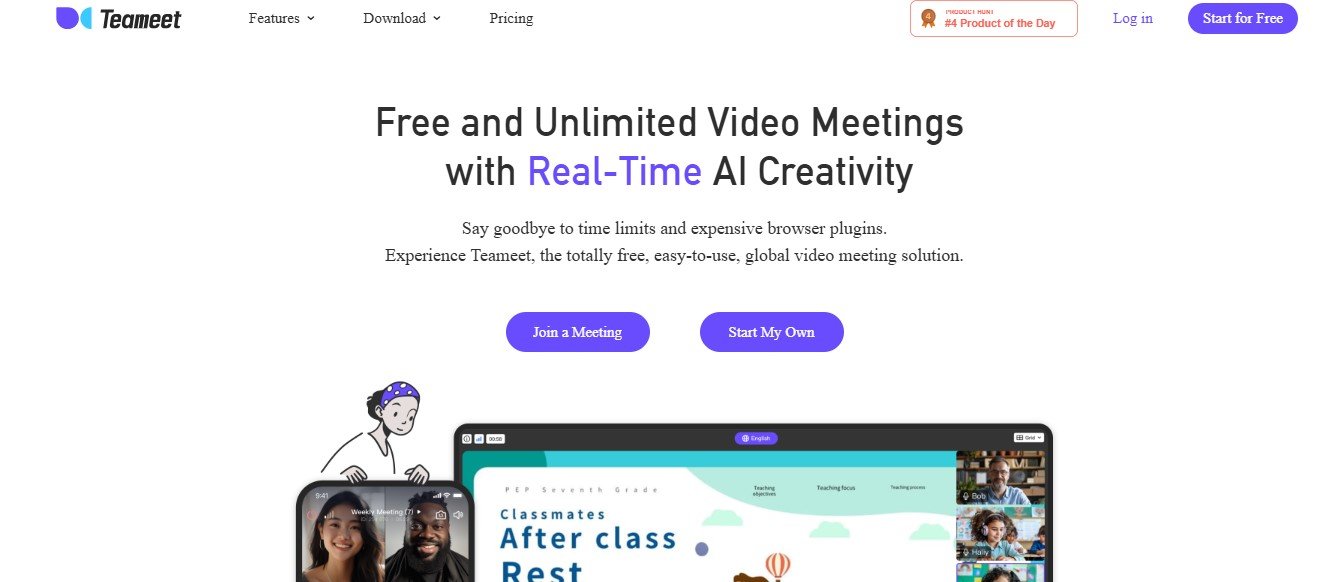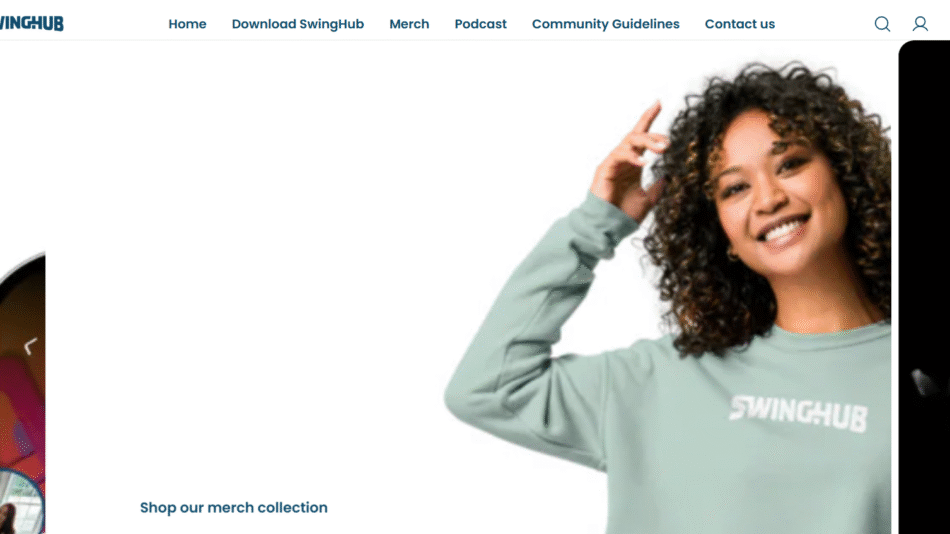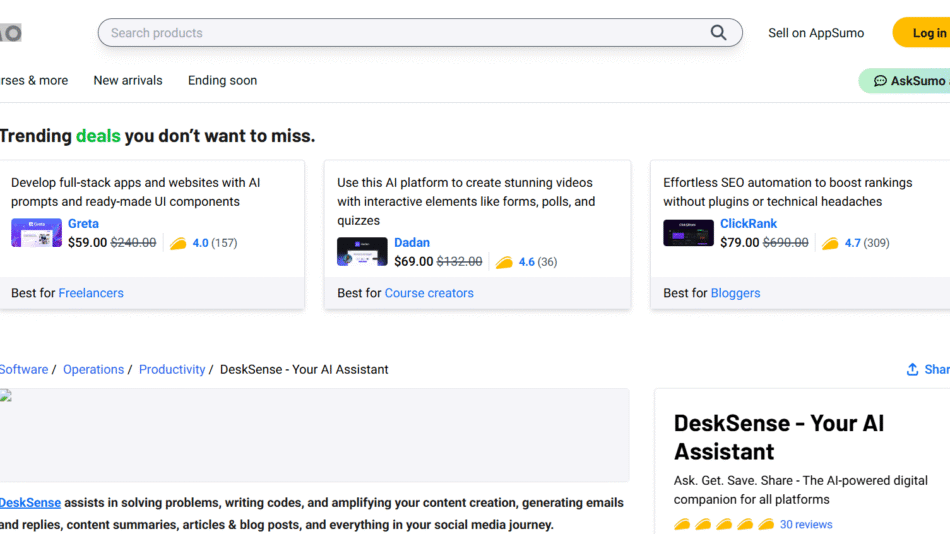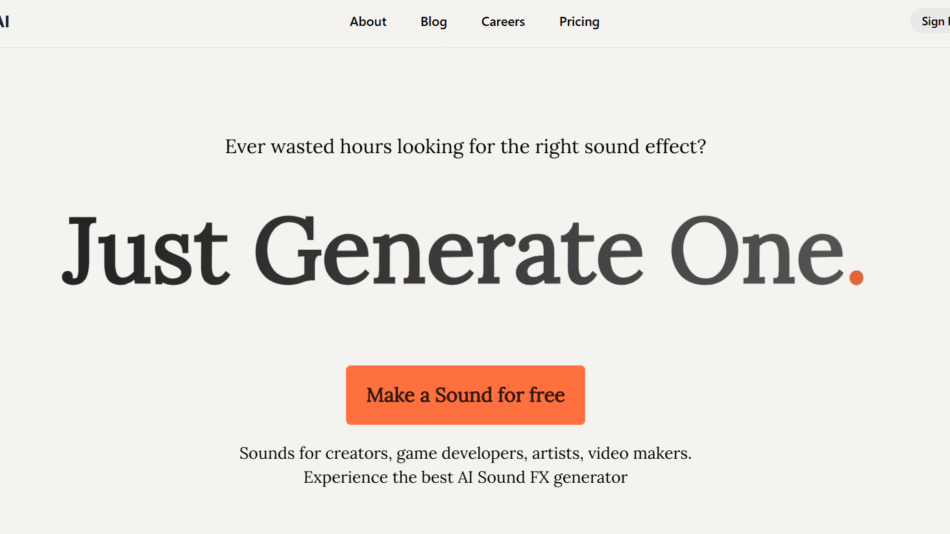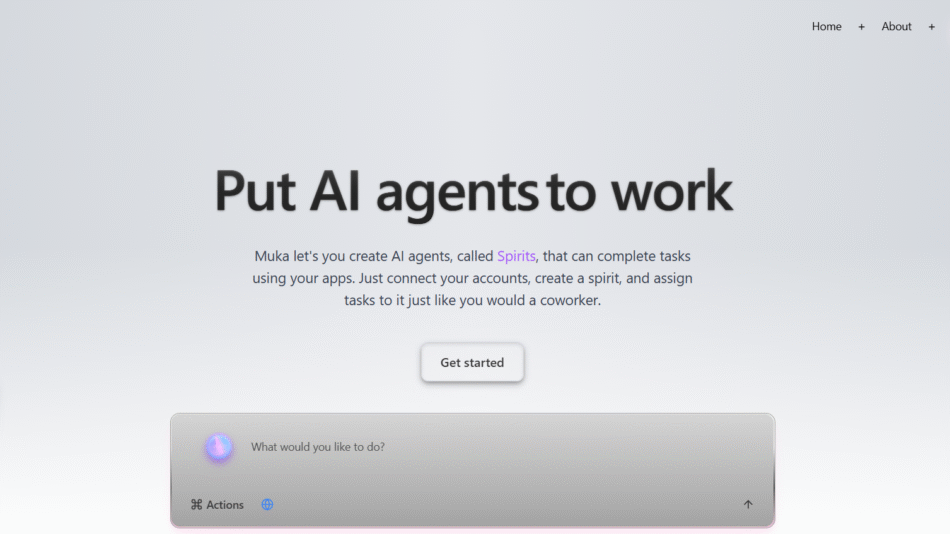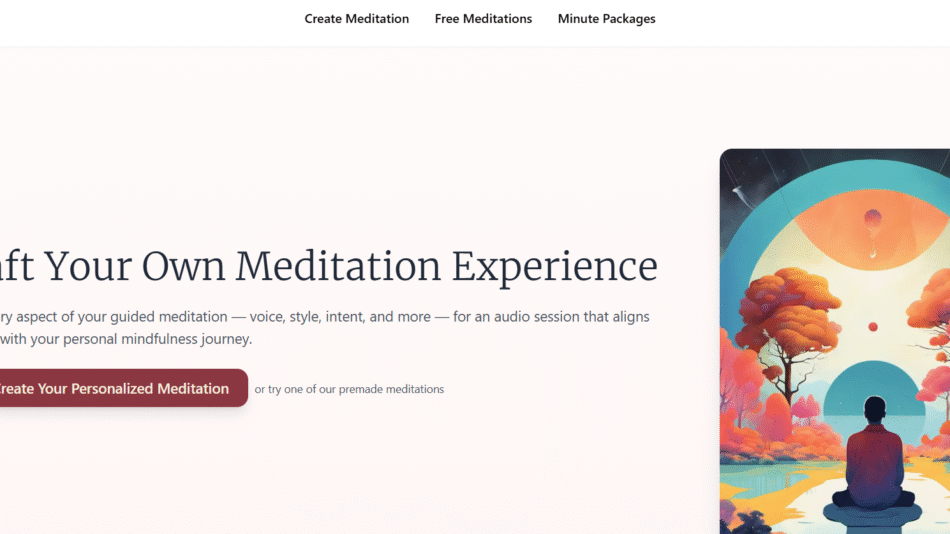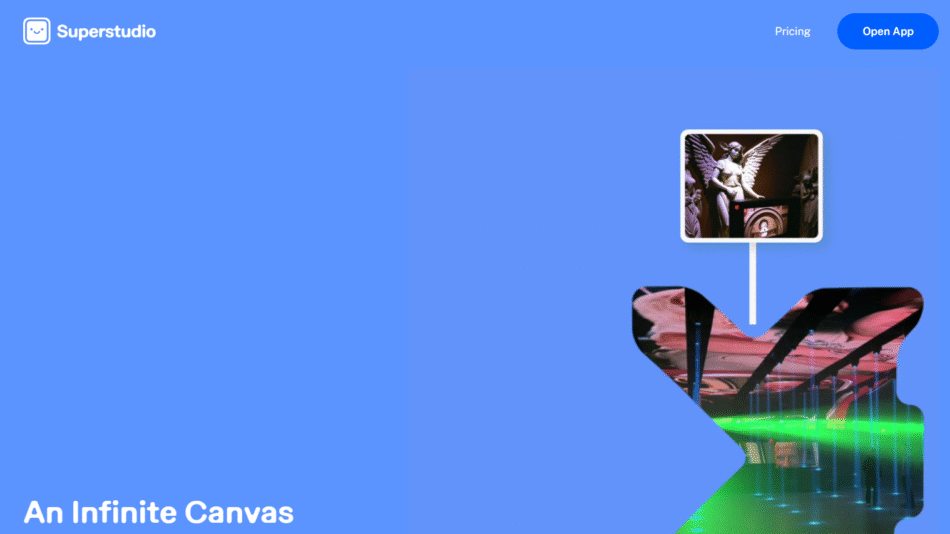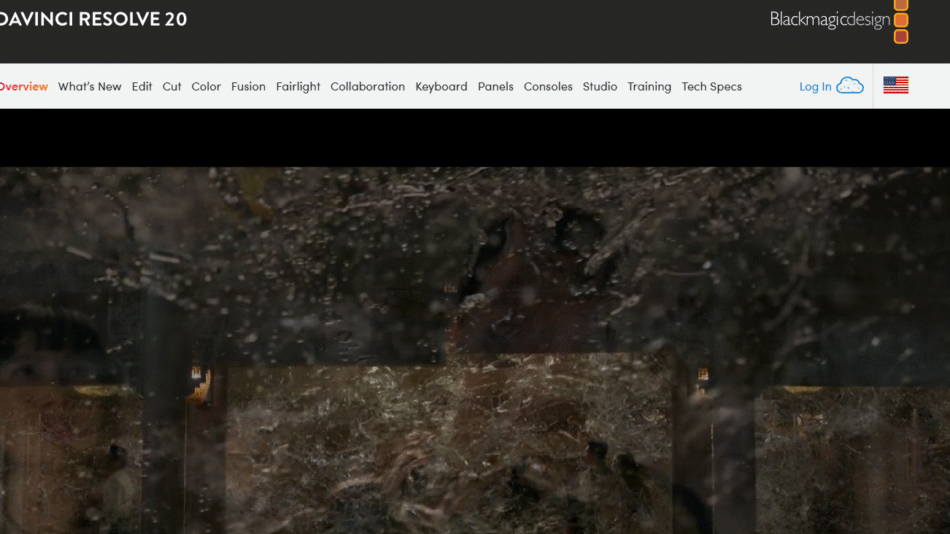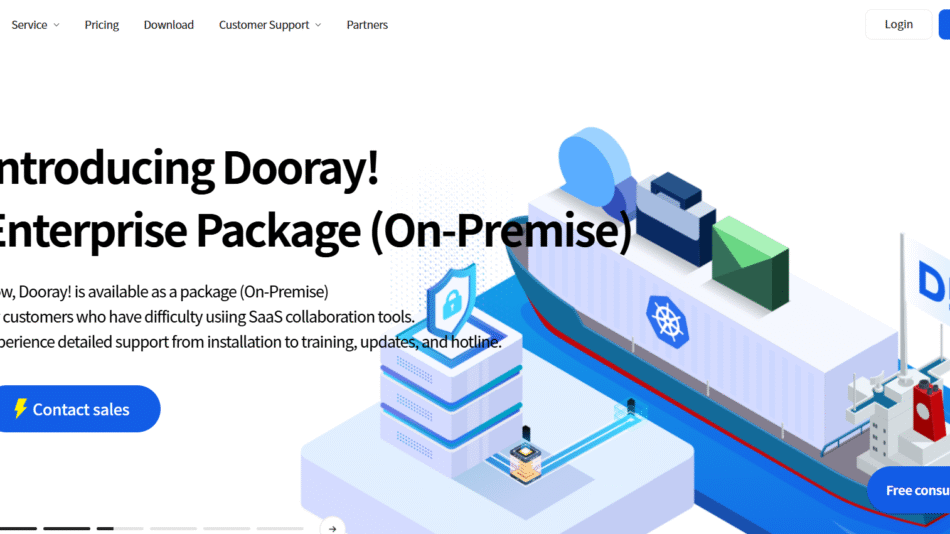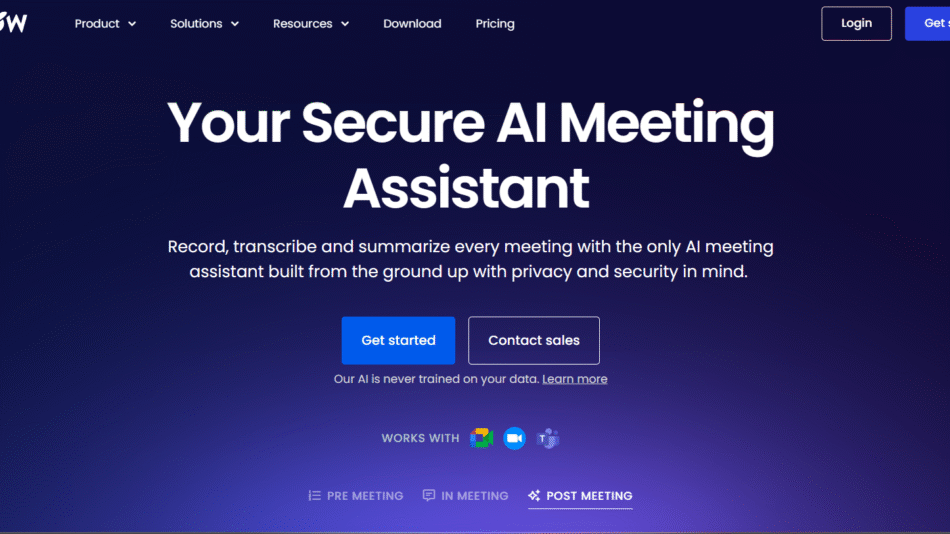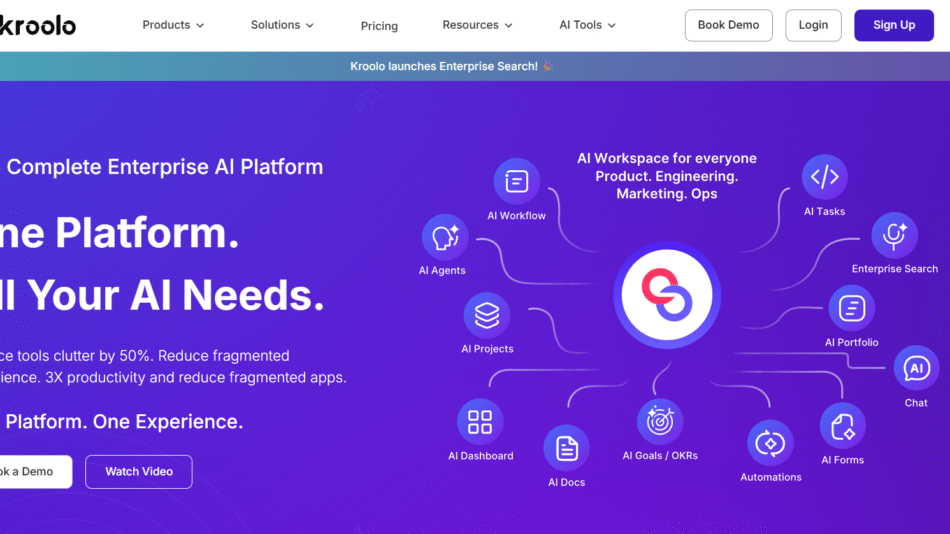In the fast-paced world of business, effective scheduling is essential to ensure smooth workflows and collaboration. TeamMeet offers an intelligent solution, simplifying the process of organizing meetings for teams of all sizes. With smart integrations, customizable booking options, and a focus on user-friendly functionality, TeamMeet ensures every meeting starts on the right foot.
What is TeamMeet?
TeamMeet is a scheduling platform designed for teams and businesses to streamline meeting coordination. By integrating with calendars and providing customizable booking links, TeamMeet removes the back-and-forth of scheduling while ensuring team availability is always accounted for.
Key Features of TeamMeet
- Smart Scheduling
- Suggests optimal meeting times based on participants’ availability.
- Avoids scheduling conflicts by syncing with personal and team calendars.
- Custom Booking Links
- Create personalized booking pages for clients or teammates.
- Embed booking links on websites or emails for seamless meeting requests.
- Time Zone Management
- Automatically adjusts meeting times for global participants.
- Ensures clarity with time zone conversions for distributed teams.
- Calendar Integration
- Syncs with Google Calendar, Microsoft Outlook, and Apple Calendar.
- Updates meetings automatically across platforms.
- Meeting Analytics
- Track meeting patterns, frequency, and attendance trends.
- Generate reports to optimize team collaboration and productivity.
- Recurring Meetings
- Simplify scheduling for weekly or monthly team syncs.
- Automatically manage recurring events with pre-defined settings.
- Customizable Team Views
- Display team availability to streamline internal scheduling.
- Set roles and permissions to manage visibility.
How TeamMeet Works
- Sign Up and Integrate
- Connect TeamMeet with your calendar and communication tools.
- Set Preferences
- Define your availability, time zones, and meeting durations.
- Share Booking Links
- Use booking pages to allow clients or teammates to schedule meetings.
- Automate and Manage
- Let TeamMeet handle scheduling conflicts, reminders, and updates.
Use Cases for TeamMeet
- For Teams and Businesses
- Simplify internal and external meeting coordination.
- Ensure cross-department scheduling without overlaps.
- For Client-Facing Roles
- Offer clients flexible booking options with custom links.
- Save time with automated calendar updates and reminders.
- For Remote Teams
- Manage distributed teams with time zone-aware scheduling.
- Improve collaboration by aligning meeting times across regions.
- For Event Planners
- Organize consultations and planning sessions with ease.
- Track booking trends for better event coordination.
Pricing Plans
TeamMeet offers pricing tiers based on usage and team size:
- Free Plan
- Essential scheduling features for individuals or small teams.
- Limited customizations and basic integrations.
- Pro Plan– Starting at $10/month per user
- Advanced features like analytics, team views, and custom branding.
- Enterprise Plan– Custom Pricing
- Tailored solutions for large organizations with dedicated support.
Strengths of TeamMeet
- User-Friendly Interface: Minimal learning curve with intuitive tools.
- Advanced Integrations: Seamlessly connects with calendars and productivity apps.
- Custom Branding: Personalize booking pages for professional consistency.
- Time Zone Features: Ideal for global teams and client coordination.
- Cost-Effective: Offers value for small teams and scalable options for enterprises.
Drawbacks of TeamMeet
- Limited Free Features: Advanced functionalities require a paid plan.
- Platform Dependency: Heavy reliance on calendar integration for full utility.
TeamMeet vs. Competitors
- TeamMeet vs. Calendly
- Both offer scheduling solutions, but TeamMeet emphasizes team views and analytics.
- TeamMeet vs. Doodle
- Doodle is better suited for casual polls, while TeamMeet focuses on professional scheduling.
- TeamMeet vs. Microsoft Bookings
- TeamMeet offers simpler setup and broader calendar integrations compared to Microsoft Bookings.
Customer Reviews and Testimonials
- “TeamMeet has made scheduling a breeze for our remote team. The time zone features are invaluable!” – Priya M., Project Manager
- “Custom booking pages have been a hit with our clients. It’s so easy to manage appointments now.” – Alex T., Consultant
- “The analytics tools help us understand how we use our time and optimize productivity.” – Jamie L., Operations Lead
Conclusion
TeamMeet simplifies scheduling for teams and businesses by combining smart integrations, customizable booking tools, and time zone-aware features. Whether you’re managing client appointments, internal syncs, or global team collaboration, TeamMeet helps you stay organized and productive.
To elevate your scheduling experience, visit TeamMeet and try it today!