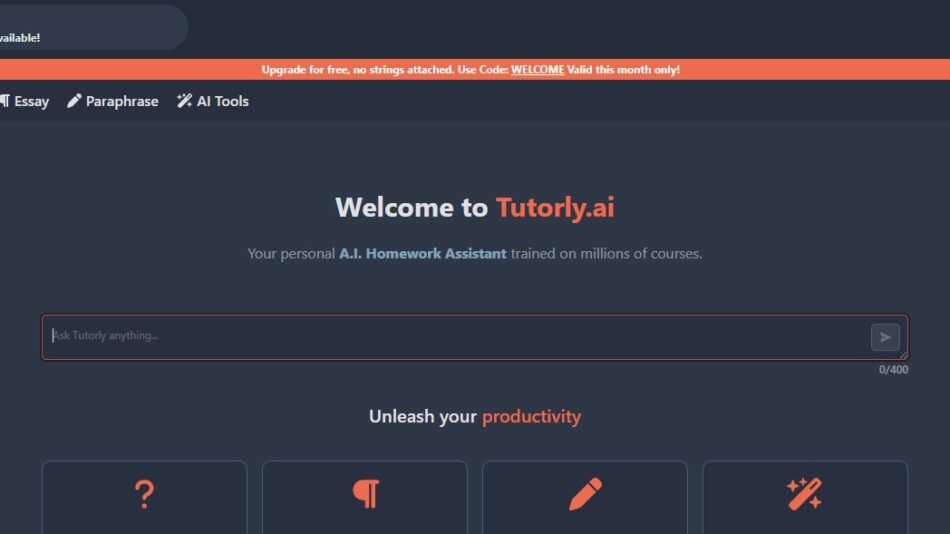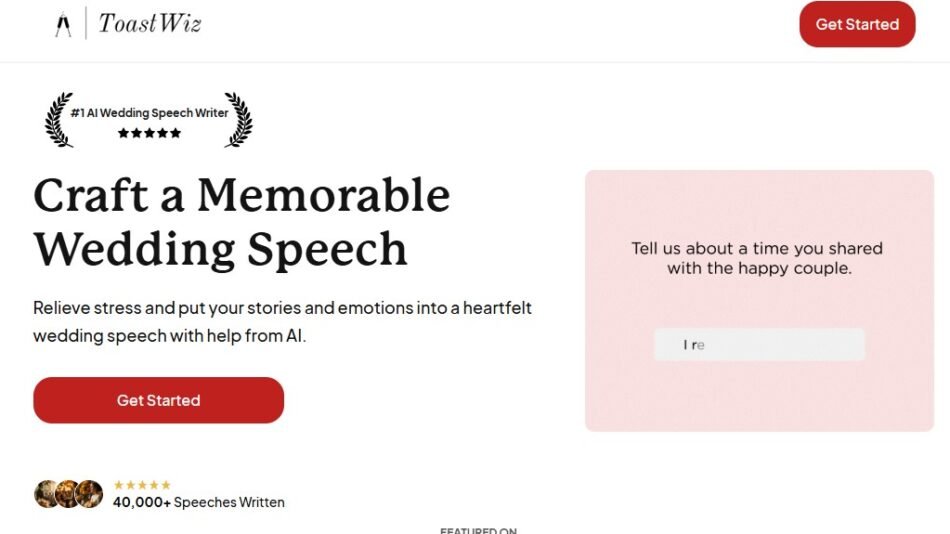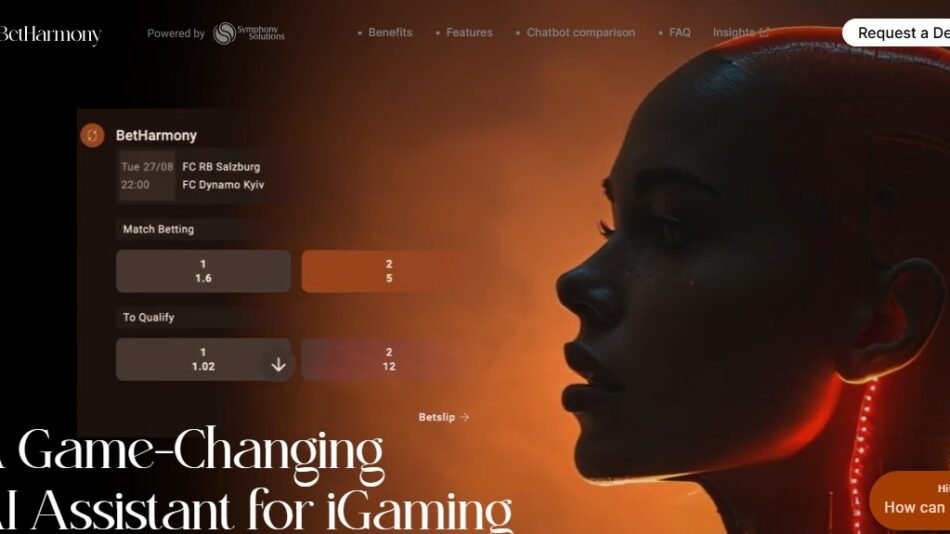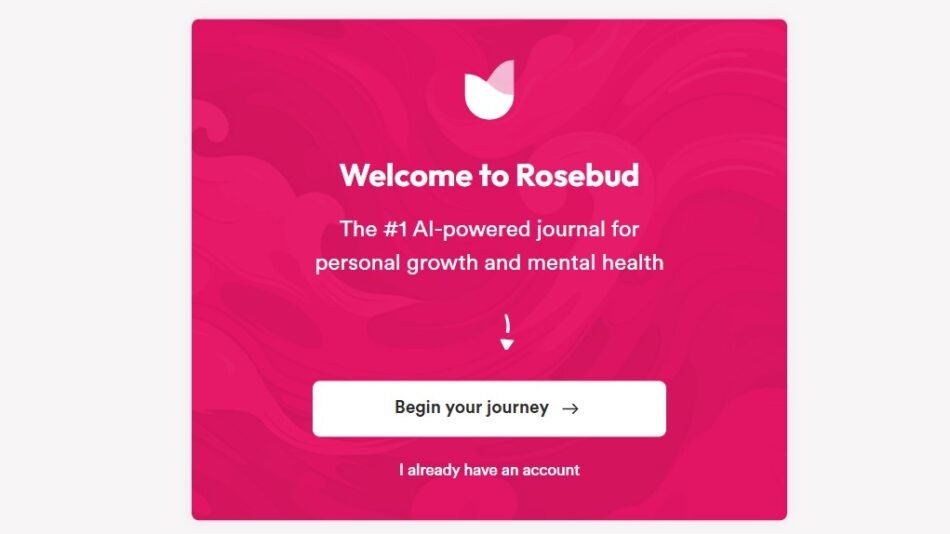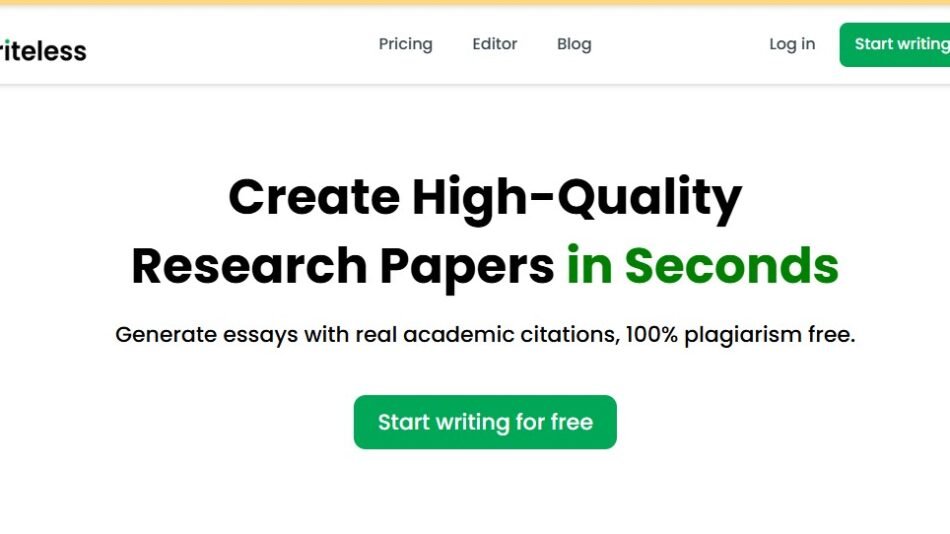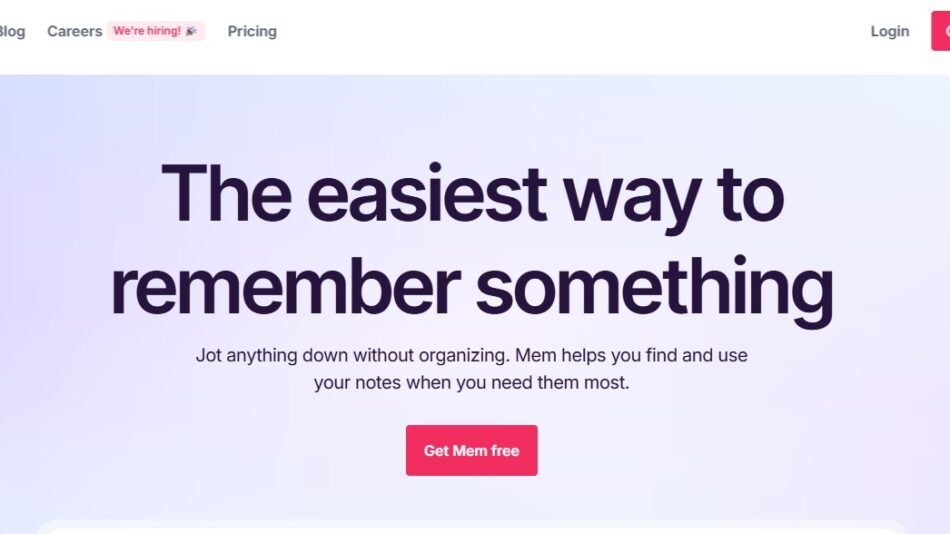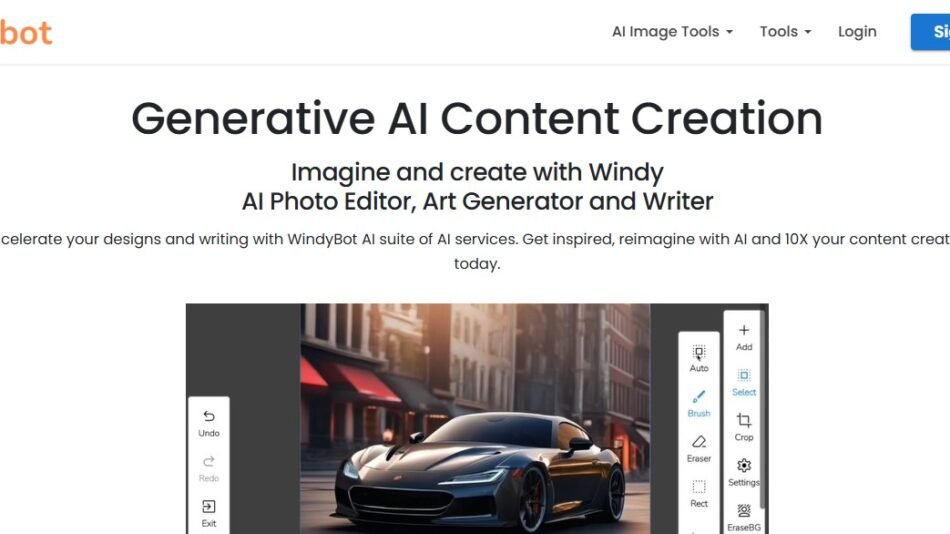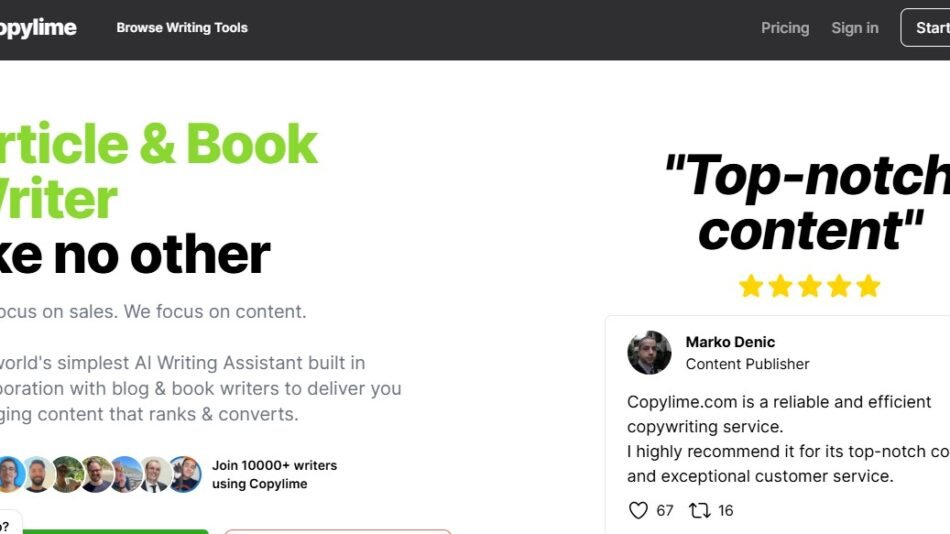Submagic.co is an AI-powered platform that automates the creation of subtitles for videos. Using advanced speech recognition and natural language processing, the platform accurately transcribes audio and synchronizes subtitles with your video’s timeline.
The tool is ideal for social media managers, content creators, marketers, educators, and businesses that want to make their videos more accessible and audience-friendly. Submagic.co also includes tools for styling and exporting subtitles, ensuring seamless integration with video platforms.
Key Features of Submagic.co
Submagic.co offers a robust set of features that make subtitle generation fast, easy, and customizable:
1. AI-Powered Subtitle Generation
Submagic.co transcribes your video’s audio into text and generates time-synced subtitles automatically, saving hours of manual work.
2. Multi-Language Support
The platform supports multiple languages, allowing users to create subtitles for global audiences.
3. Customizable Subtitles
Edit the appearance of subtitles by adjusting fonts, colors, sizes, and placement to match your video’s branding and style.
4. Real-Time Preview
Preview subtitles directly within the platform to ensure accuracy and alignment before exporting.
5. Subtitle Export Options
Download subtitles as SRT, VTT, or burn them directly into your video for platforms like YouTube, TikTok, Instagram, and LinkedIn.
6. Batch Processing
Upload and process multiple videos at once, saving time for large-scale projects.
7. Accurate Transcription
Using AI and machine learning, Submagic.co delivers highly accurate transcriptions, even for videos with complex audio.
8. Editing Tools
Easily review and edit subtitles in the platform’s intuitive editor to ensure every caption is perfect.
9. Cloud-Based Accessibility
Submagic.co is entirely cloud-based, allowing you to access and edit your projects from anywhere.
10. Secure and Private
The platform prioritizes data privacy and ensures all uploaded videos and subtitles remain confidential.
How Does Submagic.co Work?
Using Submagic.co is straightforward and requires no technical expertise. Here’s how to get started:
Step 1: Upload Your Video
Log in to Submagic.co and upload your video file. Supported formats include MP4, MOV, AVI, and more.
Step 2: Generate Subtitles
The AI automatically transcribes the audio and creates time-synced subtitles. You can select the language for transcription and translation.
Step 3: Edit and Customize
Review the generated subtitles using the platform’s editor. Make edits as needed and customize the font, color, and style of your captions.
Step 4: Preview Subtitles
Preview how the subtitles appear on your video to ensure accuracy and design consistency.
Step 5: Export or Download
Export subtitles as SRT, VTT, or burn them directly into the video. The files are optimized for social media platforms and video hosting sites.
Use Cases of Submagic.co
Submagic.co caters to a wide range of industries and content types. Here are some common use cases:
1. Social Media Content
- Add subtitles to Instagram Reels, TikToks, and YouTube Shorts to increase engagement, even when viewers watch without sound.
- Customize subtitles to align with your branding for a consistent aesthetic.
2. Marketing and Advertising
- Subtitle promotional videos, product demos, and advertisements to reach a broader audience.
- Ensure captions are visible and engaging for better audience retention.
3. Educational and E-Learning Videos
- Add captions to lectures, tutorials, and training videos to improve accessibility and comprehension.
- Provide subtitles in multiple languages for global learners.
4. Corporate Communication
- Generate subtitles for webinars, internal training materials, and presentations.
- Ensure communication is clear and accessible for multilingual teams.
5. YouTube Creators
- Optimize video content with SEO-friendly subtitles for better discoverability.
- Make your videos accessible to hearing-impaired audiences.
6. Filmmaking and Documentaries
- Add professional subtitles to films, documentaries, and video projects for festivals or international distribution.
Pricing
Submagic.co offers flexible pricing plans to meet different user needs:
Free Plan
- Generate subtitles for up to 10 minutes of video per month.
- Basic subtitle editing features.
- Limited export options (SRT files only).
Pro Plan
- Cost: $19.99/month or $199/year.
- Generate subtitles for up to 5 hours of video per month.
- Access advanced customization options and export formats.
- Batch processing and multiple language support.
Enterprise Plan
- Custom pricing for businesses and organizations.
- Unlimited video uploads and subtitle generation.
- Team collaboration tools and API access.
- Dedicated account manager and priority support.
For the latest pricing information, visit the official Submagic.co pricing page.
Strengths of Submagic.co
- Time-Saving Automation: Submagic.co automates the tedious process of subtitle creation, saving hours of manual work.
- Multi-Language Support: Perfect for content creators and businesses targeting global audiences.
- Customizable Subtitles: Offers extensive styling options to match branding or video themes.
- Batch Processing: Simplifies workflows for users managing large volumes of content.
- SEO Optimization: Subtitles help improve video discoverability on platforms like YouTube.
Drawbacks of Submagic.co
- Limited Free Plan: The free plan is restrictive, making it less suitable for frequent users.
- AI Accuracy for Complex Audio: While highly accurate, the AI may require manual edits for videos with heavy accents, background noise, or overlapping dialogue.
- No Dedicated Mobile App: The platform is cloud-based but lacks a dedicated mobile app for on-the-go use.
Submagic.co vs. Competitors
Submagic.co vs. VEED.io
VEED.io provides additional video editing tools alongside subtitling, while Submagic.co focuses exclusively on subtitles, offering better customization and faster workflows for subtitle-related tasks.
Submagic.co vs. Rev
Rev offers human transcription and subtitles, which are more accurate for nuanced audio but come at a significantly higher cost compared to Submagic.co’s automated AI solution.
Submagic.co vs. Happy Scribe
Happy Scribe provides similar transcription and subtitle features but lacks the real-time preview and styling options available in Submagic.co.
Customer Reviews and Testimonials
Here’s what users are saying about Submagic.co:
- “Submagic.co has been a lifesaver for my TikTok videos. I can add captions in minutes, and the customization options make them look great!” – Sarah M., Social Media Manager
- “The AI transcription is incredibly accurate, even for long videos. It’s helped me save hours of work on my YouTube content.” – John T., YouTube Creator
- “I love how easy it is to customize subtitles. It’s perfect for creating branded captions for my company’s marketing videos.” – Emily R., Marketing Specialist
Conclusion
Submagic.co is an efficient and user-friendly platform for generating subtitles with the help of AI. From transcription to customization, it provides everything you need to make your video content more accessible, engaging, and optimized for global audiences.
While the free plan is great for testing, the Pro Plan unlocks the full potential of the platform with advanced customization, multi-language support, and batch processing. Whether you’re a content creator, marketer, or educator, Submagic.co is an excellent tool to enhance your video workflows.
To explore its features or get started, visit the official website: www.submagic.co.