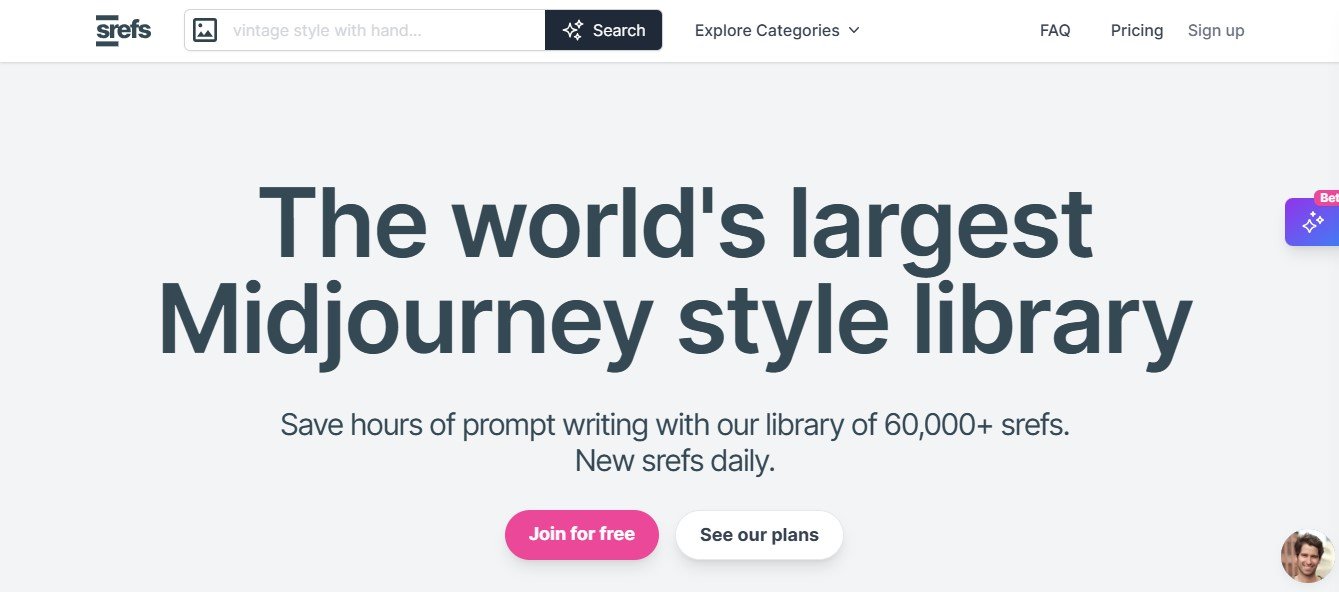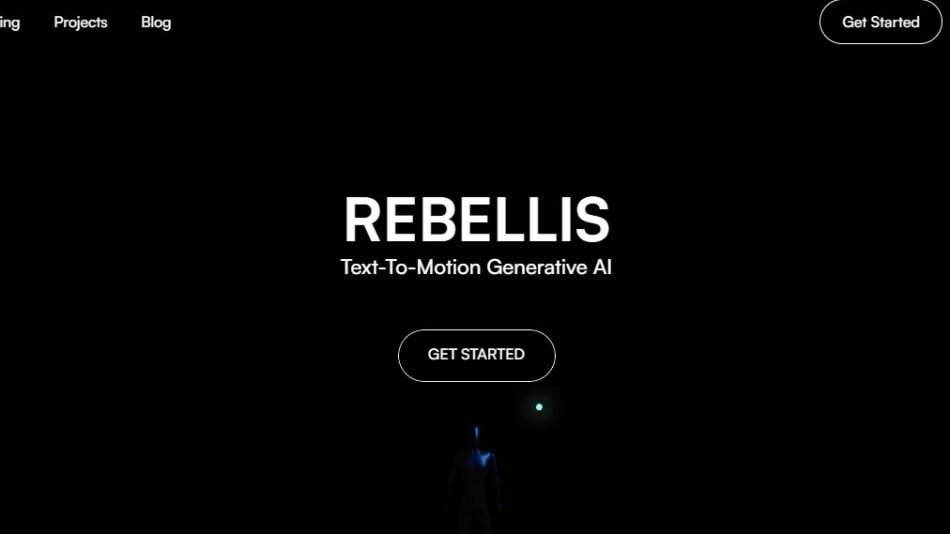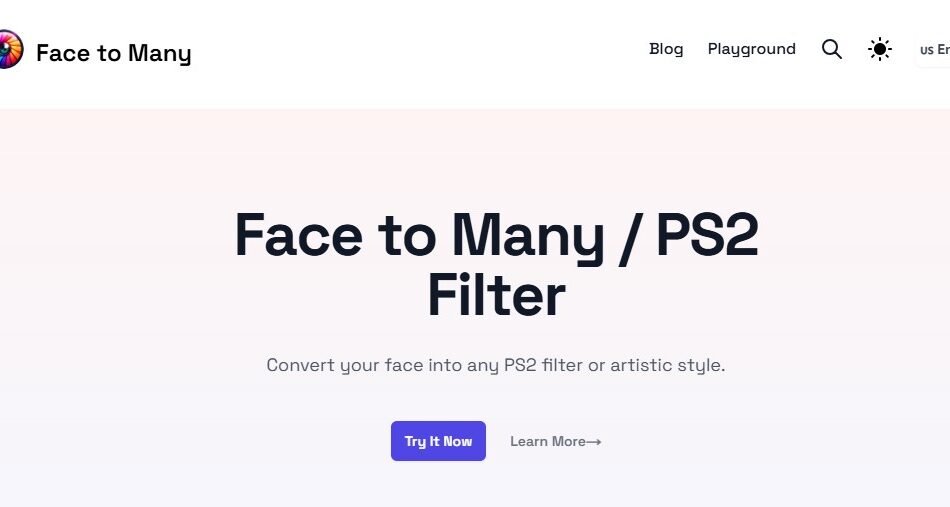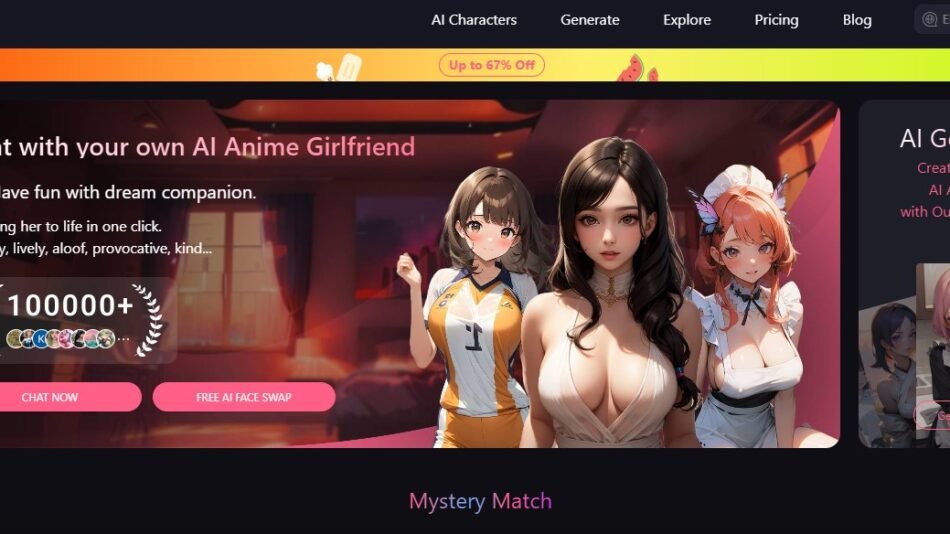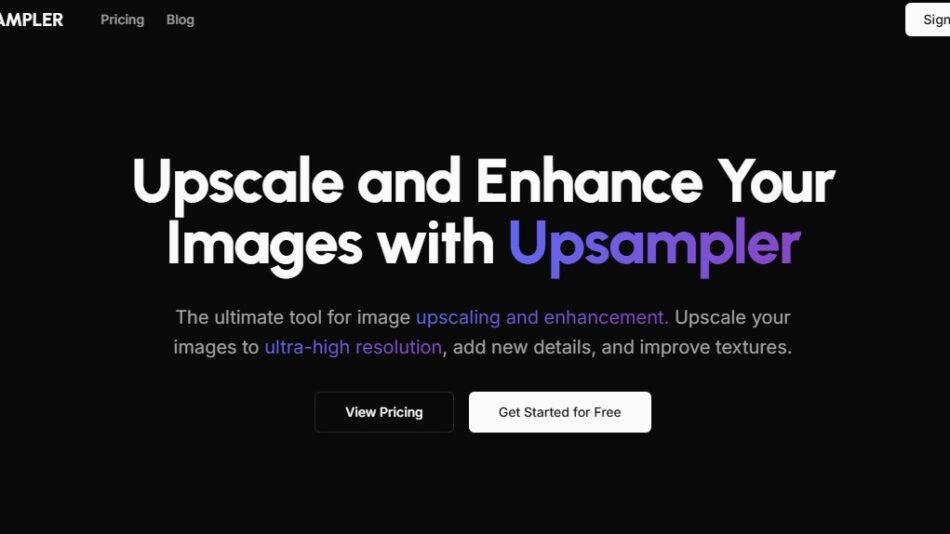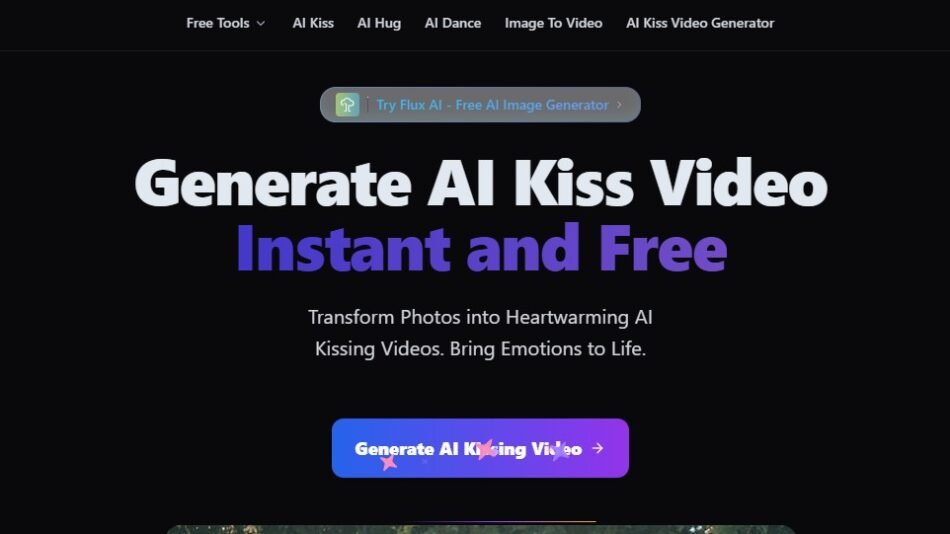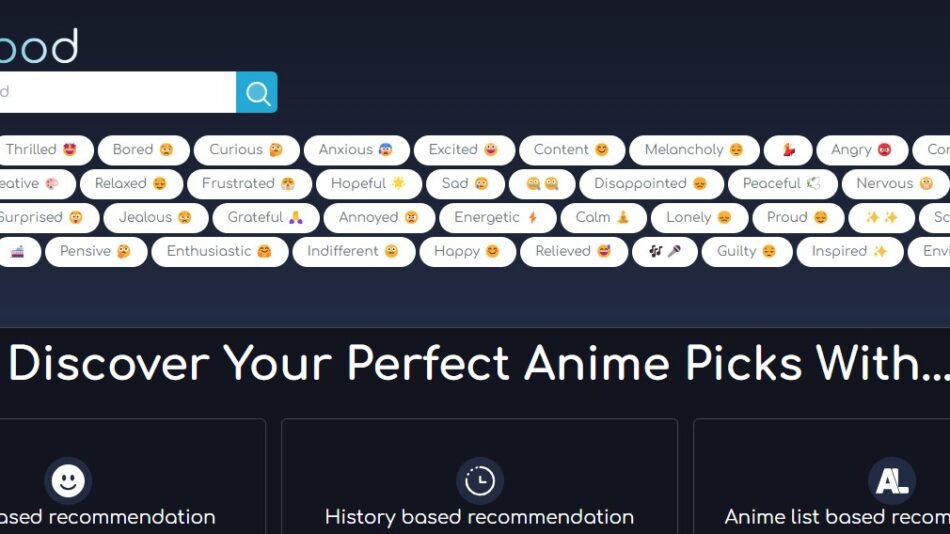Srefs is an AI-powered reference management and research platform designed to streamline the research process for academics, scientists, and students. The tool allows users to store, organize, and retrieve references, papers, and citations in one centralized hub.
Unlike traditional reference management tools like EndNote or Zotero, Srefs offers specialized features tailored to the needs of researchers in technical fields, particularly artificial intelligence and machine learning. With an intuitive interface and smart tools, Srefs saves valuable time by automating tedious tasks such as citation formatting, paper organization, and collaborative research management.
Key Features of Srefs
Srefs comes with a variety of features aimed at simplifying the research workflow:
1. Smart Reference Management
Srefs helps users collect and organize references from multiple sources, including journals, research databases, and websites. It supports importing references via DOI, BibTeX, or URLs, making it easy to compile all necessary resources in one place.
2. AI-Powered Organization
Using advanced AI, Srefs categorizes and tags your references automatically. This feature allows you to quickly find relevant papers or citations, even in large collections.
3. Citation Generator
Generate accurate citations in multiple formats (APA, MLA, Chicago, IEEE, etc.) with just a few clicks. Srefs ensures that your references are formatted correctly, saving you from manual editing.
4. Integrated PDF Viewer
Annotate and highlight PDFs directly within the platform. Add notes, underline important text, or bookmark sections without needing a separate PDF editor.
5. Collaboration Tools
Work with your research team by sharing references, notes, and project updates. Srefs allows collaborative annotation and citation sharing, making group projects more efficient.
6. Search and Filtering
Quickly search through your library of references using keywords, tags, or author names. Advanced filtering options let you narrow down results by publication date, field of study, or type of content.
7. Cloud Sync and Cross-Device Access
As a cloud-based platform, Srefs ensures that your research materials are accessible from any device. Whether you’re working on a desktop, tablet, or smartphone, your references stay up-to-date.
8. Integration with Research Tools
Srefs integrates with popular research platforms like Google Scholar, PubMed, and ArXiv, allowing you to seamlessly import references and citations from these databases.
9. Customizable Workspaces
Organize your research into separate projects or workspaces. This feature is particularly useful for managing multiple research topics simultaneously.
How Does Srefs Work?
Getting started with Srefs is straightforward, even for users new to reference management tools. Here’s how it works:
- Sign Up and Set Up Your Library: Create an account on Srefs’ official website and start building your reference library. You can import references manually or by uploading files like BibTeX or RIS.
- Organize Your Research: Use Srefs’ smart categorization and tagging features to organize your references into folders or by project.
- Annotate and Highlight: Open PDF documents within the platform to add highlights and annotations directly.
- Generate Citations: Use the citation generator to create formatted references for your research papers or essays.
- Collaborate with Your Team: Share your library, notes, or citations with team members for efficient collaboration.
- Access Anywhere: Log in from any device to access your library and continue your research.
Use Cases for Srefs
Srefs is ideal for a variety of users and use cases:
1. Academic Research
Students and professors can use Srefs to manage citations, track sources, and streamline the process of writing research papers, dissertations, or theses.
2. AI and Machine Learning Research
Given its advanced categorization and tagging features, Srefs is particularly useful for AI researchers dealing with vast amounts of technical literature.
3. Collaborative Projects
Research teams can use Srefs’ collaboration tools to share references, annotations, and updates, ensuring everyone stays on the same page.
4. Literature Reviews
Srefs helps researchers compile, annotate, and organize large volumes of papers for systematic literature reviews.
5. Grant Proposals
Use Srefs to quickly compile references and citations for grant applications or funding proposals.
Pricing
Srefs offers a range of pricing plans to cater to different needs. While the exact pricing details may vary, here is a general overview of the plans offered:
- Free Plan: Includes basic reference management features with limitations on storage or the number of references.
- Premium Plan: Offers unlimited reference storage, advanced features like collaborative tools, and access to premium support.
- Team Plan: Designed for research teams, this plan includes features like shared workspaces, collaborative annotations, and team-based storage options.
- Enterprise Plan: A custom solution for large organizations or institutions, offering enterprise-grade features like dedicated servers, priority support, and API access.
For the latest pricing and plan details, visit Srefs’ official website.
Strengths of Srefs
- AI-Powered Efficiency: Automates the tedious task of organizing references and generating citations, saving researchers valuable time.
- User-Friendly Interface: The intuitive design makes it easy to learn and use, even for beginners.
- Collaborative Features: Ideal for teams working on group projects or research papers.
- Cross-Device Access: Cloud syncing ensures that users can access their research library from anywhere.
- Integration: Seamless compatibility with popular research tools and databases simplifies the importing process.
Drawbacks of Srefs
While Srefs is a powerful tool, it does have some limitations:
- Subscription Costs: Advanced features are locked behind premium plans, which may be expensive for students or independent researchers.
- Limited Offline Access: Being a cloud-based platform, it requires an internet connection for most functionalities.
- Niche Focus: While excellent for research, it may not cater to the broader needs of non-research users.
Comparison with Other Tools
When compared to traditional reference management tools like Zotero, EndNote, or Mendeley, Srefs stands out due to its AI-powered categorization and collaborative features.
- Zotero: While Zotero is free and open-source, it lacks the AI-powered organization and seamless collaboration tools offered by Srefs.
- EndNote: EndNote is a strong competitor for managing citations, but it has a steeper learning curve and fewer collaboration features.
- Mendeley: Mendeley is great for reference management, but Srefs offers a more modern interface and AI-driven functionality that enhances productivity.
Customer Reviews and Testimonials
Srefs has been praised by users for its ease of use and intelligent organization:
- “Srefs has transformed how I manage my research papers. The AI categorization saves me so much time!” – PhD Student
- “The collaboration tools are perfect for group projects. My team can easily share references and annotations.” – Researcher
- “As an AI researcher, I deal with hundreds of papers. Srefs helps me stay organized and find relevant sources instantly.” – Data Scientist
While most reviews are positive, some users have noted that they’d like to see more offline capabilities added to the platform.
Conclusion
Srefs is a game-changer for anyone involved in research, offering an AI-driven solution for managing references, citations, and notes. Whether you’re a student, academic, or professional, Srefs simplifies the complexities of organizing research materials and enhances productivity with its smart tools and collaboration features.
If you’re looking to streamline your research process and stay ahead in your field, Srefs is definitely worth exploring. Visit Srefs’ official website to sign up and start transforming how you manage your research today.