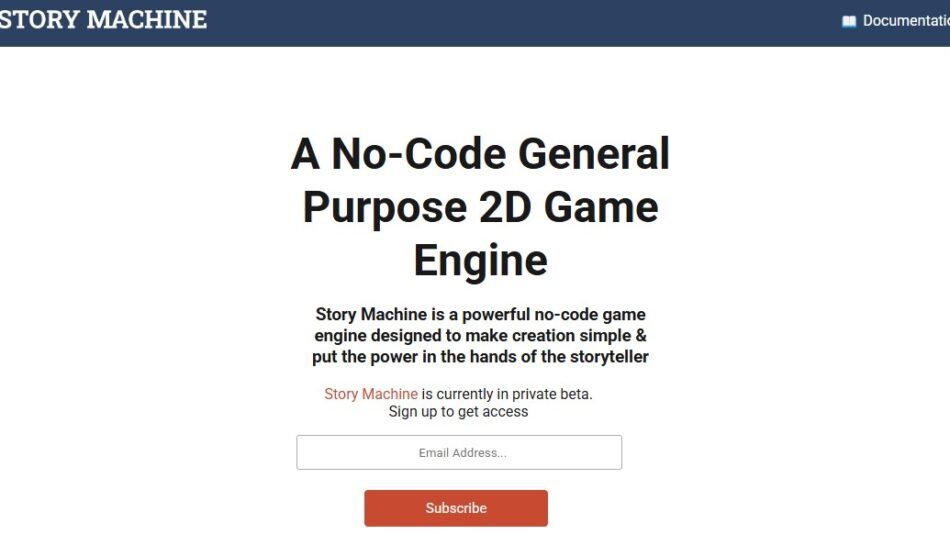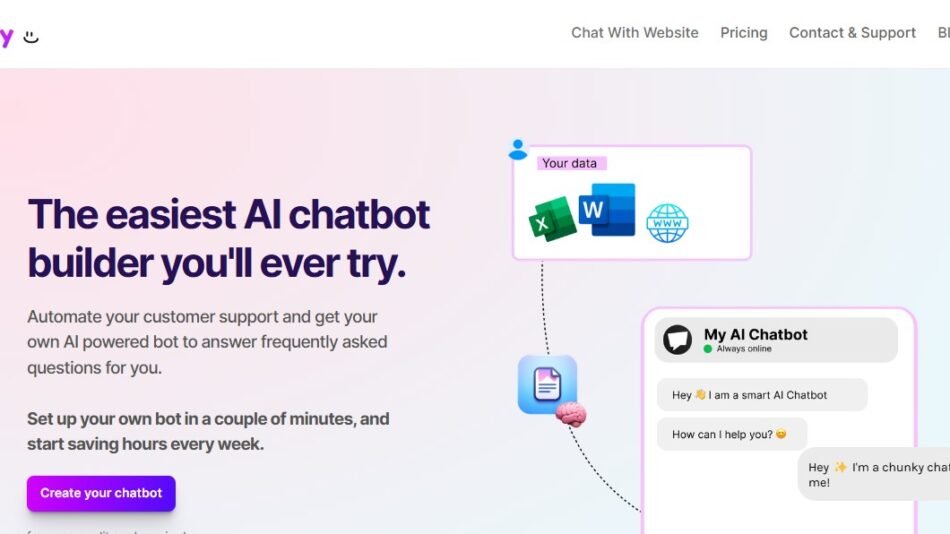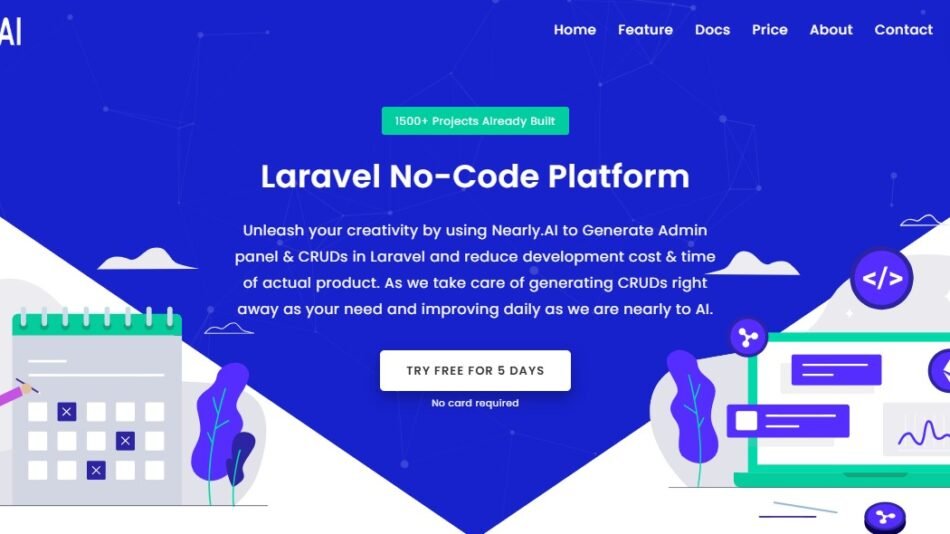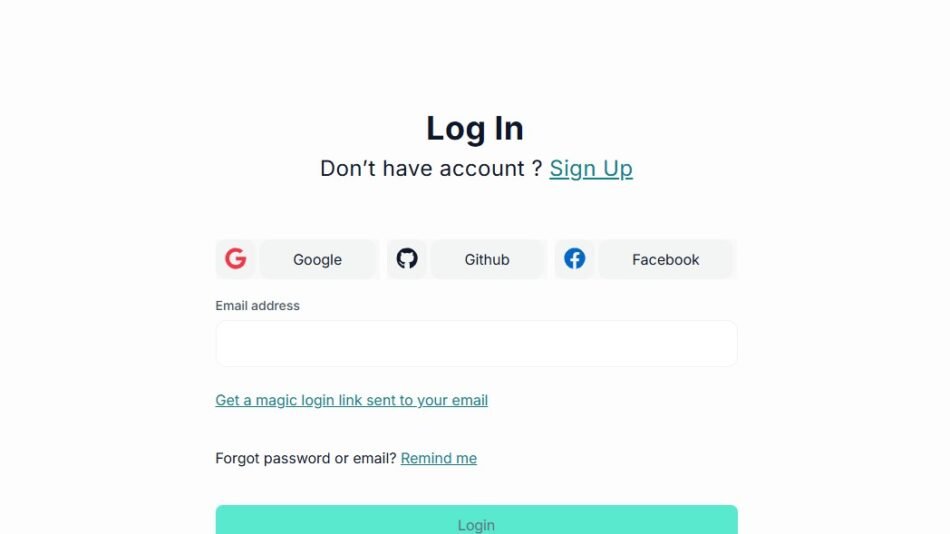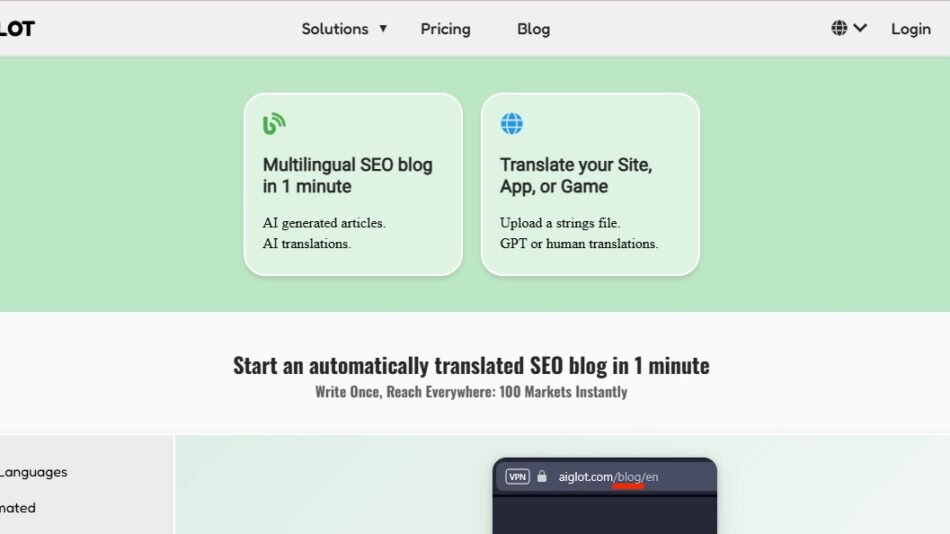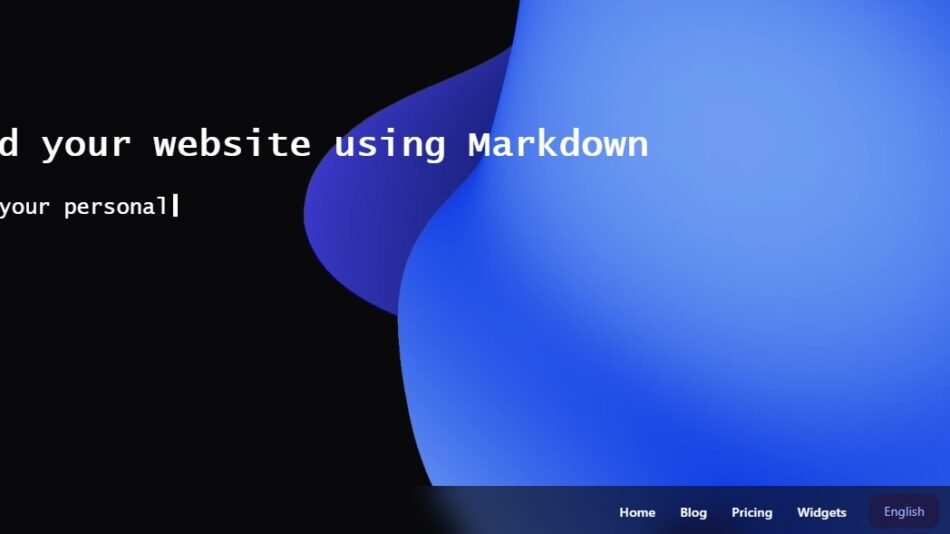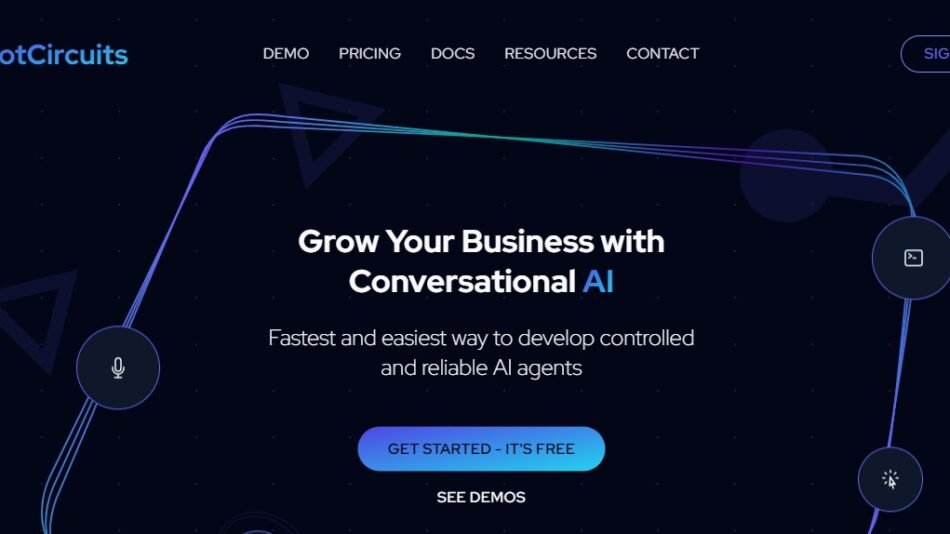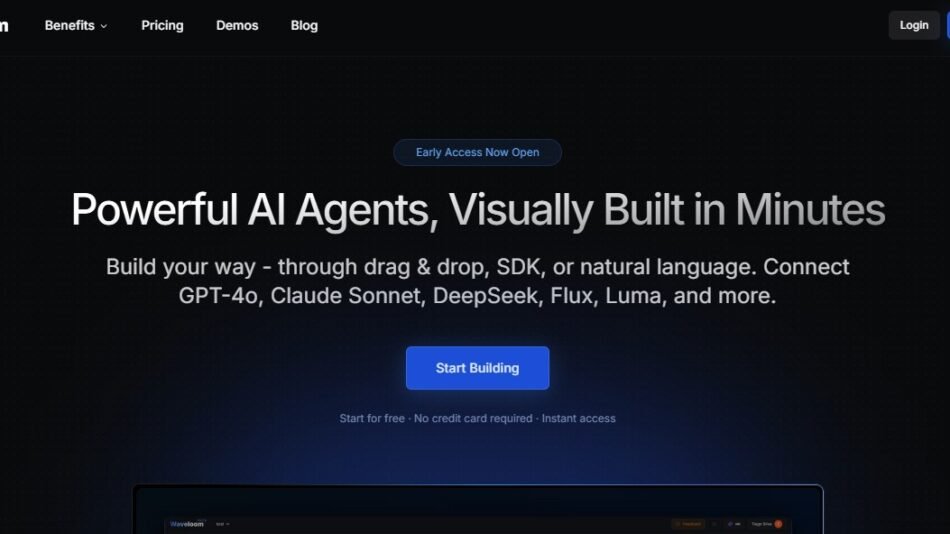Softr Studio is a no-code web app and website builder that allows users to convert Airtable databases into fully functional web applications.
Using pre-built blocks, templates, and integrations, Softr Studio helps businesses create interactive portals, marketplaces, dashboards, and membership sites effortlessly.
Designed for entrepreneurs, small businesses, and non-technical users, Softr Studio simplifies app development with an intuitive interface and powerful automation tools.
Key Features of Softr Studio
- No-Code Web App & Website Builder – Build custom web apps, client portals, and membership sites.
- Airtable & Google Sheets Integration – Connects real-time databases to dynamic websites and apps.
- Drag-and-Drop Page Builder – Customize layouts, forms, and workflows without coding.
- Pre-Built Templates & UI Components – Choose from ready-made blocks and design elements.
- User Authentication & Membership Management – Create gated content and user-specific access levels.
- E-Commerce & Payments – Accept Stripe, PayPal, and other payment integrations.
- AI-Powered Automation & Workflows – Automates data processing, email notifications, and app functionalities.
- SEO & Mobile Optimization – Ensures fast-loading, mobile-friendly web apps.
How Softr Studio Works
Connects to Airtable or Google Sheets
- Pulls live data from connected databases.
Designs Web App with Drag-and-Drop Builder
- Uses pre-built blocks, layouts, and UI components.
Adds Custom Workflows & Automations
- Implements user authentication, payments, and API integrations.
Publishes & Optimizes for Mobile & SEO
- Deploys fast, responsive web apps with built-in SEO tools.
Manages Users & Data in Real-Time
- Automates data updates, user roles, and app workflows dynamically.
Use Cases of Softr Studio
- Client Portals & Membership Sites – Provides secure, user-restricted web apps.
- Marketplaces & E-Commerce Platforms – Enables product listings, payments, and order management.
- Custom Dashboards & Analytics – Displays real-time reports and business insights.
- Job Boards & Directory Listings – Creates searchable directories with dynamic filtering.
- Internal Business Tools – Develops CRM, HR, or inventory management solutions.
Softr Studio Pricing
Softr Studio offers flexible pricing plans:
- Free Plan – Basic web app creation with Softr branding.
- Starter Plan ($29/month) – Includes custom domains, user authentication, and more templates.
- Professional Plan ($79/month) – Adds advanced integrations, custom branding, and automation.
- Business Plan ($199/month) – Offers priority support, enterprise features, and unlimited users.
For exact pricing details, visit Softr Studio’s official website.
Strengths of Softr Studio
- No-Code Development for Non-Technical Users – Simplifies app building with drag-and-drop features.
- Airtable & Google Sheets Integration – Enables live data synchronization.
- Custom User Roles & Authentication – Supports secure membership and gated content.
- Pre-Built Templates & UI Components – Speeds up web app development.
- E-Commerce & Payment Integration – Supports subscriptions and one-time payments.
Drawbacks of Softr Studio
- Limited Customization for Advanced Users – May not offer deep code-level flexibility.
- Dependence on Airtable for Data – Requires third-party database integration.
- Scalability Limitations – Best suited for small to medium-sized applications.
Comparison with Other No-Code Platforms
Softr Studio vs. Webflow
- Webflow provides advanced design control, while Softr Studio focuses on database-driven web apps.
- Softr Studio integrates with Airtable, whereas Webflow requires manual database connections.
Softr Studio vs. Bubble
- Bubble is a full-stack no-code platform, while Softr Studio is optimized for Airtable-powered apps.
- Softr Studio is easier to use for beginners, whereas Bubble allows deeper customization.
Softr Studio vs. Glide
- Glide converts Google Sheets into apps, while Softr Studio supports Airtable and more advanced workflows.
- Softr Studio offers better membership and authentication features than Glide.
Customer Reviews & Testimonials
Softr Studio is praised for its ease of use, rapid app development, and seamless Airtable integration.
- “Softr made it easy for our startup to build a client portal in days instead of months!” – SaaS Founder
- “No coding required! The drag-and-drop editor is perfect for non-technical users.” – Small Business Owner
- “A game-changer for creating dynamic web apps powered by Airtable.” – Product Manager
Users appreciate Softr Studio’s speed, templates, and workflow automation, but some mention that advanced customization options are limited compared to traditional development.
Conclusion
Softr Studio is a no-code web app and website builder that enables businesses to create dynamic, data-driven applications effortlessly. With Airtable integration, pre-built templates, and AI-powered automation, it provides a fast and flexible solution for entrepreneurs, startups, and non-technical users.
For those looking to build client portals, membership sites, or internal business tools without coding, Softr Studio is a powerful and user-friendly option.
For more details, visit Softr Studio’s official website.