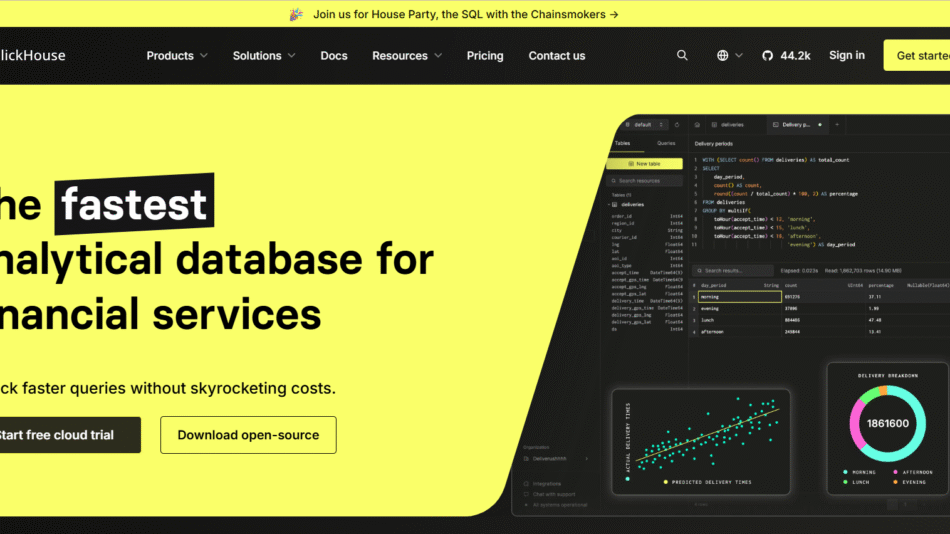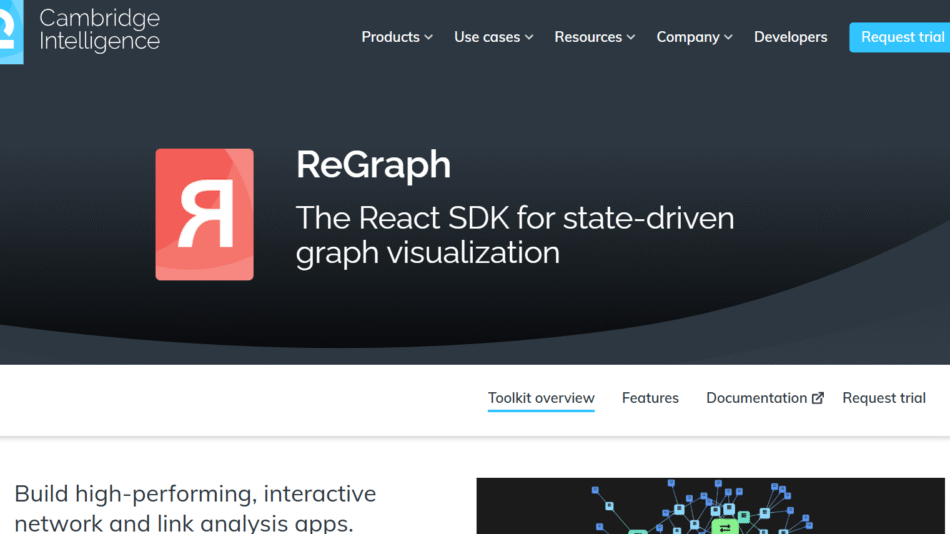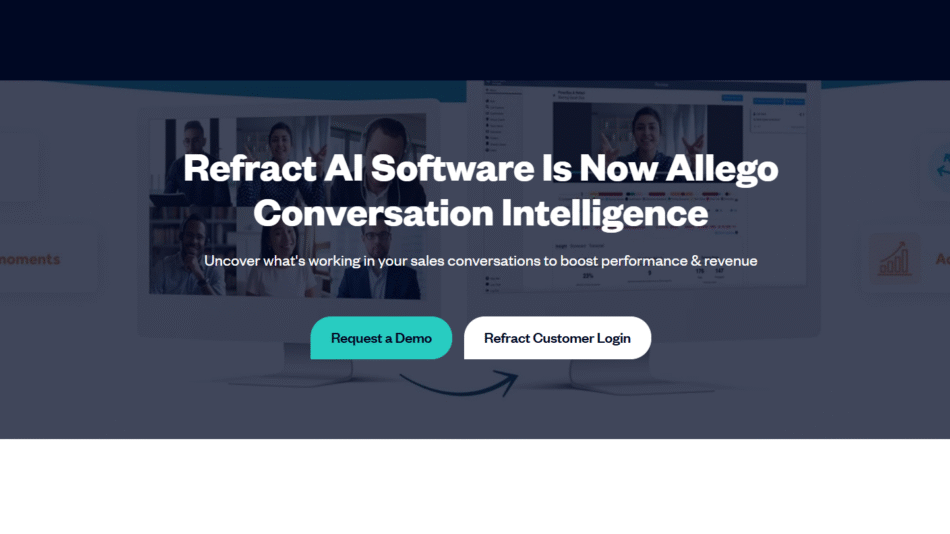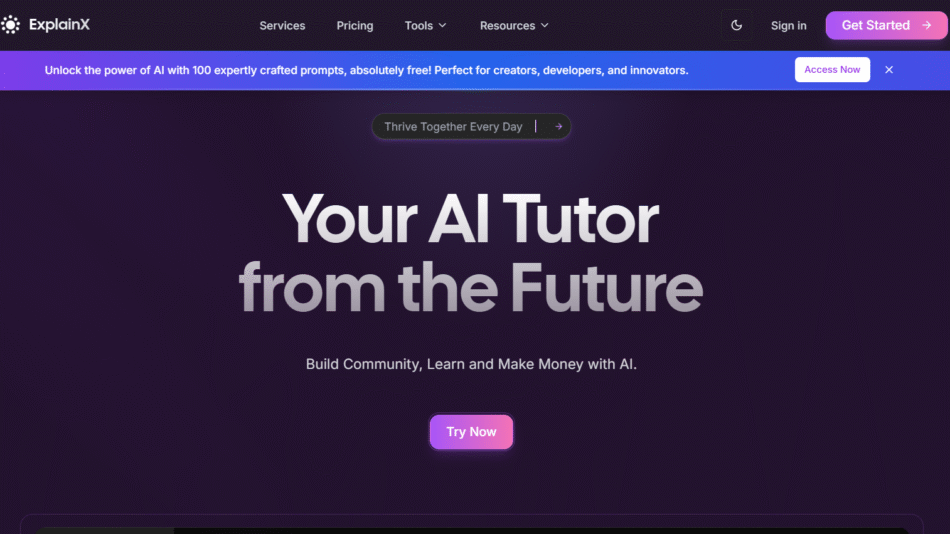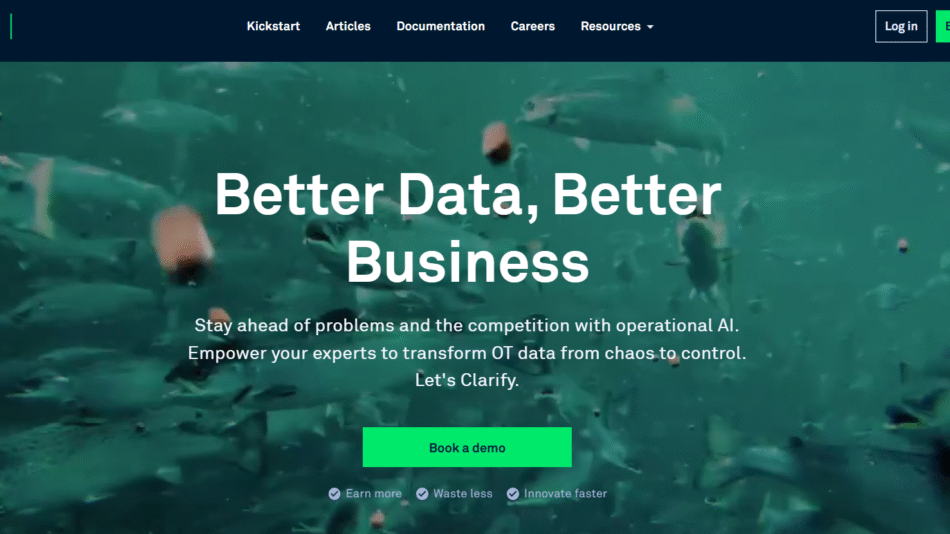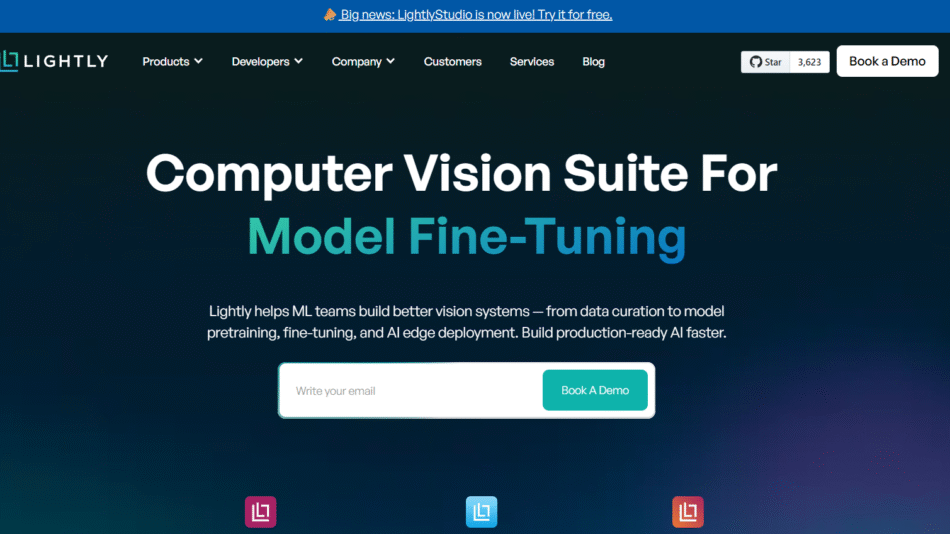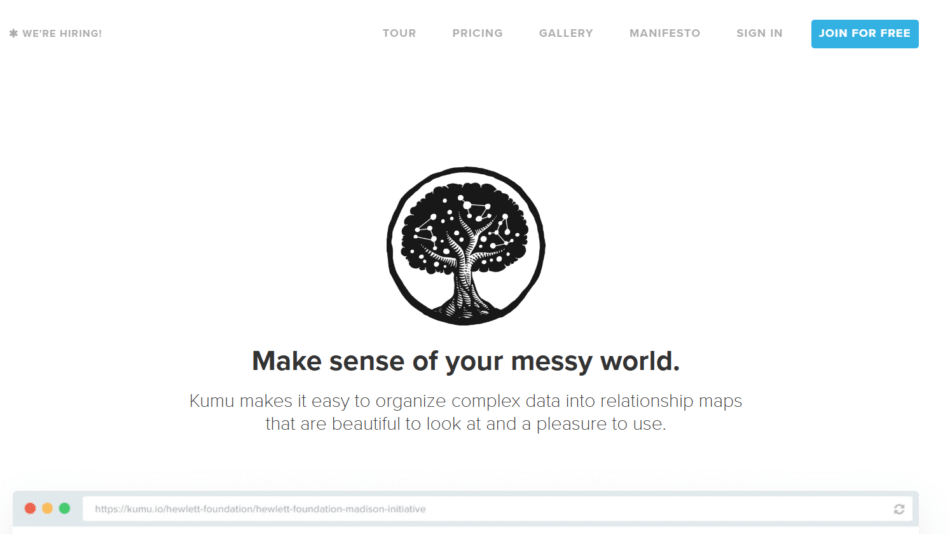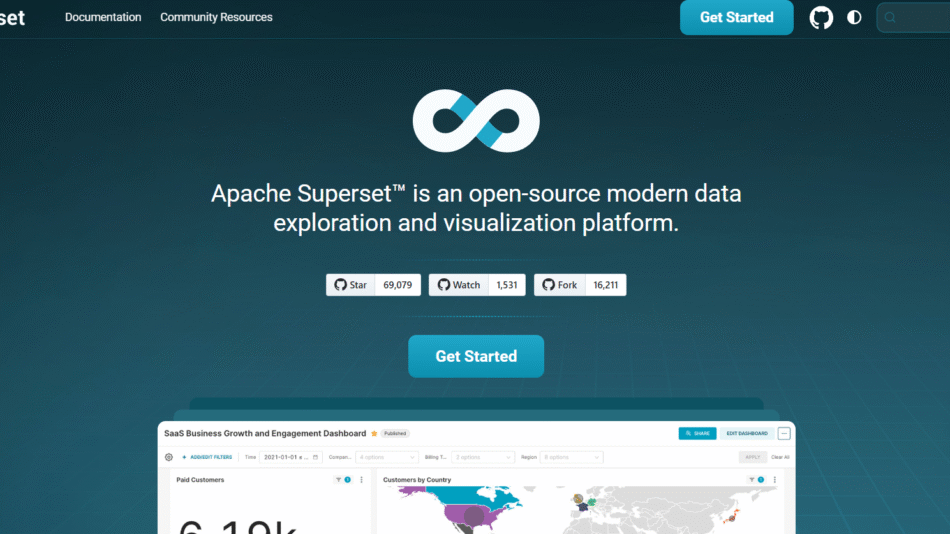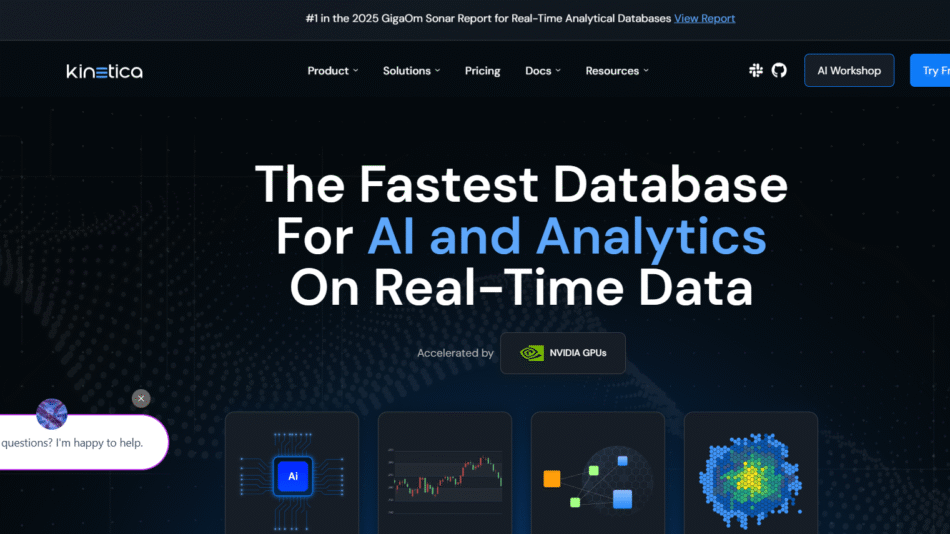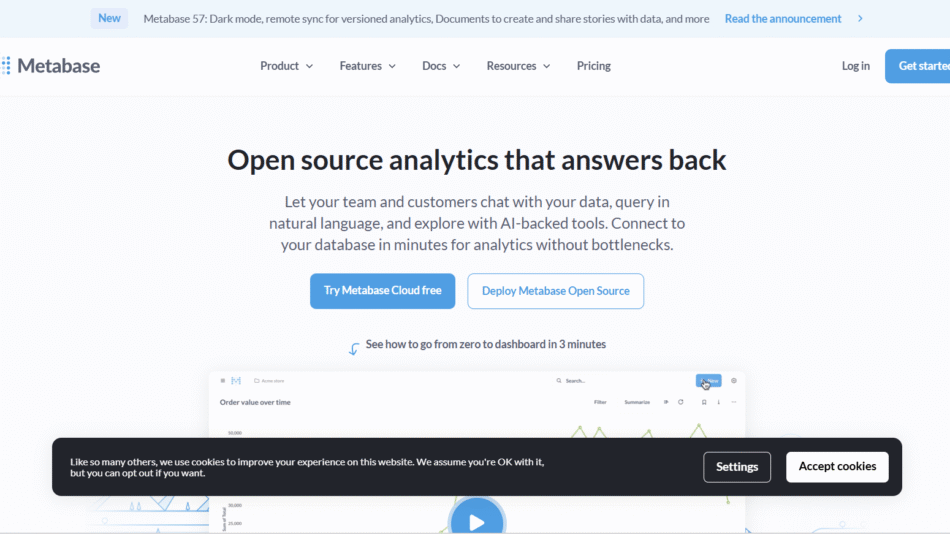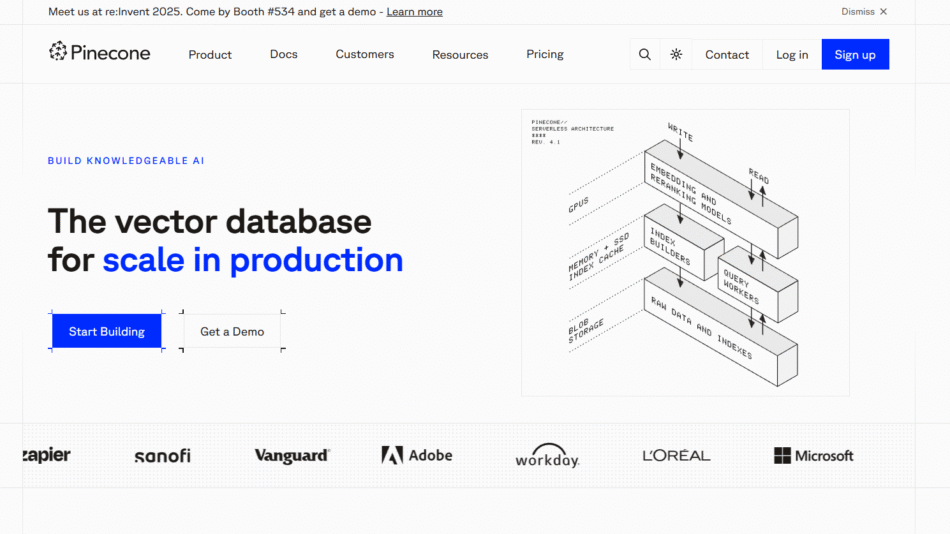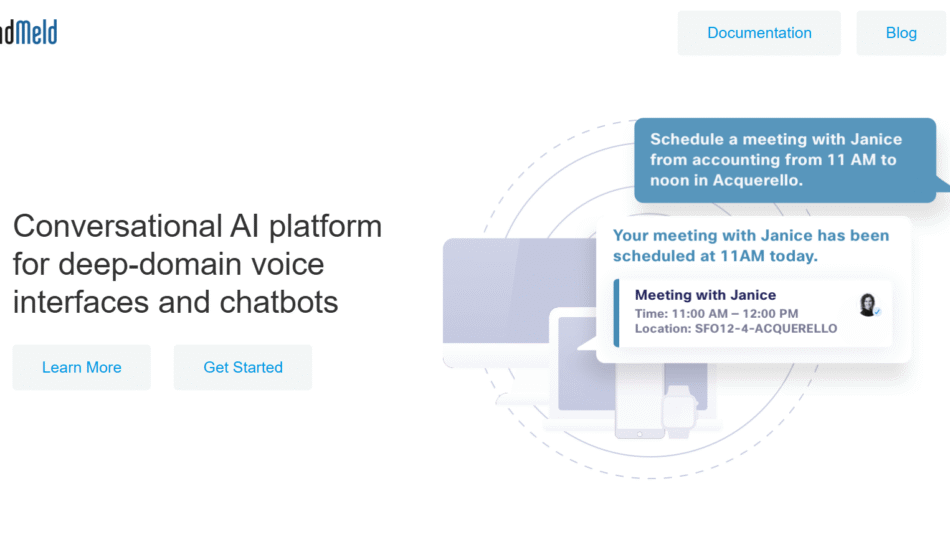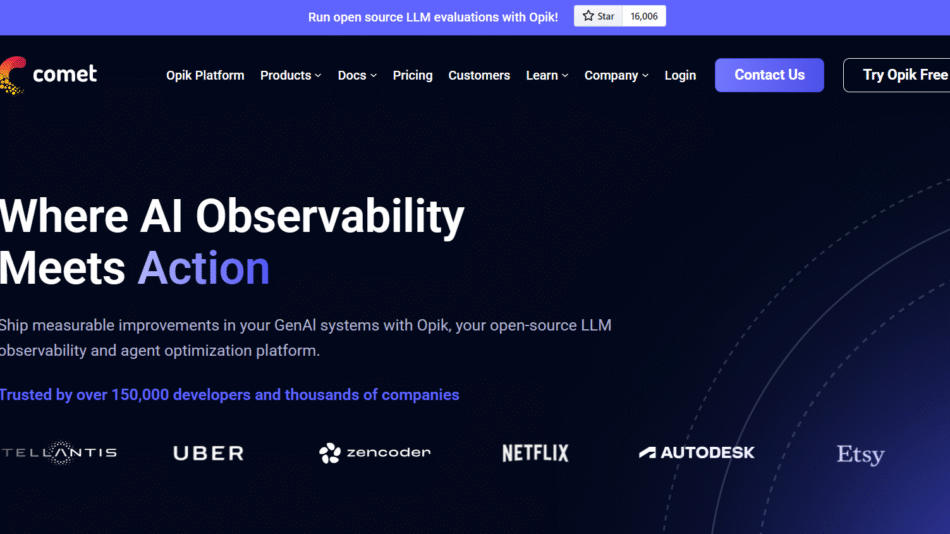SnapCut AI is an AI-driven video editing platform that automates video cutting, background removal, object tracking, and special effects. It enables users to edit videos with minimal effort using AI-powered automation, smart filters, and professional-grade enhancements.
Designed for content creators, YouTubers, social media marketers, and businesses, SnapCut AI makes video editing faster, smarter, and more accessible without requiring advanced technical skills.
Key Features of SnapCut AI
1. AI-Powered Background Removal
- Automatically removes backgrounds from videos without a green screen.
- Allows for custom backgrounds and seamless video compositing.
2. Auto Video Cutting & Trimming
- Detects best scenes and removes unwanted footage automatically.
- Enhances workflow efficiency by reducing manual editing.
3. AI Object Tracking & Motion Effects
- Tracks moving objects to apply effects, stickers, and highlights automatically.
- Ensures smooth transitions and professional video effects.
4. Smart Color Correction & Enhancement
- Adjusts brightness, contrast, and saturation using AI-driven filters.
- Applies cinematic effects for a polished look.
5. Text & Subtitle Auto-Generation
- Converts speech to text and generates captions automatically.
- Allows custom fonts, colors, and positioning for subtitles.
6. One-Click Video Effects & Filters
- Offers AI-powered filters and effects to improve visual appeal.
- Includes motion blur, slow motion, and cinematic effects.
7. Social Media Optimization & Resizing
- Automatically resizes videos for Instagram, TikTok, YouTube, and Facebook.
- Ensures optimal dimensions for various platforms.
8. Cloud-Based Editing & Collaboration
- Works directly from the cloud without requiring powerful hardware.
- Allows team collaboration and shared editing workflows.
How SnapCut AI Works
Step 1: Upload Your Video
- Import raw footage from your computer or cloud storage.
Step 2: AI Analyzes & Enhances Video
- AI removes backgrounds, trims footage, and applies filters automatically.
Step 3: Customize & Apply Effects
- Users can add text, subtitles, filters, and object tracking enhancements.
Step 4: Export & Share
- Save the edited video in multiple formats optimized for social media or professional use.
Step 5: Automate & Repurpose Content
- AI can suggest additional edits, cut short-form clips, or optimize for different platforms.
Use Cases of SnapCut AI
For Content Creators & YouTubers
- Edit high-quality videos effortlessly with AI automation.
- Optimize video content for YouTube, TikTok, and Instagram.
For Social Media Marketers
- Create attention-grabbing marketing videos with AI-powered effects.
- Automate subtitle generation and background removal for brand videos.
For Businesses & Brands
- Produce professional promo videos with smart editing features.
- Resize videos for advertising across multiple platforms.
For Online Educators & Coaches
- Create high-quality video lessons with auto-subtitles and effects.
- Enhance engagement using AI-powered video enhancements.
SnapCut AI Pricing
SnapCut AI may offer different pricing models:
- Free Plan – Basic video editing with AI-powered cutting and resizing.
- Premium Plan – Full AI features, background removal, and advanced effects.
- Enterprise Plan – Custom pricing for businesses, agencies, and high-volume users.
For the latest pricing, visit the official SnapCut AI website.
Strengths of SnapCut AI
- AI-Powered Background Removal – Removes video backgrounds instantly.
- Smart Editing Automation – Cuts, trims, and enhances videos effortlessly.
- AI Object Tracking & Motion Effects – Creates cinematic-quality edits.
- Auto-Caption & Subtitle Generation – Makes videos more accessible and engaging.
- Optimized for Social Media – Resizes videos for multiple platforms instantly.
Drawbacks of SnapCut AI
- Limited Free Access – Some advanced features require a paid subscription.
- Internet Dependency – Cloud-based processing requires an online connection.
- Customization Limitations – AI-generated edits may need manual adjustments.
Comparison: SnapCut AI vs. Other Video Editing Tools
SnapCut AI vs. CapCut
- SnapCut AI offers AI-powered automation for editing, while CapCut provides manual creative control with advanced features.
SnapCut AI vs. Adobe Premiere Pro
- Adobe Premiere Pro is for professional video editors with advanced customization, whereas SnapCut AI automates editing tasks for beginners.
SnapCut AI vs. InVideo
- InVideo focuses on template-based video creation, while SnapCut AI provides AI-driven real-time video editing.
Customer Reviews and Testimonials
Users appreciate SnapCut AI for:
- Saving time with AI-powered automation.
- Simplifying background removal and video resizing.
- Generating subtitles and captions quickly.
Some users suggest adding more manual editing controls and enhancing AI accuracy for complex edits.
For real user feedback, visit Trustpilot/Product Hunt.
Conclusion
SnapCut AI is an AI-powered video editing tool that helps users edit, enhance, and optimize videos effortlessly. Whether you’re a content creator, marketer, or business owner, SnapCut AI provides smart automation to make professional video editing easier and faster.