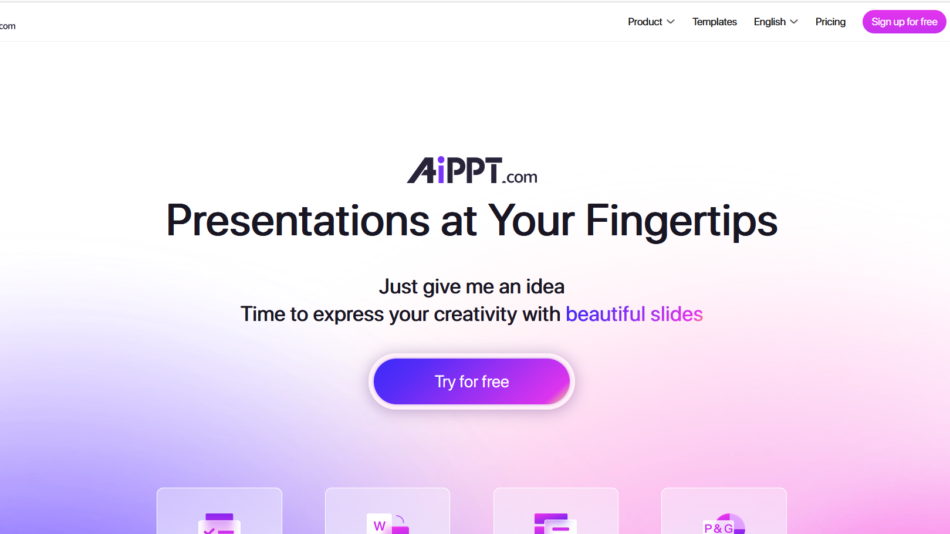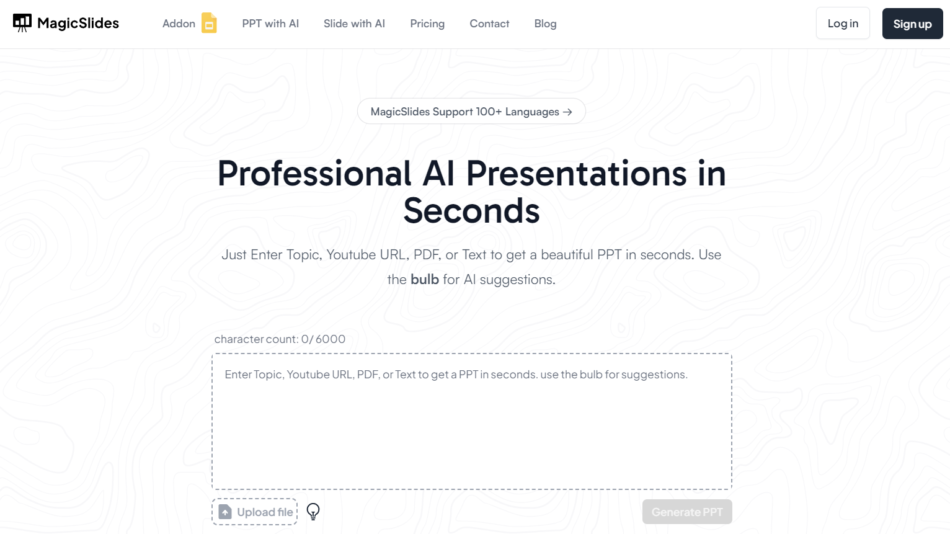Slides AI is an AI PowerPoint presentation tool designed to work seamlessly with Google Slides. It automates the process of creating presentations, allowing users to generate slide content and outlines.
Slides AI: Create Presentations with AI in Seconds
Say goodbye to tedious manual slides creation and embrace the power of AI with SlidesAI. This innovative tool enables users to create professional, engaging presentations from any text in no time, streamlining the entire process. In this article, we’ll explore the features, pricing, and benefits of SlidesAI and how it compares to other similar tools on the market.
What is Slides AI?
SlidesAI is an AI-powered presentation tool designed to work seamlessly with Google Slides. It automates the process of creating presentations, allowing users to generate slide content and outlines effortlessly. Users simply input their text, customize the look and feel, and watch as their presentation comes to life.
How Slides AI Works
- Add Your Text: Start by entering the text you want to create your presentation from. You can either write it directly into the text box or paste it from any source.
- Customize the Look and Feel: Choose from pre-designed color and font presets, or create your own custom look to give your presentation some personality.
- Preview Your Presentation: Preview your presentation and make any final adjustments before exporting it to Google Slides.
Pricing
- Basic: Free plan that includes 3 presentations per month and a 2,500-character input limit per presentation.
- Pro: Priced at $10/month, this plan is perfect for students and educators, offering 10 presentations per month, a 6,000-character input limit per presentation, and document upload functionality (coming soon).
- Premium: Designed for business and marketing professionals, the Premium plan costs $20/month and includes unlimited presentations, a 12,000-character input limit per presentation, and document upload functionality (coming soon).
Frequently Asked Questions
- SlidesAI is compatible with regular Gmail accounts, and users don’t need a Google Workspace account to access the tool.
- Users can install SlidesAI from the Google Workspace Marketplace and run it directly from Google Slides.
- Subscriptions can be canceled at any time via the ‘Your Account’ tab.
- No separate account creation is necessary; simply run SlidesAI from a Google Slides presentation, and your account will be automatically created.
- For non-Google Slides users, SlidesAI is currently only available for Google Slides, but integration with Microsoft PowerPoint is in development. Users can sign up for the waitlist to be notified when this feature is launched.
Benefits of Slides AI
- Save Time: SlidesAI significantly reduces the time spent creating presentations, allowing users to focus on other important tasks.
- Professional Results: With AI-generated content and customizable design options, users can create polished, engaging presentations in a matter of minutes.
- Ease of Use: SlidesAI is designed for seamless integration with Google Slides, making it easy to learn and implement.
How Slides AI Compares to Other AI powerpoint Tools
Unlike other presentation tools like DeckRobot and Beautiful.ai, SlidesAI focuses on content generation and outline creation, making it an ideal tool for users who need help structuring their presentations. While all these tools save time and effort, SlidesAI’s unique AI-generated content feature sets it apart from the competition.
Conclusion
SlidesAI is a powerful AI-powered presentation tool that simplifies the process of creating professional, engaging presentations. Its easy integration with Google Slides and AI-generated content capabilities make it an invaluable resource for individuals and businesses alike.
Check other AI powerpoint tools here