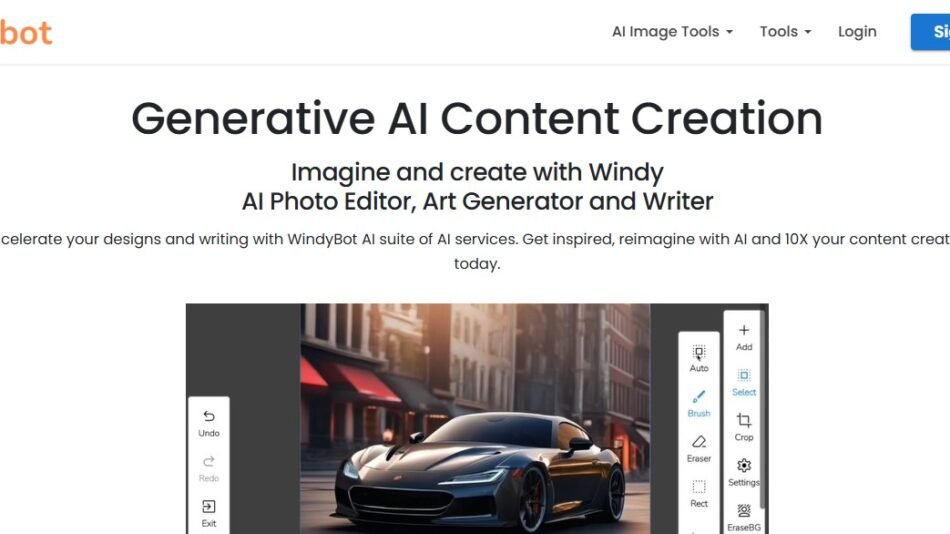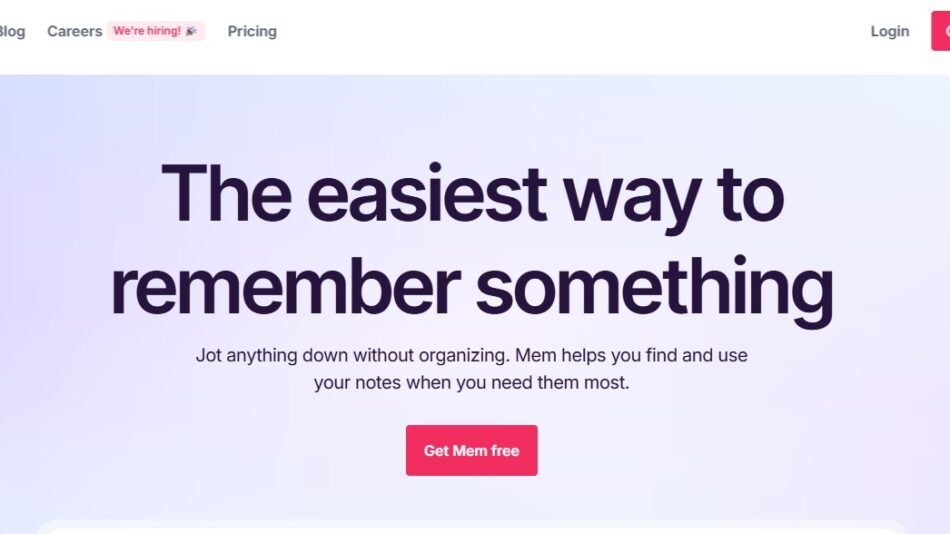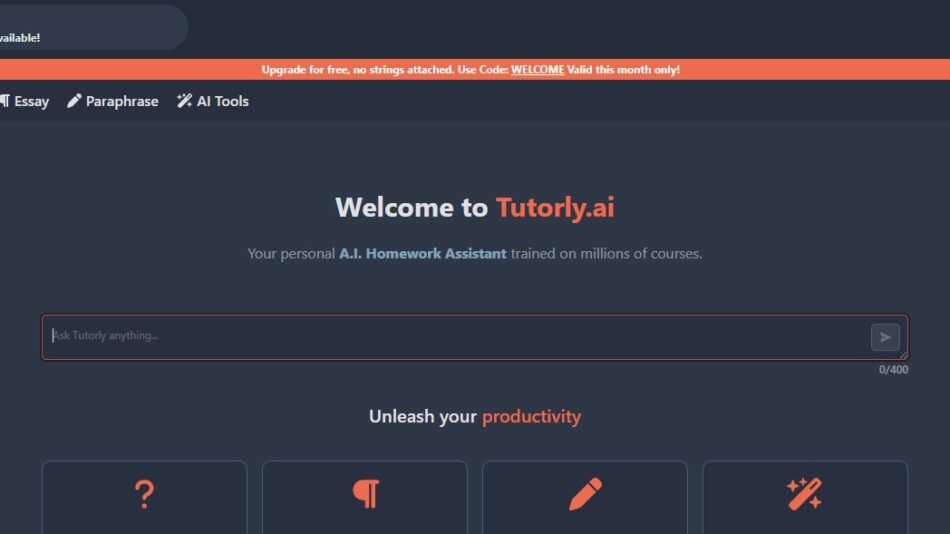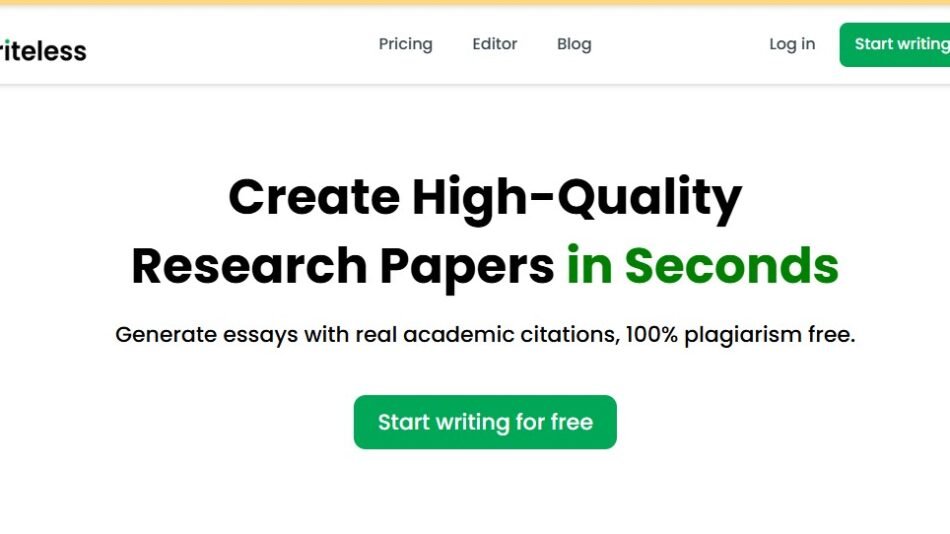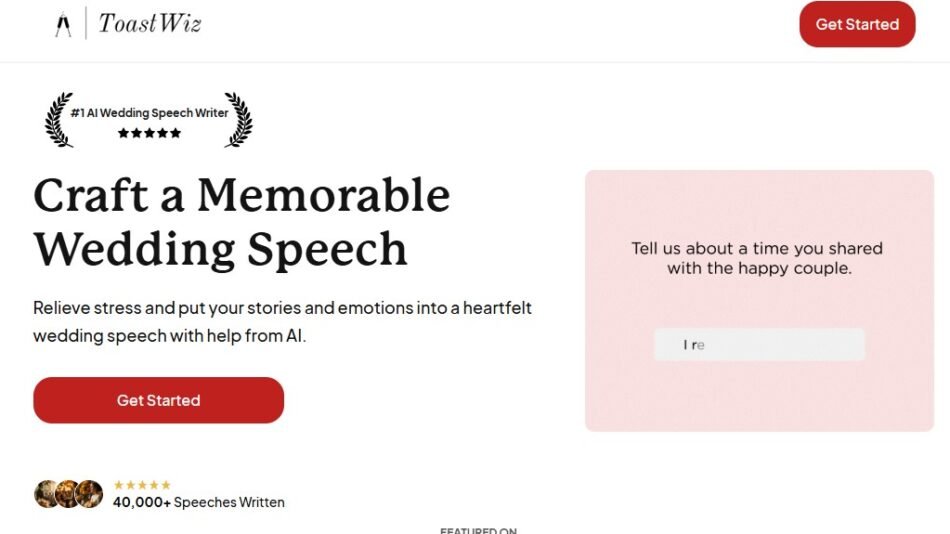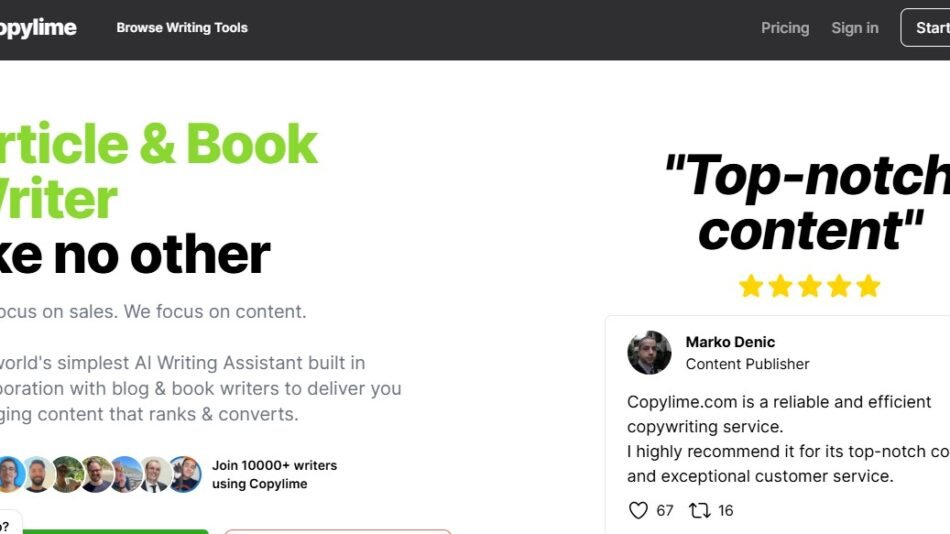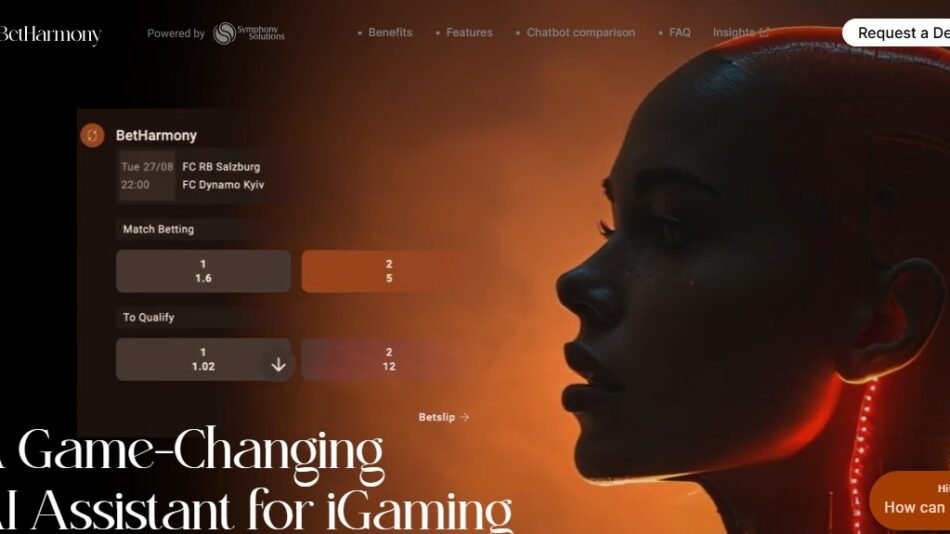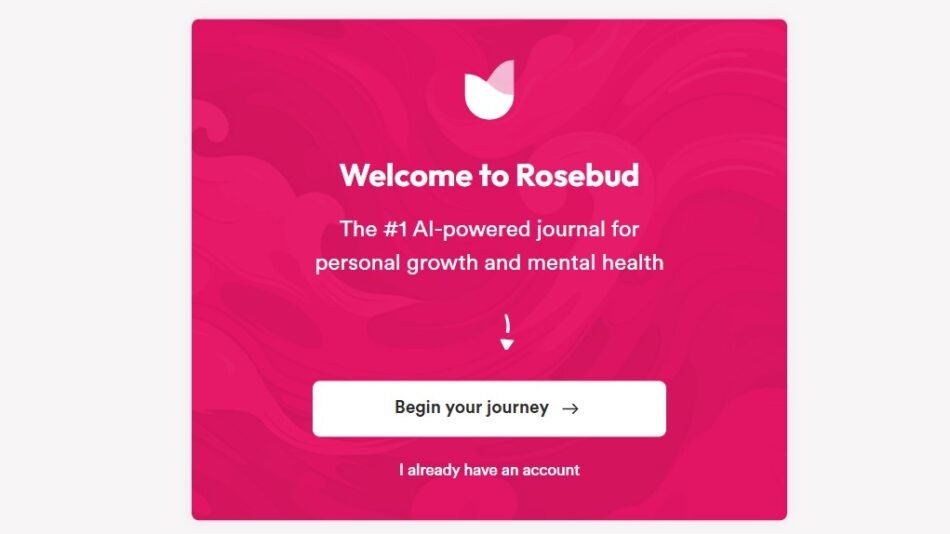Sigma Browser is a privacy-first web browser that combines advanced security features with AI-powered tools. It is designed to block intrusive trackers, protect user data, and improve browsing productivity with integrated AI tools like summarization, text-to-speech, and content analysis.
Unlike traditional browsers that prioritize ads and data collection, Sigma Browser ensures that users have a secure, private, and distraction-free browsing experience.
Key Features of Sigma Browser
Sigma Browser stands out with its focus on privacy, security, and productivity-enhancing AI tools. Here are some of its key features:
1. Privacy-First Browsing
- Blocks trackers, cookies, and intrusive ads automatically.
- Prevents websites from collecting your personal information without consent.
2. AI-Powered Tools
- Built-in AI tools for summarizing web pages, analyzing content, and generating insights.
- Use text-to-speech to listen to articles and web pages on the go.
3. Ad-Free Experience
- Removes distracting ads, pop-ups, and autoplay videos for a clean browsing experience.
4. Secure Browsing
- Enforces HTTPS connections to ensure your data is encrypted during transmission.
- Protects against phishing and malware attacks with advanced threat detection.
5. Customizable Interface
- Offers an intuitive, user-friendly interface with customization options for themes, layouts, and shortcuts.
6. Password Manager Integration
- Built-in password management for securely storing and autofilling credentials.
7. Productivity Enhancements
- Features like tab grouping, session saving, and bookmarking to streamline workflows.
- AI-powered search for finding relevant information quickly within multiple tabs.
8. Multi-Platform Support
- Available on desktop and mobile devices, with seamless syncing of bookmarks, history, and preferences across devices.
9. Cloud-Based Data Syncing
- Sync your browsing data securely across devices without compromising privacy.
10. Open Source
- Transparent code ensures users can verify its security and trustworthiness.
How Does Sigma Browser Work?
Sigma Browser is designed to be intuitive and accessible. Here’s how it works:
Step 1: Download and Install
Visit the Sigma Browser website and download the browser for your preferred platform (Windows, macOS, Android, or iOS).
Step 2: Customize Settings
Set up your browser by selecting your privacy preferences, enabling ad-blocking, and syncing your data (optional).
Step 3: Start Browsing Securely
Browse the internet without worrying about trackers, ads, or data collection. Access AI tools directly from the browser interface for summarization, text-to-speech, or insights.
Step 4: Use Built-In AI Features
Highlight content to summarize, listen to articles with text-to-speech, or analyze pages for insights.
Step 5: Sync Across Devices
Log in to your Sigma account to sync browsing data across devices securely.
Use Cases of Sigma Browser
Sigma Browser caters to various users with its privacy and productivity-focused features. Here are some common use cases:
1. Privacy-Conscious Users
- Browse the internet securely without leaving a digital footprint.
- Block trackers, cookies, and intrusive ads automatically.
2. Researchers and Academics
- Use AI tools to summarize research papers and articles.
- Organize tabs and save sessions for streamlined research workflows.
3. Students
- Leverage text-to-speech for listening to articles or eBooks.
- Summarize lengthy web pages and study materials in seconds.
4. Professionals and Teams
- Protect sensitive information while working on projects or accessing work accounts.
- Use productivity features like tab grouping and AI-powered search to manage tasks efficiently.
5. Content Creators and Writers
- Summarize web pages to gather insights for blogs, articles, or video scripts.
- Stay distraction-free with an ad-free browsing experience.
Pricing
Sigma Browser is available with flexible pricing options to cater to different user needs:
Free Plan
- Core browsing features, including ad-blocking and tracker prevention.
- Limited access to AI-powered tools.
Pro Plan
- Cost: $9.99/month or $99/year.
- Full access to all AI tools, including text summarization, content analysis, and text-to-speech.
- Enhanced productivity tools like session saving, advanced search, and cloud syncing.
- Priority customer support.
Enterprise Plan
- Custom pricing for businesses and teams.
- Includes advanced security features, team collaboration tools, and API access for integrations.
For the latest pricing details, visit the official Sigma Browser pricing page.
Strengths of Sigma Browser
- Privacy-Focused: Blocks trackers, cookies, and ads, ensuring a secure and distraction-free browsing experience.
- AI Tools: Built-in features like summarization and text-to-speech improve productivity and make content consumption easier.
- Secure Browsing: Protects users from phishing, malware, and unsecured connections.
- User-Friendly Interface: Offers customization options and intuitive workflows for a seamless browsing experience.
- Cross-Platform Support: Syncs data across devices for consistent and convenient usage.
Drawbacks of Sigma Browser
- Free Plan Limitations: AI tools and advanced productivity features are limited in the free version.
- No Offline AI Tools: The AI features require an internet connection to function.
- Niche Appeal: Privacy-focused users may already be using browsers like Brave or DuckDuckGo, making competition stiff.
Sigma Browser vs. Competitors
Sigma Browser vs. Brave
Brave focuses on ad-blocking and privacy, but Sigma Browser goes a step further by incorporating AI tools like summarization and text-to-speech for enhanced productivity.
Sigma Browser vs. DuckDuckGo Browser
DuckDuckGo Browser is designed for private web searches, while Sigma Browser offers a more comprehensive suite of features, including AI tools and productivity enhancements.
Sigma Browser vs. Google Chrome
Google Chrome is feature-rich but lacks robust privacy features and AI tools, making Sigma Browser a better choice for users prioritizing security and productivity.
Customer Reviews and Testimonials
Here’s what users are saying about Sigma Browser:
- “Sigma Browser is my go-to for secure browsing. The built-in AI tools are a game-changer for research and productivity!” – Sarah L., Researcher
- “I love how Sigma Browser keeps my data private while helping me summarize long articles for work.” – John T., Marketing Professional
- “The text-to-speech feature is so convenient when I’m multitasking. It’s the perfect browser for staying productive.” – Emily R., Student
Conclusion
Sigma Browser is a next-generation browsing platform designed for users who prioritize privacy, security, and productivity. With its robust ad-blocking, tracker prevention, and AI-powered tools, Sigma Browser stands out as an all-in-one solution for secure and efficient web browsing.
Whether you’re looking to safeguard your personal data, boost your productivity, or explore the internet distraction-free, Sigma Browser offers a suite of features tailored to modern internet users. While the free plan provides a solid starting point, the Pro Plan unlocks the full potential of AI tools and advanced capabilities.
To explore its features or start browsing securely, visit the official website: www.sigmabrowser.com.