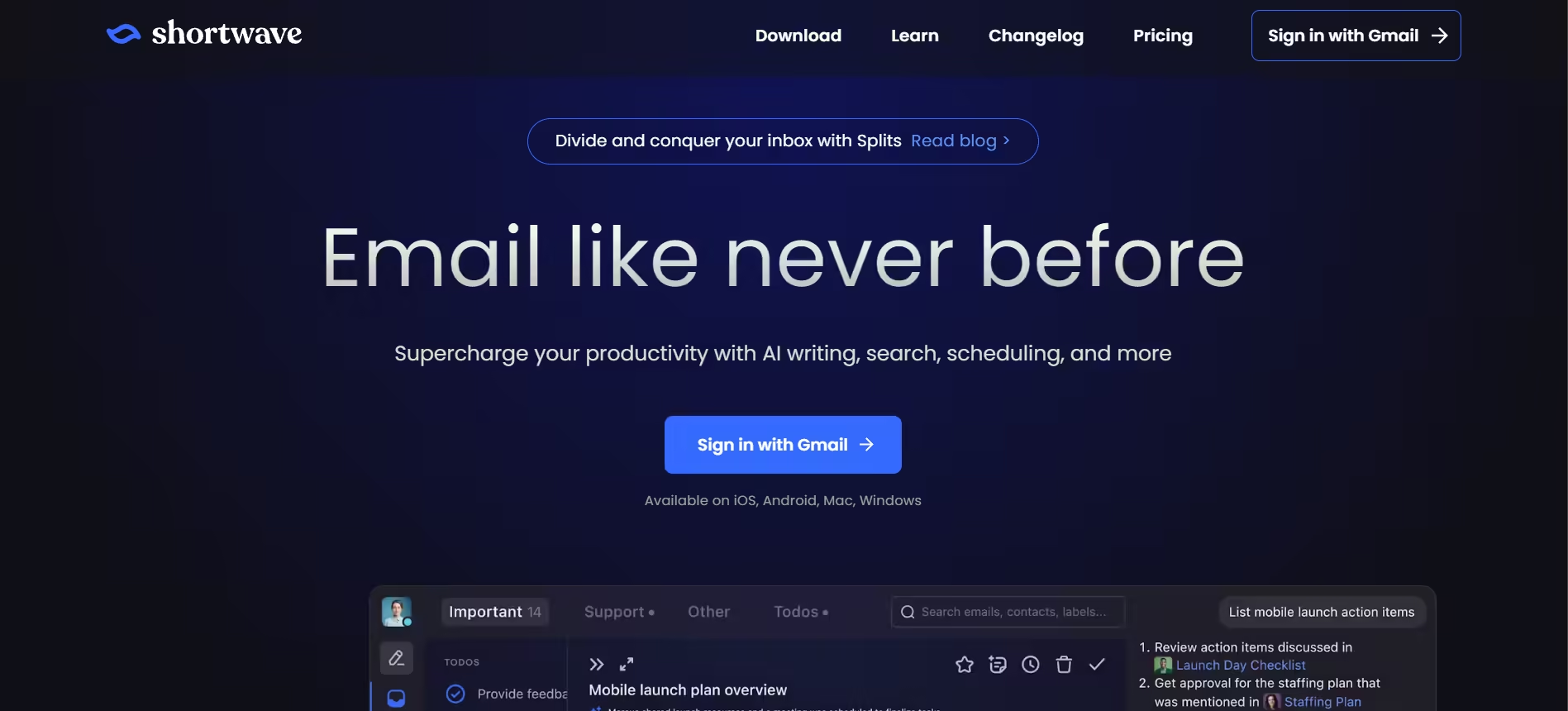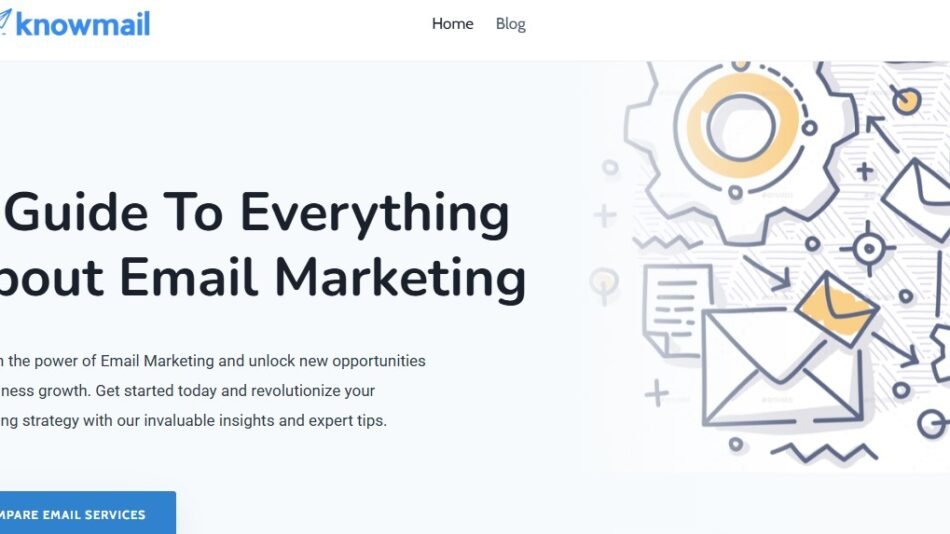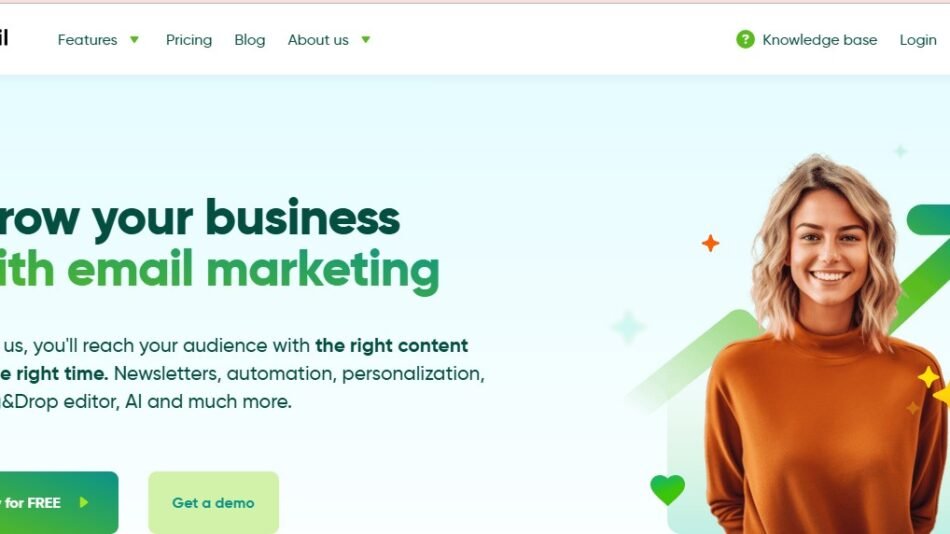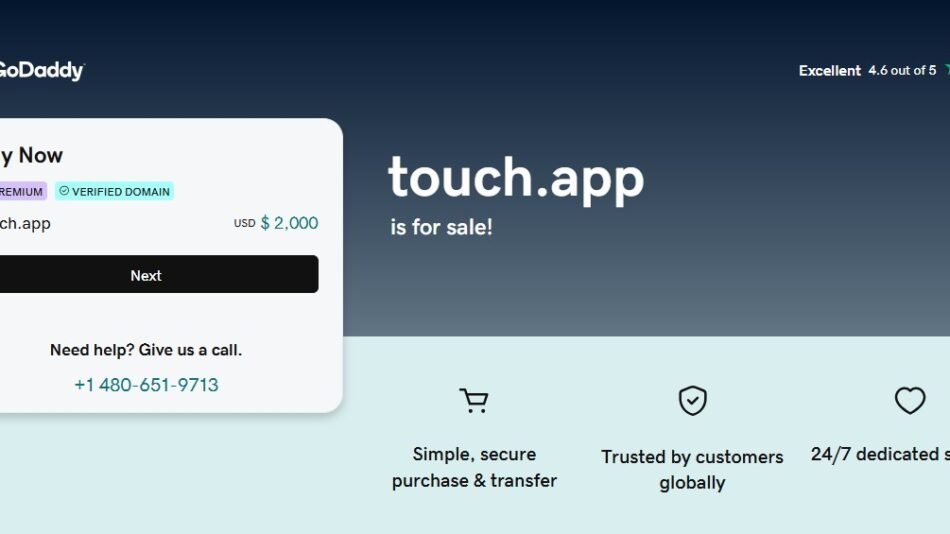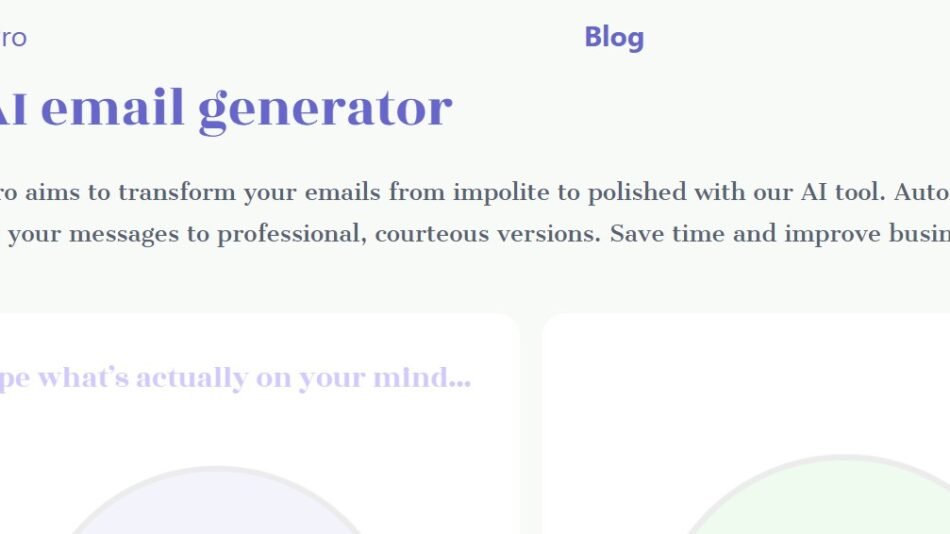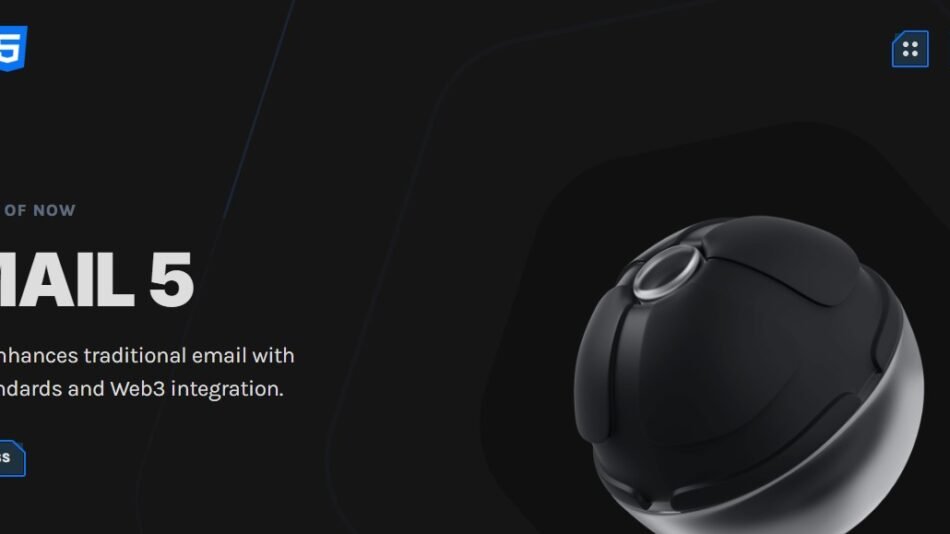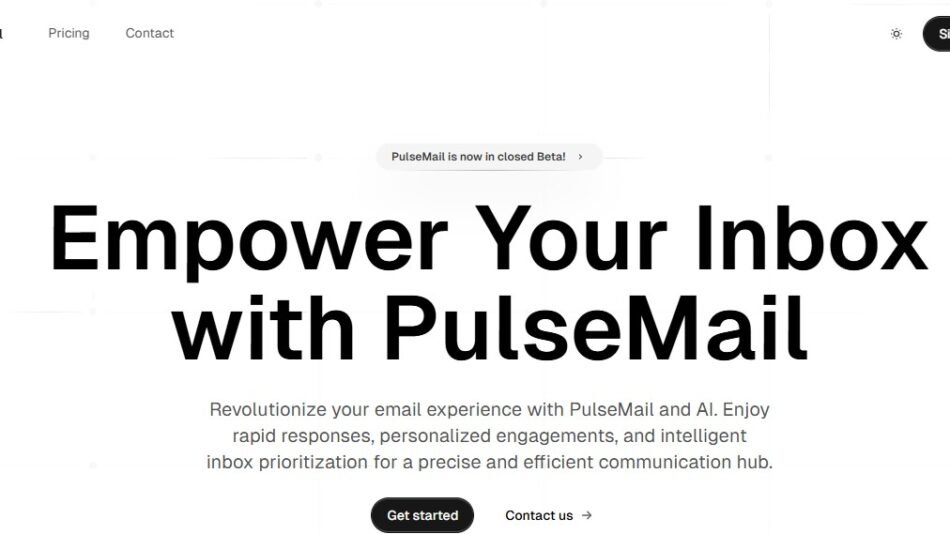Shortwave is an advanced email management platform that integrates AI to supercharge productivity. It offers a range of features including AI writing assistance, smart search, instant summaries, and scheduling tools, making it an essential tool for professionals and teams.
Features
AI Email Assistant: Write full emails or use predictive autocomplete for inline suggestions. Shortwave learns your unique voice and style.
AI-Powered Search: Find emails fast and analyze your email history for specific answers.
Instant Summaries: Get quick TL;DR summaries at the top of emails for faster inbox management.
Scheduling and Calendar Integration: Generate meeting invites, manage schedules, and handle calendar events within the app.
Inbox Organization: Divide your inbox into tabs, group related emails into bundles, and transform emails into actionable to-dos.
Privacy and Security: Auto-removal of tracking pixels and robust security measures to protect your data.
How It Works
Shortwave uses AI to assist with composing emails, finding information quickly, and summarizing long messages. It integrates seamlessly with your Gmail account, offering features that help organize and prioritize your inbox, allowing you to focus on important tasks without getting bogged down by email overload.
Use Cases
Professionals: Enhance productivity with efficient email management and scheduling tools.
Teams: Collaborate effectively by organizing and prioritizing emails and tasks.
Marketers: Quickly find and manage promotional emails and campaigns.
Project Managers: Keep track of important communications and deadlines.
Pricing
Shortwave offers various pricing tiers:
Free Plan: Basic features suitable for individuals.
Pro Plan: $9.99/month with advanced AI features and priority support.
Enterprise Plan: Custom pricing for large organizations with additional services.
Strengths
Efficiency: AI-driven tools save time and improve email management efficiency. User-Friendly: Intuitive interface that requires minimal learning curve. Customization: Flexible organization tools to tailor your inbox to your needs.
Drawbacks
Dependence on Gmail: Limited to users with Gmail accounts. Subscription Cost: Advanced features require a paid subscription.
Comparison with Other Tools
Shortwave vs. Gmail: Shortwave enhances Gmail with AI features, offering better organization and productivity tools. Shortwave vs. Superhuman: Both provide productivity tools, but Shortwave emphasizes AI-driven features and is more affordable. Shortwave vs. Spark: Spark focuses on team collaboration, while Shortwave offers robust AI and organizational features.
Customer Reviews and Testimonials
Shortwave has received positive feedback for its innovative features and impact on productivity:
Brett Bates, Demand Executive at Foursquare: “Shortwave is great at doing all the things you wish Gmail did. I love using bundles to sift through all the junk in my inbox.”
Emmett Shear, Partner at Y Combinator & Founder at Twitch: “Shortwave has changed my relationship with my inbox. I’m more productive than ever before, and the team just keeps shipping!”
Conclusion
Shortwave is a powerful tool for anyone looking to enhance their email productivity. Its AI-driven features, user-friendly interface, and comprehensive organizational tools make it a valuable asset for professionals and teams. While it requires a Gmail account and has a subscription cost for advanced features, the efficiency gains and improved workflow can justify the investment.