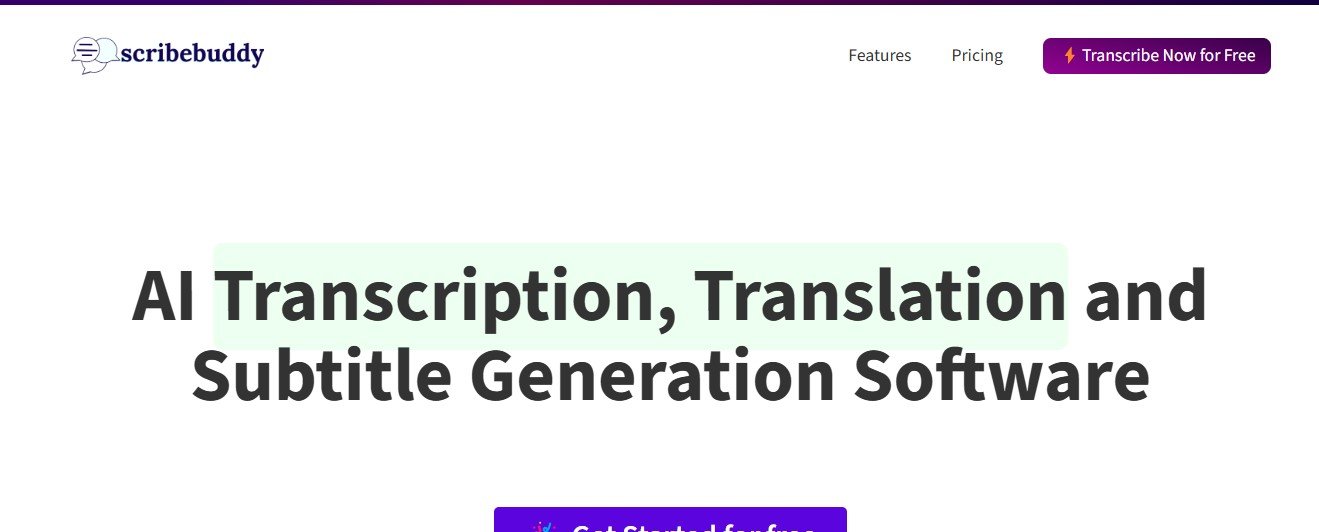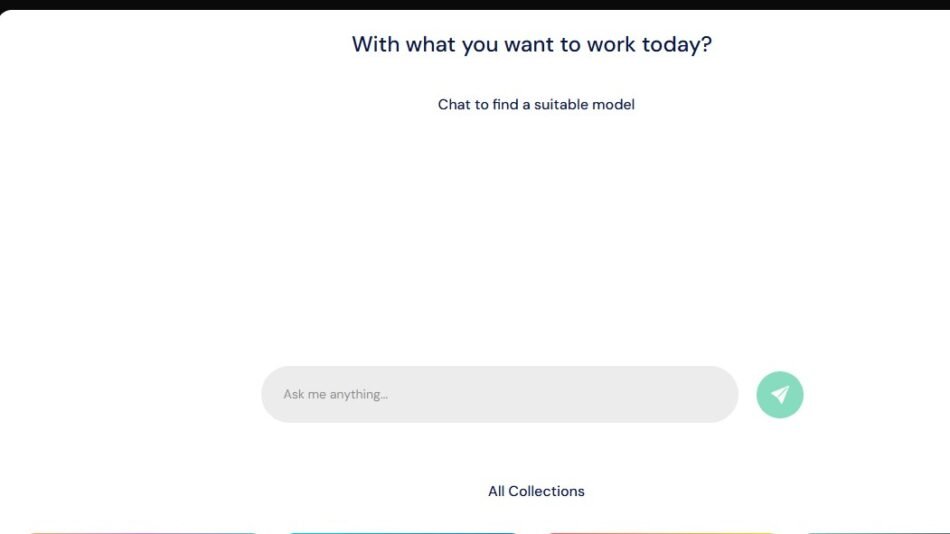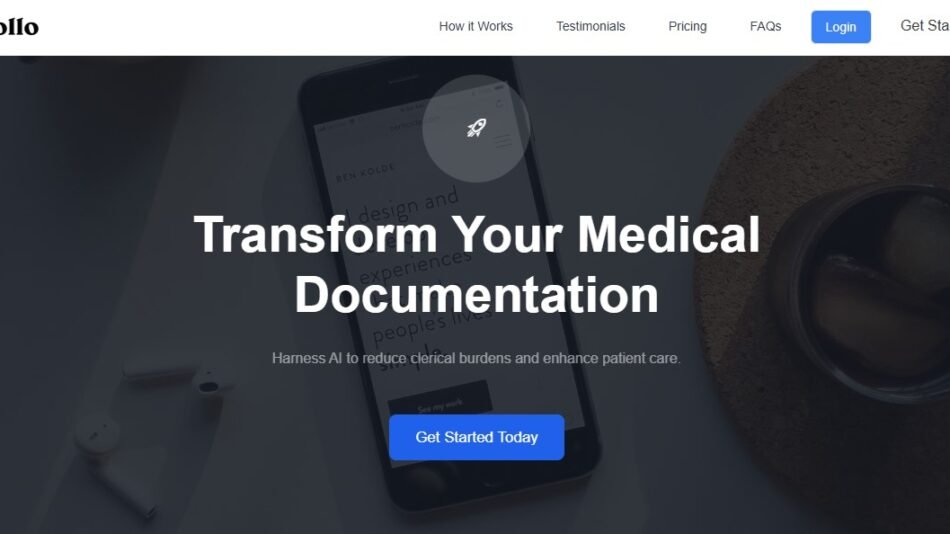ScribeBuddy is an AI-powered transcription and note-taking tool that automatically converts audio or video recordings into high-quality, editable text. The platform is designed to save users time and effort by eliminating the need for manual transcription.
With support for various audio formats and integrations with popular tools, ScribeBuddy helps users manage meeting notes, lectures, podcasts, or interviews seamlessly. Whether you’re a student transcribing lectures or a professional summarizing client calls, ScribeBuddy’s intuitive interface and fast processing make it a valuable productivity tool.
Key Features of ScribeBuddy
ScribeBuddy boasts a variety of features tailored to meet the needs of individuals and teams alike. Below are its standout features:
1. Fast and Accurate Transcriptions
ScribeBuddy uses advanced AI to provide accurate transcriptions, even for recordings with multiple speakers or moderate background noise.
2. Editable Transcripts
Once the transcription is complete, users can easily edit the text using ScribeBuddy’s built-in editor, ensuring that the final document is polished and professional.
3. Speaker Identification
The platform automatically identifies and labels different speakers in a conversation, making the transcripts easier to follow.
4. Multi-Language Support
ScribeBuddy supports transcription in multiple languages, making it ideal for global users and multilingual teams.
5. Custom Formatting
Customize the output by applying formatting styles, such as timestamps, bullet points, or paragraph spacing, to make the transcripts easy to read and organize.
6. Export Options
Export transcripts in popular file formats, including PDF, Word, and plain text, for seamless sharing or archiving.
7. Integrations
ScribeBuddy integrates with popular platforms such as Zoom, Google Meet, Microsoft Teams, and other video conferencing or content management systems.
8. Secure Cloud Storage
All transcriptions and notes are stored securely in the cloud, allowing users to access their content anytime, from any device.
How Does ScribeBuddy Work?
ScribeBuddy is designed to be user-friendly and efficient. Here’s a step-by-step guide to how it works:
Step 1: Upload or Record Audio/Video
Upload your audio or video files directly to the ScribeBuddy platform or record a session live.
Step 2: AI Transcription
ScribeBuddy’s AI processes the file and generates an accurate transcript in minutes, complete with speaker identification and timestamps.
Step 3: Review and Edit
Use the built-in editor to review, modify, and finalize the transcript.
Step 4: Export or Share
Export the transcript in your preferred format (e.g., PDF, Word) or share it directly with team members or collaborators.
Step 5: Store and Access
All files are securely stored in the cloud, allowing users to revisit and download them whenever needed.
Use Cases for ScribeBuddy
ScribeBuddy is a versatile tool that caters to a variety of industries and professionals. Here are some common use cases:
1. Business Meetings
Capture meeting discussions, decisions, and action points automatically to keep your team aligned and on track.
2. Education
Students and educators can use ScribeBuddy to transcribe lectures, webinars, or online classes for easier review and study.
3. Content Creation
Podcasters, video creators, and journalists can save time by transcribing interviews, episodes, or raw content into editable text for blogs, captions, or articles.
4. Legal and Medical Fields
Professionals in law and healthcare can use ScribeBuddy for accurate documentation of client consultations, legal proceedings, or patient interviews.
5. Market Research
Researchers can transcribe focus group discussions or interviews for analysis, ensuring that no critical insight is overlooked.
Pricing
ScribeBuddy offers flexible pricing plans to cater to individual users, students, and organizations. While detailed pricing information is available on the official ScribeBuddy Pricing Page, here’s an outline of its common pricing structure:
- Free Plan: Includes limited transcription minutes for users to try out the platform with basic features.
- Pay-As-You-Go: Charges per minute of transcription, ideal for occasional users.
- Subscription Plans: Monthly or annual plans that offer unlimited transcriptions and premium features such as integrations and multi-language support.
For detailed pricing and special offers, visit the official website.
Strengths of ScribeBuddy
- Accuracy: ScribeBuddy delivers reliable transcriptions, even for recordings with moderate noise or multiple speakers.
- User-Friendly Interface: The platform is intuitive, making it accessible for both tech-savvy and non-technical users.
- Fast Processing: AI-powered transcription ensures quick turnaround times.
- Secure Storage: Cloud-based storage ensures that data is safe and easily accessible.
- Customizable Options: Users can tailor formatting and export files in various formats.
Drawbacks of ScribeBuddy
While ScribeBuddy offers several benefits, there are a few limitations:
- Audio Quality Dependence: Like most transcription tools, its accuracy may decrease with poor audio quality or heavy accents.
- Cost for Advanced Features: Some premium features, such as team collaboration and integrations, may require a paid plan.
- Limited Offline Access: The platform primarily functions online, which may be inconvenient for users with unstable internet connections.
How Does ScribeBuddy Compare to Other Transcription Tools?
ScribeBuddy competes with popular transcription tools like Otter.ai, Rev, and Temi. Here’s how it compares:
- Ease of Use: ScribeBuddy’s intuitive interface rivals that of Otter.ai, making it beginner-friendly.
- Affordability: Its pricing is competitive, offering more budget-friendly plans than Rev’s human transcription services.
- Export Options: Unlike Temi, which has limited export options, ScribeBuddy allows users to export transcripts in multiple formats.
- Accuracy: While Rev offers near-perfect accuracy through human transcription, ScribeBuddy’s AI delivers solid results for an automated tool.
However, Otter.ai may offer better real-time collaboration features, while Temi might be a better choice for users needing ultra-fast turnaround at lower rates.
Customer Reviews and Testimonials
Here’s what users have to say about ScribeBuddy:
- “ScribeBuddy has saved me so much time! I use it to transcribe my podcast episodes, and the accuracy is impressive.” – Laura T., Podcaster
- “The speaker identification feature makes it so easy to follow meeting transcripts. I use it for all my client calls.” – James W., Marketing Consultant
- “As a student, I rely on ScribeBuddy to transcribe lectures. It’s affordable, and the results are always accurate!” – Sophia M., College Student
While most reviews are positive, some users have noted that the platform’s accuracy can vary with low-quality recordings.
Conclusion
ScribeBuddy is a powerful AI transcription and note-taking tool designed to simplify workflows for professionals, students, and content creators. With its fast processing, editable transcripts, and seamless integrations, it saves users time and enhances productivity.
Whether you’re transcribing meeting notes, lectures, or podcast episodes, ScribeBuddy’s intuitive interface and advanced features make it an excellent choice. Its competitive pricing and flexible plans ensure it’s accessible to a wide range of users, from individuals to large teams.
Ready to streamline your transcription process? Visit ScribeBuddy today to get started.