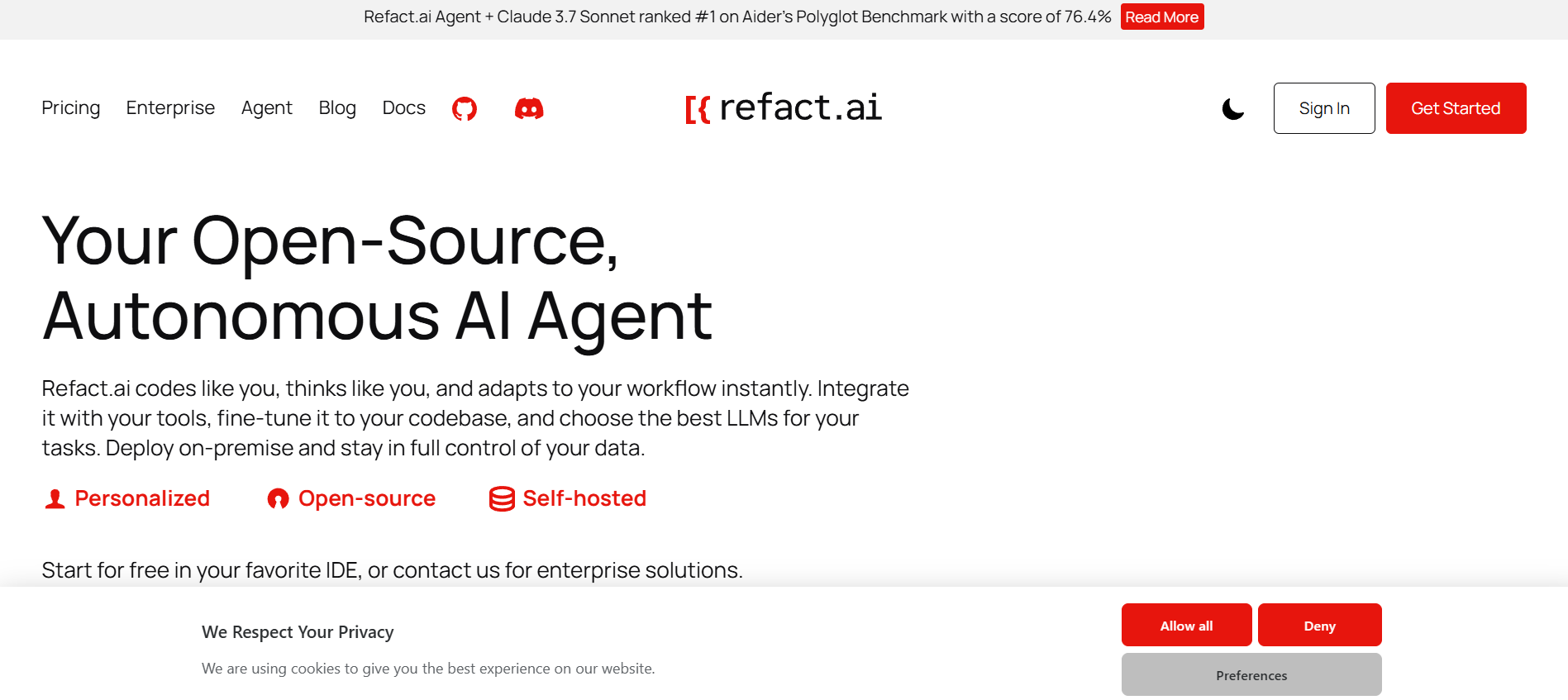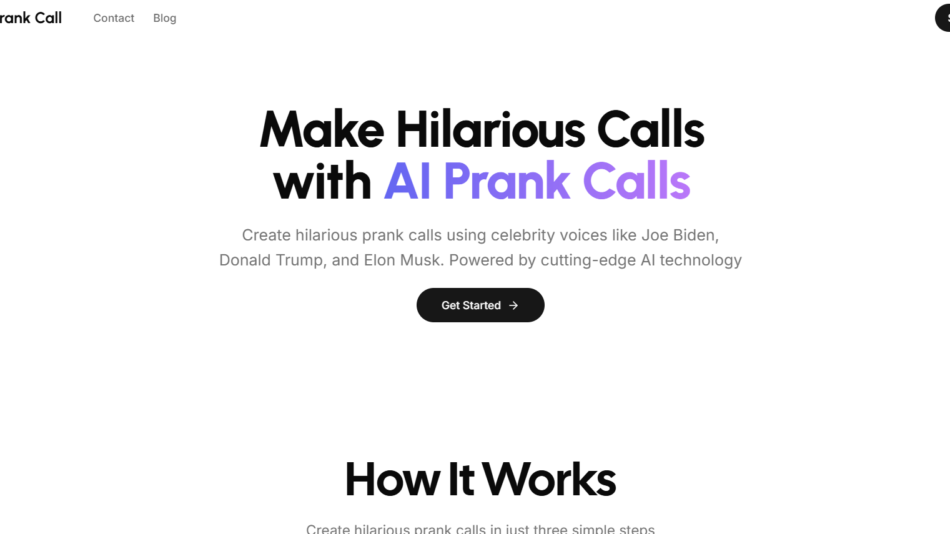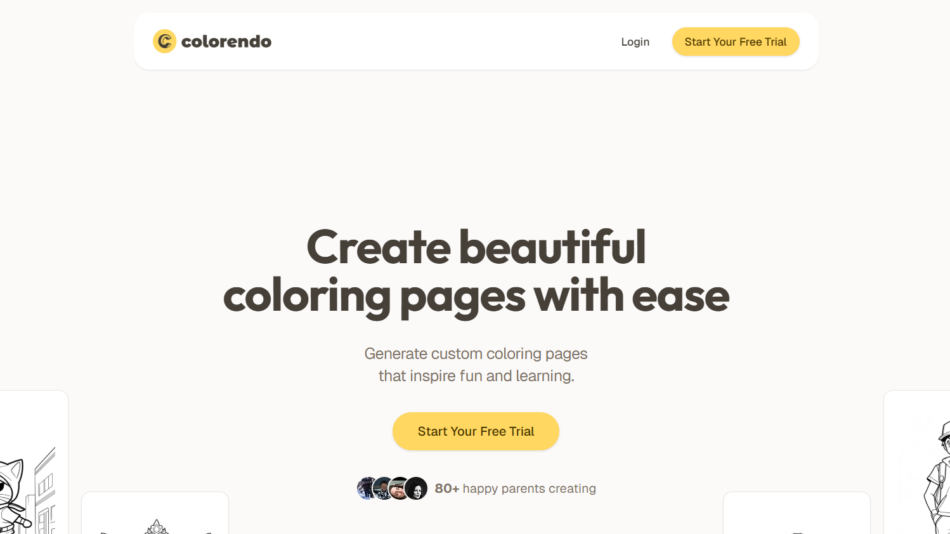Refact AI is a secure, AI-powered code assistant that enables developers and enterprise engineering teams to write, refactor, and analyze code efficiently using advanced code completion and context-aware suggestions. Unlike cloud-only solutions, Refact can be deployed on-premise or within private environments, making it ideal for teams requiring data privacy, source code protection, and regulatory compliance.
Built for professional developers, Refact AI integrates directly with JetBrains IDEs (like IntelliJ, PyCharm) and Visual Studio Code, offering real-time code suggestions, documentation generation, and automated refactoring using open-source and proprietary LLMs.
Features
Context-Aware Code Completion
- Provides real-time AI code suggestions based on file and project context
- Supports multiple programming languages, including Python, Java, C++, JavaScript, and more
- Learns from entire codebase for more accurate autocompletion
Secure On-Premise Deployment
- Deploys on local infrastructure, private cloud, or air-gapped environments
- Keeps all code and intellectual property completely private
- Ideal for regulated industries and security-sensitive enterprises
Refactoring and Code Optimization
- Suggests code simplifications and performance improvements
- Performs automatic refactoring based on best practices
- Helps maintain clean, maintainable, and scalable code
AI-Powered Code Review Assistant
- Analyzes code changes and suggests improvements before commits
- Flags potential bugs, complexity, and anti-patterns
- Accelerates pull request review cycles
Natural Language to Code
- Converts plain English prompts into code snippets or functions
- Speeds up boilerplate code creation and documentation generation
- Ideal for rapid prototyping or scripting
IDE Integration
- Seamlessly integrates with JetBrains IDEs (IntelliJ IDEA, WebStorm, PyCharm, etc.)
- Also supports Visual Studio Code
- Lightweight and fast — built for developer productivity
Custom Model Support
- Choose between open-source LLMs (StarCoder, CodeGen, etc.) or custom fine-tuned models
- Train on your organization’s codebase for domain-specific accuracy
- Control performance, compliance, and accuracy through your infrastructure
Offline Capabilities
- Fully functional in air-gapped and offline environments
- Zero data is sent to third-party servers
- Perfect for high-security development teams
How It Works
- Install the Refact Plugin – Add Refact to your preferred IDE (JetBrains or VS Code).
- Connect or Deploy Model – Choose cloud, self-hosted, or local LLM setup.
- Start Coding – Get real-time, context-aware suggestions and refactoring prompts.
- Securely Scale – Customize models and infrastructure as needed for your team.
Use Cases
For Enterprise Development Teams
- Improve code quality and reduce time spent on refactoring
- Maintain privacy of proprietary code with on-premise deployment
- Assist junior developers with smart suggestions and learning
For Security-Sensitive Organizations
- Comply with data governance policies in finance, healthcare, and government
- Use offline coding assistant without internet dependency
- Keep source code 100% in-house and protected
For Open Source and R&D Teams
- Accelerate research prototyping with natural language to code features
- Automatically generate tests, documentation, and helper functions
- Focus on logic and creativity rather than syntax
For Software Engineering Managers
- Standardize best practices with AI-driven reviews
- Reduce technical debt through automated optimization
- Analyze team codebase trends via AI usage logs (Enterprise)
Pricing Plans
Refact AI offers both individual and enterprise pricing based on deployment and usage:
- Free Tier – Local use with community models and basic completion features
- Pro Plan – Includes premium models, offline capabilities, and advanced features
- Enterprise Plan – Custom deployment (on-premise), dedicated support, model tuning, and SLAs
For full pricing and trial access, visit the official Refact website.
Strengths
- On-premise and offline deployment for complete security
- Contextual code suggestions from full project scope
- Supports open-source and private models
- Lightweight and IDE-native
- Ideal for enterprise and high-compliance environments
Drawbacks
- Requires setup and maintenance for private deployments
- Limited cloud usage compared to fully SaaS-based tools
- Initial learning curve for custom model training (enterprise)
Comparison with Other AI Code Tools
Compared to GitHub Copilot, Amazon CodeWhisperer, and Tabnine, Refact AI offers unique advantages in privacy, deployment flexibility, and model customization. While Copilot excels in GitHub-native workflows, Refact is designed for secure, self-hosted environments and enterprise-grade productivity without sending any code to the cloud.
Customer Reviews and Testimonials
Developers and security teams value Refact AI’s code privacy and offline capabilities, calling it a trusted Copilot alternative for enterprises. Teams highlight the accuracy of code suggestions in large projects and the ability to tailor models to internal repositories for better productivity and compliance.
Conclusion
Refact AI is a developer-focused, AI-powered code assistant and productivity tool that prioritizes privacy, customization, and secure deployment. With full IDE integration, model flexibility, and on-premise options, Refact is ideal for enterprises and developers looking to embrace AI coding tools without compromising on data security.
Explore Refact and try it out at the official website.