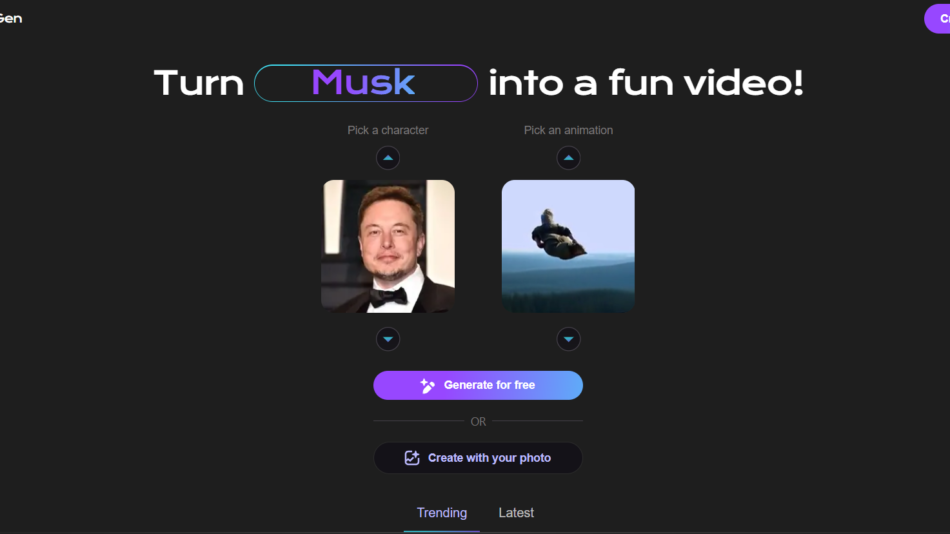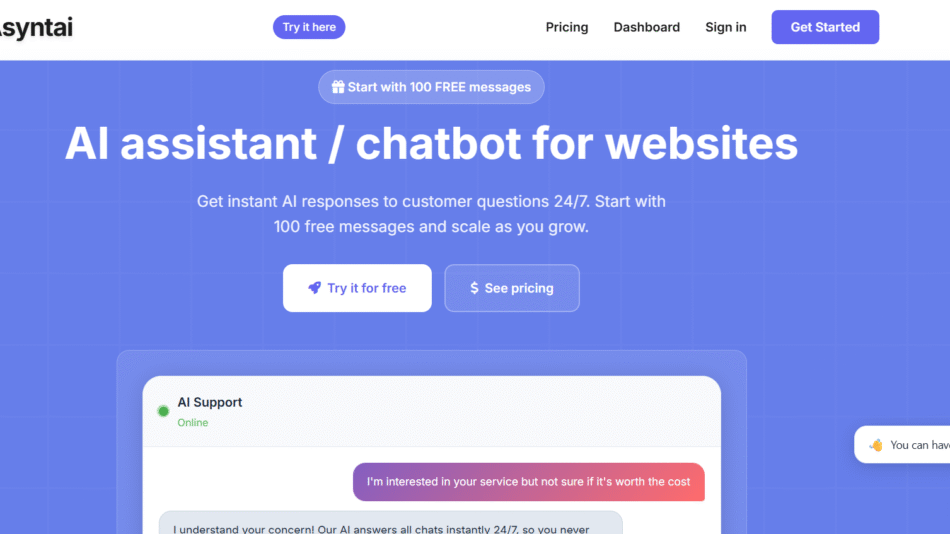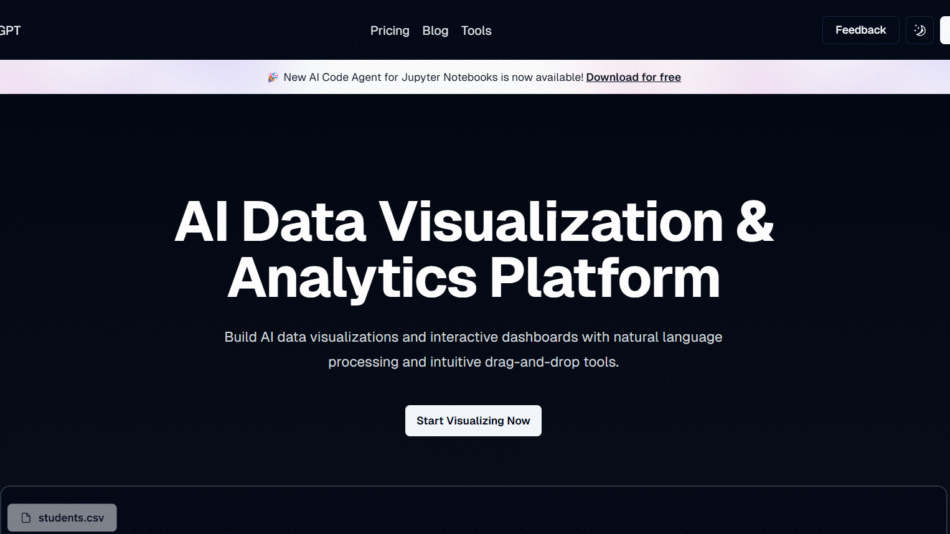Quetext is a plagiarism detection and citation tool that uses advanced AI and contextual analysis to identify copied or improperly referenced text. Unlike many basic plagiarism checkers, Quetext’s DeepSearch™ technology examines not only direct matches but also paraphrased content, making it a reliable choice for detecting sophisticated cases of plagiarism.
Additionally, Quetext includes features like a citation generator to help users properly credit their sources. Its user-friendly interface and detailed feedback reports make it especially popular among educators, students, and content creators looking for a comprehensive solution for originality verification and citation management.
Key Features of Quetext
Quetext boasts an impressive array of features aimed at ensuring content originality and proper referencing. Here are its standout offerings:
1. DeepSearch™ Technology
Quetext’s proprietary DeepSearch™ technology takes plagiarism detection to the next level. It analyzes context, synonyms, and sentence structures to identify not just verbatim matches but also paraphrased content that might be unoriginal.
2. Color-Coded Feedback
The tool highlights potentially plagiarized text using a color-coded system. For example, exact matches may be marked in red, while near-matches or paraphrased text is highlighted in orange, helping users understand the severity of potential issues.
3. Citation Generator
Quetext includes a built-in citation generator that supports multiple formats, including MLA, APA, and Chicago. This feature ensures that users can easily add proper references to their work, saving time and effort.
4. Comprehensive Reports
After running a plagiarism check, Quetext generates a detailed report with a similarity score, source matches, and suggestions for improvement. Users can download these reports in various formats, making them convenient for documentation or submission purposes.
5. Exclusion Options
Users can exclude specific sources or sections from their plagiarism scans, such as bibliographies or quoted material, ensuring that results are more accurate and relevant.
6. File Upload Support
Quetext supports a variety of file formats, including .docx, .pdf, and .txt, allowing users to upload and scan documents directly without needing to copy and paste their text.
How Does Quetext Work?
Quetext operates using a straightforward, three-step process:
Step 1: Input Your Content
You can either paste your content directly into the Quetext interface or upload a document in one of the supported formats.
Step 2: AI-Powered Plagiarism Scan
Quetext’s DeepSearch™ technology scans your content against billions of web pages, academic journals, and other databases. The AI evaluates not only exact text matches but also paraphrased and contextually similar content.
Step 3: Review Feedback and Take Action
After scanning, Quetext provides a detailed feedback report highlighting any flagged sections. The color-coded system and suggestions make it easy to identify and address plagiarism concerns. If needed, users can add citations directly using the built-in generator.
Use Cases of Quetext
Quetext is versatile and appeals to a wide audience. Here are some of its most common use cases:
1. Academic Writing
Students and researchers can use Quetext to check for unintentional plagiarism in essays, theses, and dissertations. The citation generator ensures proper referencing, while the detailed feedback helps improve writing quality.
2. Content Creation
Freelance writers, bloggers, and marketers use Quetext to ensure the originality of their content. Avoiding plagiarism not only protects a brand’s credibility but also improves SEO performance.
3. Education
Educators and teachers rely on Quetext to check for plagiarism in student submissions. Its user-friendly reports make it easy to provide constructive feedback.
4. Business Professionals
Professionals creating reports, presentations, or marketing materials use Quetext to ensure their work is original and professional.
Quetext Pricing
Quetext offers both free and premium plans:
Free Plan
- Limited to 500 words per search.
- Basic plagiarism detection without DeepSearch™.
- No access to citation assistance or detailed reports.
Pro Plan
- Cost: $9.99 per month (billed monthly) or $7.49 per month (billed annually).
- Includes unlimited searches and access to DeepSearch™.
- Supports file uploads and generates detailed reports.
- Offers advanced plagiarism detection and citation assistance.
For the latest pricing details and discounts, visit the official Quetext pricing page.
Strengths of Quetext
- Highly Accurate Detection: DeepSearch™ technology excels at identifying both exact matches and paraphrased content.
- User-Friendly Interface: The platform is intuitive, making it easy for users of all skill levels.
- Comprehensive Reports: Detailed, color-coded feedback simplifies the review process.
- Affordable Pricing: The Pro plan is competitively priced, offering great value for money.
- Citations Made Simple: The built-in citation generator saves time and ensures proper formatting.
Drawbacks of Quetext
- Free Plan Limitations: The free version is limited to 500 words per search and lacks advanced features.
- Database Coverage: While robust, Quetext’s database may not be as extensive as some competitors like Turnitin or Grammarly.
- No Mobile App: As of now, Quetext does not offer a dedicated mobile app, which could limit accessibility for some users.
Quetext vs. Competitors
Quetext vs. Grammarly
While both tools offer plagiarism detection, Grammarly’s premium plans also include grammar checks, tone analysis, and style suggestions. However, Quetext’s DeepSearch™ is more focused on contextual plagiarism detection, making it a stronger choice for academic or detailed content checks.
Quetext vs. Turnitin
Turnitin is widely used in academia and has access to proprietary databases, making it more comprehensive. However, Quetext is more affordable and user-friendly, catering to individual users rather than institutions.
Quetext vs. Copyscape
Copyscape focuses on website content and SEO plagiarism but doesn’t handle academic or paraphrased content well. Quetext offers better contextual analysis, making it a more versatile option.
Customer Reviews and Testimonials
Users generally praise Quetext for its accuracy and ease of use. Here are some testimonials:
- “Quetext has saved me countless hours when writing research papers. The citation tool is a game-changer!” – Emily S., Student.
- “As a freelance writer, Quetext helps me ensure my content is always original. The feedback reports are detailed and easy to understand.” – Mark T., Blogger.
- “Quetext is affordable, reliable, and user-friendly. It’s an indispensable tool for any educator.” – Sarah L., Teacher.
Conclusion
Quetext is a powerful and affordable plagiarism checker and citation assistant, ideal for students, educators, content creators, and business professionals. With its advanced DeepSearch™ technology, detailed feedback reports, and user-friendly design, it stands out as one of the best tools for ensuring content originality.
Whether you’re writing an academic paper, a blog post, or a business report, Quetext has the features you need to create authentic and properly referenced work. While it may not have the institutional focus of tools like Turnitin or the grammar checks of Grammarly, its specialized plagiarism detection capabilities make it a must-have tool for anyone serious about maintaining originality.