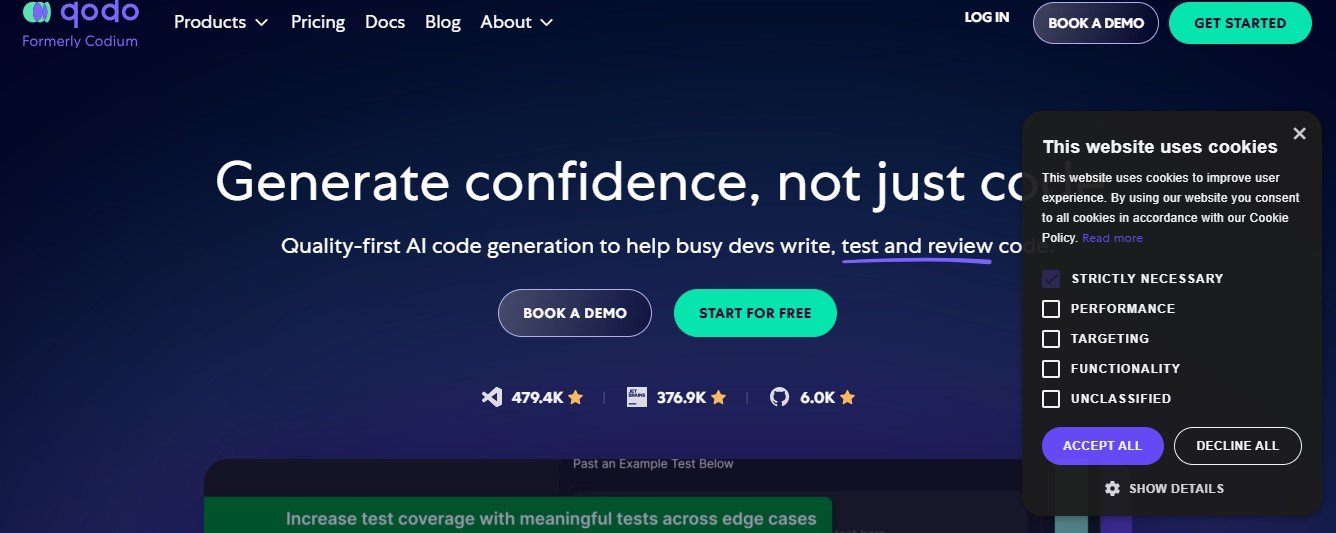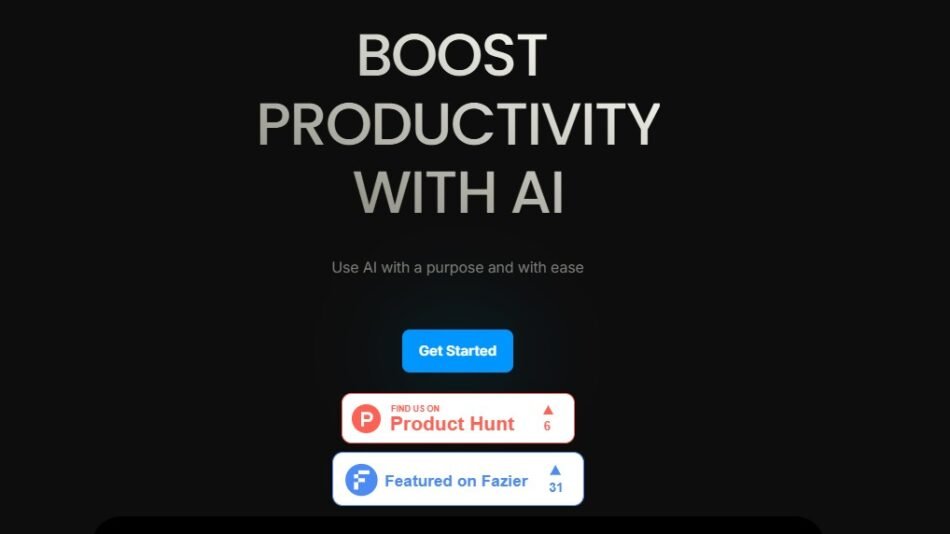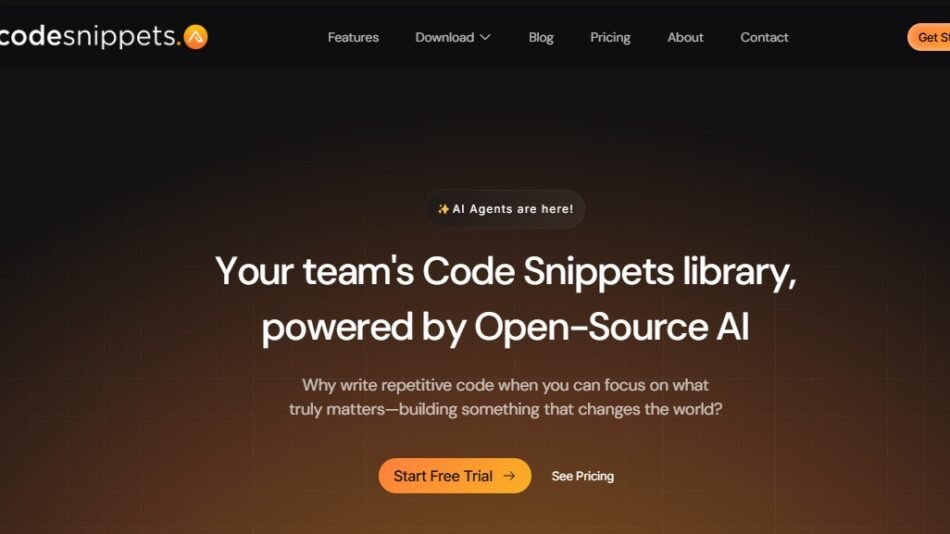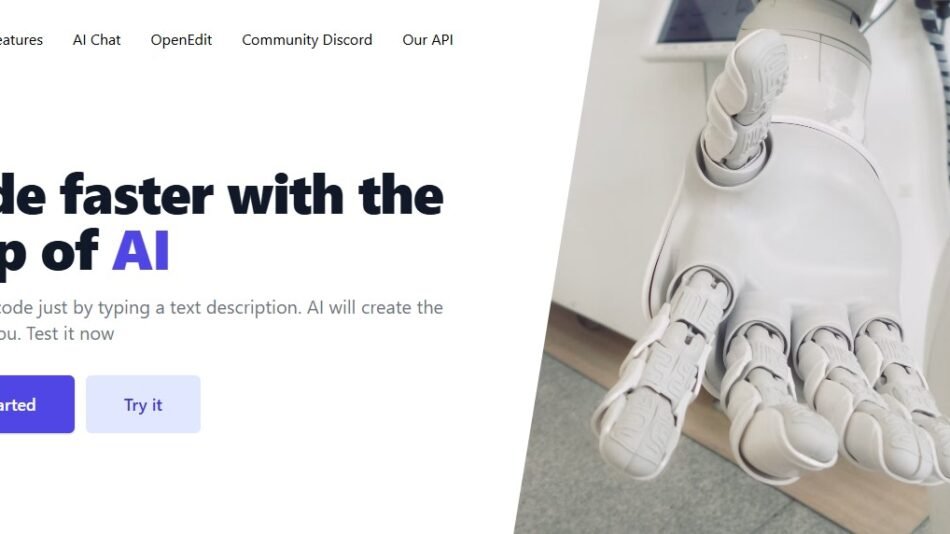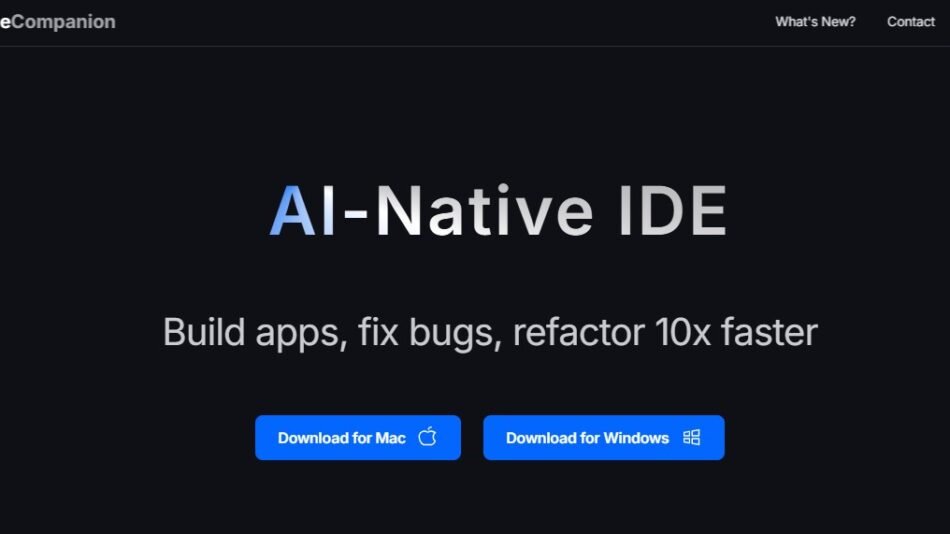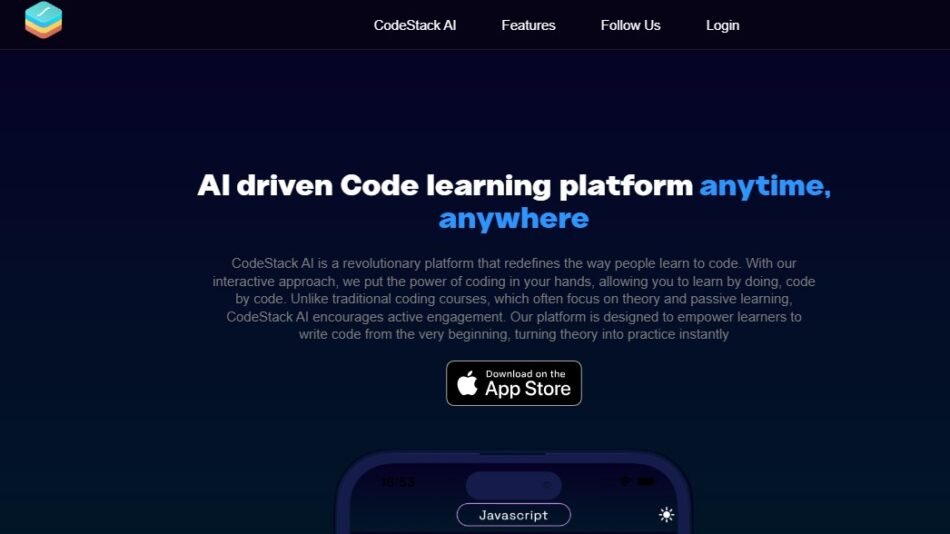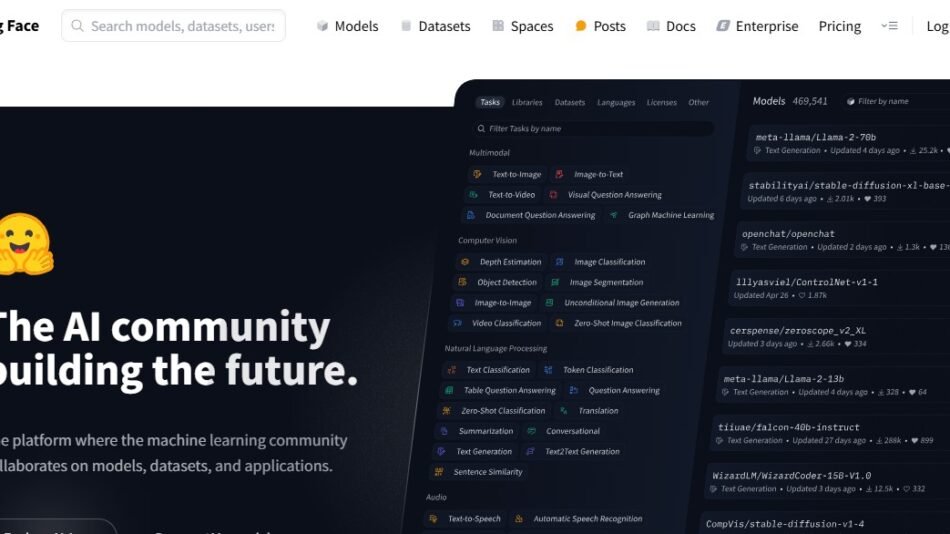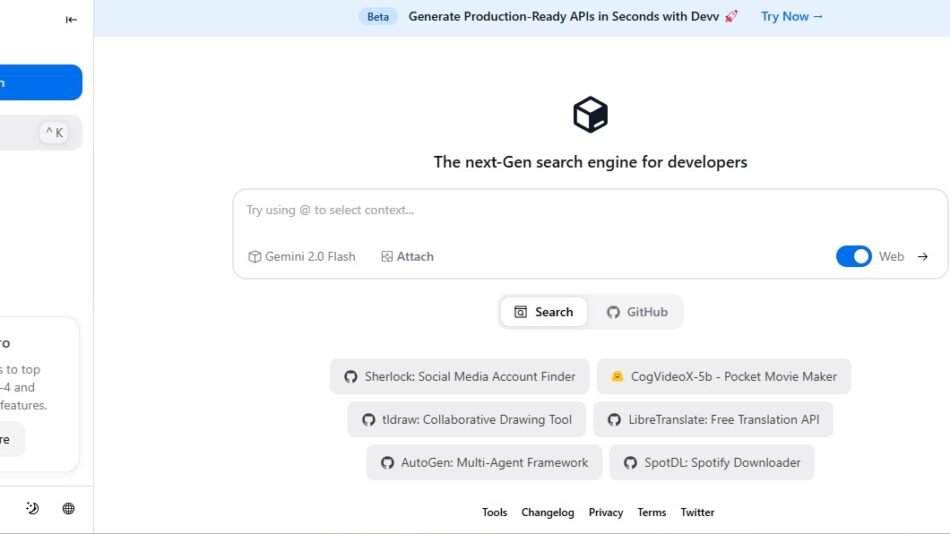Qodo (formerly Codium) is an AI-powered code quality platform that assists developers in writing, testing, and reviewing code with high precision. Integrating directly with IDEs, Qodo automates test generation, code reviews, and even pull request descriptions, ensuring comprehensive coverage and code integrity. Tailored for software development teams, Qodo enhances productivity and simplifies quality assurance across the development lifecycle.
Key Features of Qodo
- IDE Integration (Qodo Gen):Provides code completion, test generation, and bug detection within IDEs like Visual Studio Code and JetBrains.
- Automated Pull Request Reviews (Qodo Merge):Generates detailed pull request descriptions, identifies issues, and suggests fixes to streamline code reviews.
- CLI Testing (Qodo Cover):Command-line testing automation with custom coverage targets.
- Real-Time Code and Test Generation:AI-powered test cases cover edge cases, helping developers reach defined coverage goals.
- Compliance and Security Standards:SOC2 certified, with SSL encryption and data privacy measures.
How Qodo Works
Developers integrate Qodo with their preferred IDE, where it assists in writing and testing code. Using Qodo’s AI capabilities, users can automatically generate test cases, check for vulnerabilities, and review code based on best practices. Qodo Merge further enhances workflow efficiency by providing pull request insights and recommendations, making it easier for teams to maintain high code standards.
Use Cases for Qodo
- Software Development Teams:Ensure consistent code quality and coverage with automated testing and pull request insights.
- DevOps and QA Engineers:Streamline testing with automated test cases that cover edge cases and prevent common errors.
- Product Development:Boost development speed and reliability by catching bugs early and reducing manual testing efforts.
Qodo Pricing
Qodo offers a range of plans, including free options for small teams and paid subscriptions that scale with advanced testing and compliance tools. For specific pricing, visit Qodo’s website.
Strengths of Qodo
- AI-Powered Test Coverage:Increases efficiency by generating meaningful, high-coverage test cases.
- Enhanced Code Review Automation:Qodo Merge simplifies pull request reviews, highlighting critical issues.
- Wide IDE Compatibility:Works within popular IDEs, keeping workflows uninterrupted.
Drawbacks of Qodo
- Advanced Features in Paid Plans:Full testing and compliance tools require a subscription.
- Learning Curve for Setup:Some initial configuration may be needed for optimal coverage settings.
Qodo vs. Other Coding Tools
Qodo vs. GitHub Copilot
While Copilot assists with code completion, Qodo emphasizes quality and testing, providing in-depth test coverage and code review tools.
Qodo vs. Replit
Replit focuses on collaborative coding environments, while Qodo prioritizes code quality and automating tests and pull requests for secure production-ready code.
Customer Reviews and Testimonials
Developers appreciate Qodo’s efficient test generation and in-IDE support, finding that it saves time in code reviews and QA. Many value its integration with GitLab and GitHub, which allows seamless pull request analysis, though some suggest more customization for unique project requirements.
Conclusion
Qodo is a powerful tool for developers seeking to improve code quality and testing efficiency. With its AI-driven test and review automation, Qodo enhances productivity and consistency across the development lifecycle. Visit Qodo to explore its solutions for quality-first coding.