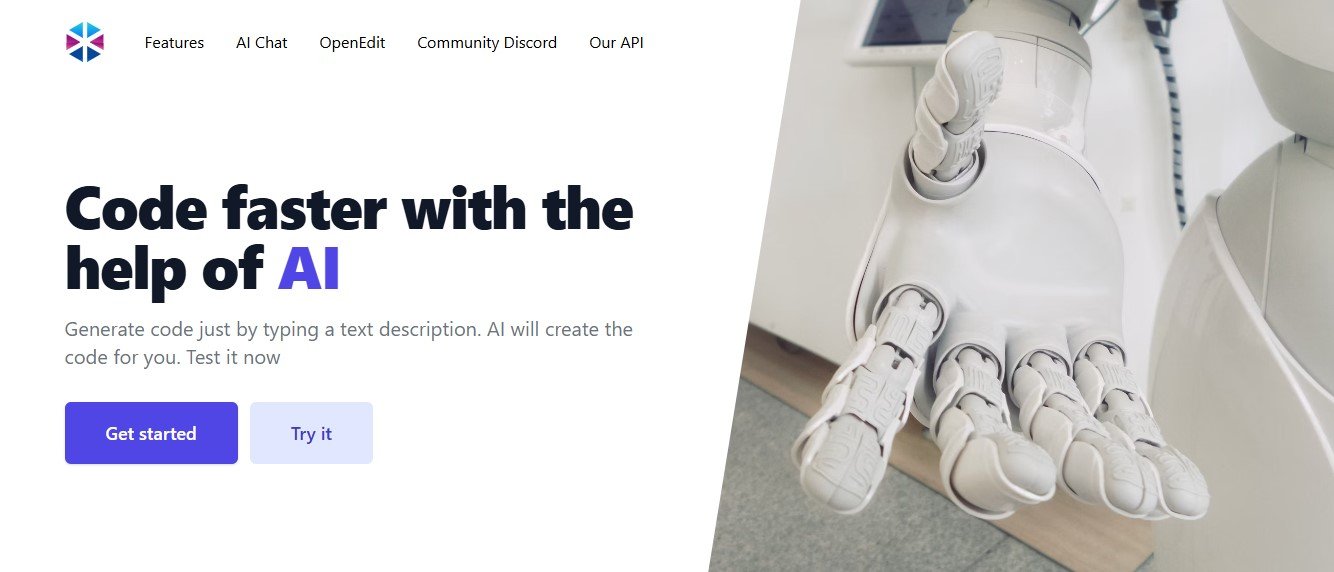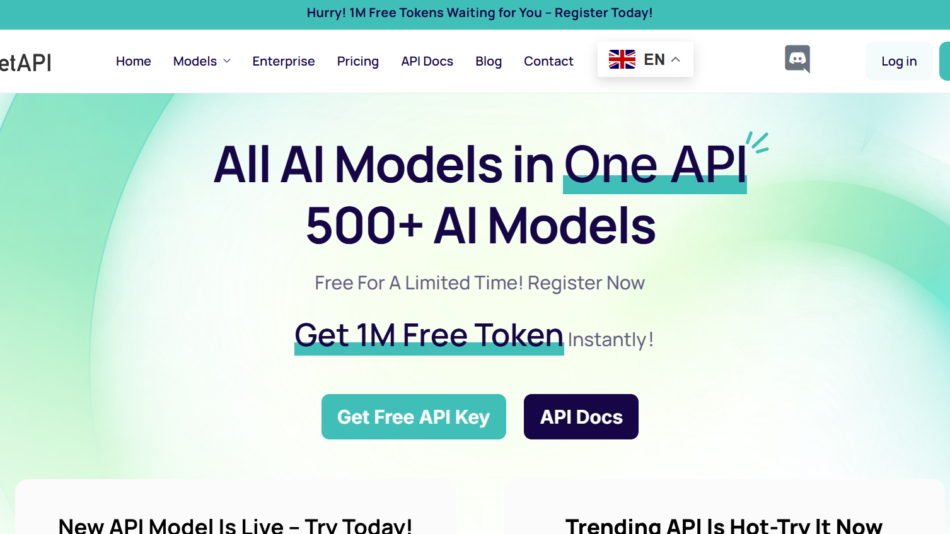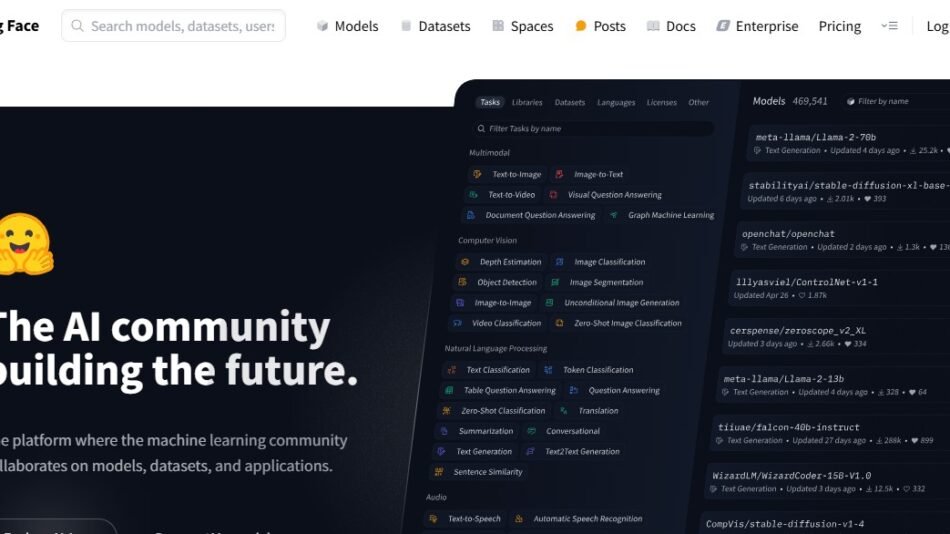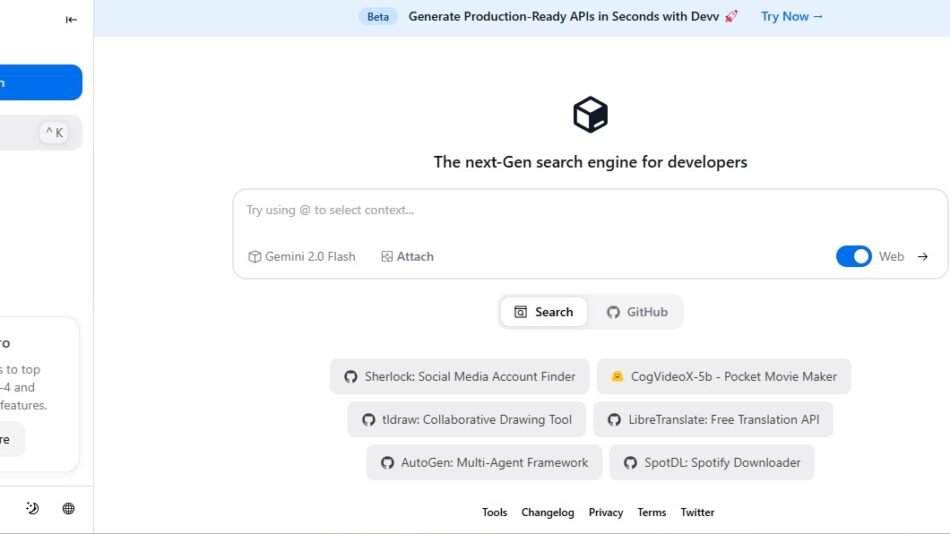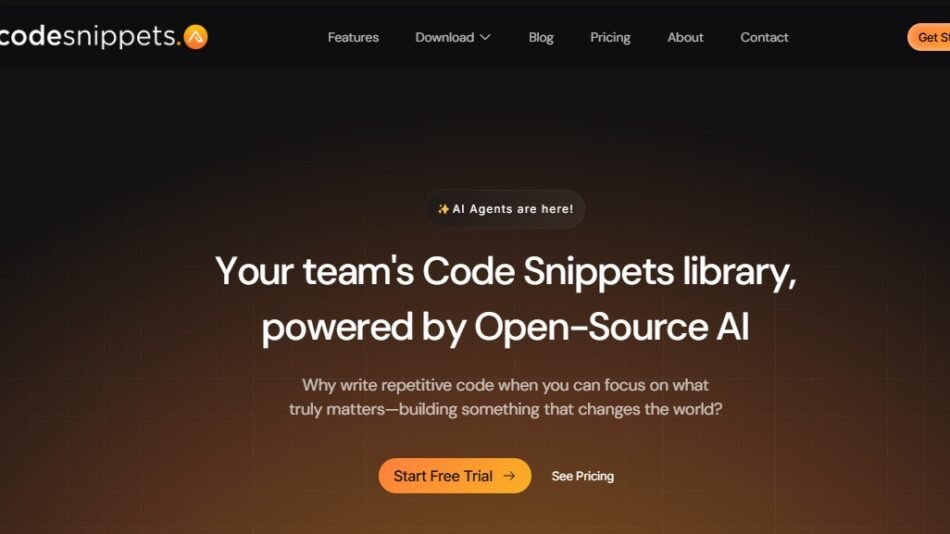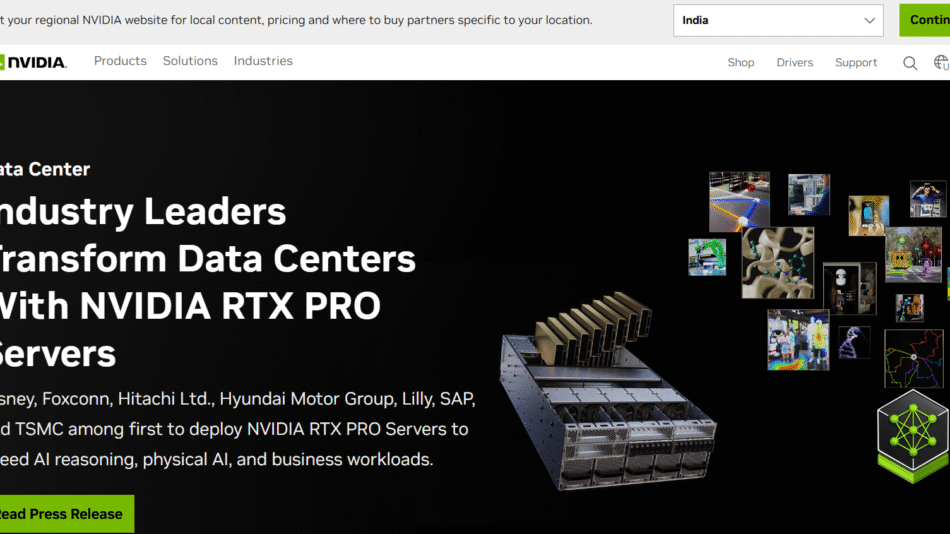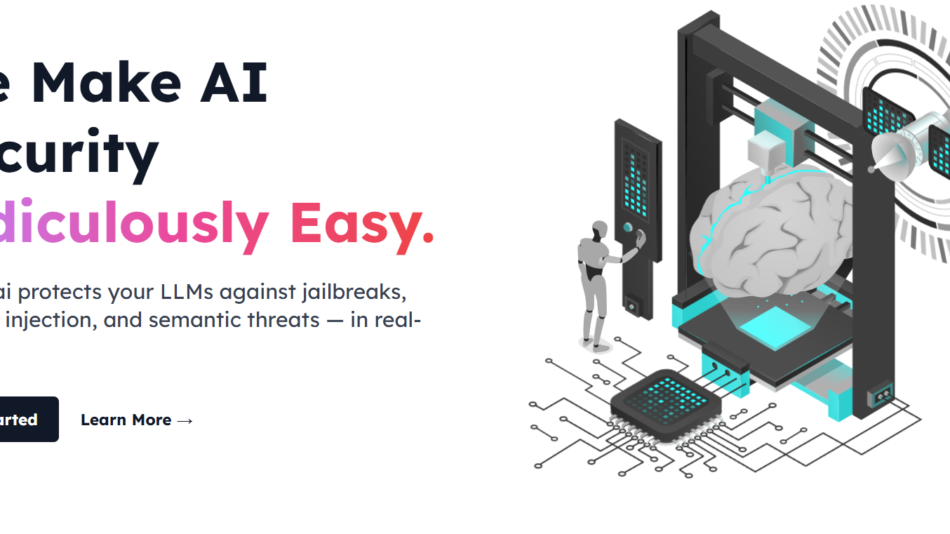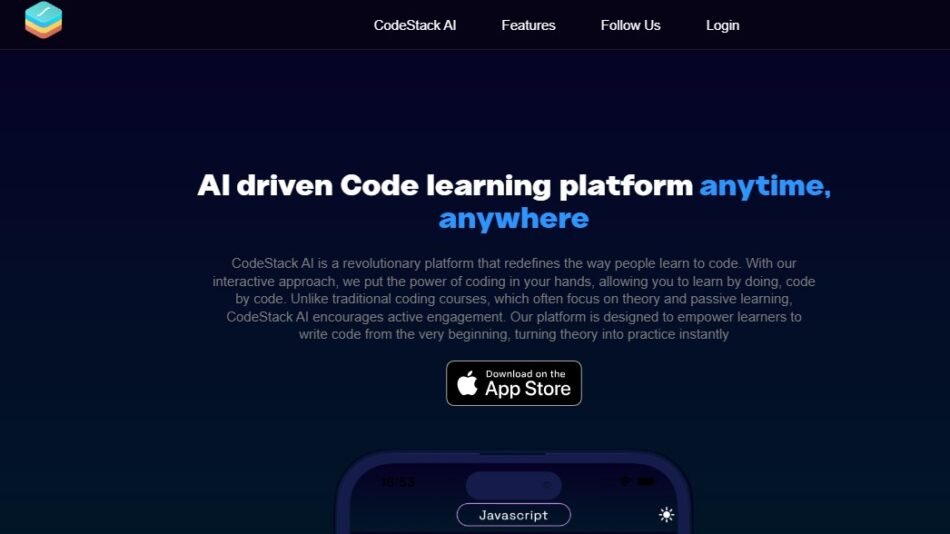Programming Helper is an AI-powered programming assistant designed to support software developers, engineers, and students by providing real-time code generation, debugging, and optimization. Using machine learning and natural language processing (NLP), the platform assists with code writing, troubleshooting, and performance improvements.
The tool is beneficial for developers working in multiple programming languages, allowing seamless integration with various coding environments.
Key Features of Programming Helper
AI-Powered Code Generation
- Instantly generates code snippets, functions, and complete scripts.
- Supports multiple programming languages, including Python, Java, JavaScript, C++, and more.
- Helps beginners learn syntax and best coding practices.
Automated Code Debugging
- Detects syntax errors, logical bugs, and runtime issues.
- Provides explanations and step-by-step fixes for detected problems.
- Enhances code reliability and performance.
Code Optimization & Performance Enhancement
- Suggests best practices for improving code efficiency.
- Identifies redundant or unnecessary code and recommends optimizations.
- Ensures code follows industry standards and best practices.
Algorithm & Data Structure Assistance
- Helps implement sorting, searching, and graph algorithms.
- Provides explanations for time complexity and space efficiency.
- Ideal for students and competitive programmers.
AI-Powered Documentation Generation
- Automatically creates function descriptions and inline comments.
- Supports JSDoc, Python docstrings, and JavaDoc formats.
- Saves developers time on writing documentation manually.
Code Translation Between Languages
- Converts code from one programming language to another (e.g., Python to JavaScript).
- Ensures syntax and logic remain accurate in different languages.
- Helps developers work on multi-language projects.
Seamless Integration with IDEs & Online Code Editors
- Works with VS Code, PyCharm, Sublime Text, and web-based editors.
- Provides real-time AI-powered coding suggestions within IDEs.
How Programming Helper Works
Enter a Coding Query or Problem Statement
- Users type a question, such as “Write a Python function to sort a list using merge sort.”
AI Generates the Code or Debugging Solution
- The AI assistant provides a complete, working solution.
Customize & Refine the Code
- Users can modify code snippets, optimize logic, or request alternative solutions.
Test & Implement the Solution
- Copy the AI-generated code and integrate it into projects, assignments, or applications.
Get Explanations & Performance Insights
- AI explains how the code works and suggests improvements.
Use Cases of Programming Helper
Software Developers & Engineers
- Generate efficient, well-structured code snippets.
- Fix bugs and performance issues quickly.
- Translate code across multiple programming languages.
Students & Beginner Programmers
- Learn data structures, algorithms, and best coding practices.
- Get step-by-step explanations for complex concepts.
- Automate homework and coding assignments.
DevOps & Backend Engineers
- Write optimized server-side scripts and automation workflows.
- Debug API integrations and backend logic.
Frontend & Full-Stack Developers
- Generate HTML, CSS, JavaScript, and React components.
- Improve UI/UX performance with AI-driven code suggestions.
Data Scientists & AI/ML Engineers
- Automate data preprocessing and machine learning pipeline scripting.
- Write optimized Python scripts for data analysis and visualization.
Freelancers & Tech Startups
- Speed up client projects with AI-powered coding assistance.
- Improve productivity with automated debugging and documentation.
Pricing Plans for Programming Helper
Programming Helper offers flexible pricing plans to accommodate individual developers, students, and enterprises. Below is a general breakdown (visit the official Programming Helper website for updated pricing details):
- Free Plan – Limited AI-powered code generation, debugging, and explanations.
- Pro Plan – Full access to advanced AI assistance, refactoring, and code optimization.
- Enterprise Plan – Custom pricing for large-scale development teams and advanced AI model access.
Strengths of Programming Helper
- AI-Powered Code Generation – Generates accurate, efficient code in multiple languages.
- Automated Debugging & Fixes – Identifies and corrects errors in real-time.
- Code Optimization Suggestions – Helps developers write better, faster code.
- AI-Generated Documentation – Saves time on commenting and writing function descriptions.
- Supports Multiple Programming Languages – Ideal for diverse coding projects.
- Easy Integration with IDEs – Works with popular development environments.
Drawbacks of Programming Helper
- Limited Free Plan – Some advanced AI features require a paid subscription.
- Not a Full Replacement for Manual Debugging – AI-generated fixes may still need human validation.
- Customization Constraints – Users may want more manual control over AI suggestions.
Programming Helper vs. Other AI Coding Assistants
Programming Helper vs. GitHub Copilot
- GitHub Copilot focuses on auto-completion, while Programming Helper provides debugging, optimization, and documentation.
Programming Helper vs. ChatGPT for Coding
- ChatGPT provides general AI assistance, whereas Programming Helper is specifically designed for coding-related tasks.
Programming Helper vs. CodeCompanion AI
- CodeCompanion AI includes AI-driven test case generation, while Programming Helper specializes in code explanations and multi-language support.
Customer Reviews & Testimonials
Users appreciate Programming Helper for its AI-powered coding suggestions, debugging capabilities, and easy integration. Common positive feedback includes:
- “Programming Helper makes coding so much easier!”
- “The AI-generated explanations help me understand complex algorithms.”
- “Perfect for debugging and optimizing Python and JavaScript code!”
However, some users have noted:
- “The free plan is a bit restrictive for heavy coding needs.”
- “Would love more customization options for AI-generated solutions.”
Conclusion: Should You Use Programming Helper?
If you’re a developer looking for an AI-powered coding assistant to generate, debug, and optimize code efficiently, Programming Helper is an excellent choice. It is perfect for software engineers, students, DevOps teams, and freelancers aiming to improve coding productivity and software quality.
Try Programming Helper today and boost your coding efficiency with AI-powered assistance!