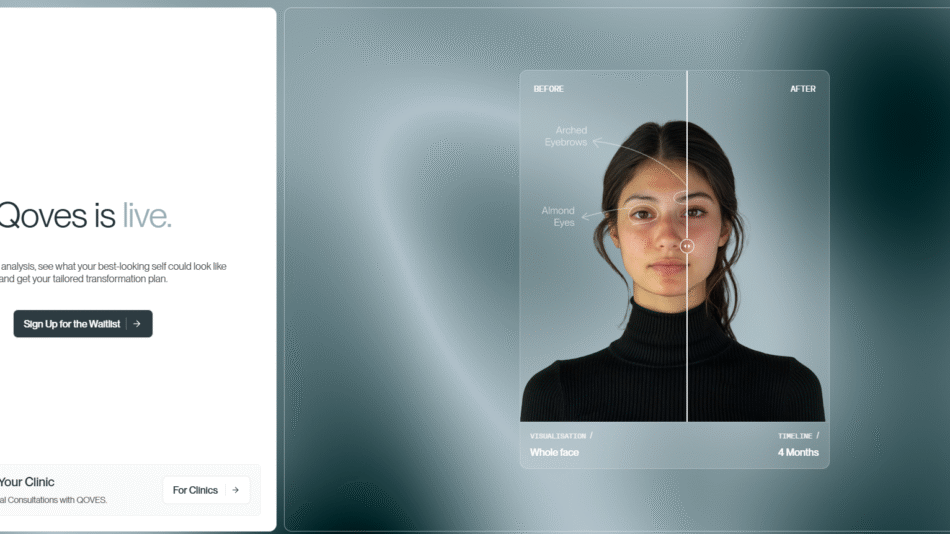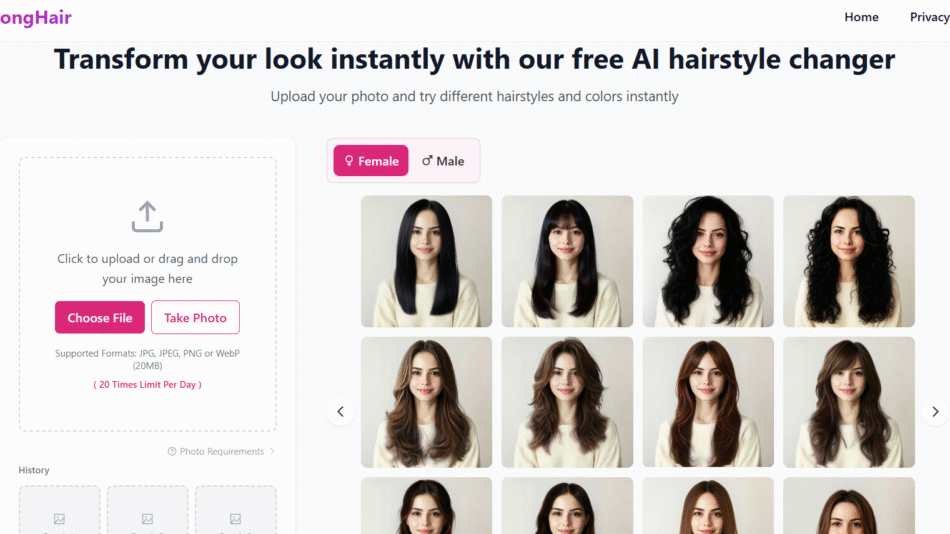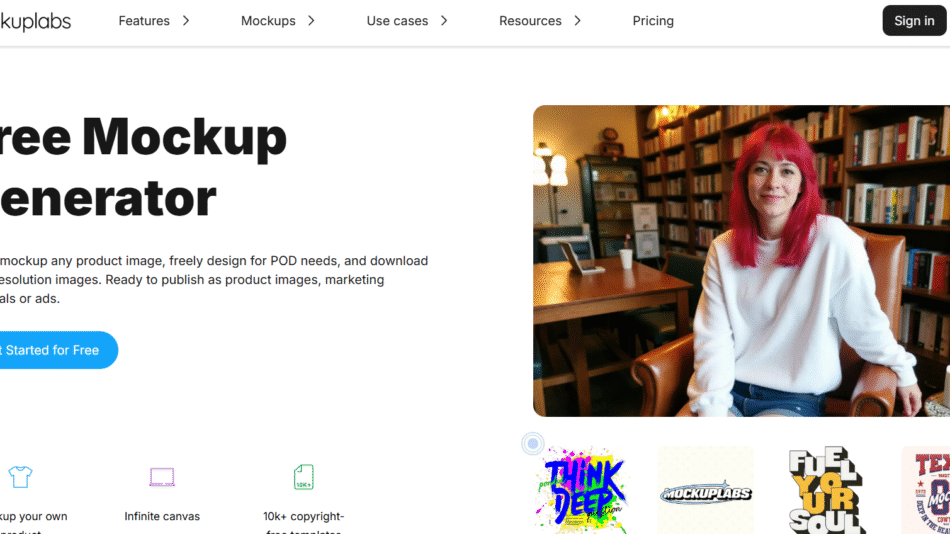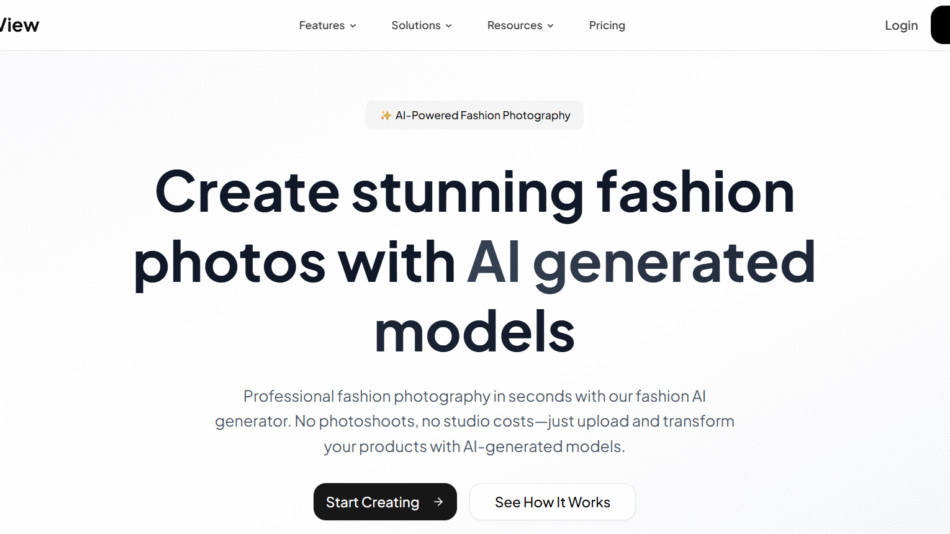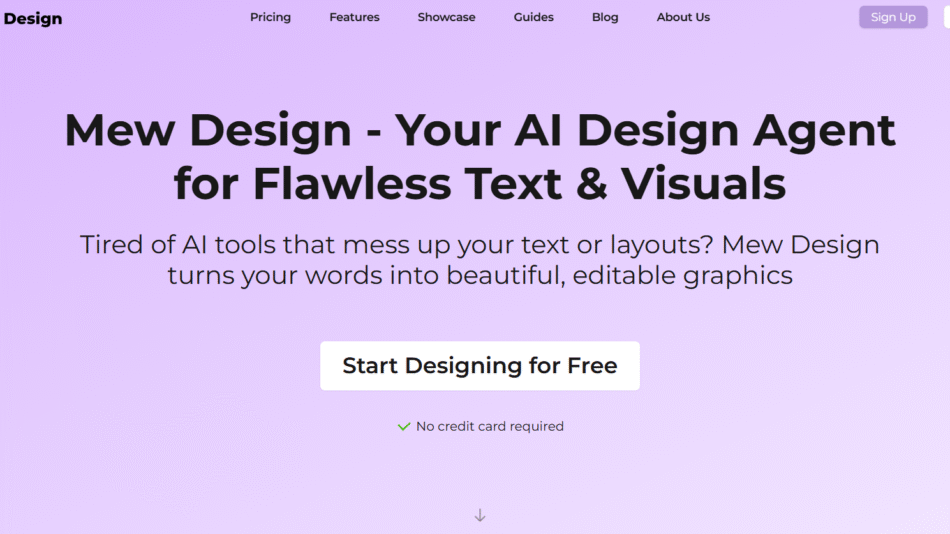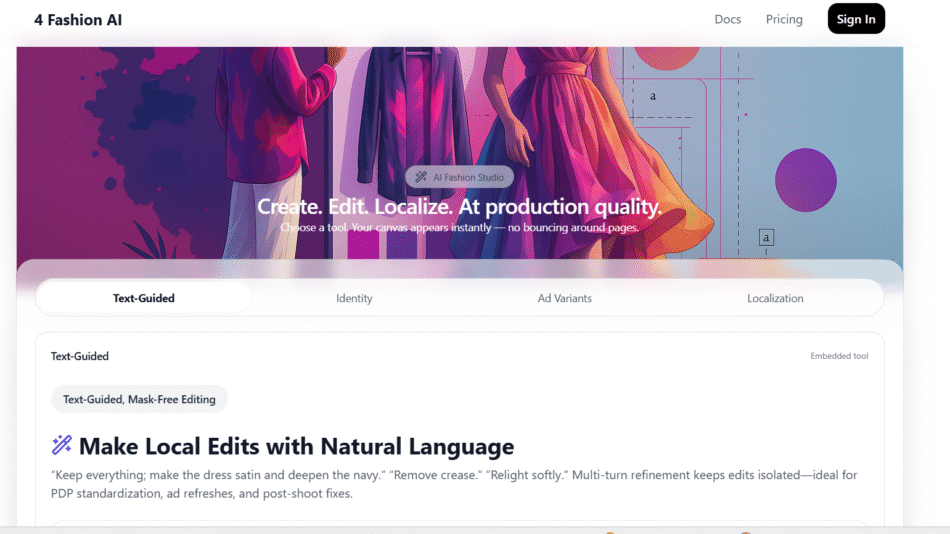Procreate is a renowned digital illustration platform that rejects the integration of generative AI tools to uphold the value of human creativity. Unlike many design tools incorporating AI-generated content, Procreate emphasizes user ownership, ethical content creation, and privacy. The platform offers advanced tools for artists to create authentic illustrations, animations, and digital artwork, ensuring the creative process remains fully human-driven.
Visit Procreate to learn more about their stance and explore their creative tools.
Features of Procreate
- Advanced Illustration Tools– Offers brushes, textures, and layers for detailed artwork.
- Animation Assist– Enables users to create frame-by-frame animations.
- Time-Lapse Recording– Automatically records your creative process.
- Color Harmony Tools– Provides advanced color controls to enhance artwork.
- Brush Studio– Allows customization of brushes for unique artistic styles.
How Procreate Works
- Download the App– Available exclusively on iPad and iPhone through the App Store.
- Explore Tools– Access a range of creative features such as brushes, layers, and color adjustments.
- Create Art– Sketch, paint, or animate directly on the digital canvas.
- Export Artwork– Save your work in various formats, including PSD, PNG, and PDF.
- Share or Sell– Share your creations or use Procreate to design assets for sale.
Use Cases for Procreate
- Digital Artists– Create illustrations, concept art, and digital paintings.
- Animators– Develop animations using Procreate’s frame-by-frame tools.
- Designers– Craft logos, marketing materials, and digital designs.
- Illustrators– Produce book illustrations, comic art, and editorial artwork.
- Students– Learn digital art techniques using a professional-grade tool.
Pricing
Procreate offers a one-time purchase fee of $12.99 for the iPad app, and Procreate Pocket is available on iPhone for $5.99. There are no recurring subscription fees.
Strengths of Procreate
- One-Time Payment– No subscriptions, making it cost-effective.
- User-Friendly Interface– Easy for beginners, yet powerful for professionals.
- Versatile Tools– Suitable for a variety of artistic styles and techniques.
- Time-Lapse Feature– Automatically records the creative process for sharing or learning.
Drawbacks of Procreate
- iPad Exclusive– Only available for Apple devices, limiting accessibility for non-iOS users.
- No Built-In AI Tools– While some users appreciate the human-centered approach, others may miss AI-powered features for efficiency.
Comparison with Other Digital Art Tools
Compared to Adobe Fresco and Affinity Designer, Procreate stands out for its affordability and ease of use. While Adobe Fresco offers cross-platform compatibility and cloud storage, Procreate’s one-time payment model makes it a popular choice for artists who prefer to avoid subscriptions. Affinity Designer focuses more on vector graphics, whereas Procreate is better suited for traditional drawing and painting styles.
Customer Reviews and Testimonials
Artists praise Procreate for its intuitive interface, powerful tools, and time-lapse recording feature. Many users appreciate the app’s focus on human creativity without AI-generated content. However, some suggest expanding compatibility beyond Apple devices to make the tool more accessible.
Conclusion
Procreate is a must-have digital art tool for artists seeking to create authentic, human-driven artwork. Its rejection of generative AI reinforces the value of personal creativity and ensures that users maintain ownership and control of their creations. With a one-time purchase fee and a wide range of tools, Procreate remains one of the best choices for digital illustrators.
Visit Procreate to start creating your next masterpiece today!