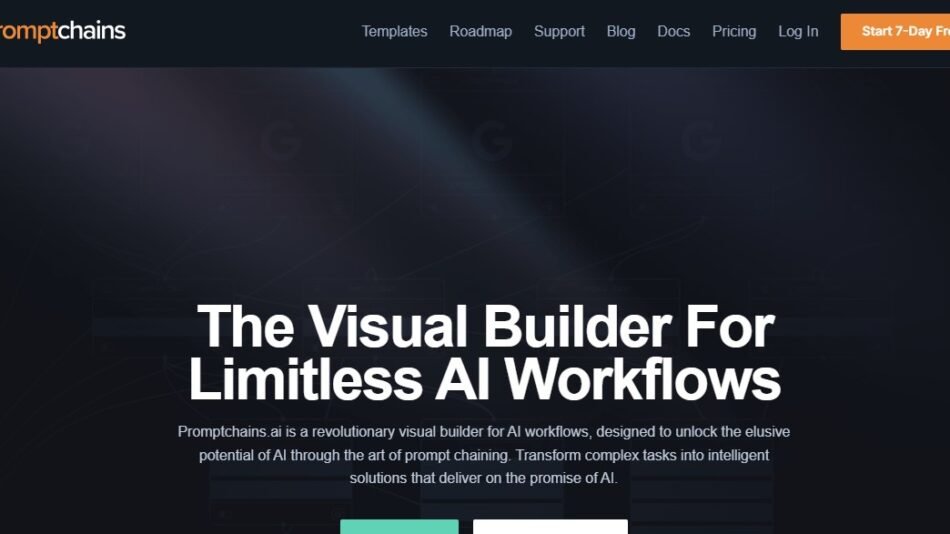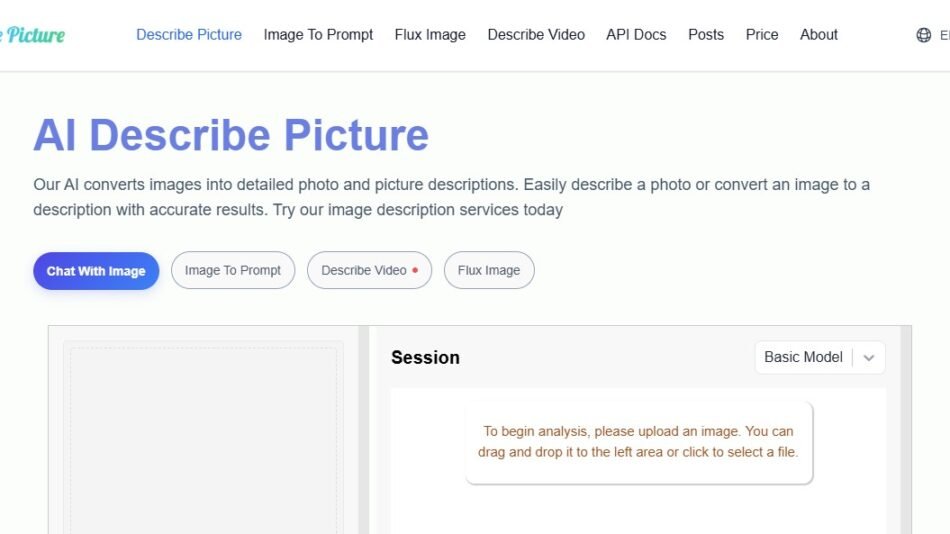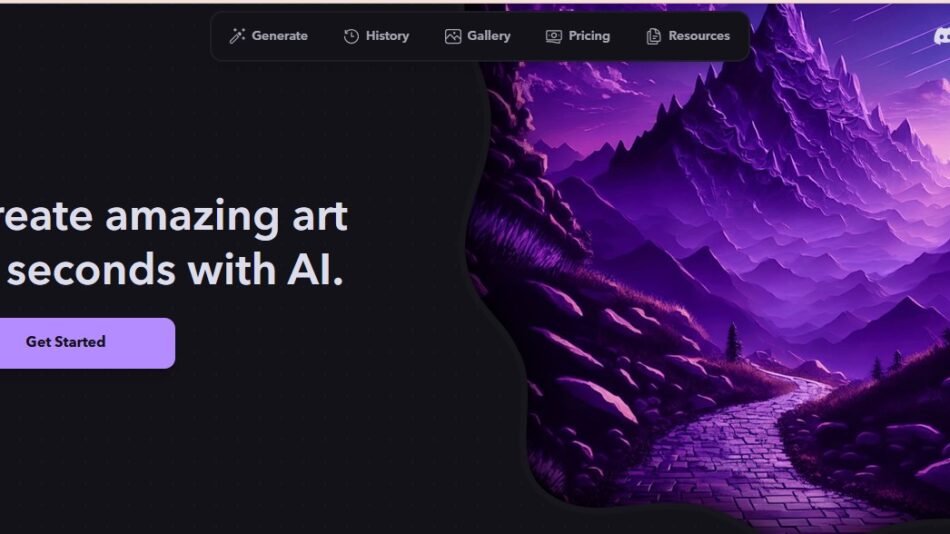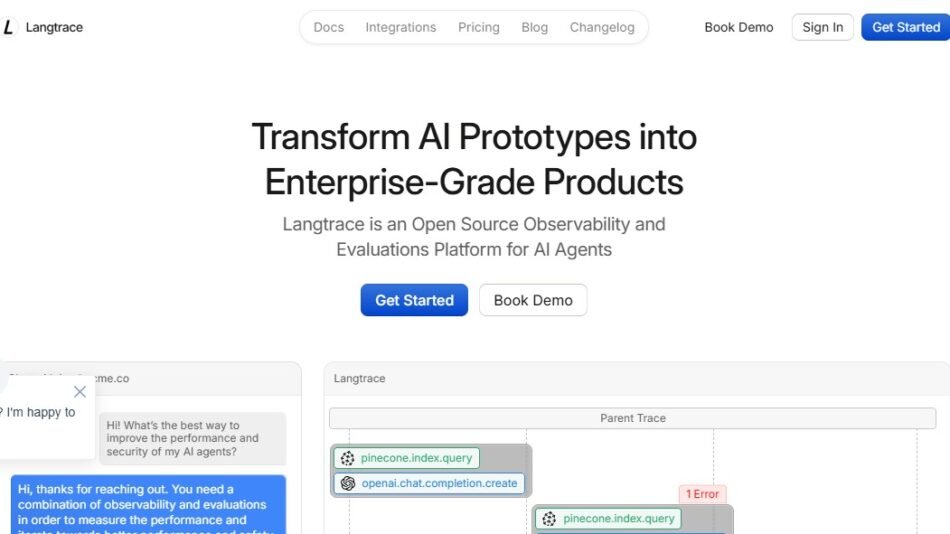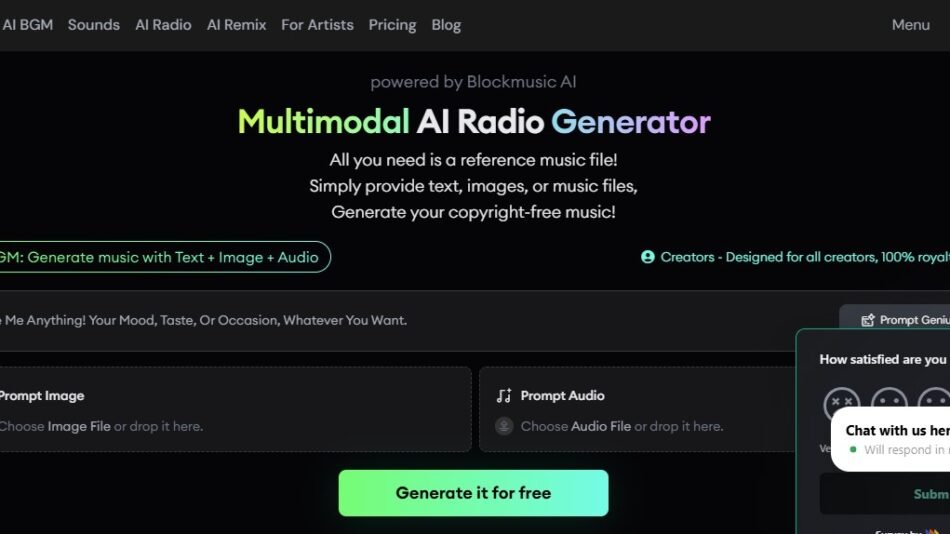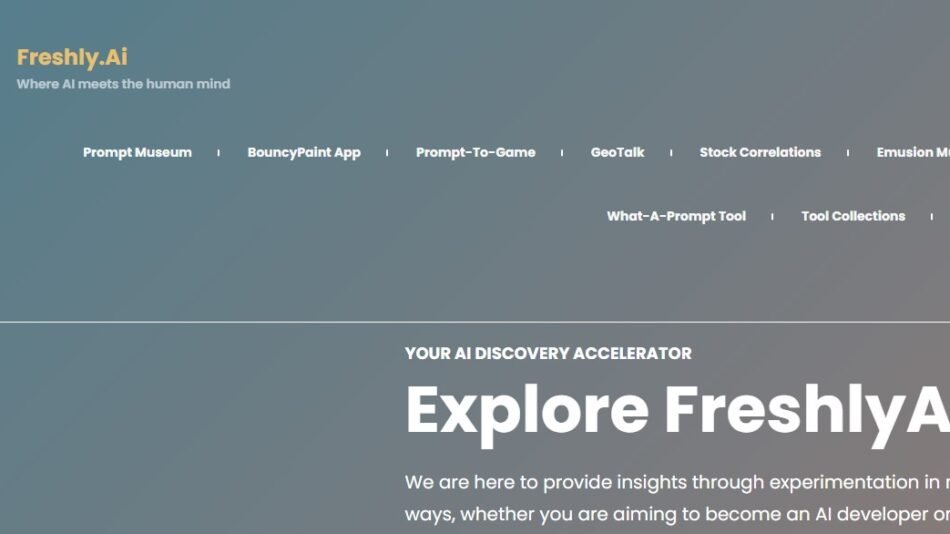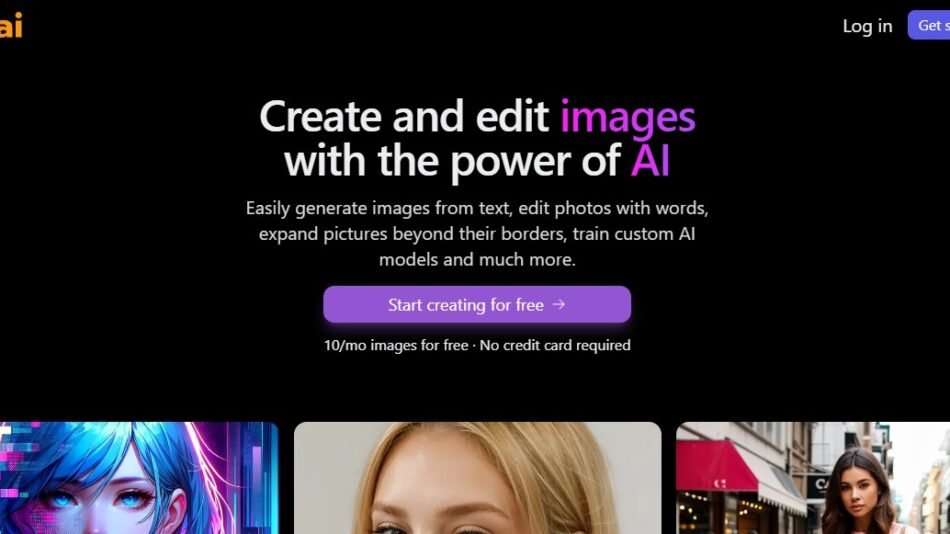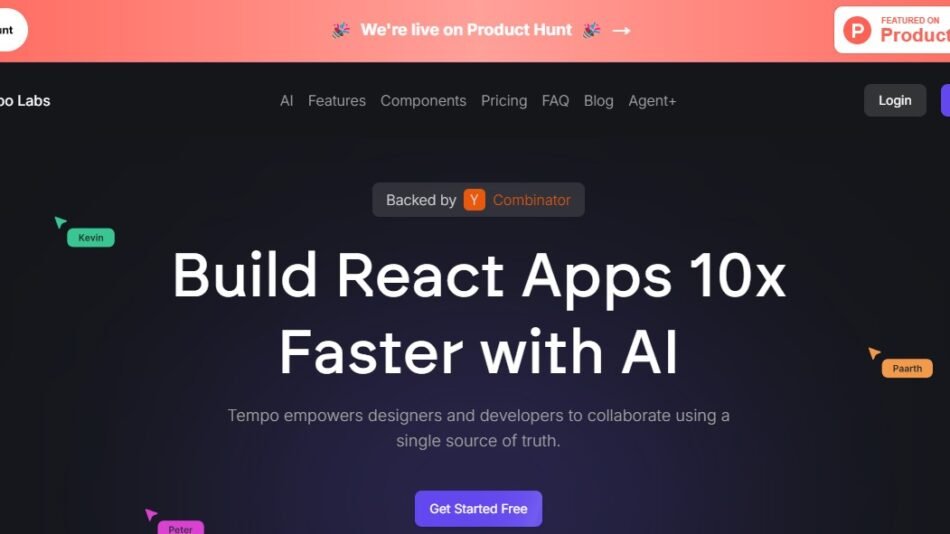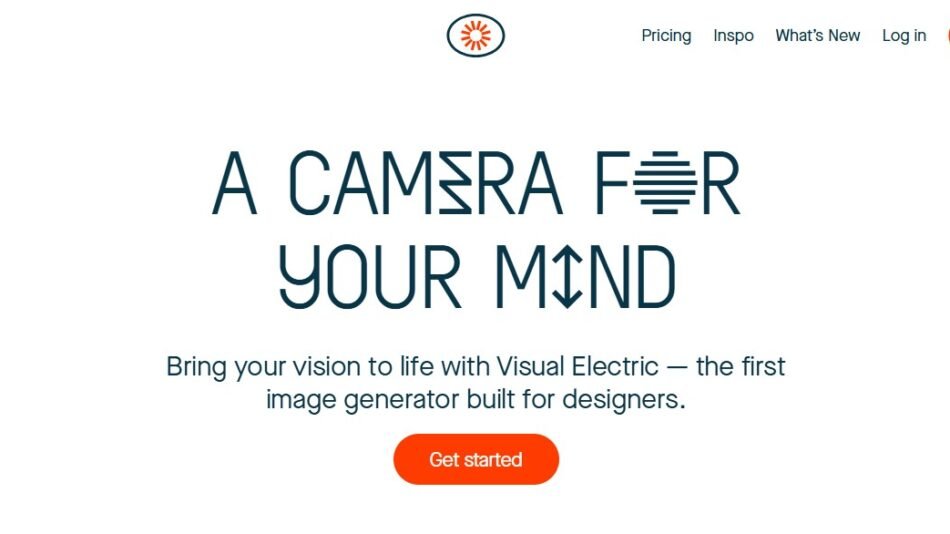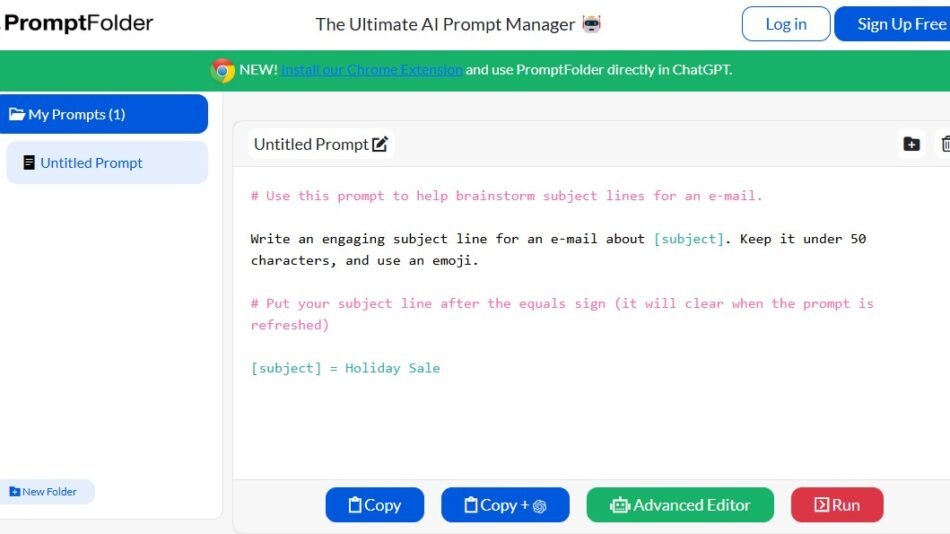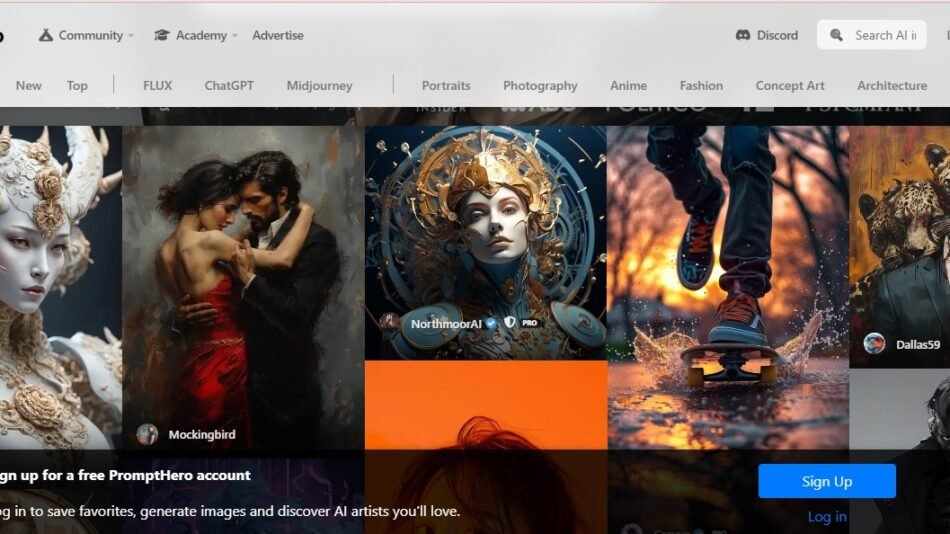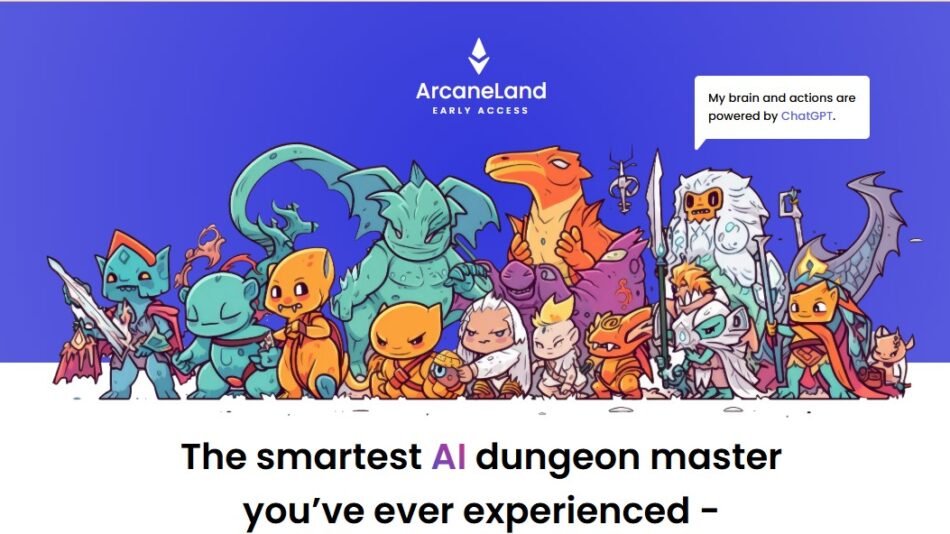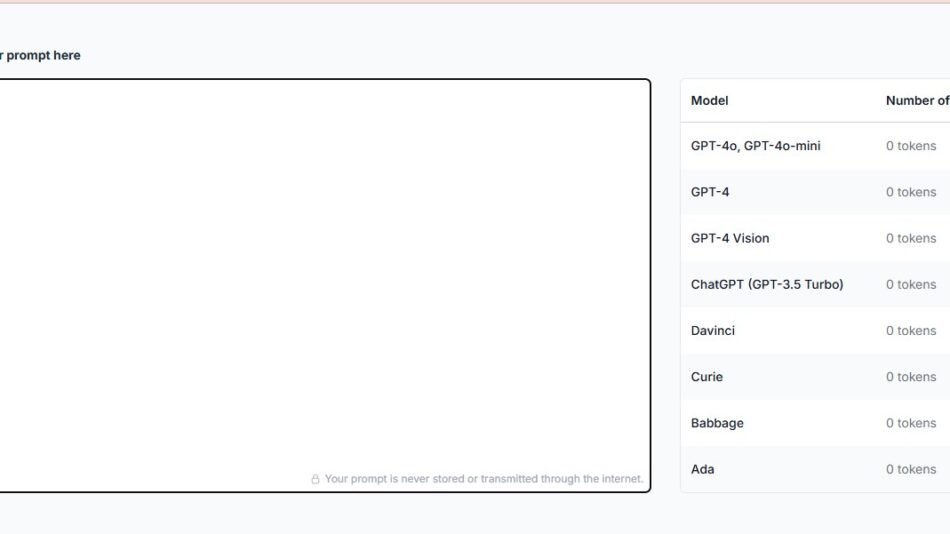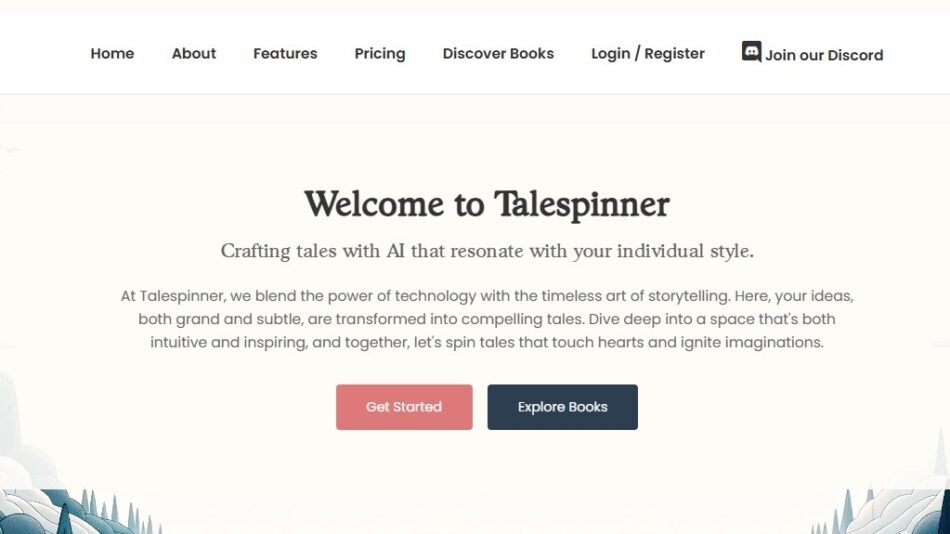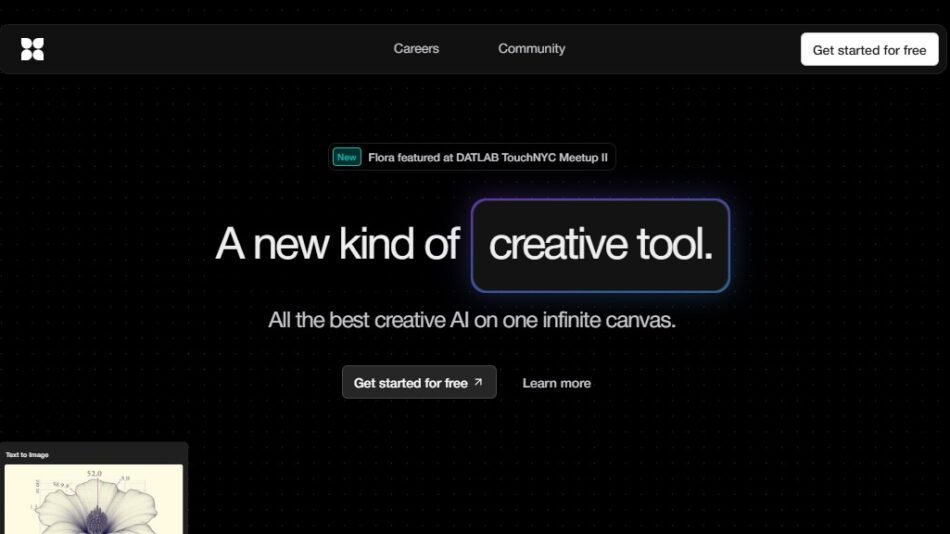In today’s fast-paced digital environment, teams and individuals constantly seek tools to enhance productivity and simplify workflows. PowerUsers.ai is an AI-powered platform that helps businesses, creators, and teams optimize their work processes with intelligent automation and seamless integrations. Designed to streamline repetitive tasks, manage complex workflows, and enable better collaboration, PowerUsers.ai ensures you get more done with less effort.
From small businesses to large teams, PowerUsers.ai offers a suite of features that help users save time and focus on what truly matters—creativity, growth, and innovation. This article explores PowerUsers.ai’s key features, pricing, and use cases to help you determine if it’s the right tool to boost your productivity.
Key Features of PowerUsers.ai
PowerUsers.ai brings advanced automation and workflow management tools to the table. Below are its standout features:
1. AI-Powered Workflow Automation
- Automate repetitive tasks like email responses, data entry, and file management.
- Set up rules and triggers to execute actions without manual intervention.
2. Custom Workflow Builder
- Create custom workflows tailored to your team or project requirements.
- Use a drag-and-drop interface to define processes without coding expertise.
3. Integration with Popular Tools
- Seamlessly integrate with tools like Google Workspace, Slack, Trello, Asana, Salesforce, and more.
- Sync data across platforms for a unified workflow experience.
4. Team Collaboration
- Collaborate in real-time with shared workspaces, task assignments, and progress tracking.
- Enhance accountability with activity logs and notifications.
5. Smart Recommendations
- Leverage AI to analyze your workflows and suggest optimizations to improve efficiency.
- Identify bottlenecks and streamline processes with actionable insights.
6. Data-Driven Insights
- Access analytics dashboards to track task completion rates, time savings, and team productivity.
- Use real-time data to make informed decisions and refine workflows.
7. Pre-Built Automation Templates
- Start quickly with a library of pre-built automation templates for common workflows.
- Templates cover tasks like lead management, content scheduling, and email campaigns.
8. Scalable for Teams of Any Size
- Whether you’re a freelancer, a startup, or an enterprise, PowerUsers.ai scales to meet your needs.
- Advanced security features ensure data privacy for large organizations.
9. API Access for Developers
- Use the platform’s API to integrate AI automation into your existing systems or build custom solutions.
10. Mobile and Cloud-Based
- Access your workflows on the go with a mobile-friendly interface.
- Cloud-based infrastructure ensures you can work from anywhere, anytime.
How Does PowerUsers.ai Work?
PowerUsers.ai simplifies workflow management with its user-friendly platform. Here’s how it works:
1. Sign Up and Set Up Your Workspace
- Create an account and set up your team or individual workspace.
- Customize your dashboard with tools and integrations that suit your workflow.
2. Define Your Workflows
- Use the drag-and-drop builder to create workflows step-by-step.
- Set up triggers (e.g., “When a file is uploaded to Google Drive”) and actions (e.g., “Send a notification on Slack”).
3. Automate Tasks
- Automate repetitive tasks like sending reports, following up on emails, or organizing files.
- Use pre-built templates for faster setup.
4. Monitor and Optimize
- Track workflow performance with analytics dashboards.
- Use AI recommendations to identify inefficiencies and make adjustments.
5. Collaborate and Scale
- Invite team members to collaborate on workflows.
- Scale your operations by adding more users, workflows, or integrations as needed.
Use Cases for PowerUsers.ai
PowerUsers.ai is versatile and can be applied to a wide range of industries and workflows. Here are some of its most common use cases:
1. Marketing Automation
- Automate social media posting, email campaigns, and lead follow-ups.
- Track performance and refine campaigns with analytics insights.
2. Sales and CRM Management
- Sync CRM tools like Salesforce with communication platforms for seamless lead management.
- Automate routine tasks like updating contact details and scheduling follow-ups.
3. Project Management
- Automate task assignments, progress updates, and team notifications.
- Ensure deadlines are met with workflow reminders and priority tracking.
4. Content Creation and Publishing
- Automate content review, approval workflows, and publishing schedules.
- Manage assets across platforms like Google Drive and Dropbox.
5. E-Commerce Operations
- Automate inventory updates, order tracking, and customer notifications.
- Integrate with platforms like Shopify or WooCommerce for seamless operations.
6. Customer Support
- Route support tickets to the right teams and automate responses to common queries.
- Use AI to analyze customer feedback and improve service quality.
7. Human Resources and Onboarding
- Automate employee onboarding, including document submissions and training schedules.
- Streamline recruitment workflows like scheduling interviews and sending offer letters.
Pricing Plans
PowerUsers.ai offers flexible pricing options for individuals, small teams, and enterprises. Below is an overview of its pricing structure (refer to the PowerUsers.ai website for the latest updates):
1. Free Plan
- Basic workflow creation tools.
- Limited integrations and automation options.
- Ideal for freelancers or small teams testing the platform.
2. Pro Plan
- Price: $19/month per user (billed annually).
- Features: Unlimited workflows, advanced integrations, and analytics dashboards.
- Suitable for small businesses and creators.
3. Business Plan
- Price: $49/month per user (billed annually).
- Features: Team collaboration tools, priority support, and advanced customization.
- Designed for growing teams and mid-sized businesses.
4. Enterprise Plan
- Custom Pricing: Tailored for large-scale operations.
- Features: API access, dedicated account management, and enhanced security.
Strengths of PowerUsers.ai
- Ease of Use
- The drag-and-drop workflow builder makes it easy for non-technical users to set up and manage workflows.
- Wide Range of Integrations
- Works seamlessly with popular tools, ensuring compatibility with existing workflows.
- AI-Driven Optimization
- Provides actionable recommendations to improve workflows and reduce inefficiencies.
- Scalability
- Suitable for both small teams and large organizations with scalable pricing and features.
- Cloud-Based Accessibility
- Allows users to work from anywhere, without worrying about installations or storage limitations.
Drawbacks of PowerUsers.ai
- Learning Curve for Advanced Features
- While the basic tools are user-friendly, advanced workflows and custom integrations may require time to master.
- Limited Free Plan
- The free version has restrictions, which may not meet the needs of users managing complex workflows.
- Cost for Larger Teams
- Costs can add up for large teams, especially when opting for advanced plans.
Comparison with Competitors
PowerUsers.ai competes with platforms like Zapier, Make (formerly Integromat), and Asana. Here’s how it stands out:
- Zapier: While Zapier focuses on app integrations, PowerUsers.ai offers more advanced workflow customization and team collaboration features.
- Make (Integromat): Both platforms provide powerful automation tools, but PowerUsers.ai’s AI-driven recommendations add extra value for optimizing workflows.
- Asana: Asana excels in task management, but PowerUsers.ai combines task automation with AI-powered optimization for a more comprehensive solution.
PowerUsers.ai is ideal for users looking for a balance between automation, collaboration, and optimization.
Customer Reviews and Testimonials
Here’s what users are saying about PowerUsers.ai:
- Sophia R., Marketing Manager:
“PowerUsers.ai has transformed the way our team works. Automation has saved us hours every week, and the AI recommendations are a huge plus!” - James K., Small Business Owner:
“I love how easy it is to set up workflows. It’s helped me streamline everything from lead management to customer follow-ups.” - Emily T., Project Manager:
“The collaboration tools are fantastic. My team can stay aligned without constantly jumping between platforms.”
Conclusion
PowerUsers.ai is a powerful platform for teams and individuals looking to optimize their workflows and enhance productivity. With its AI-driven automation, integrations with popular tools, and collaborative features, it simplifies complex processes and saves valuable time. Whether you’re managing marketing campaigns, automating repetitive tasks, or scaling business operations, PowerUsers.ai provides the tools you need to succeed.
Ready to supercharge your productivity? Visit the official PowerUsers.ai website to get started today.