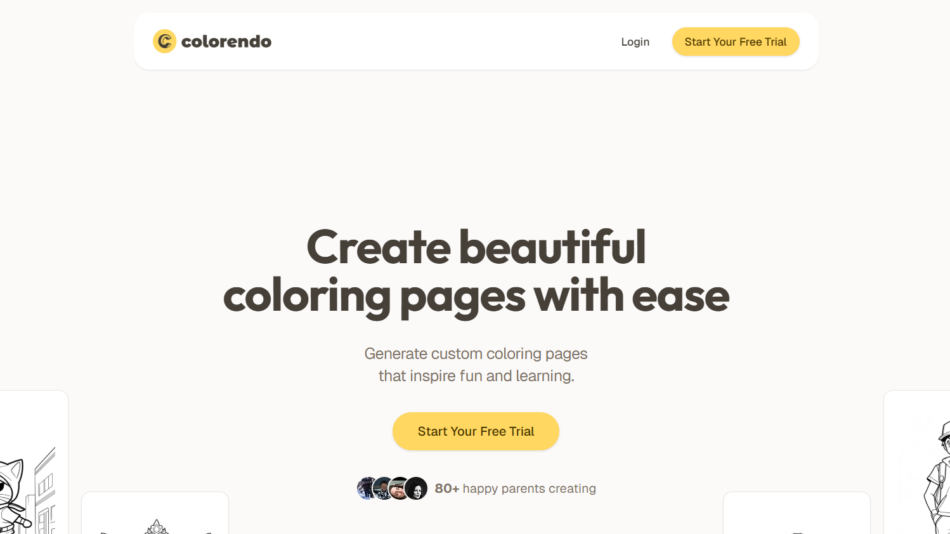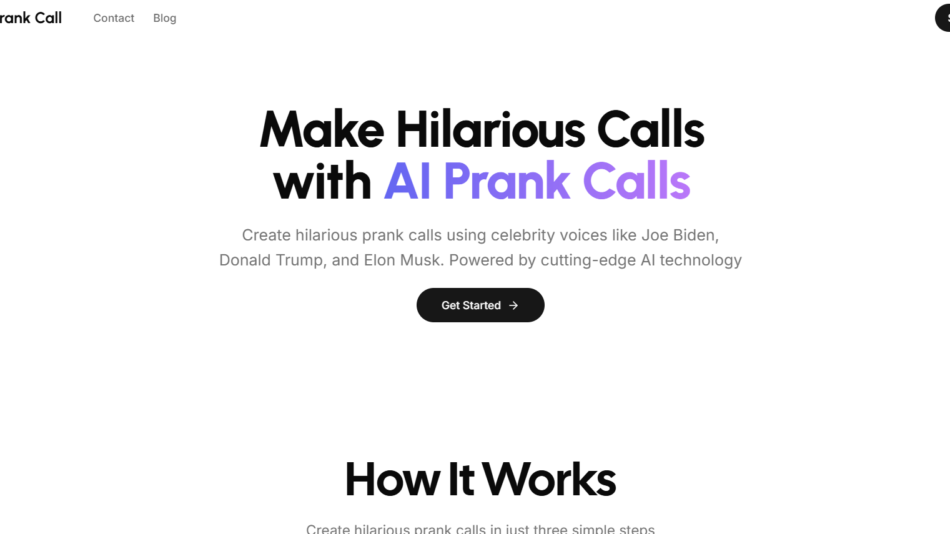Playroom is an AI-powered virtual collaboration and brainstorming platform designed to help remote teams, designers, developers, and businesses work together in real-time interactive workspaces. By leveraging AI-driven brainstorming tools, interactive whiteboards, and team collaboration features, Playroom enables users to organize ideas, streamline workflows, and enhance productivity in remote environments.
With features like real-time team collaboration, AI-powered idea generation, smart templates, and integrations with popular work tools, Playroom is ideal for startups, creative teams, educators, and project managers looking to improve remote teamwork, manage projects visually, and enhance communication. Whether you’re conducting virtual workshops, mapping out strategies, or managing brainstorming sessions, Playroom provides a scalable and intelligent solution for team collaboration.
Features
AI-Powered Brainstorming and Idea Generation
- Uses AI to suggest ideas, improve brainstorming sessions, and generate creative prompts
- Analyzes discussion patterns to provide intelligent suggestions
- Helps teams overcome creative blocks with AI-driven ideation tools
Real-Time Collaborative Whiteboarding
- Enables teams to draw, sketch, and map out ideas together
- Provides sticky notes, mind maps, flowcharts, and Kanban boards
- Allows multiple team members to edit simultaneously
Interactive Workspaces and Smart Templates
- Offers pre-built templates for business planning, project management, and UX design
- Supports drag-and-drop functionality for customizing workspaces
- Allows users to create reusable templates for recurring projects
Seamless Video and Chat Integration
- Provides built-in video conferencing for remote meetings
- Supports real-time messaging, comments, and team discussions
- Allows team members to interact while working on shared boards
Task Management and Project Planning
- Assigns tasks, tracks deadlines, and manages workflows
- Integrates with project management tools like Trello, Asana, and Notion
- Uses AI to analyze productivity and suggest workflow improvements
Smart Drawing and Auto-Formatting
- Converts hand-drawn sketches into polished diagrams
- Uses AI to align objects and format whiteboards for better readability
- Helps visualize complex concepts with auto-arranging elements
Multi-Device and Cloud-Based Collaboration
- Works seamlessly across desktops, tablets, and mobile devices
- Saves all progress in the cloud for easy access and sharing
- Provides offline editing with automatic cloud sync
Integration with Productivity and Dev Tools
- Connects with Slack, Microsoft Teams, Google Drive, and Zoom
- Supports embedding of Miro, Figma, and JIRA boards
- Allows exporting whiteboards as PDFs, images, or presentations
Enterprise-Grade Security and Team Management
- Ensures GDPR-compliant, encrypted data protection for secure collaboration
- Provides role-based access control for managing team permissions
- Allows admins to set up private and public workspaces
How It Works
- Create a Virtual Workspace – Set up a collaborative board for brainstorming or project planning.
- Invite Team Members – Share access with remote team members for real-time collaboration.
- Use AI-Powered Brainstorming Tools – Generate ideas, organize tasks, and visualize workflows.
- Integrate with Work Tools – Sync with project management and productivity apps.
- Save, Share, and Export – Keep work organized with cloud storage and multiple export options.
Use Cases
For Remote Teams and Startups
- Helps distribute teams brainstorm and collaborate in real time
- Supports virtual team-building exercises and strategy mapping
- Enhances remote meetings with AI-assisted brainstorming
For UX Designers and Product Managers
- Provides wireframing and prototyping tools for UX/UI brainstorming
- Supports design thinking sessions with interactive templates
- Integrates with Figma, Notion, and product development tools
For Project Managers and Agile Teams
- Helps visualize sprint planning and project roadmaps
- Assigns tasks and tracks workflow progress in real time
- Supports Agile and Scrum methodologies with Kanban boards
For Educators and Online Workshops
- Enables interactive teaching and collaborative learning experiences
- Uses AI-powered brainstorming to encourage student engagement
- Supports breakout rooms for group activities and discussions
For Marketing and Creative Teams
- Facilitates creative brainstorming sessions with AI-powered idea prompts
- Provides mind mapping and content strategy planning tools
- Supports collaborative campaign planning and execution
Pricing Plans
Playroom offers flexible pricing based on collaboration needs, AI-powered features, and enterprise integrations.
- Free Plan – Basic collaborative whiteboarding, team chat, and limited AI brainstorming tools
- Pro Plan – Advanced AI-powered idea generation, integrations, and project planning features
- Enterprise Plan – Custom multi-team management, security compliance, and API access
For detailed pricing, visit Playroom’s official website.
Strengths
- AI-powered brainstorming and real-time collaboration tools
- Seamless integration with project management and design platforms
- Interactive templates for various business, design, and education needs
- Built-in video conferencing and messaging for virtual teamwork
- Enterprise-grade security and role-based team management
Drawbacks
- Advanced AI-powered brainstorming tools may require a Pro or Enterprise plan
- Free plan has limited cloud storage and integrations
- Requires stable internet for real-time collaboration features
Comparison with Other Collaboration Tools
Compared to Miro, Mural, and FigJam, Playroom offers a more AI-driven, interactive approach to brainstorming and project planning. While Miro focuses on general collaboration, and FigJam specializes in UX/UI design workflows, Playroom combines AI-powered ideation, smart whiteboarding, and team project management into a single platform.
Customer Reviews and Testimonials
Users appreciate Playroom for its intuitive real-time whiteboarding, AI-driven brainstorming tools, and seamless integrations with productivity apps. Many remote teams find it helpful for conducting virtual workshops and managing team collaboration, while designers highlight its ability to create interactive workspaces with intelligent auto-formatting. Some users mention that AI-powered idea suggestions enhance brainstorming sessions, while others appreciate the built-in chat and video conferencing for remote teamwork. Overall, Playroom is highly rated for its ability to facilitate seamless collaboration and enhance creative problem-solving.
Conclusion
Playroom is an AI-powered virtual collaboration and brainstorming platform that helps teams visualize ideas, streamline workflows, and manage projects in real time. With AI-assisted brainstorming, interactive whiteboarding, and seamless integration with productivity tools, Playroom provides a scalable solution for startups, remote teams, designers, and educators.
For organizations looking to enhance remote collaboration, optimize project planning, and improve creative workflows, Playroom offers an innovative and intelligent AI-powered platform.
Explore Playroom’s features and pricing on the official website today.