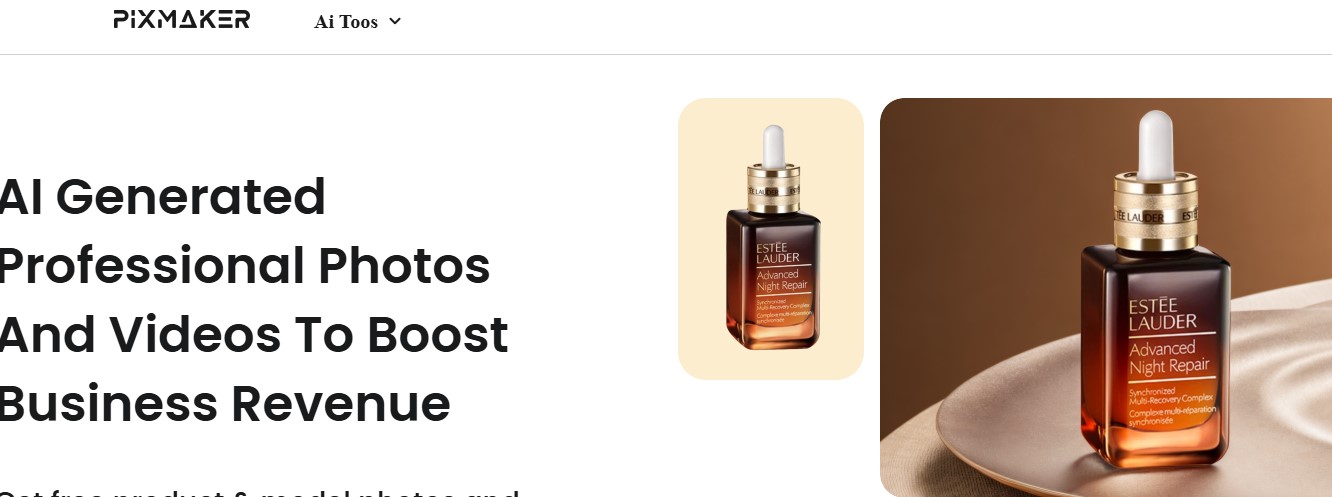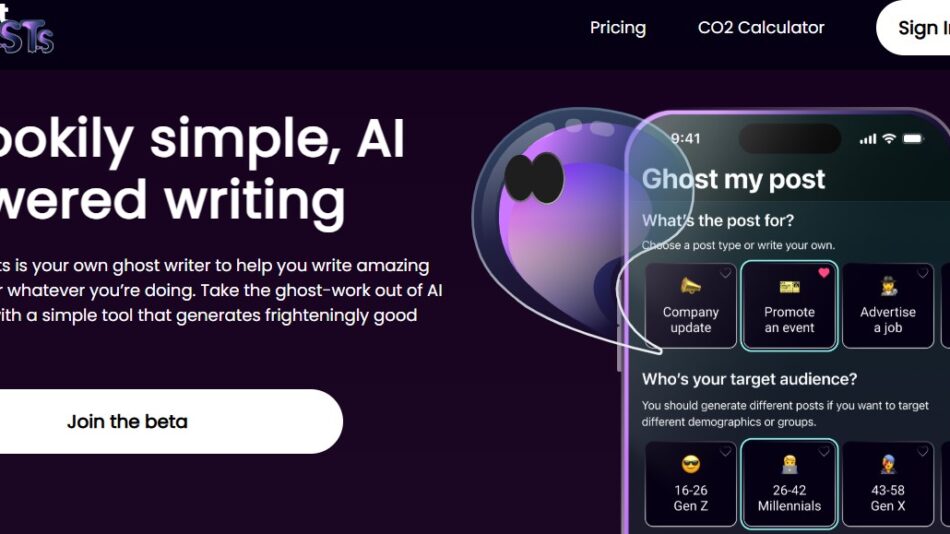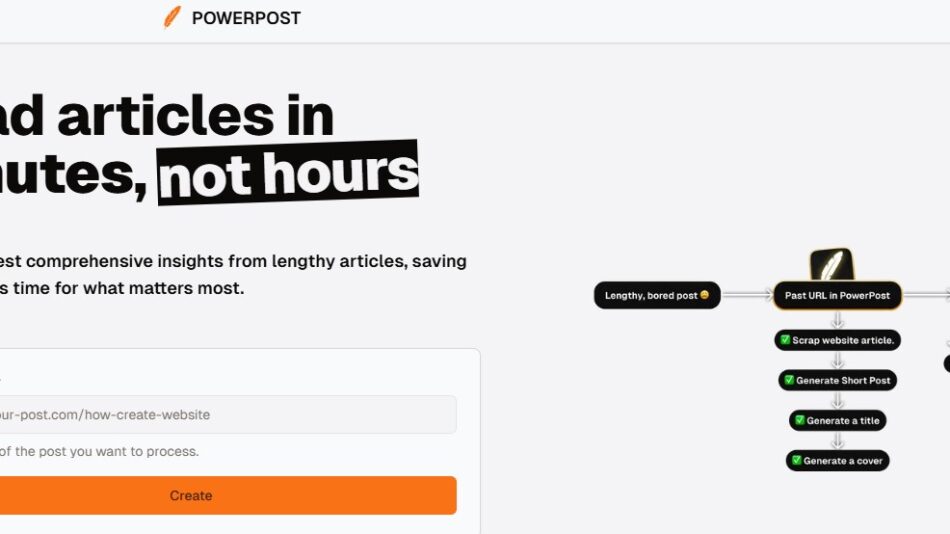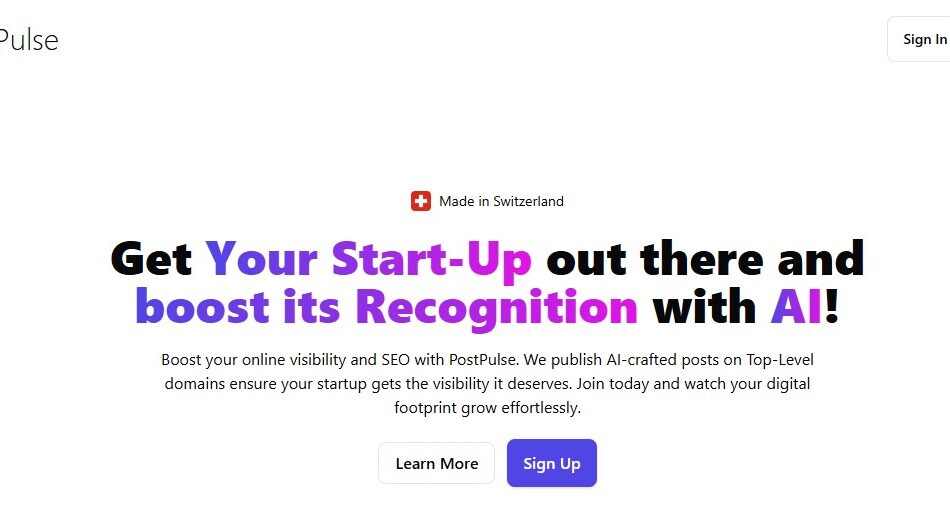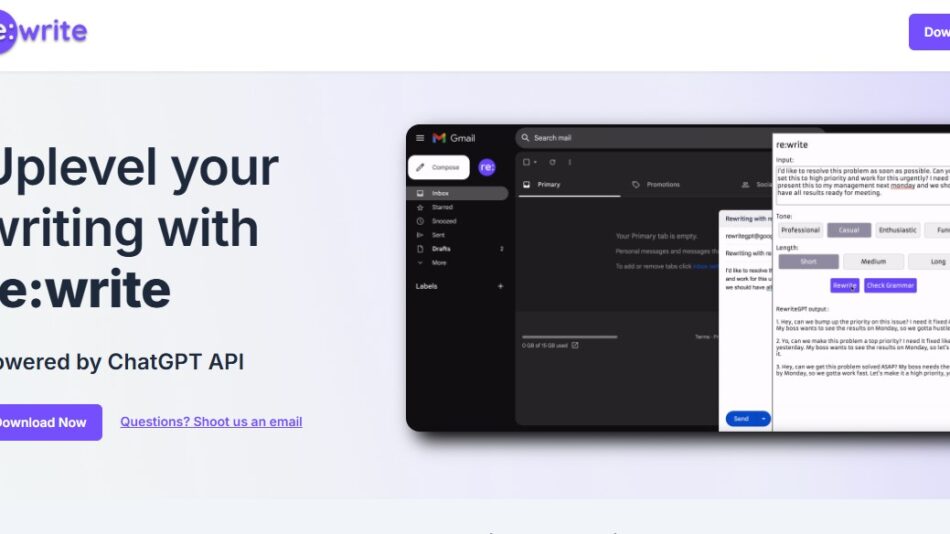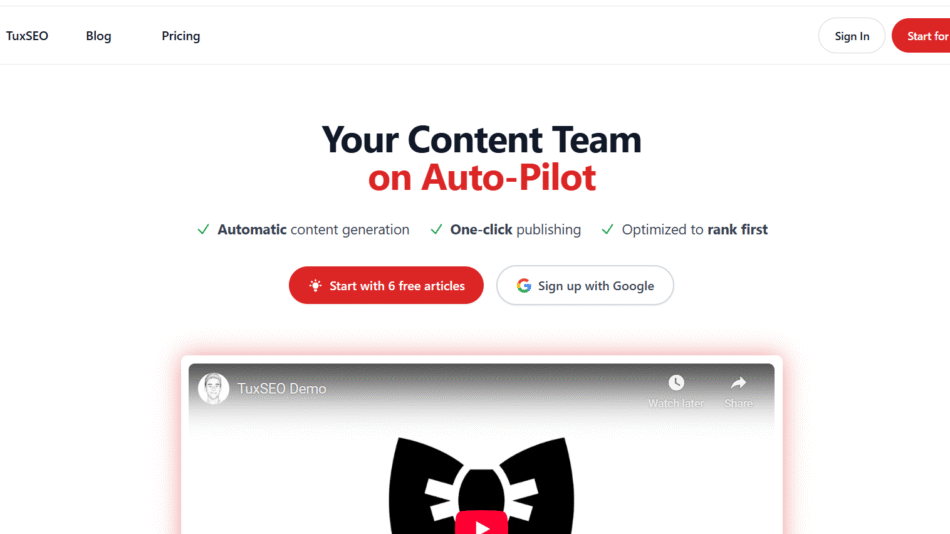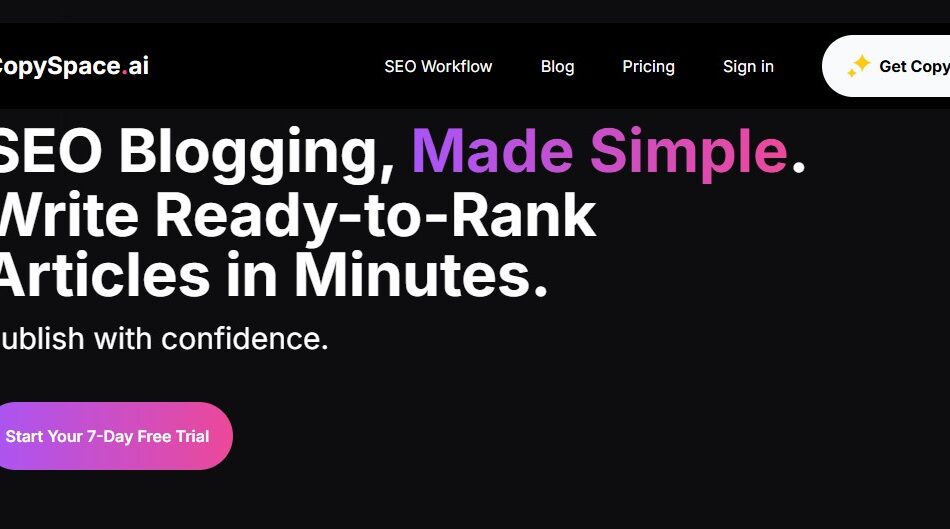PixMaker AI is an innovative content creation platform that simplifies the design process using AI-powered tools. Tailored for marketers, businesses, and creators, PixMaker offers an intuitive way to generate professional-grade visuals for social media, advertisements, presentations, and more. With customizable templates, smart editing tools, and AI assistance, PixMaker accelerates the design workflow, ensuring high-quality results without requiring advanced graphic design skills.
Features
- AI-Driven Template Recommendations:Automatically receive tailored templates based on project type and design preferences.
- Customizable Design Elements:Edit colors, fonts, and layouts with ease for unique and branded visuals.
- Batch Content Creation:Generate multiple design variations in one session, ideal for social media campaigns.
- Smart Resizing and Optimization:Adjust designs to fit various platforms, such as Instagram, Facebook, and YouTube, without manual edits.
- Collaborative Design Tools:Share designs with teams for feedback and real-time collaboration.
How It Works
- Select a Template or Start from Scratch:Begin with a pre-made template or use the blank canvas to craft a unique design.
- Customize with AI Assistance:Add elements, adjust layouts, or enhance visuals with AI recommendations.
- Export in High Resolution:Download your design in your preferred format and resolution for print or digital use.
- Optimize for Platforms:Use the resizing tool to tailor visuals for multiple platforms in one go.
Use Cases
- Social Media Marketing:Quickly create eye-catching posts, ads, and banners for digital campaigns.
- Content Creation for Blogs:Design featured images, infographics, or headers that enhance engagement.
- Small Business Branding:Develop consistent branding materials like flyers, posters, and business cards.
- E-commerce Product Visuals:Generate promotional graphics to highlight products and discounts.
Pricing
PixMaker AI offers a free tier with limited features. Paid plans unlock advanced tools like batch creation, high-resolution exports, and premium templates. Pricing details are available on their website.
Strengths
- Time-Saving AI Automation:Simplifies the design process, reducing the time spent on repetitive tasks.
- User-Friendly Interface:Accessible to beginners while offering advanced tools for professionals.
- Wide Template Library:Covers a broad range of industries and design needs.
- Platform-Specific Optimization:Ensures visuals are perfectly suited for each social or digital platform.
Drawbacks
- Premium Features Behind a Paywall:Free users may find advanced tools and high-resolution exports restricted.
- Focused on 2D Visuals:Limited to static designs without options for video or motion graphics.
Comparison with Other Tools
PixMaker AI stands out among design tools by combining AI-driven customization and ease of use. Unlike Canva or Adobe Spark, PixMaker emphasizes rapid creation and batch processing for high-volume design needs, making it a strong contender for fast-paced marketing environments.
Customer Reviews and Testimonials
Users highlight PixMaker AI’s ease of use and the time saved in creating multiple design variations. Social media managers and small business owners appreciate the platform’s ability to produce consistent, branded visuals effortlessly.
Conclusion
PixMaker AI is an excellent choice for anyone seeking an efficient, AI-powered design solution. From social media posts to marketing graphics, its tools simplify the creation process while ensuring high-quality outcomes. Ideal for businesses, creators, and marketers, PixMaker AI provides an accessible yet powerful platform for all design needs.
For more information, visit PixMaker AI.