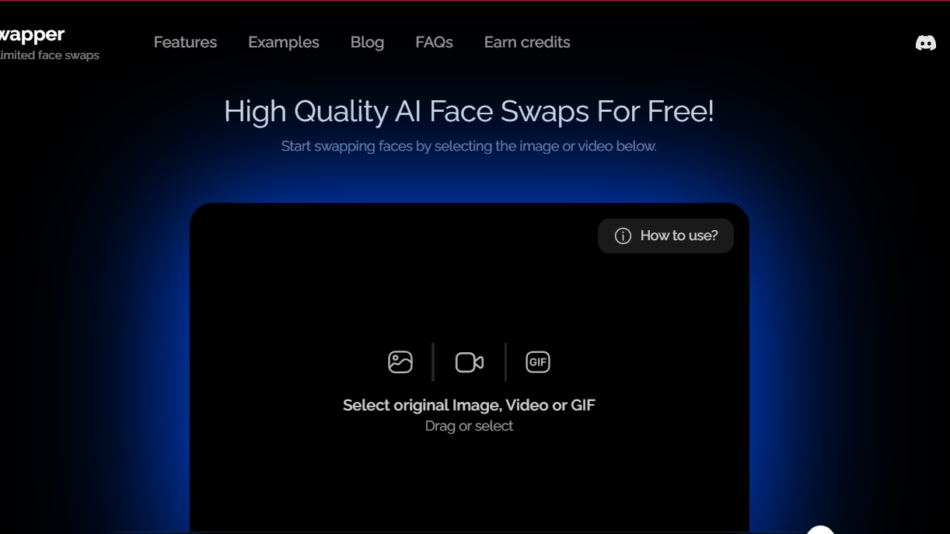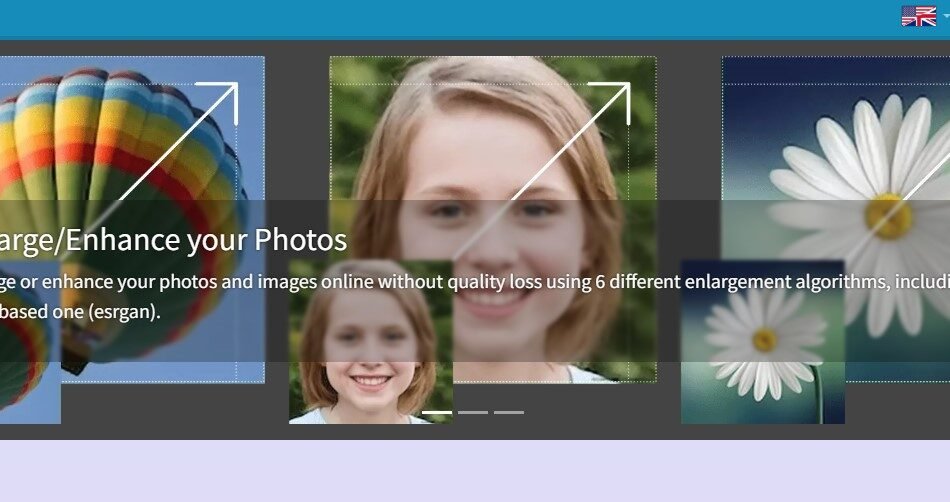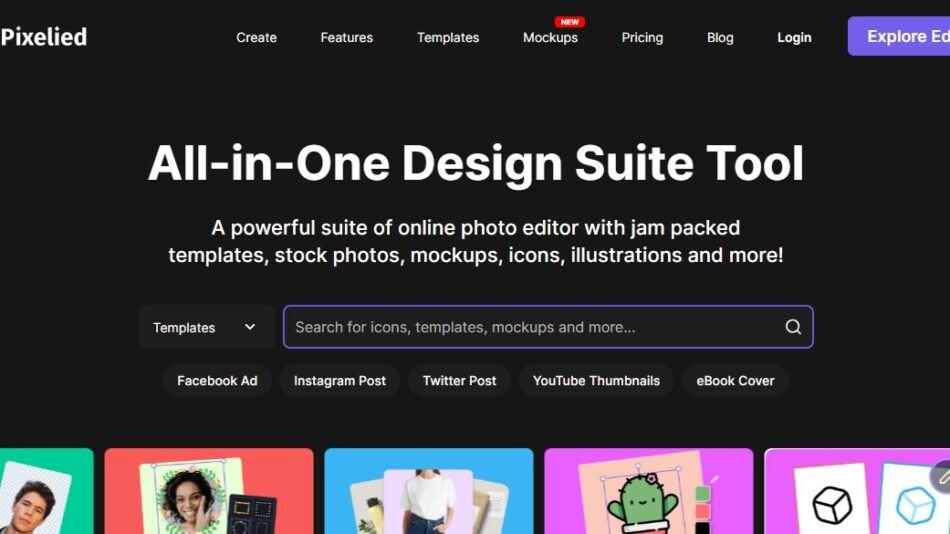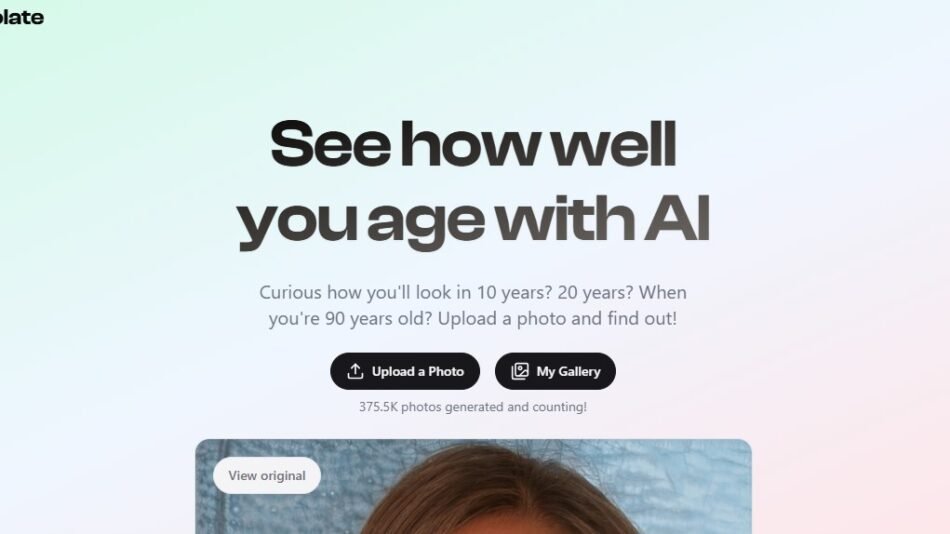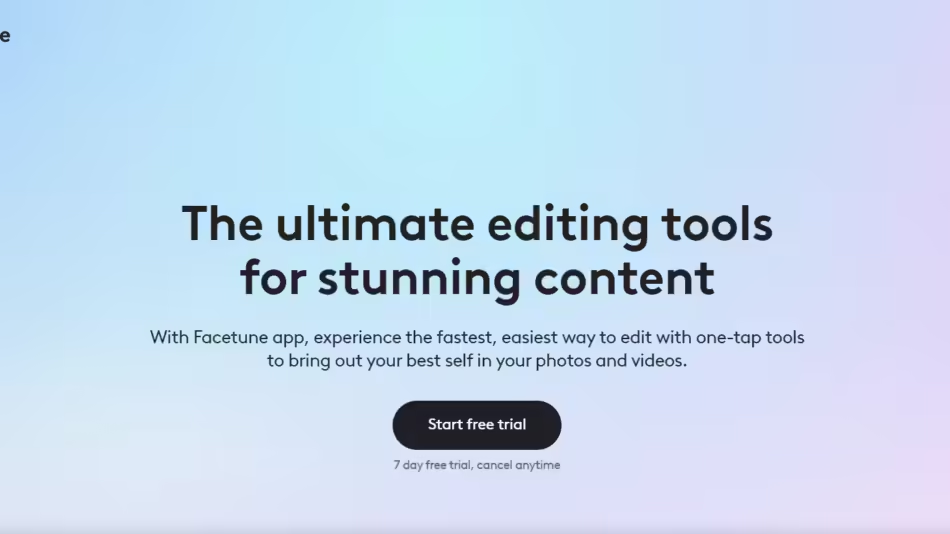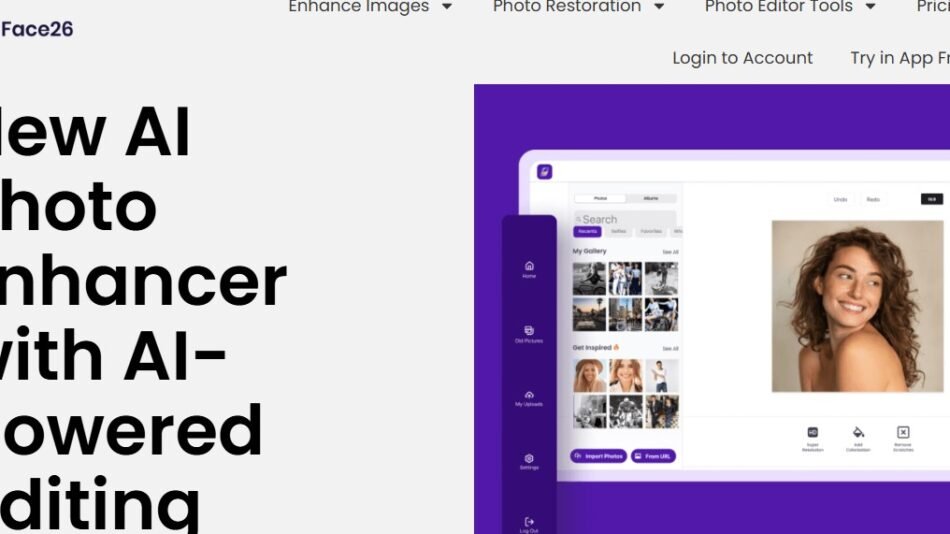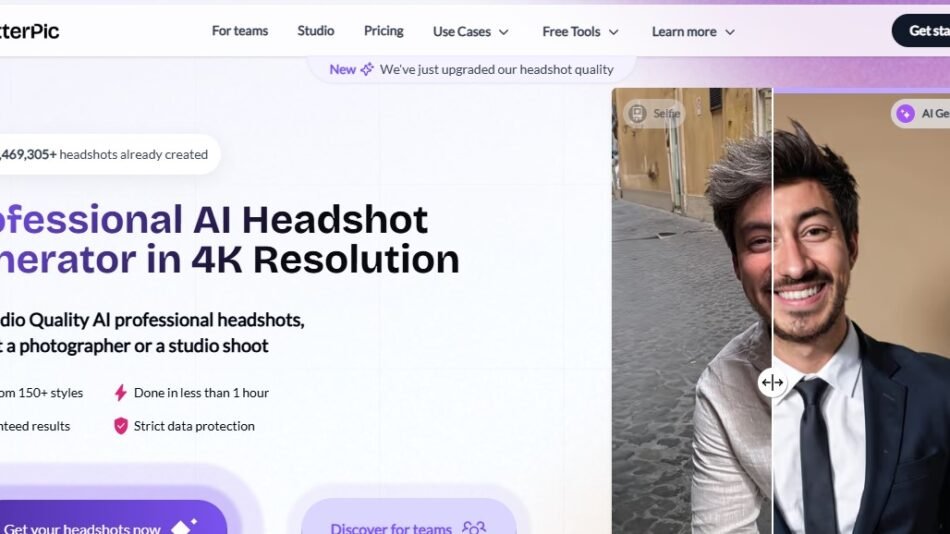PhotoGrid is a versatile photo and video collage maker equipped with AI-powered tools, thousands
of templates, backgrounds, stickers, and fonts. Designed for e-commerce sellers, content creators,
and casual users alike, PhotoGrid enables quick and easy creation of professional-quality collages
with features like background removal, watermark erasing, and automated quality enhancement.
Description
PhotoGrid is an all-in-one collage maker and editor that simplifies photo and video customization
with its extensive library of templates and AI tools. From creating promotional collages to sharing
memorable moments, PhotoGrid allows users to combine images, add filters, apply unique
backgrounds, and create captivating designs effortlessly. With over 300,000 positive reviews,
PhotoGrid is trusted by millions globally for its flexibility and design quality.
Features
PhotoGrid provides a range of features to enhance photo and video collages:
10,000+ Templates: Access thousands of ready-made layouts, backgrounds, stickers, and
fonts.
AI Background Removal: Instantly removes backgrounds from images, making it easy to
create product-focused designs.
Image Quality Enhancement: Automatically improves image resolution, clarity, and
vibrancy.
AI Watermark Remover: Cleans up watermarked images, useful for refining photo quality.
Cross-Platform Editing: Available on both mobile and desktop for easy access and
consistency.
E-commerce Tools: Includes templates and features designed for creating product collages
and promotional images.
How It Works
Using PhotoGrid is simple and intuitive:
1. Upload Images or Videos: Select content from your device.
2. Choose a Template: Pick from thousands of layouts or customize your own.
3. Edit with AI Tools: Apply AI enhancements, remove backgrounds, and adjust quality.
4. Download and Share: Save or share your collage directly to social media or your website.
Use Cases
PhotoGrid caters to diverse creative and professional needs:
Social Media Collages: Perfect for influencers and casual users sharing daily life moments.
E-commerce and Product Marketing: Helps sellers create attractive collages to showcase
products on online platforms.
Event and Travel Collages: Allows users to easily create themed collages for events, travel,
and holidays.
Pricing
PhotoGrid is free to start with basic features, and offers premium plans for advanced tools, including
HD exports and expanded AI functionality. For the latest pricing, visit PhotoGrid’s website.
Strengths
Extensive Template Library: Offers thousands of templates and customization options.
AI-Enhanced Editing Tools: Provides AI-driven features like background removal and quality
enhancement.
User-Friendly Interface: Designed for ease of use across devices, making it accessible to all
experience levels.
Drawbacks
Premium Features Behind Paywall: Some advanced tools require a paid subscription.
Internet Connection Required: Cloud-based features need an internet connection for
optimal performance.
Comparison with Other Tools
Compared to tools like Canva and Adobe Spark, PhotoGrid stands out for its dedicated focus on
collage-making with extensive AI tools. While Canva and Adobe Spark offer broad design capabilities,
PhotoGrid’s specialized templates and AI functions make it a top choice for users focused on quick,
high-quality collages.
Customer Reviews and Testimonials
Users praise PhotoGrid for its variety of templates, ease of use, and effective AI tools. E-commerce
sellers find the background removal and watermark remover particularly helpful, while casual users
appreciate the app's simplicity for creating social media content. The platform's cross-platform
availability also receives positive feedback.
Conclusion
PhotoGrid is an essential tool for anyone looking to create professional-grade photo and video
collages with minimal effort. With thousands of templates, AI-powered enhancements, and an
intuitive interface, it’s ideal for e-commerce, social media, and personal use. To start creating, visit
PhotoGrid’s official website.