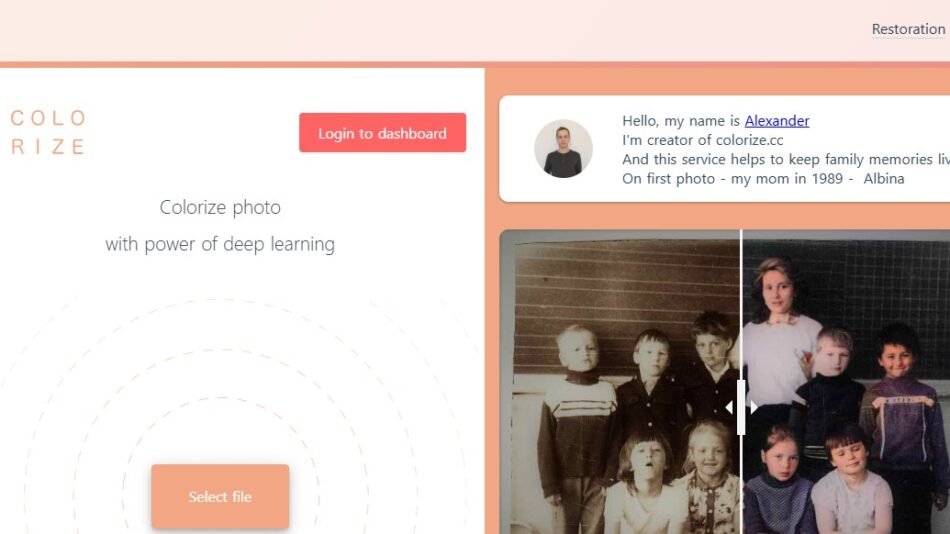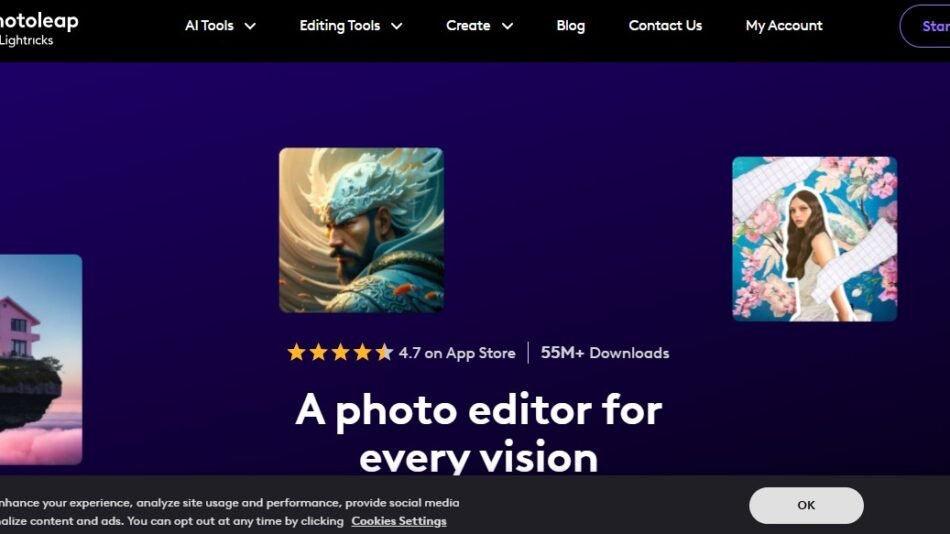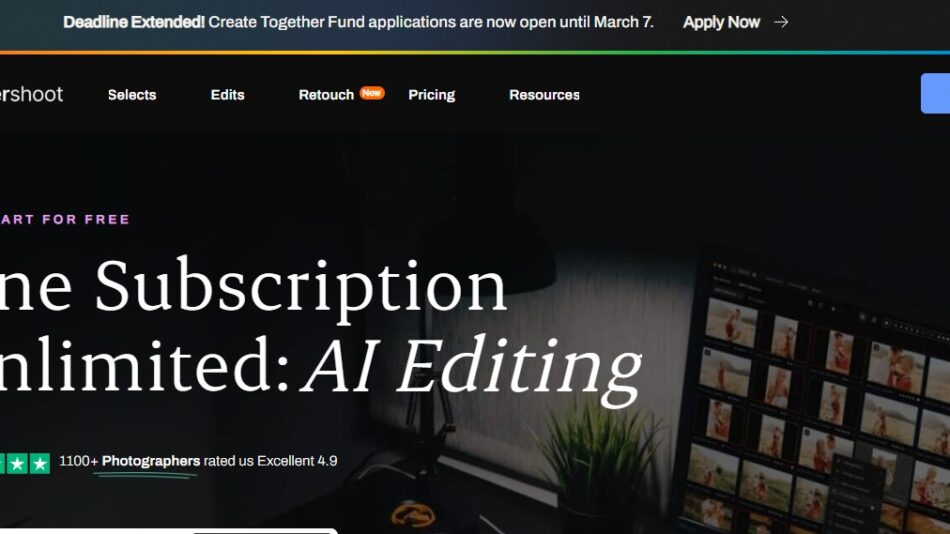PhotoEnlarger is an easy-to-use, online tool that lets you enhance and enlarge photos without compromising quality. Whether you’re looking to resize an image for printing, presentations, or creative projects, PhotoEnlarger’s advanced algorithms, including AI-based upscaling, ensure crisp and clear results. Completely free and browser-based, it caters to individuals and professionals who want fast, secure, and efficient photo editing.
This article outlines its features, benefits, pricing, and more to help you decide if PhotoEnlarger is the right tool for your needs.
Features
- Multiple Enlargement Algorithms
- Offers six different options, including AI-powered ESRGAN for superior quality.
- Browser-Based Processing
- Ensures security by processing images directly on your device without uploading to external servers.
- Customizable Resizing
- Allows users to adjust scaling by percentage or enter specific width and height dimensions.
- Crop Before Downloading
- Built-in cropping tool lets you refine the resized image before saving it.
- Completely Free
- No sign-ups, subscriptions, or hidden costs.
- Wide Format Support
- Compatible with popular formats like JPG, PNG, and WebP.
How It Works
- Upload Your Image
Drag and drop an image or upload it from your device. - Select the Enlargement Factor
Specify the scale (e.g., 200%) or enter the desired pixel dimensions. - Choose an Algorithm
Try different algorithms like Magic Kernel Sharp or AI-powered ESRGAN to find the best result. - Preview and Crop
Fine-tune the image by cropping or viewing it in fullscreen mode. - Download the Enhanced Image
Save the final image in your preferred format.
Use Cases
- Photography and Art: Resize and enhance photos for exhibitions or portfolios.
- Presentations: Create high-resolution visuals for professional slideshows.
- E-commerce: Optimize product images for online listings without losing detail.
- Social Media: Prepare crisp images for social media profiles or posts.
- Creative Projects: Resize artwork or graphics for posters, banners, and other media.
Pricing
PhotoEnlarger is entirely free to use. There are no subscriptions, hidden fees, or premium features requiring payment.
Strengths
- Ease of Use: Simple interface makes resizing accessible to all users.
- High-Quality Results: AI-powered algorithms deliver impressive upscaling without quality loss.
- Security: Browser-based processing ensures privacy and data security.
- Flexibility: Multiple algorithms provide options for different image types and needs.
- Free of Cost: A reliable tool available to everyone at no charge.
Drawbacks
- Limited Advanced Features: Lacks functionalities like batch resizing or advanced photo editing tools.
- Dependent on Internet Browser: Processing may vary depending on the browser’s performance.
- No Offline Access: Requires an internet connection to use.
Comparison with Other Tools
- Adobe Photoshop: Offers comprehensive editing but requires a subscription and advanced skills.
- Let’s Enhance: AI-based tool with excellent upscaling but includes a paywall for larger projects.
- PhotoEnlarger Advantage: Completely free and straightforward for quick and secure enlargements.
Customer Reviews and Testimonials
- Amelia R.: “PhotoEnlarger is a lifesaver! It upscaled my low-res images beautifully for a presentation.”
- Liam D.: “Love the variety of algorithms. ESRGAN is fantastic for keeping details intact.”
- Sophia M.: “It’s amazing that it’s free. The cropping tool makes the process so much easier.”
Conclusion
PhotoEnlarger is a powerful yet simple solution for enhancing and enlarging images. With advanced algorithms and complete privacy through browser-based processing, it’s perfect for professionals and casual users alike. Whether you need high-quality enlargements for personal or professional projects, PhotoEnlarger delivers fast, reliable results at no cost.
Visit PhotoEnlarger to get started today!