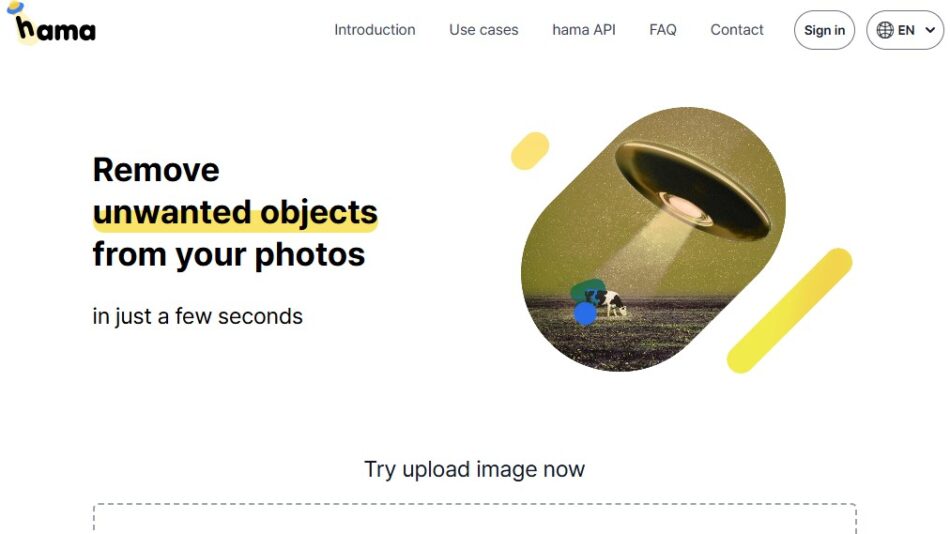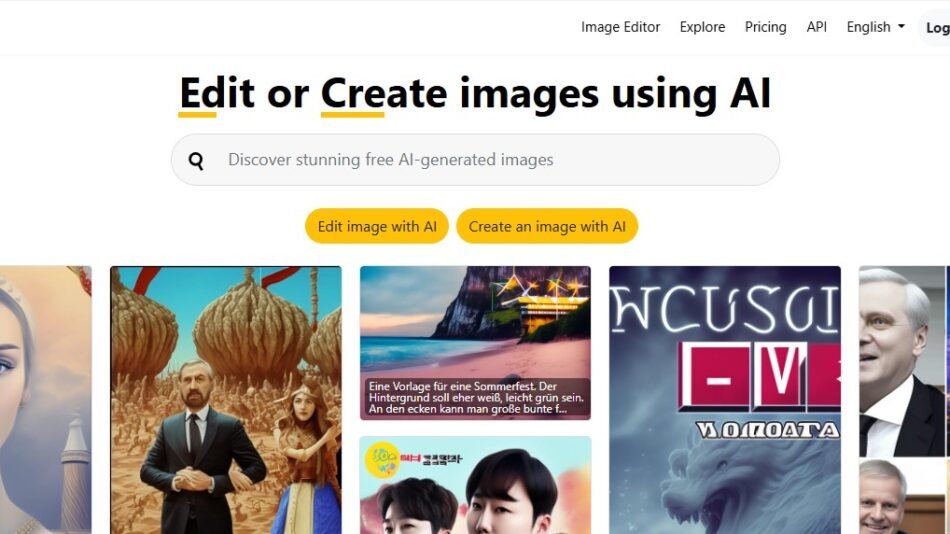PhotoEditor.ai provides a robust suite of AI-powered tools for editing, enhancing, and creating images. Ideal for designers, photographers, and content creators, it includes features like text-to-image generation, background removal, detail enhancement, and upscaling to simplify complex editing tasks. With no downloads or design experience needed, users can create high-quality visuals directly in their browsers.
Key Features of PhotoEditor.ai
- AI Image Generator:Converts text prompts into vivid images within seconds.
- Detail Enhancer (Detailer):Adds texture and depth to images, enhancing quality and visual impact.
- Generative Expand:Expands image borders seamlessly to create new visual contexts.
- Inpainting and Generative Fill:Edit or add elements with text-based input for custom compositions.
- Background Remover:Instantly removes backgrounds from portraits or product photos.
- Object and Text Removal (Cleanup):Removes unwanted items, watermarks, or blemishes.
- Image Upscaling:Increases resolution up to 4K for printing and digital use.
- Image Enhancer:Enhances image clarity and fixes blur in old or low-quality photos.
How PhotoEditor.ai Works
Users simply upload an image and select the desired tool—whether for generating new visuals from text, removing backgrounds, or enhancing details. PhotoEditor.ai processes edits instantly, allowing users to preview, customize, and download images at standard quality for free or in HD with a PRO subscription.
Use Cases for PhotoEditor.ai
- Social Media Content Creation:Perfect for creating eye-catching visuals with professional effects.
- E-commerce Product Photos:Clean up, upscale, and optimize product photos for online listings.
- Real Estate Photography:Enhance property images by removing unwanted objects and improving resolution.
- Personal Photography and Restoration:Improve clarity in personal photos and restore old images.
- Creative Design Projects:Generate unique visuals for digital art, marketing, and branding.
PhotoEditor.ai Pricing
PhotoEditor.ai offers free access to standard-resolution tools, while high-resolution outputs and advanced features are available through a PRO subscription. For more details, visit PhotoEditor.ai.
Strengths of PhotoEditor.ai
- Comprehensive Toolset:Provides multiple editing options, from generative AI to cleanup tools.
- Easy-to-Use Interface:Accessible on both desktop and mobile, with no downloads required.
- Free Standard Quality Access:Offers free access to key tools, making it widely accessible.
Drawbacks of PhotoEditor.ai
- High-Resolution Exports in Paid Plan:HD image downloads and certain features require a subscription.
- Limited Offline Use:Requires an internet connection for all AI processing.
PhotoEditor.ai vs. Other AI Editing Platforms
PhotoEditor.ai vs. Canva
Canva is design-focused, while PhotoEditor.ai specializes in advanced AI-powered photo editing and detail enhancement.
PhotoEditor.ai vs. Adobe Photoshop
Photoshop offers in-depth manual editing, whereas PhotoEditor.ai automates complex edits, making it quicker for users with minimal design skills.
Customer Reviews and Testimonials
Users appreciate PhotoEditor.ai’s simplicity and the quality of its AI-driven tools. Many highlight its background removal and upscale features, noting that the platform provides quick, professional-grade results. Some users suggest more customization options within the free plan.
Conclusion
PhotoEditor.ai is a powerful, user-friendly tool for anyone needing quick and advanced photo editing capabilities. Its combination of generative AI, detail enhancement, and background removal makes it suitable for various creative and professional applications. Explore the toolset at PhotoEditor.ai to experience its capabilities.