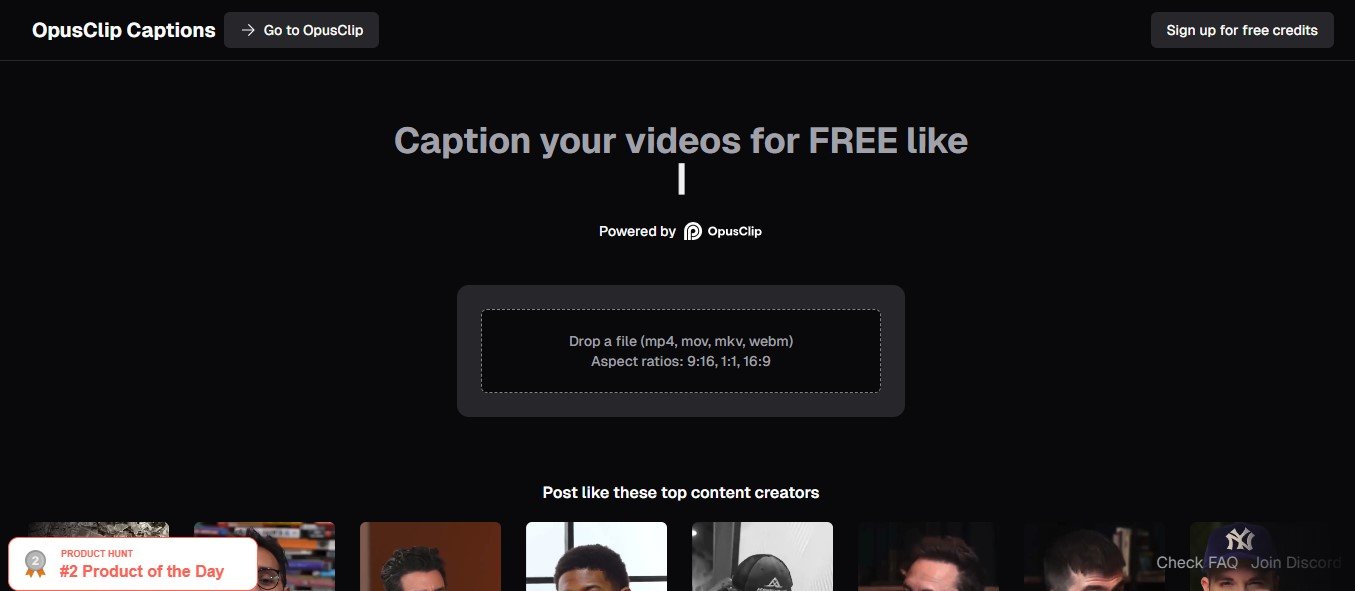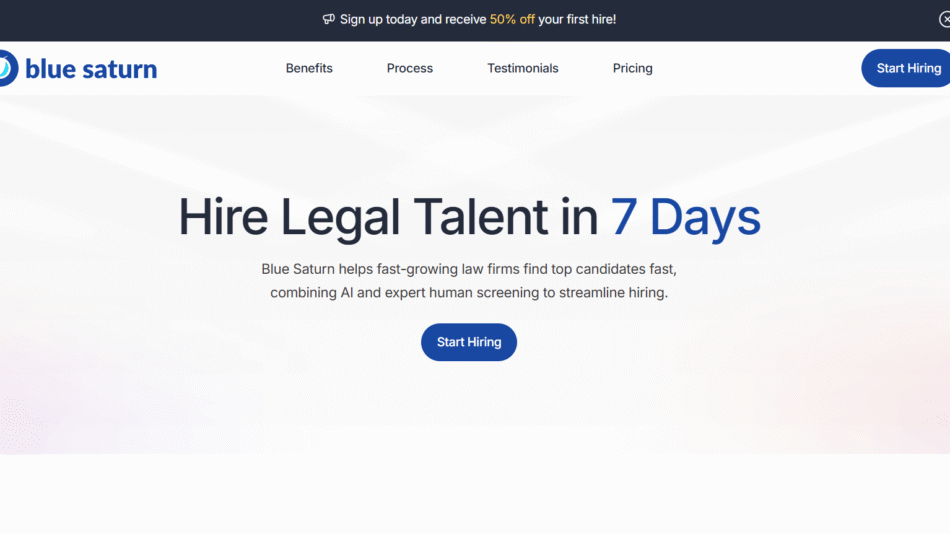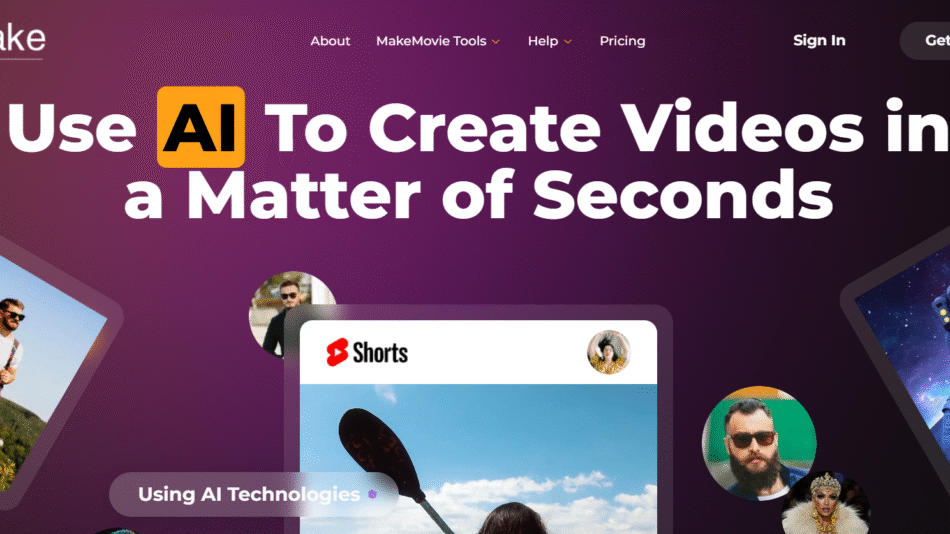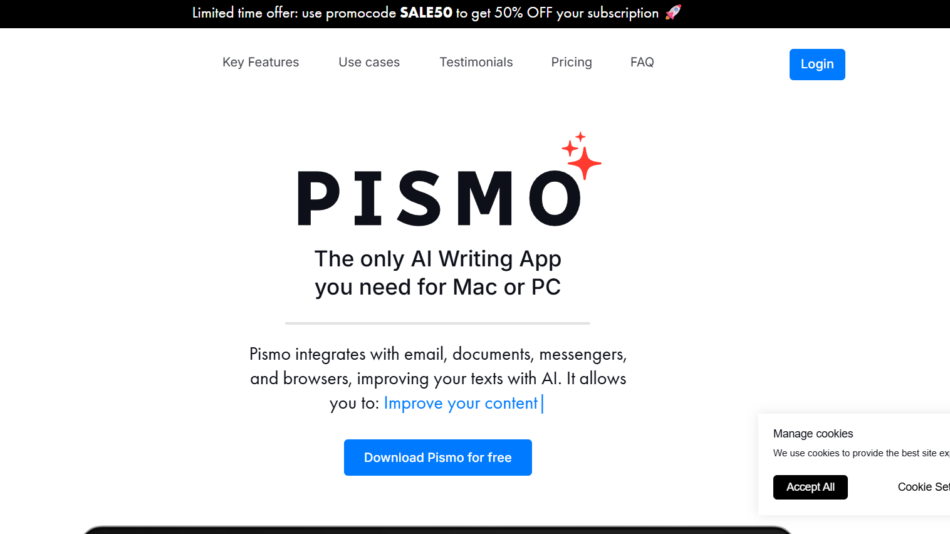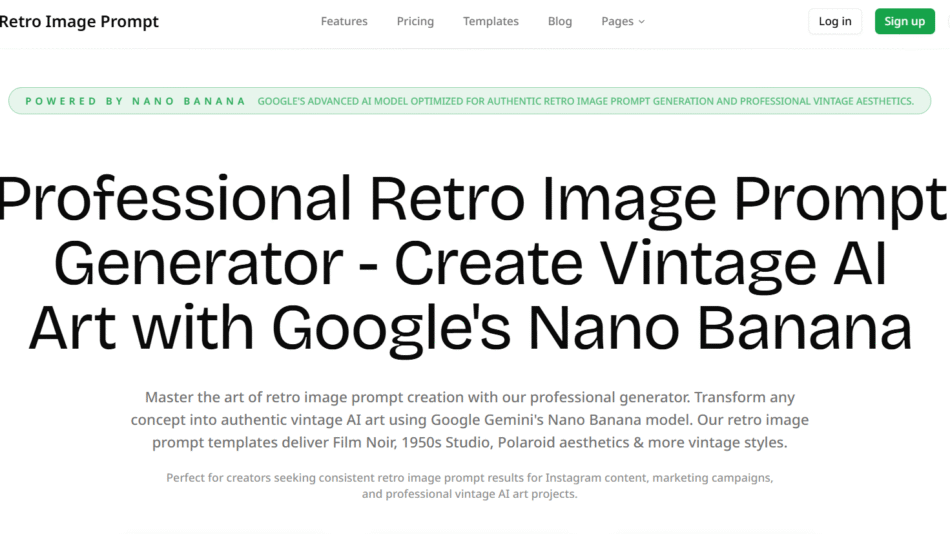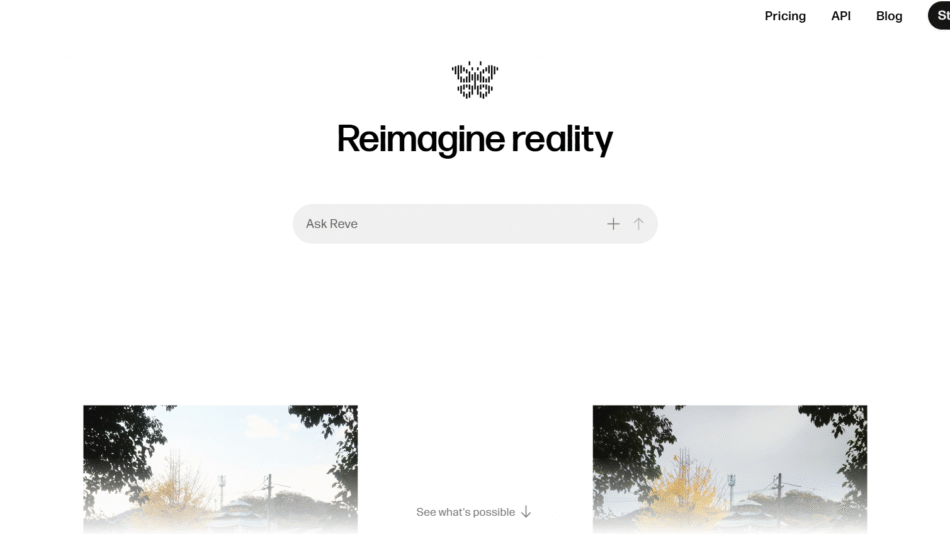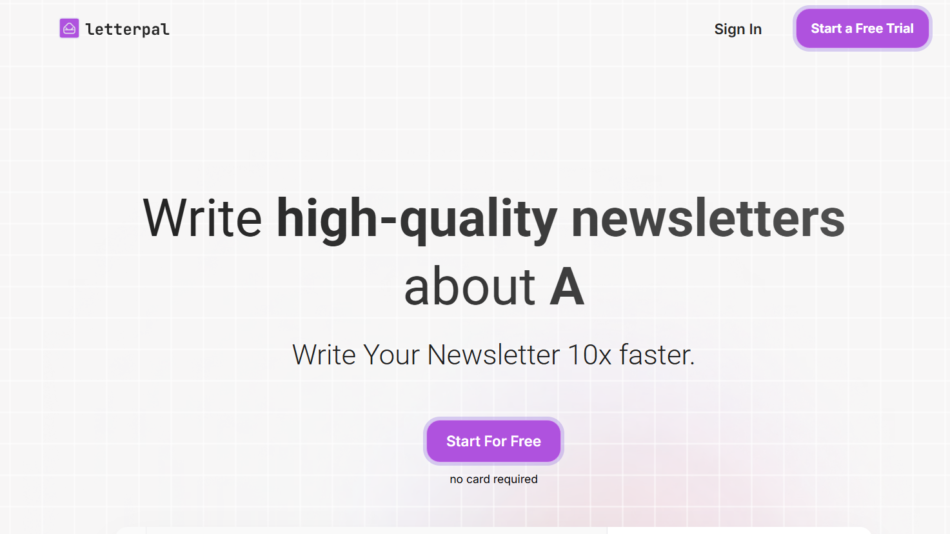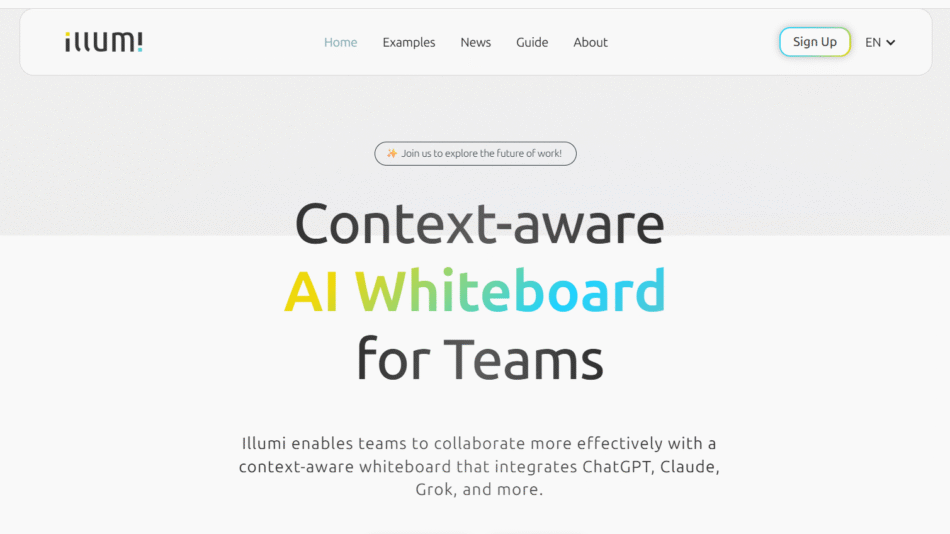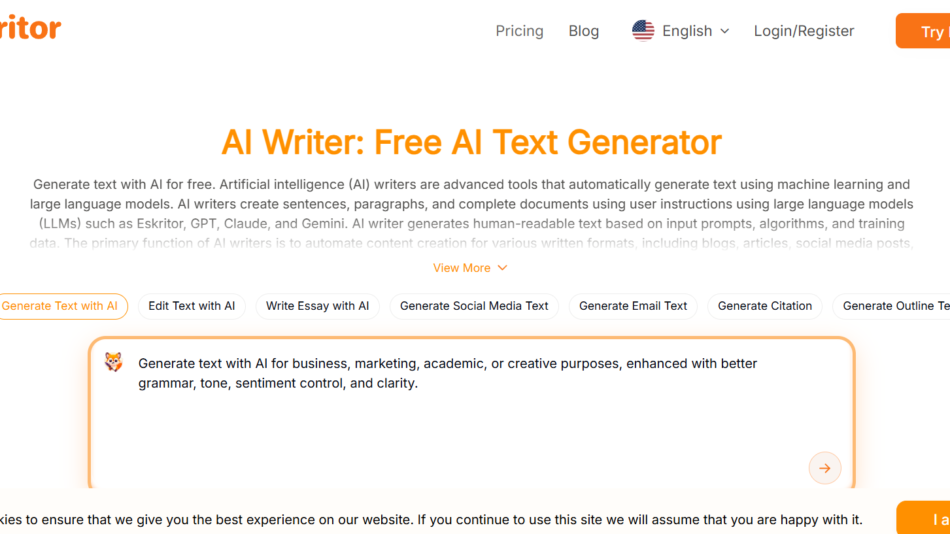Opus Clip is an AI-powered video captioning tool that automatically generates accurate subtitles and captions for videos. Designed for content creators, marketers, and businesses, Opus Clip enhances video accessibility, engagement, and search visibility with real-time AI transcription and customizable captions.
Ideal for YouTubers, social media influencers, and professionals, Opus Clip ensures high-quality captions with minimal effort. The platform supports multiple languages, provides dynamic subtitle styling, and integrates seamlessly with video editing software, making it a must-have tool for modern video creators.
Features
AI-Powered Automatic Captions
- Uses AI to generate highly accurate captions in real-time
- Improves video accessibility and engagement
Multilingual Subtitles
- Supports multiple languages for global audiences
- Helps content creators reach international viewers
Customizable Caption Styles
- Allows users to adjust fonts, colors, and animations
- Provides auto-synced captions for a professional look
SEO-Optimized Video Transcriptions
- Converts video speech into text for better search rankings
- Helps boost visibility on YouTube, TikTok, and other platforms
Speaker Identification and Auto-Timing
- Recognizes multiple speakers and assigns captions accordingly
- Ensures accurate timing for smooth subtitle display
One-Click Export to Social Media
- Easily exports captioned videos to YouTube, Instagram, and TikTok
- Optimized for different aspect ratios and platforms
AI-Powered Highlighting and Summarization
- Automatically identifies key moments in videos
- Helps create engaging short clips with captions for social media
Integration with Video Editing Software
- Works with Adobe Premiere Pro, Final Cut Pro, and other editors
- Exports captions in SRT, VTT, and TXT formats
Auto-Translate and Localization
- Translates captions into multiple languages for a wider audience
- Provides accurate localization for international markets
Team Collaboration and Cloud Storage
- Allows multiple users to work on captions and edits
- Stores projects securely in the cloud for easy access
How It Works
Step 1: Upload Your Video
- Users upload a video file or link to an existing video
Step 2: AI Generates Captions Automatically
- The AI-powered system transcribes the video and syncs subtitles
Step 3: Customize and Edit Captions
- Users can adjust fonts, colors, and animations as needed
Step 4: Export and Share
- Download the captioned video or export directly to social media
Use Cases
YouTubers and Video Creators
- Enhances viewer engagement with captions
- Improves SEO rankings with video transcriptions
Social Media Marketers
- Creates viral video clips with auto-highlighted captions
- Optimizes videos for Instagram Reels, TikTok, and Shorts
Businesses and Online Courses
- Provides accurate subtitles for webinars and training videos
- Increases accessibility for educational content
Podcasters and Streamers
- Auto-generates captions for video podcasts and live streams
- Improves discoverability and audience retention
News and Media Companies
- Automates captioning for interviews and news reports
- Translates subtitles for international coverage
Pricing
Free Plan
- Basic AI captioning with limited exports
- Watermarked videos
Pro Plan
- Unlimited captioning and multilingual subtitles
- Custom branding and high-resolution exports
Enterprise Plan
- Bulk video processing for teams and businesses
- API integration for automation
For detailed pricing, visit the Opus Clip Pricing Page
Strengths
- AI-powered captioning for fast and accurate subtitles
- Multilingual support for global content distribution
- SEO-optimized transcriptions for better video rankings
- Customizable captions with stylish fonts and animations
- Integrations with popular video editing tools
Drawbacks
- Free plan includes watermarked videos
- AI-generated captions may require manual review for accuracy
- Some advanced features require a Pro subscription
Comparison with Other Video Captioning Tools
Opus Clip vs Descript
- Descript offers full audio/video editing, while Opus Clip specializes in AI-powered captions
- Opus Clip provides better automated highlight detection for social media
Opus Clip vs Rev.com
- com offers manual transcription services, while Opus Clip provides instant AI-generated captions
- Opus Clip is more cost-effective for bulk captioning needs
Opus Clip vs Kapwing
- Kapwing includes general video editing tools, while Opus Clip focuses on AI-driven subtitles
- Opus Clip has more advanced AI caption styling and automation features
Customer Reviews and Testimonials
Positive Feedback
- Opus Clip made captioning my YouTube videos effortless, YouTube Creator
- The AI-generated subtitles are surprisingly accurate and time-saving, Social Media Marketer
- I love how easy it is to customize captions for my Instagram videos, Content Creator
Constructive Criticism
- Would love more font customization options, Video Editor
- Sometimes, AI captions need slight manual adjustments, Marketing Manager
Conclusion
Opus Clip is an AI-powered video captioning platform that simplifies subtitle creation for YouTubers, marketers, and businesses. With automatic transcription, multilingual support, and SEO-friendly captions, Opus Clip helps creators improve engagement and accessibility effortlessly.
Want to add AI-powered captions to your videos? Visit Opus Clip today