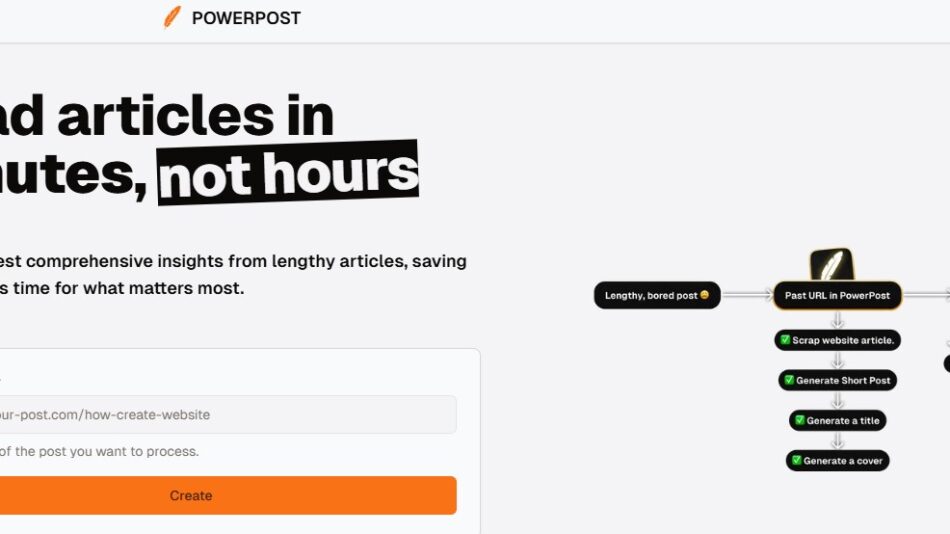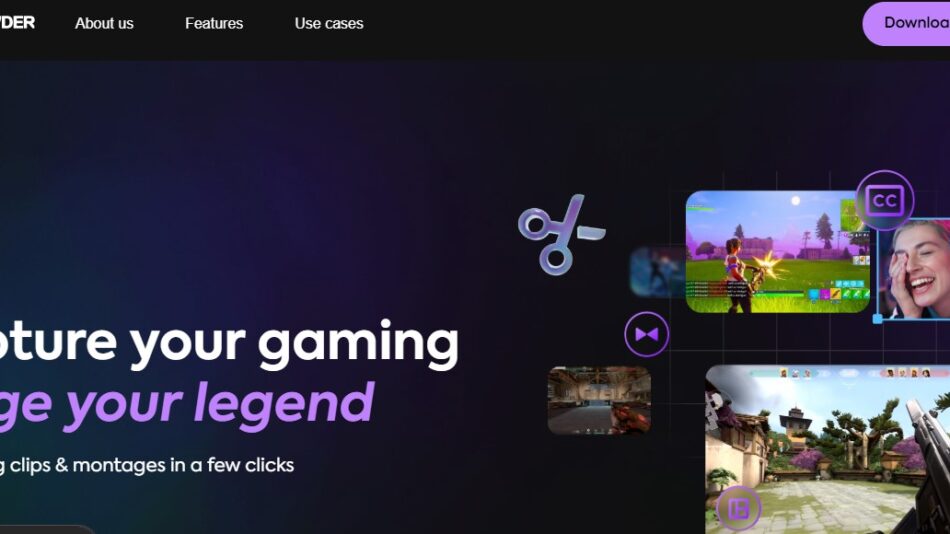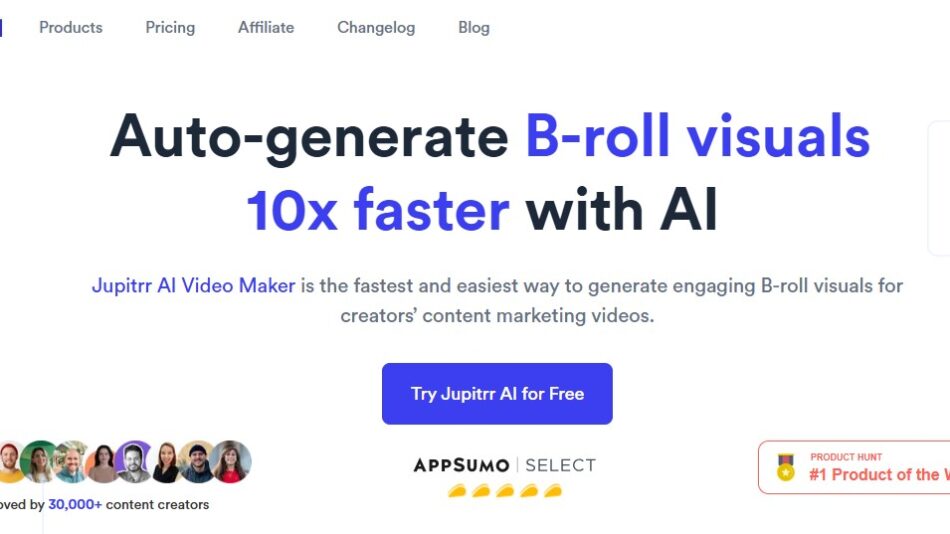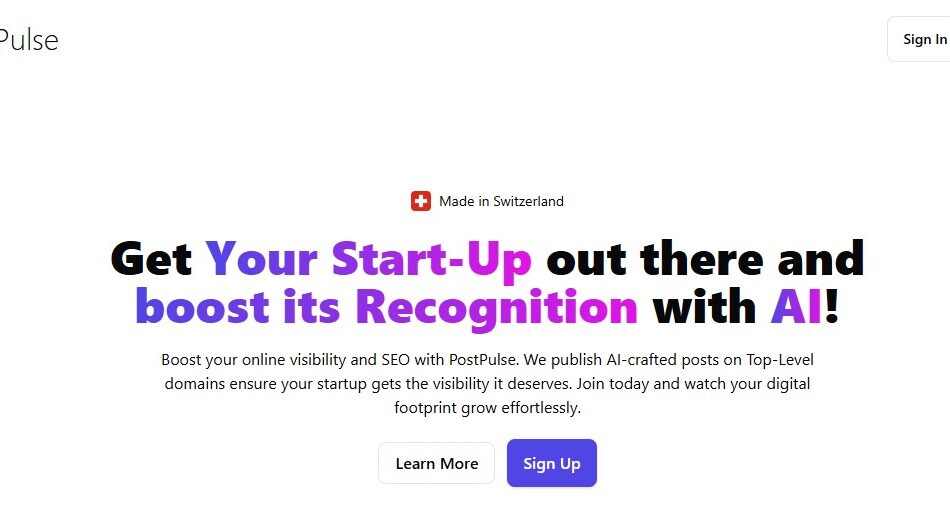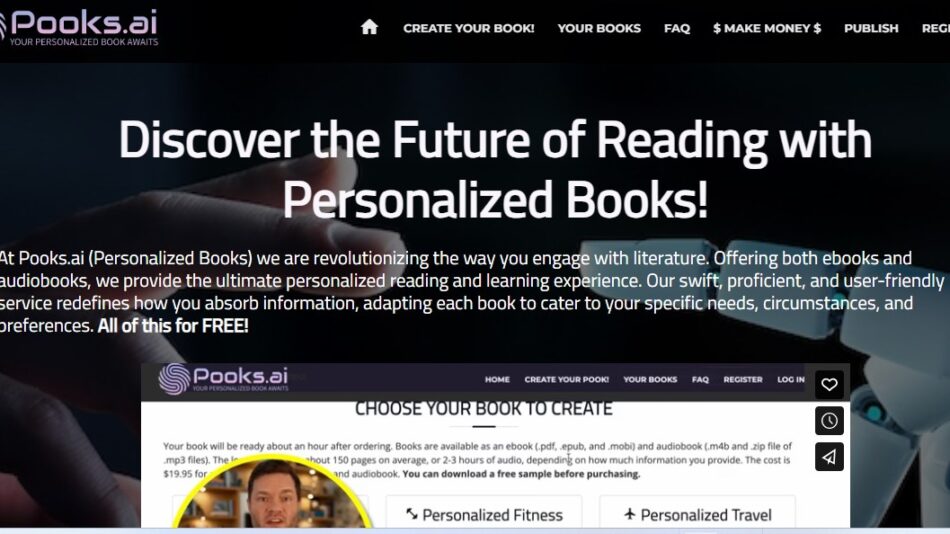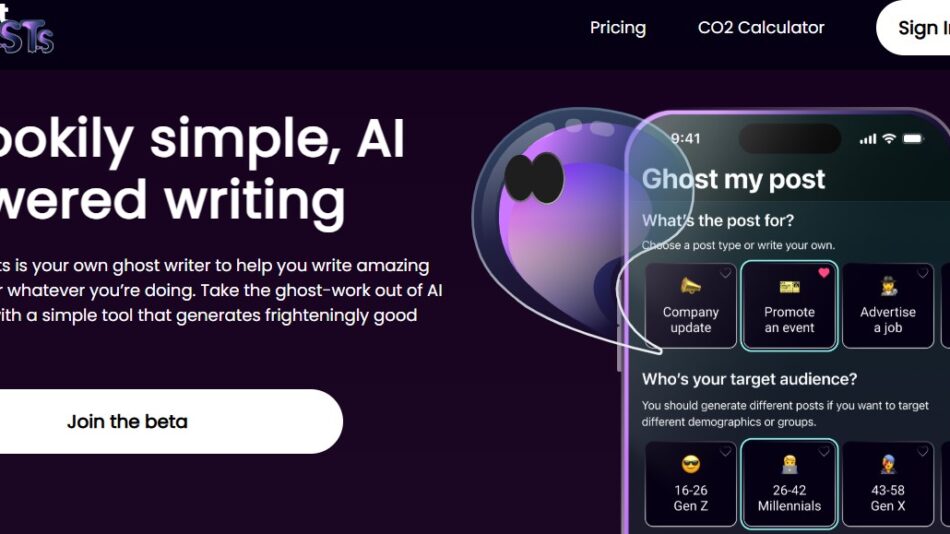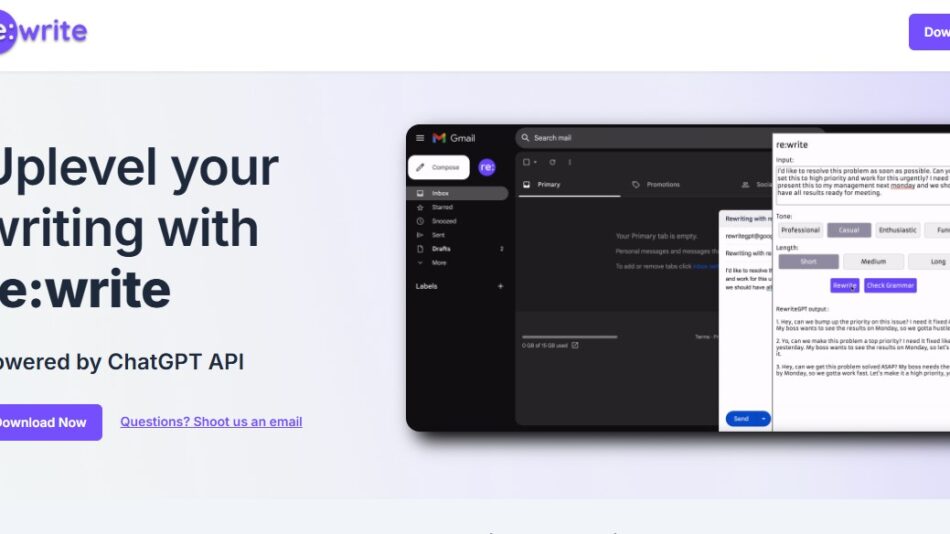Napkin.ai: Transform Text into Stunning Visuals
What is Napkin.ai?
Napkin.ai is a visual storytelling tool that converts text into high-quality visuals such as infographics, diagrams, and flowcharts. Designed for simplicity, it empowers users to create professional graphics from raw ideas quickly and without requiring extensive design skills.
Key Features of Napkin.ai
- Text-to-Visual Generation
Users simply paste text into Napkin.ai, which instantly translates it into visual content. This feature saves time by generating images directly from input ideas or notes.
- Customization Options
Napkin.ai offers various icons, colors, and font styles to enhance the look of visuals, allowing users to match brand themes and design preferences.
- Export Flexibility
Napkin.ai visuals can be exported in popular formats like PNG, PDF, and SVG, making it versatile for different use cases such as presentations, blogs, and social media posts.
- User-Friendly Interface
The platform’s clean and intuitive design enables even beginners to create visuals seamlessly.
- Beta Access and Free Features
Napkin.ai is currently in beta, offering users a free plan and trial access to its Pro features.
Use Cases for Napkin.ai
- Presentations: Crafting visually appealing slides without spending hours on design.
- Blogging and Social Media: Creating shareable visuals to engage audiences online.
- Document Creation: Adding clear infographics and flowcharts to improve document readability.
- Business Storytelling: Simplifying complex data for easier understanding in meetings or reports.
How Does Napkin.ai Work?
Napkin.ai’s interface requires users to paste text directly into the input field, where the AI processes it to generate a visual. Users can then refine the visual by adjusting icons, colors, and fonts and export the design in their preferred format.
Pricing for Napkin.ai
Napkin.ai offers a free plan with essential features. Although still in beta, it allows users to test Pro-level features, which might later include enhanced customization options and advanced export formats.
Strengths of Napkin.ai
- Ease of Use: No design skills needed, making it accessible for all users.
- Quick Visual Creation: Ideal for those needing instant visuals.
- Flexible Export Options: Supports multiple formats for various professional needs.
Drawbacks of Napkin.ai
- Beta Phase Limitations: Some features may be incomplete or subject to change.
- Potential Cost for Pro Features: Pro features may eventually require a paid subscription, which could limit free usage.
Comparisons with Other Visual AI Tools
Compared to Canva or Visme, Napkin.ai offers a more streamlined text-to-visual approach, reducing design effort by automating the graphic creation process. While Canva is comprehensive in design options, Napkin.ai’s automation is a time-saving benefit for those with simpler graphic needs.
FAQs about Napkin.ai
- Who should use Napkin.ai?
Ideal for business professionals, marketers, and content creators needing quick, visually engaging graphics.
- Does Napkin.ai offer a free trial?
Yes, the free plan includes a trial of Pro features, allowing users to explore advanced options.
- Can I export visuals in multiple formats?
Yes, users can export visuals as PNG, PDF, or SVG files
- Is Napkin.ai only for business use?
No, it’s versatile enough for personal and creative projects as well.
Conclusion
Napkin.ai redefines visual storytelling by turning text into professional visuals in seconds. Its ease of use, customization, and export options make it a valuable tool for anyone aiming to improve their content with minimal effort. As it develops further, Napkin.ai is poised to become a go-to for anyone looking to save time on design without sacrificing quality.