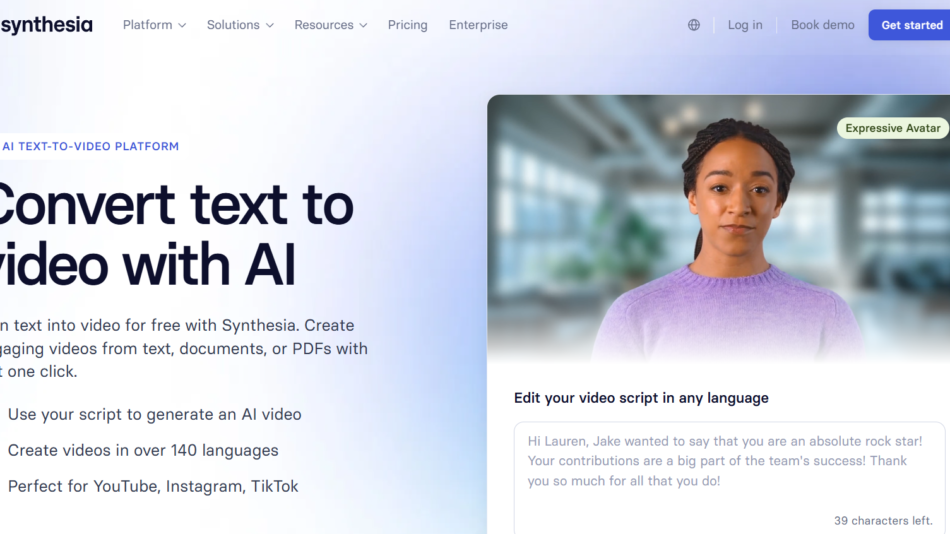Namecheap is an AI logo design tool that allows users to create unique, professional logos in just five minutes.
Create AI Logo: Discover Namecheap’s Free Logo Maker
Designing a professional and eye-catching logo is crucial for establishing a strong brand identity. With Namecheap’s Free Logo Maker, creating a high-quality logo has never been easier. This AI-powered tool helps businesses and individuals design beautiful logos in just a few minutes, without any design experience required. In this article, we will delve into the features, use cases, pricing, and comparisons with other logo design tools.
Namecheap’s Free AI Logo Maker
Namecheap’s Free Logo Maker is an AI-driven design tool that allows users to create unique, professional logos in just five simple steps. With thousands of fonts, icons, and color schemes to choose from, this free logo creator helps users generate high-resolution, fully customizable logos that can be easily imported into other design tools.
Key Features
- 100% Free Logo Creation: Create logos with no hidden costs or limitations, suitable for websites and business cards.
- Unlimited Free Logos: Generate as many logos as you need, with high-quality, high-resolution results.
- Fully Customizable: Choose from a vast library of fonts, icons, and colors to personalize your logo.
- Easy-to-Use Design Tool: No design experience required – the intuitive interface makes logo creation a breeze.
- Import into Site Maker & Card Maker: Seamlessly integrate your logo into other design tools offered by Namecheap.
How Free AI Logo Maker Works
- Choose Your Design: Select a variety of fonts, icons, and colors that you feel will best represent your brand.
- Put the AI to Work: Enter your design preferences, and the AI will generate unique logo designs tailored to your requirements.
- Download Your Free Logo: Browse the different logos created just for you, and download them directly to your computer.
Use Cases
Namecheap’s Free Logo Maker is ideal for:
- Small businesses and startups looking to establish their brand identity
- Freelancers needing a logo for their personal brand
- Content creators seeking a distinctive logo for their online presence
- Nonprofits and organizations wanting a professional logo for their cause
Pricing
Namecheap’s Free Logo Maker is completely free, with no hidden costs or restrictions. Users can create an unlimited number of logos and download high-resolution PNG and SVG files in all colors and layouts.
Weaknesses
While Namecheap’s Free Logo Maker is an excellent tool for creating basic logos, it may not offer the same level of customization and intricacy as professional design software or hiring a professional designer. However, for users with limited design experience, this tool provides an excellent starting point for logo creation.
Comparison with Other AI Logo Tools
- Canva Canva is a popular graphic design platform that offers a logo maker as part of its suite of design tools. While Canva’s logo maker is easy to use, it is not entirely free, and users may need to purchase premium elements or subscribe to a paid plan for full access to its features.
- Looka : Looka is an AI-powered logo maker that generates custom logo designs based on user preferences. While Looka offers a user-friendly interface and high-quality logos, it requires a one-time payment or subscription for access to its features and logo downloads.
Conclusion
In conclusion, Namecheap’s Free Logo Maker is a fantastic tool for individuals and businesses looking to create logo AI designs without any design experience. Its intuitive interface, AI-driven design process, and extensive customization options make it an excellent choice for users seeking a professional logo without the high costs
Check out other AI logo tools here