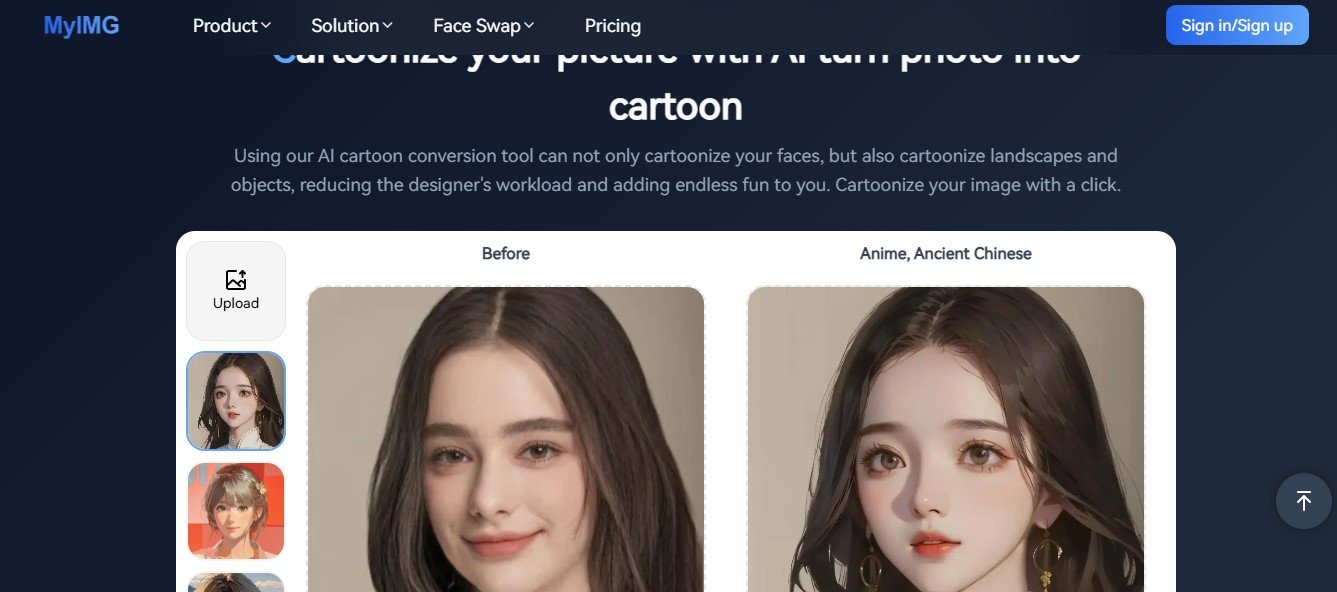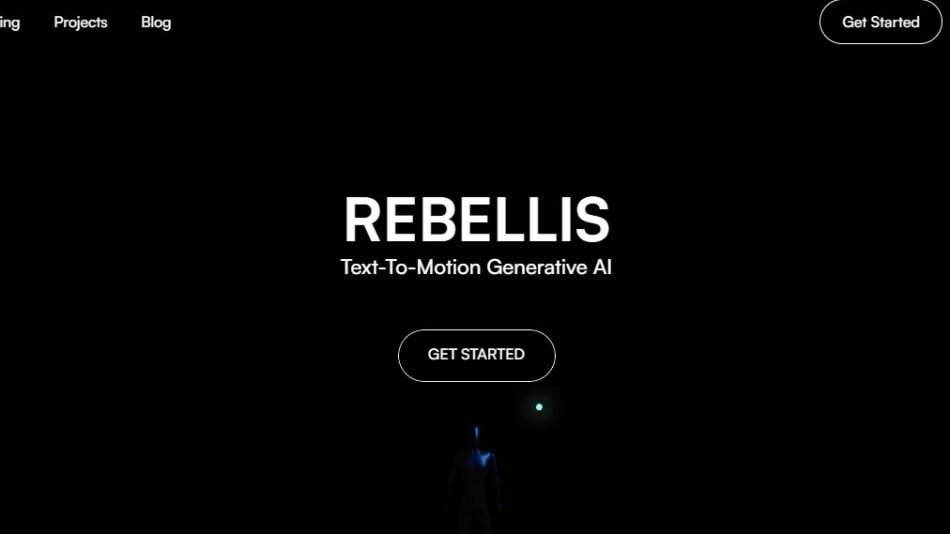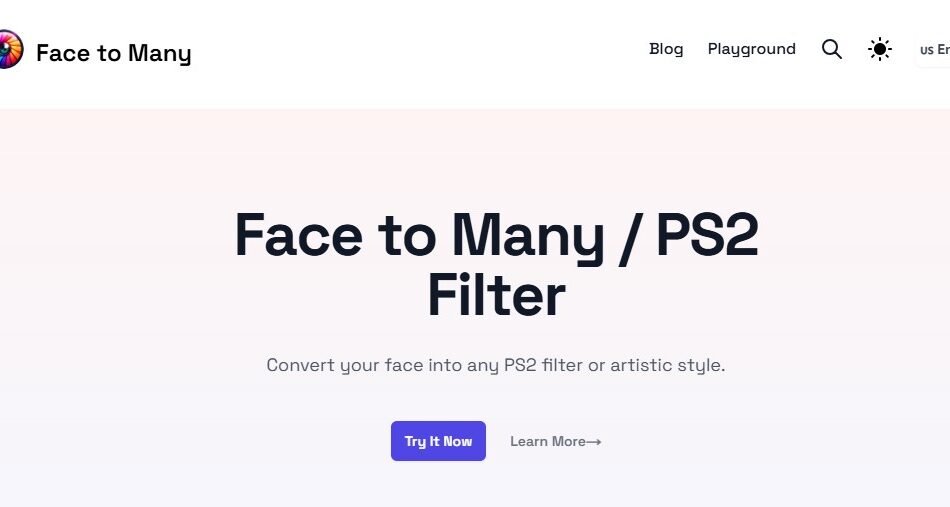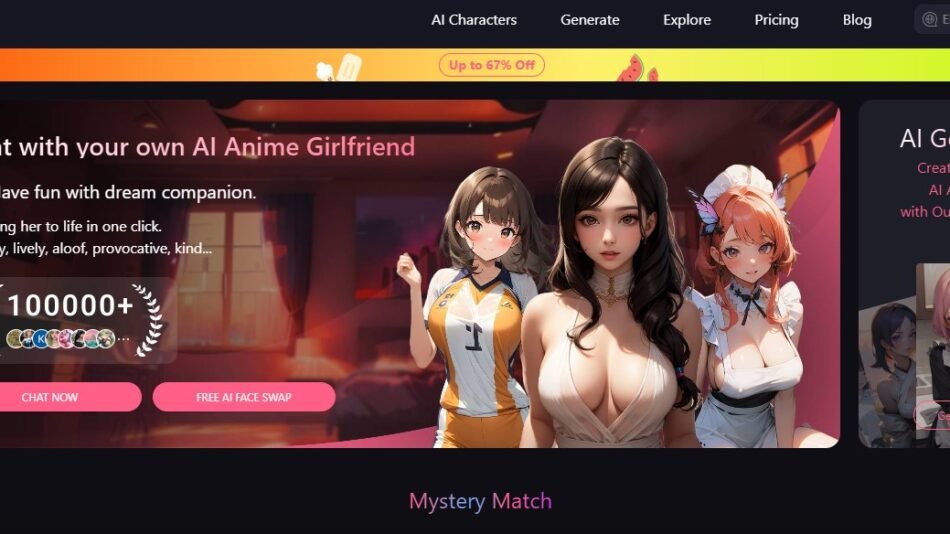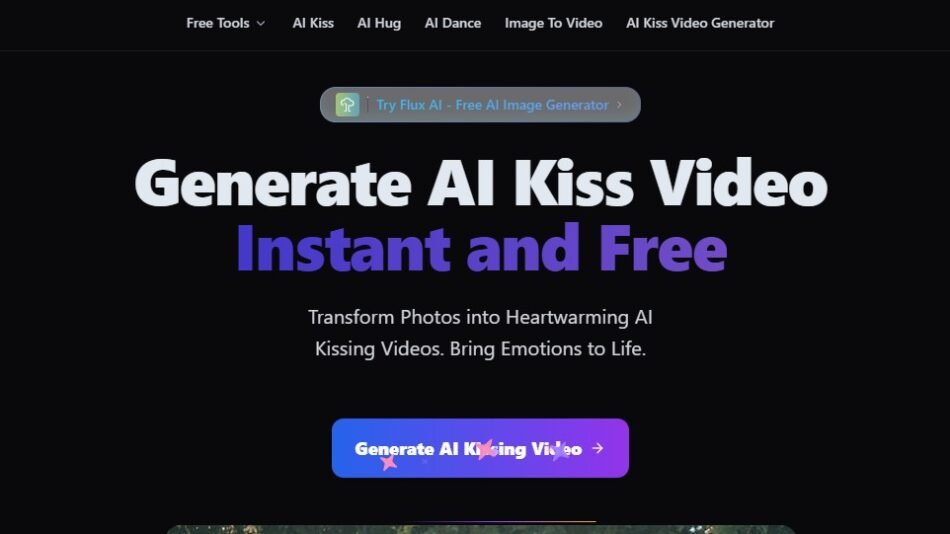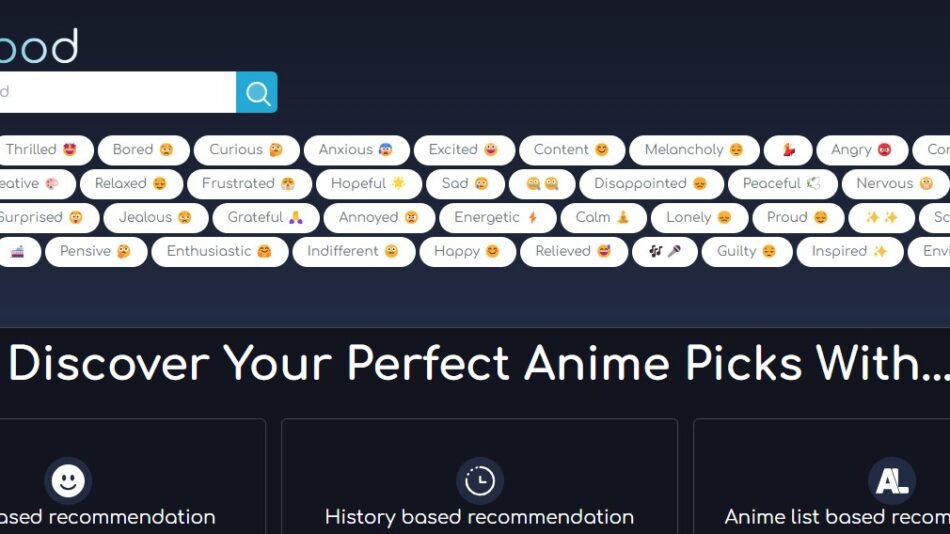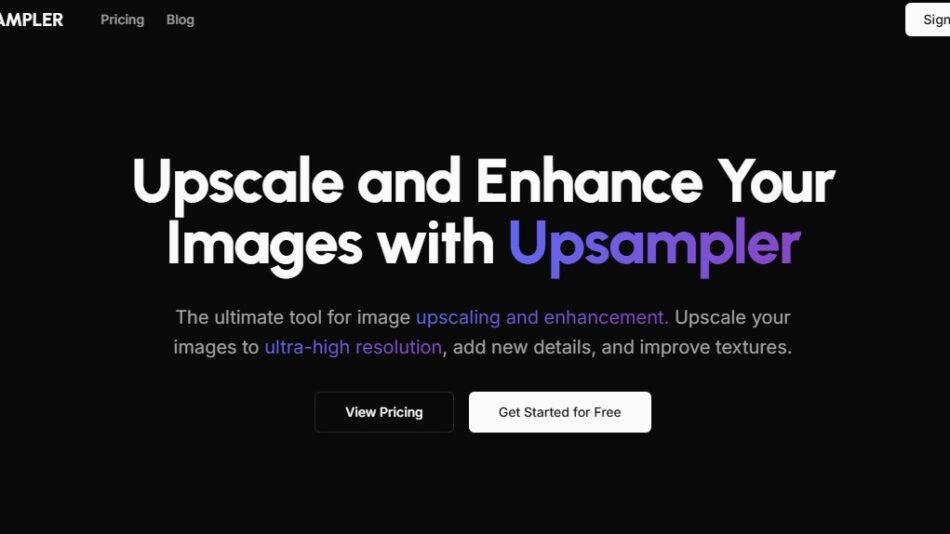MyImg.ai is a web-based AI platform designed to revolutionize image creation and editing. Whether you need to generate custom images from text prompts, enhance existing visuals, or make edits such as background removal and color adjustments, MyImg.ai leverages cutting-edge AI algorithms to simplify the process.
The platform caters to a wide audience, including marketers, e-commerce businesses, graphic designers, and casual users who want to create professional-quality visuals without complex tools like Photoshop.
Key Features of MyImg.ai
MyImg.ai offers a robust set of features that make it easy to generate and edit images:
1. AI-Powered Image Generation
Enter a text prompt, and MyImg.ai will create a custom image that matches your description. For example, type “a serene beach at sunset” or “a futuristic cityscape,” and the AI will generate a high-quality visual.
2. Image Upscaling
Enhance the resolution of low-quality images with AI-powered upscaling. This feature is ideal for creating crisp visuals suitable for printing or high-resolution screens.
3. Background Removal
Instantly remove or replace backgrounds in your images with just one click. This feature is perfect for creating product photos, headshots, or social media graphics.
4. Customizable Styles
Choose from various art styles, such as realism, abstract, 3D, or anime, to generate images that match your desired aesthetic.
5. Photo Enhancements
Automatically adjust brightness, contrast, saturation, and sharpness to enhance your images and make them stand out.
6. Batch Processing
Process multiple images simultaneously with the batch feature, saving time for users who handle large volumes of visuals.
7. AI Object Editing
Select and modify specific elements within an image. For instance, change the color of a car, replace a sky with a different one, or resize objects seamlessly.
8. Text Overlay and Design Tools
Add text, logos, and watermarks to your images. MyImg.ai provides customization options like font styles, sizes, and colors, making it ideal for creating branded content.
9. Cloud-Based Platform
Access your projects anytime and anywhere without the need for software installations.
10. Export Options
Save your edited or generated images in multiple formats, including PNG, JPG, and even print-ready formats like TIFF.
How Does MyImg.ai Work?
Getting started with MyImg.ai is straightforward, even for users without design experience:
- Sign Up or Log In: Visit MyImg.ai’s official website and create an account to get started.
- Choose Your Task: Select whether you want to generate a new image, edit an existing one, or enhance image quality.
- Input Your Prompt or Upload an Image: Provide a description for AI-generated content or upload the image you want to edit or enhance.
- Customize and Edit: Use MyImg.ai’s intuitive editing tools to refine your image or adjust settings like resolution, colors, and styles.
- Preview the Results: View the AI-enhanced image in real time to ensure it meets your expectations.
- Download Your Image: Save the final product in your preferred format and resolution.
Use Cases for MyImg.ai
MyImg.ai is a versatile platform with applications across a variety of industries:
1. Marketing and Advertising
Create stunning visuals for social media campaigns, ad banners, and email newsletters that grab attention and drive engagement.
2. E-Commerce
Enhance product images with background removal, color corrections, and upscaling to make your online store stand out.
3. Content Creation
Bloggers, influencers, and YouTubers can use MyImg.ai to create eye-catching thumbnails, infographics, and visuals that elevate their content.
4. Graphic Design
Designers can quickly generate concepts, experiment with styles, or fine-tune existing designs without spending hours on manual edits.
5. Photography
Photographers can enhance their images, upscale low-quality photos, or create polished visuals for portfolios or clients.
6. Presentation and Branding
Create branded content, such as presentations, logos, and promotional materials, with ease.
7. Personal Use
Use MyImg.ai to create custom visuals for gifts, invitations, or personal projects.
Pricing
MyImg.ai offers flexible pricing plans to cater to different user needs. While specific pricing details may vary, here’s a general breakdown of typical plans:
- Free Plan: Limited access to basic features and a cap on the number of images you can generate or edit. Ideal for testing the platform.
- Pro Plan: Includes higher-resolution outputs, advanced editing tools, and batch processing capabilities. Perfect for individual creators or freelancers.
- Business Plan: Offers team collaboration, priority support, and bulk image processing. Designed for businesses or agencies with larger-scale needs.
- Enterprise Plan: Customized for organizations that require unlimited access, API integration, and dedicated support.
For the most accurate and up-to-date pricing, visit MyImg.ai’s official website.
Strengths of MyImg.ai
- Ease of Use: The intuitive interface makes it easy for beginners to create professional-quality visuals without prior experience.
- AI Efficiency: Automates complex tasks like upscaling and background removal, saving users time and effort.
- Versatility: Combines image generation and editing tools in one platform, catering to a wide range of creative needs.
- Cost-Effective: Eliminates the need for expensive design software or hiring professionals for basic image tasks.
- Cloud-Based Access: No downloads or installations are required, ensuring convenience and accessibility.
Drawbacks of MyImg.ai
While MyImg.ai is a powerful tool, it does have a few limitations:
- Subscription Costs: Advanced features are locked behind paid plans, which may not be affordable for occasional users.
- Internet Dependency: As a cloud-based platform, it requires a stable internet connection for optimal performance.
- AI Limitations: In rare cases, the AI might not generate or edit images exactly as expected, requiring some manual adjustments.
Comparison with Other Tools
When compared to similar platforms like Canva, Fotor, or DeepArt, MyImg.ai stands out for its combination of AI-powered image generation and editing:
- Canva: Focuses on design templates, whereas MyImg.ai emphasizes AI-based image creation and enhancement.
- Fotor: Primarily a photo editing tool, while MyImg.ai offers both editing and image generation capabilities.
- DeepArt: Specializes in style transfer, whereas MyImg.ai provides broader functionality for general image creation and editing.
Customer Reviews and Testimonials
MyImg.ai has received positive feedback from users for its efficiency and ease of use:
- “As a marketer, MyImg.ai has saved me countless hours. The background removal tool is incredible, and the AI-generated images look fantastic.” – Digital Marketer
- “I’m not a designer, but with MyImg.ai, I can create visuals that look like they were made by a professional.” – Small Business Owner
- “The batch processing feature has been a lifesaver for my e-commerce store. My product photos have never looked better!” – E-Commerce Entrepreneur
Some users have suggested adding more tutorials or guides for crafting effective text prompts to get the best AI-generated results.
Conclusion
MyImg.ai is a versatile and powerful platform that democratizes image creation and editing by leveraging the capabilities of AI. Whether you’re a professional designer or a casual user, the platform’s intuitive tools and features make it easy to create high-quality visuals in a fraction of the time.
From generating custom images to enhancing existing ones, MyImg.ai is an invaluable tool for anyone looking to produce stunning visuals with minimal effort.
Ready to transform your image creation workflow? Visit MyImg.ai’s official website today to explore its features, pricing, and start creating professional-quality visuals with ease.