Microsoft Designer is an AI-powered tool that helps users create professional-quality designs with ease. It is designed to streamline the creative process, making it accessible for everyone, regardless of design experience. Ideal for crafting visuals for social media, presentations, and other marketing materials, Microsoft Designer leverages advanced AI to suggest and implement design elements efficiently.
Features
- **AI-Powered Design**: Uses artificial intelligence to suggest layouts, fonts, and images.
- **Templates**: Offers a wide range of customizable templates for various needs.
- **Easy Editing**: Simple drag-and-drop interface for easy customization.
- **Collaboration Tools**: Supports collaborative editing and sharing.
- **Integration with Microsoft 365**: Seamlessly integrates with other Microsoft tools for enhanced productivity.
How It Works
Microsoft Designer utilizes AI algorithms to analyze user inputs and generate design suggestions. Users can start with templates or a blank canvas, and the AI provides recommendations for layout, color schemes, fonts, and imagery. The platform’s intuitive interface allows for quick adjustments, ensuring that even those without a design background can create professional-looking materials.
Use Cases
– **Social Media Graphics**: Create eye-catching posts and banners.
– **Presentations**: Design engaging slides for business or educational use.
– **Marketing Materials**: Develop brochures, flyers, and advertisements.
– **Personal Projects**: Craft invitations, posters, and other creative projects.
Pricing
Microsoft Designer is available as part of the Microsoft 365 subscription, which includes various plans to cater to different user needs. Detailed pricing information is available on the [Microsoft 365 pricing page](https://www.microsoft.com/en-us/microsoft-365).
Strengths
– **User-Friendly**: Easy to use, even for those with no design experience.
– **Powerful AI**: Intelligent design suggestions streamline the creative process.
– **Integration**: Works well with other Microsoft 365 applications.
Drawbacks
– **Subscription-Based**: Requires a Microsoft 365 subscription, which may be costly for some users.
– **Internet Dependent**: Optimal performance requires a reliable internet connection.
Comparison with Other Tools
Compared to other design tools like Canva and Adobe Spark, Microsoft Designer offers deeper integration with Microsoft 365, making it a strong choice for users already within the Microsoft ecosystem. Its AI-driven suggestions provide a unique edge in simplifying the design process.
Customer Reviews and Testimonials
Users appreciate Microsoft Designer’s ease of use and the quality of its AI suggestions. Many highlight its seamless integration with other Microsoft products, which enhances overall productivity and design quality.
Conclusion

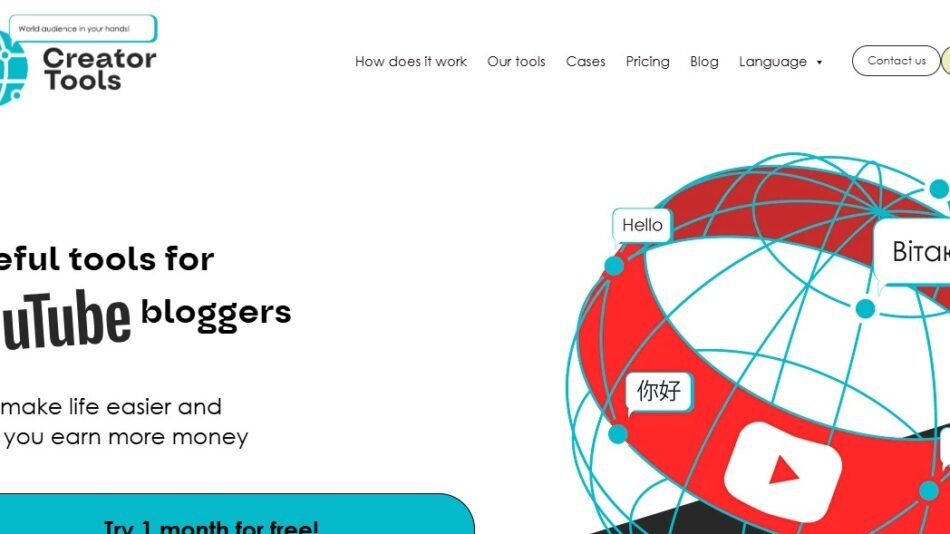
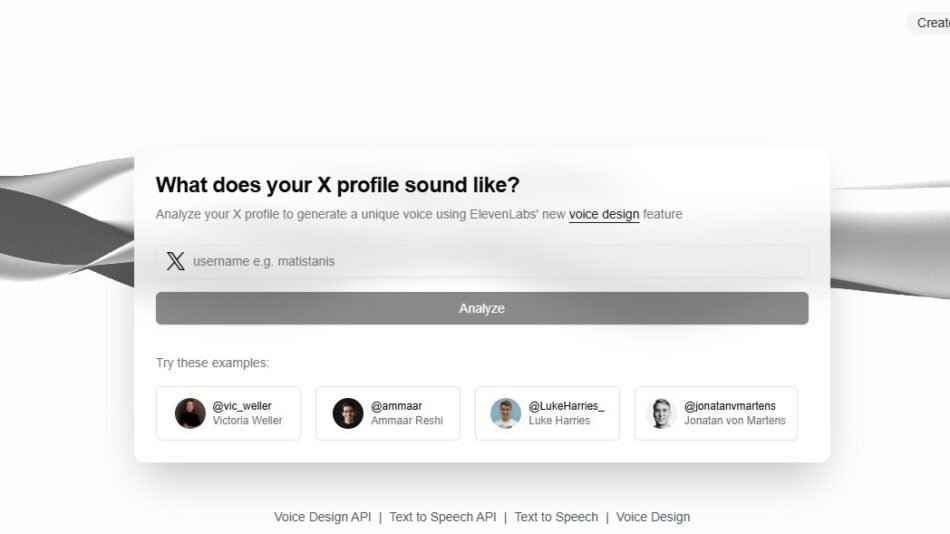
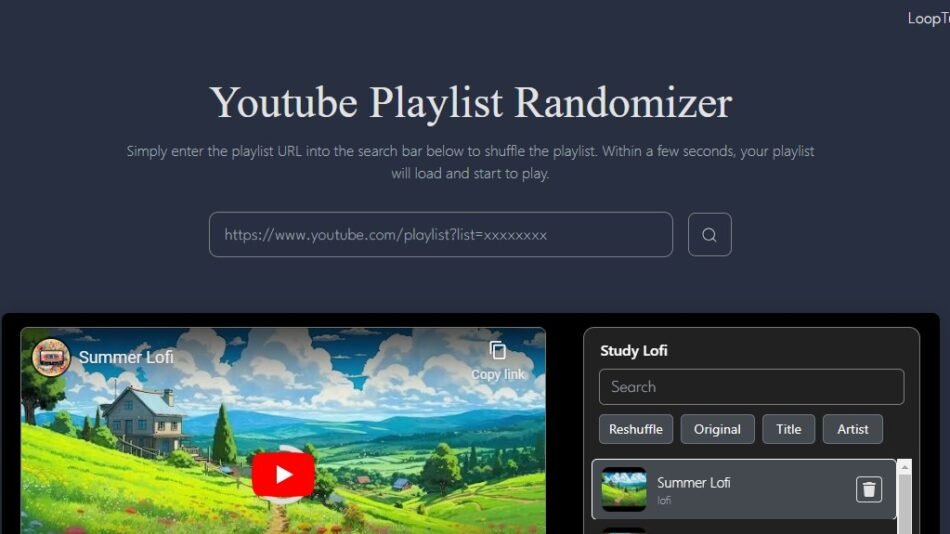
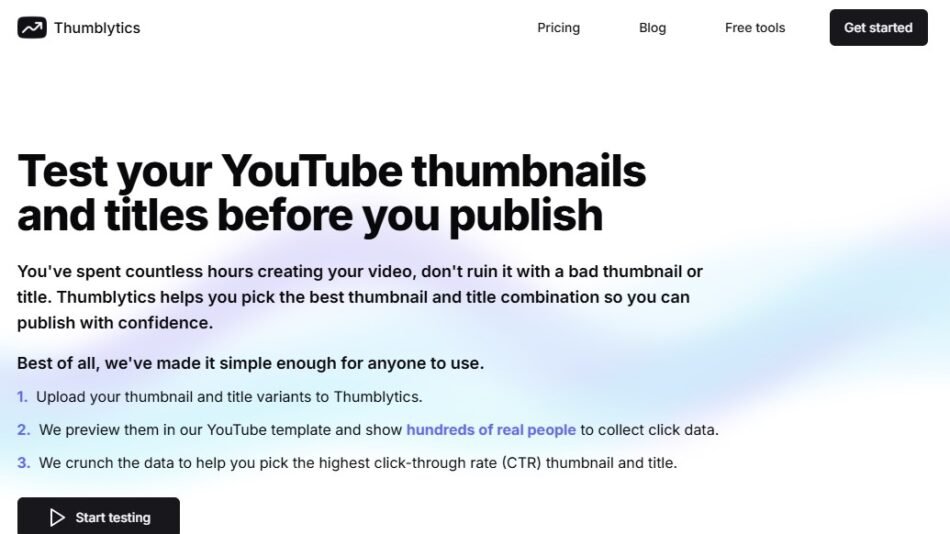
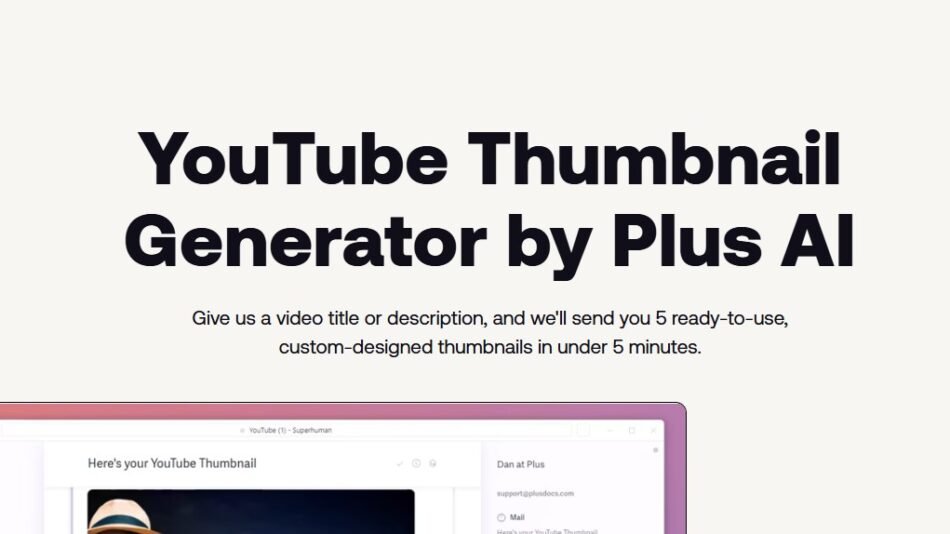
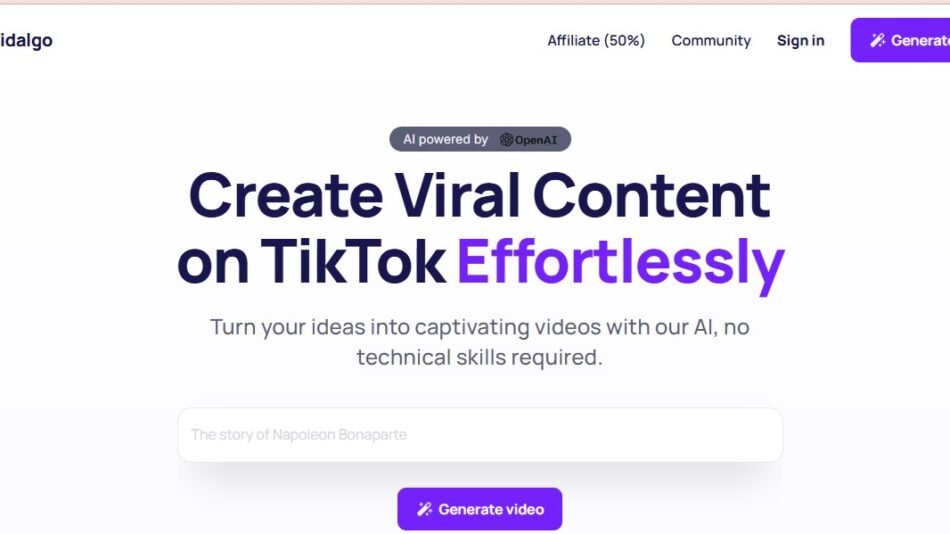

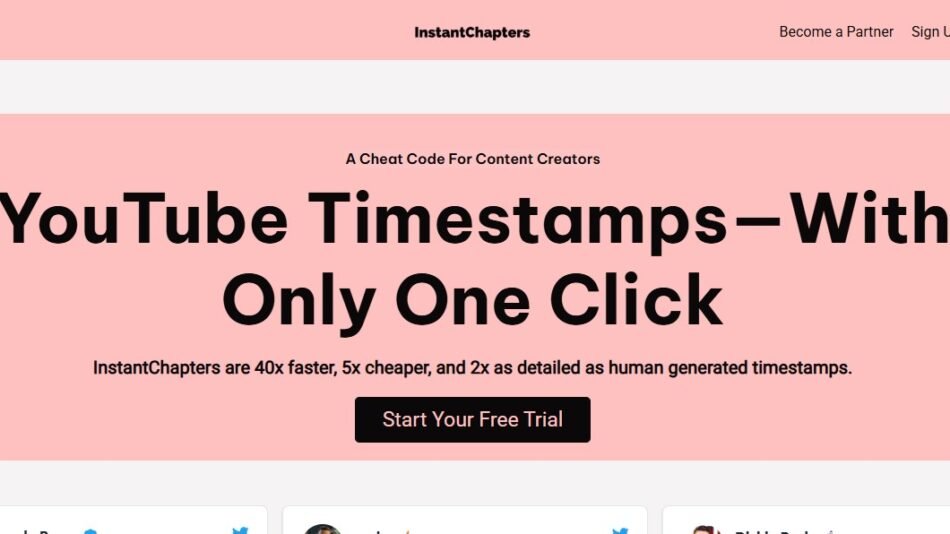
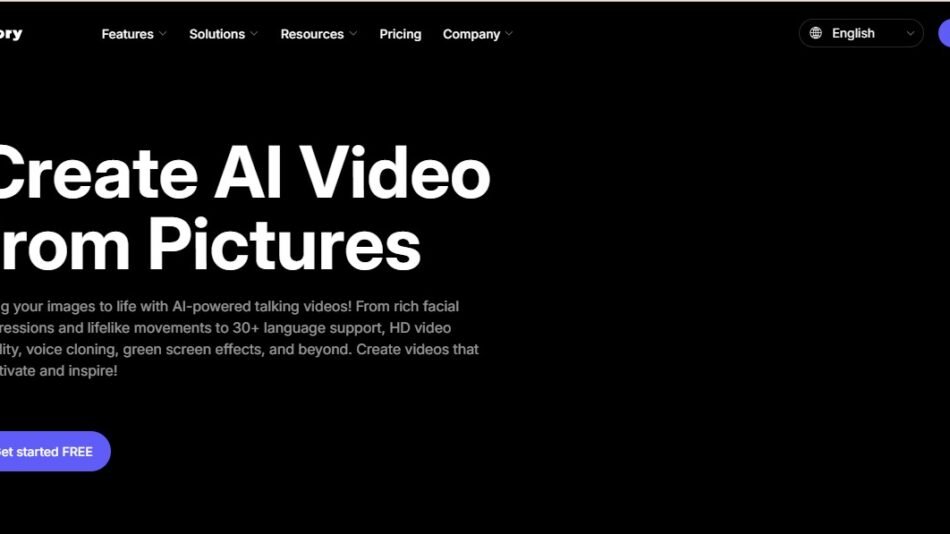


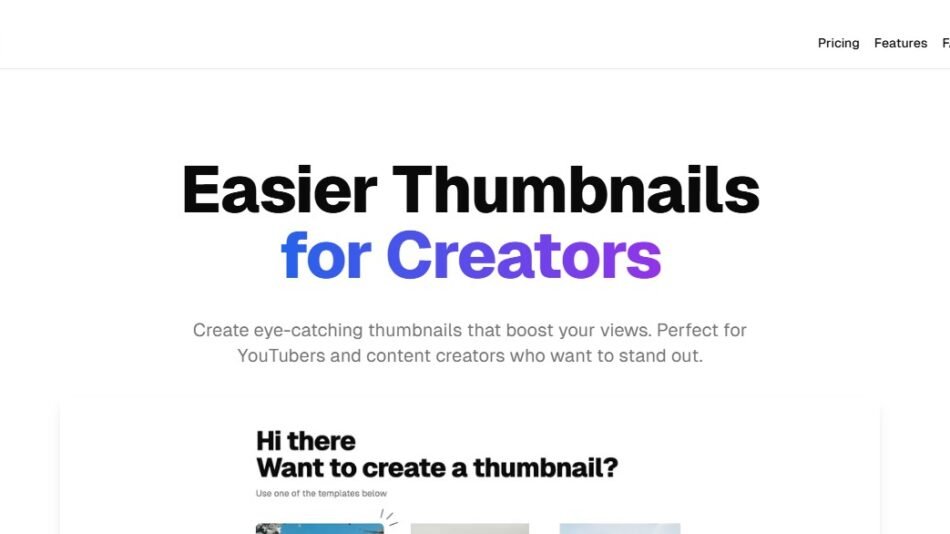
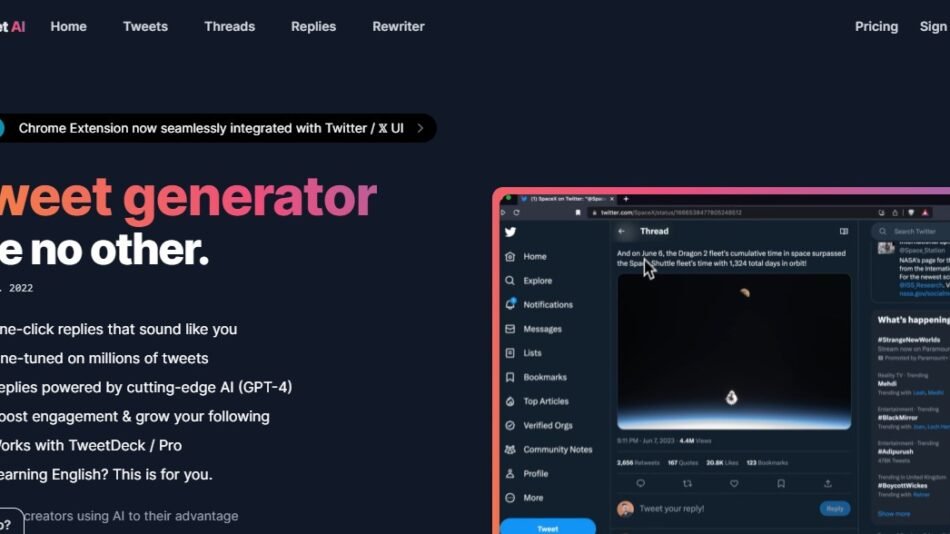
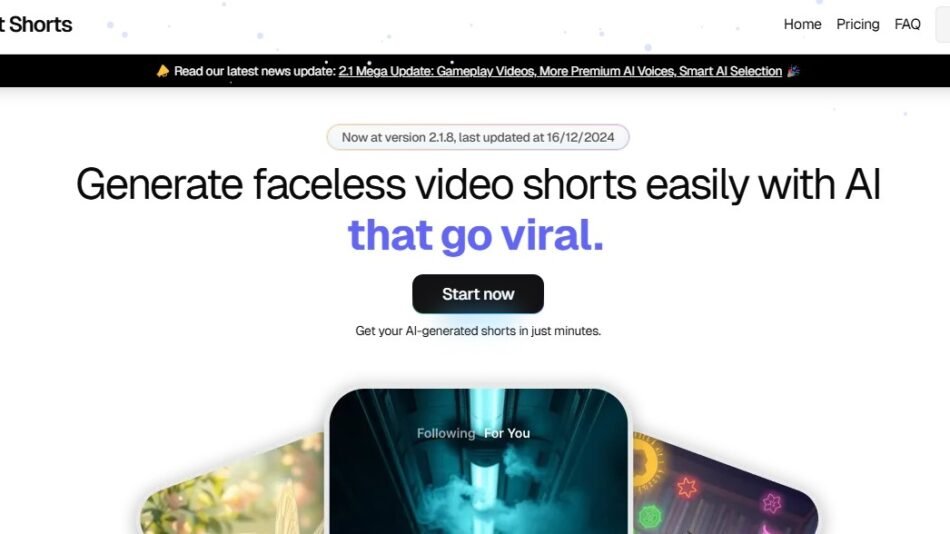
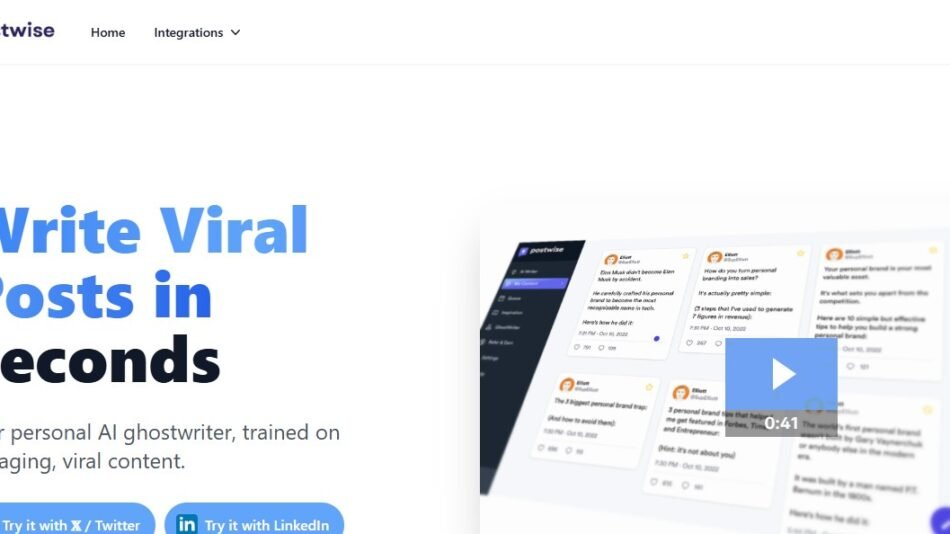
 Afrikaans
Afrikaans Albanian
Albanian Amharic
Amharic Arabic
Arabic Armenian
Armenian Azerbaijani
Azerbaijani Basque
Basque Belarusian
Belarusian Bengali
Bengali Bosnian
Bosnian Bulgarian
Bulgarian Catalan
Catalan Cebuano
Cebuano Chichewa
Chichewa Chinese (Simplified)
Chinese (Simplified) Chinese (Traditional)
Chinese (Traditional) Corsican
Corsican Croatian
Croatian Czech
Czech Danish
Danish Dutch
Dutch English
English Esperanto
Esperanto Estonian
Estonian Filipino
Filipino Finnish
Finnish French
French Frisian
Frisian Galician
Galician Georgian
Georgian German
German Greek
Greek Gujarati
Gujarati Haitian Creole
Haitian Creole Hausa
Hausa Hawaiian
Hawaiian Hebrew
Hebrew Hindi
Hindi Hmong
Hmong Hungarian
Hungarian Icelandic
Icelandic Igbo
Igbo Indonesian
Indonesian Irish
Irish Italian
Italian Japanese
Japanese Javanese
Javanese Kannada
Kannada Kazakh
Kazakh Khmer
Khmer Korean
Korean Kurdish (Kurmanji)
Kurdish (Kurmanji) Kyrgyz
Kyrgyz Lao
Lao Latin
Latin Latvian
Latvian Lithuanian
Lithuanian Luxembourgish
Luxembourgish Macedonian
Macedonian Malagasy
Malagasy Malay
Malay Malayalam
Malayalam Maltese
Maltese Maori
Maori Marathi
Marathi Mongolian
Mongolian Myanmar (Burmese)
Myanmar (Burmese) Nepali
Nepali Norwegian
Norwegian Pashto
Pashto Persian
Persian Polish
Polish Portuguese
Portuguese Punjabi
Punjabi Romanian
Romanian Russian
Russian Samoan
Samoan Scottish Gaelic
Scottish Gaelic Serbian
Serbian Sesotho
Sesotho Shona
Shona Sindhi
Sindhi Sinhala
Sinhala Slovak
Slovak Slovenian
Slovenian Somali
Somali Spanish
Spanish Sundanese
Sundanese Swahili
Swahili Swedish
Swedish Tajik
Tajik Tamil
Tamil Telugu
Telugu Thai
Thai Turkish
Turkish Ukrainian
Ukrainian Urdu
Urdu Uzbek
Uzbek Vietnamese
Vietnamese Welsh
Welsh Xhosa
Xhosa Yiddish
Yiddish Yoruba
Yoruba Zulu
Zulu