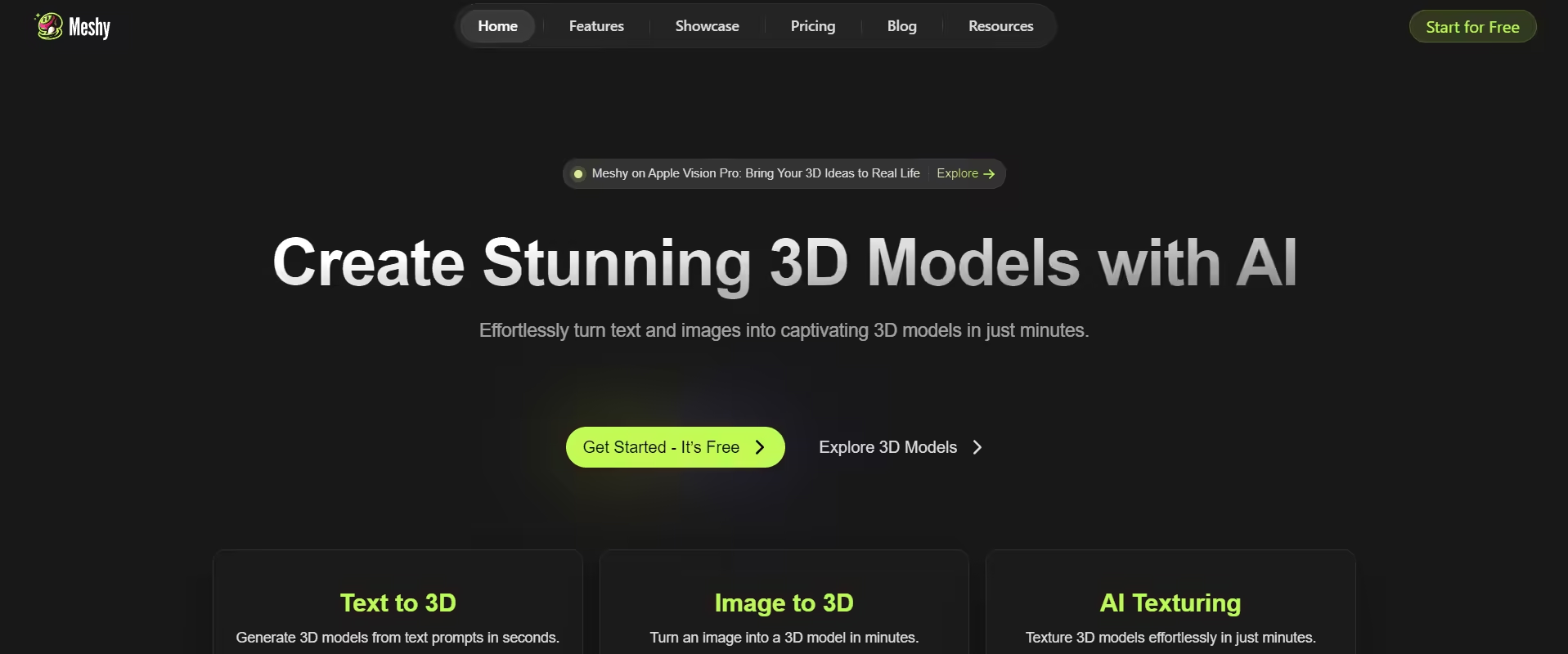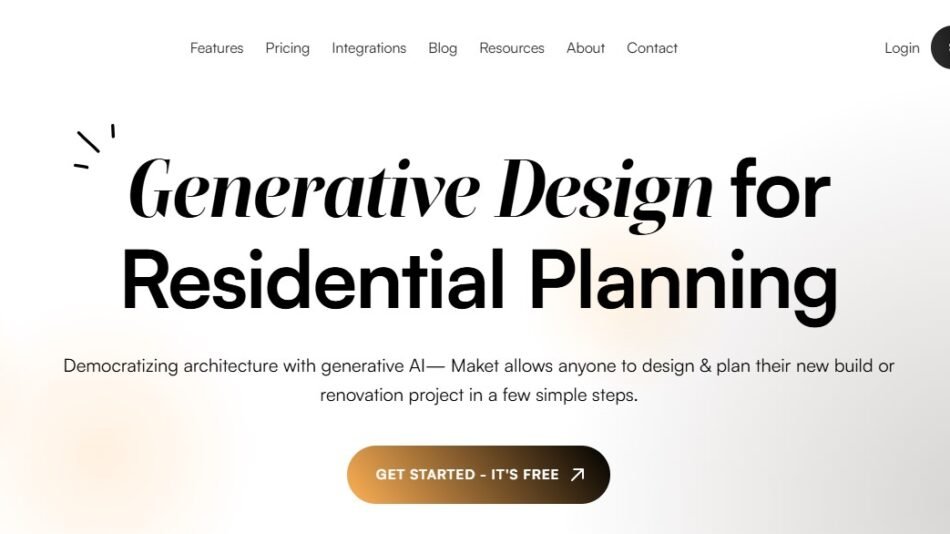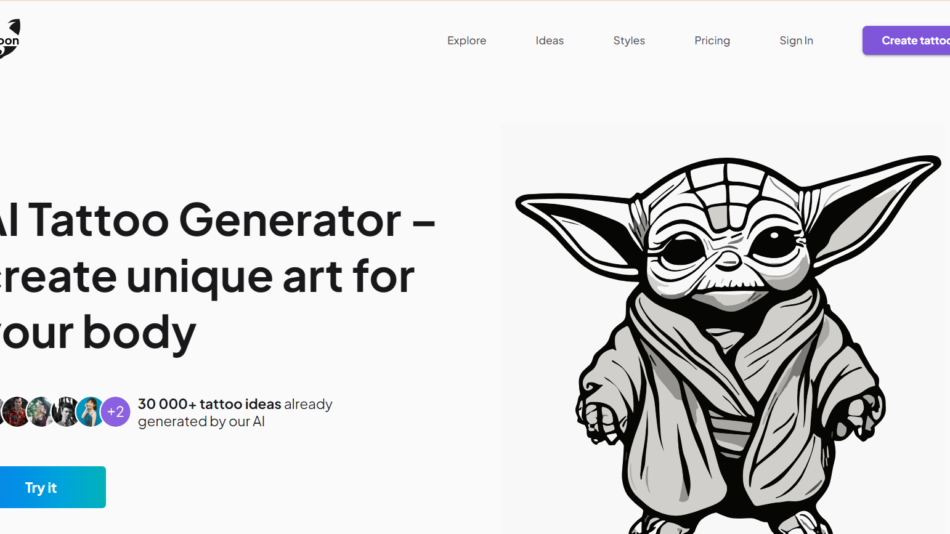Creating 3D models can be a complex and time-consuming process, but Meshy AI is here to simplify it. This innovative AI-powered tool allows users to generate and texture 3D models from text and images effortlessly. This article delves into Meshy’s features, functionalities, and benefits, providing a comprehensive overview for anyone interested in 3D modeling.
Description
Meshy AI is a cutting-edge tool designed to transform the 3D modeling landscape. By leveraging AI technology, Meshy allows users to create high-quality 3D models and textures from simple text prompts or images. This tool is ideal for artists, designers, game developers, and anyone looking to streamline their 3D modeling workflow.
Features
Text to 3D: Generate 3D models by describing them in text. Meshy’s AI interprets the description and creates a corresponding model in seconds.
Image to 3D: Convert 2D images into fully-realized 3D models, making it easier to bring your ideas to life.
AI Texturing: Automatically generate realistic textures for your models. The AI can create textures from descriptions, significantly speeding up the texturing process.
PBR Maps: Physically-Based Rendering (PBR) maps are generated to ensure realistic lighting and texture effects.
Versatile Art Styles: Choose from various art styles, including realistic, cartoon, voxel, and more, to suit your project needs.
Export Options: Export your 3D models in multiple formats like FBX, OBJ, STL, BLEND, and USDZ for compatibility with other software.
API Integration: Integrate Meshy’s capabilities into your applications, enabling seamless 3D model generation within your own software environment.
User-Friendly Interface: Designed for ease of use, Meshy’s interface is intuitive, allowing even beginners to create complex models without a steep learning curve.
How It Works
Meshy AI uses advanced algorithms and machine learning models to interpret text and images, converting them into detailed 3D models. Users input descriptions or upload images, and Meshy’s AI processes this information to generate a 3D representation. The tool also provides real-time previews and allows for further customization of the models and textures.
Use Cases
Game Development: Quickly create assets for games, from characters to environments, reducing development time.
Product Design: Generate 3D prototypes of products based on conceptual sketches or descriptions.
Animation and VFX: Develop 3D models for animation and visual effects, streamlining the creative process.
Virtual Reality: Build immersive VR experiences with detailed 3D models created efficiently.
Pricing
Meshy offers a range of pricing plans to suit different needs:
Free Plan: Basic features with limited access to text and image-based 3D model generation.
Pro Plan: $29/month, includes advanced texturing, export options, and higher model resolution.
Enterprise Plan: Custom pricing for businesses needing extensive API integration and bulk processing.
All plans offer a free trial to help users evaluate the tool before committing.
Strengths
Ease of Use: Simple interface that allows users of all skill levels to create 3D models.
Speed: Rapid generation and texturing of 3D models save significant time.
Versatility: Supports multiple art styles and export formats, catering to various industries.
Integration: API support for embedding Meshy’s capabilities into other applications.
Drawbacks
Cost: Advanced features are locked behind paid plans, which might be expensive for some users.
Learning Curve: While the interface is user-friendly, mastering all features may require some time.
Comparison with Other Tools
Meshy vs. Blender: Blender is a comprehensive 3D creation suite but requires significant expertise, while Meshy offers a more accessible approach with AI assistance.
Meshy vs. SketchUp: SketchUp is great for architectural modeling, but Meshy’s AI capabilities provide faster and more versatile model creation.
Meshy vs. Tinkercad: Tinkercad is beginner-friendly but lacks the advanced texturing and AI-driven model generation that Meshy offers.
Customer Reviews and Testimonials
Meshy has garnered positive reviews from users across different fields:
Linus Ekenstam: “Texture any 3D model in seconds using Meshy AI. Simple and effective!”
Gabriele Romagnoli: “Meshy AI can really texture anything. The ease of use is incredible.”
Jordan Smigelsky: “Another digital design tool accessible for many students. Amazing results!”
Conclusion
Meshy AI stands out as a revolutionary tool for 3D model creation, offering powerful AI-driven features that simplify and accelerate the modeling process. Its user-friendly interface, versatile art styles, and extensive export options make it an excellent choice for professionals and hobbyists alike. While the cost of advanced features might be a consideration, the time saved and the quality of models produced can justify the investment.