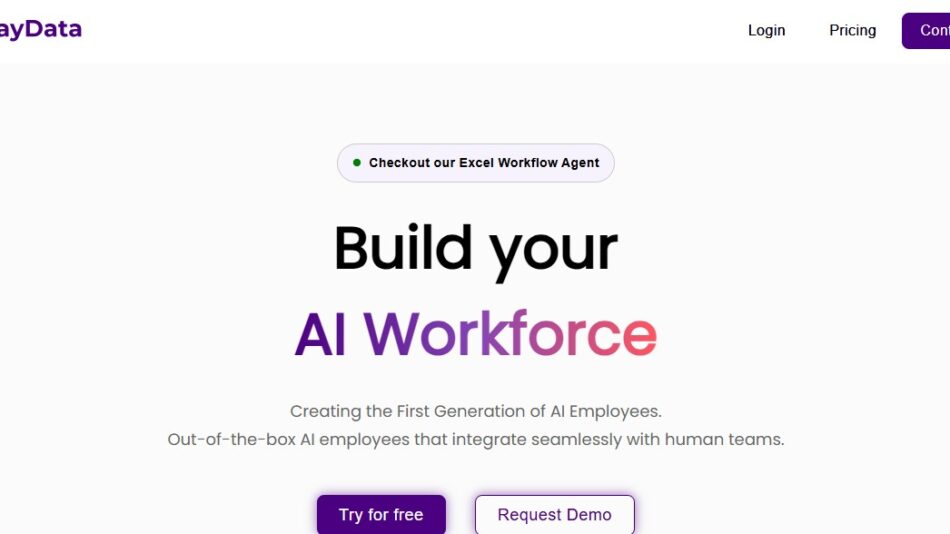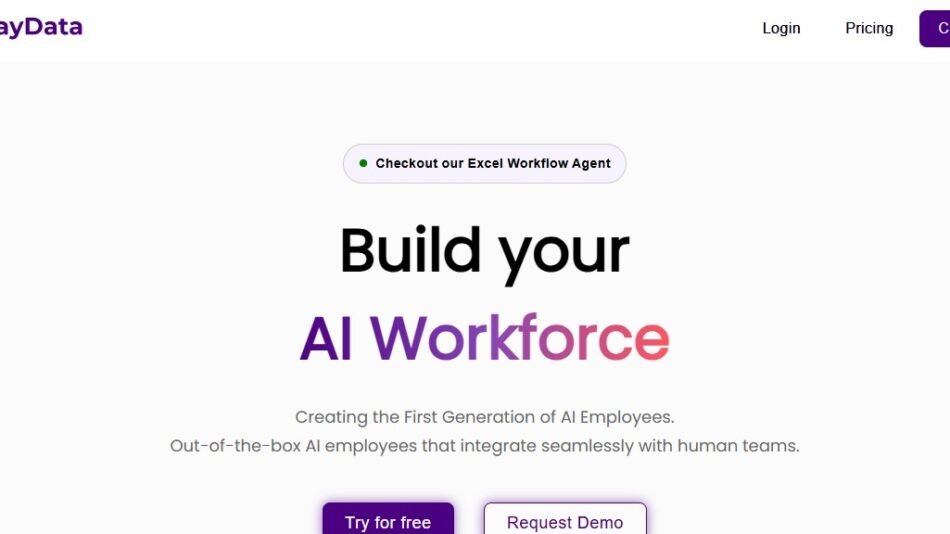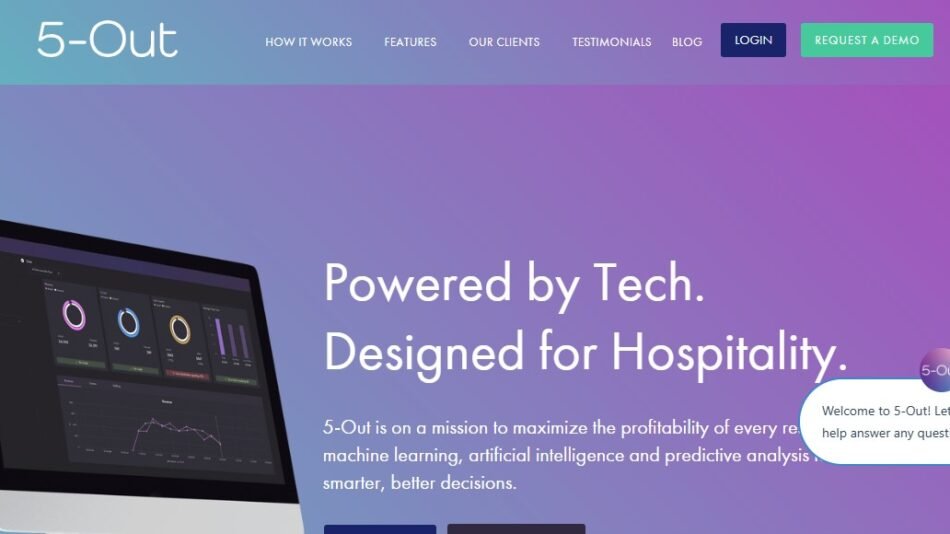n technical documentation and software development, diagrams help clarify complex processes and relationships. MermaidChart provides a text-based solution for generating diagrams such as flowcharts, sequence diagrams, and Gantt charts. With MermaidChart, developers can quickly turn plain text into visual diagrams, making it easier to document and share workflows, system architectures, and processes.
Description
MermaidChart is a diagram-generation tool designed for developers, enabling them to create complex diagrams with simple text syntax. By leveraging the open-source Mermaid syntax, MermaidChart empowers users to create a variety of diagrams directly within markdown files or documentation. This approach reduces the need for drag-and-drop design interfaces, allowing users to focus on structure and logic rather than layout. Suitable for both individual developers and teams, MermaidChart integrates well with project documentation tools, making it easy to maintain visual documentation.
Features
MermaidChart offers a range of features for easy, text-based diagram creation:
- Text-to-Diagram Transformation: Converts simple text commands into a variety of diagrams, including flowcharts, sequence diagrams, class diagrams, Gantt charts, and more.
- Mermaid Syntax: Uses the open-source Mermaid syntax, a widely recognized text-based diagramming syntax that is easy to learn and widely supported.
- Real-Time Preview: Displays a live preview of diagrams as you type, allowing for immediate adjustments and verification of the visual structure.
- Export Options: Diagrams can be exported in multiple formats, including PNG, SVG, and PDF, making them suitable for embedding in documentation or presentations.
- Code Collaboration Integration: Works seamlessly with popular code repositories and documentation tools, such as GitHub, GitLab, and Notion, facilitating collaborative editing.
- Customizable Themes and Styling: Offers styling options to customize diagrams, including colors, fonts, and layout preferences, ensuring consistency with branding or project aesthetics.
How It Works
MermaidChart streamlines the creation of visual documentation through simple syntax and live previews:
- Write Syntax: Users write Mermaid syntax in the editor to define the diagram structure. The syntax is intuitive, making it accessible for both technical and non-technical users.
- Preview Diagram: The real-time preview feature allows users to see their diagram as they write, making it easy to adjust and correct in real-time.
- Customize and Export: Users can customize the appearance of their diagrams using styling options and export them in desired formats, ready to be embedded or shared.
- Embed in Documentation: Diagrams can be integrated directly into markdown files or other documentation formats, enabling seamless documentation within GitHub or project wikis.
Use Cases
MermaidChart is versatile and supports a range of diagramming needs in software development:
- Software Architecture Diagrams: Illustrate system architecture, dependencies, and interactions between components for clearer development planning.
- Process Flow Documentation: Create flowcharts to document workflows, decision trees, and business processes, making them accessible to team members.
- Project Management Timelines: Use Gantt charts to visualize project timelines, milestones, and dependencies, aiding in planning and tracking.
- Data Modeling: Create class diagrams and entity-relationship diagrams to define data structures and relationships within the system.
- Version Control Documentation: Include sequence and state diagrams in code repositories to document complex workflows and logic for version control.
Pricing
MermaidChart typically offers a free version that includes essential features, suitable for individual developers or small projects. For additional features, export options, and team collaboration, MermaidChart may offer premium plans at various levels. For specific pricing details, users are encouraged to check the MermaidChart website for the latest information and plan options.
Strengths
- Text-Based Approach: The simple syntax makes diagramming fast and accessible, ideal for developers who prefer code-like interfaces.
- Live Preview Functionality: Real-time previews enable immediate feedback, simplifying the process of creating accurate diagrams.
- Integration with Development Tools: Works well with code repositories and documentation platforms, making it easy to integrate diagrams into project documentation.
- Customizable and Exportable: Offers extensive customization options, and diagrams can be exported in multiple formats for versatility.
- Efficient for Collaborative Teams: As it integrates with version control systems, MermaidChart is useful for collaborative teams in documenting and maintaining project workflows.
Drawbacks
- Limited Advanced Customization: Users looking for highly customized or interactive diagrams may find the styling options limiting.
- Learning Curve for Non-Developers: While Mermaid syntax is straightforward, non-technical users may need time to familiarize themselves with the text-based approach.
- Dependence on Markdown and Code: The text-based nature may be restrictive for users who prefer traditional, visual drag-and-drop tools.
Comparison with Other Tools
Compared to other diagramming tools like Lucidchart and Miro, MermaidChart offers a unique, text-based approach that is ideal for developers comfortable with coding. While Lucidchart and Miro are visual and user-friendly for general audiences, MermaidChart is more aligned with version-controlled environments, allowing developers to embed diagrams directly into markdown files. This makes it a particularly good fit for technical documentation, where integration and simplicity are key.
Customer Reviews and Testimonials
MermaidChart has been well-received by developers and project managers. Users appreciate its simplicity, real-time preview, and ease of integration with version control platforms like GitHub. Many users also note that the text-based syntax is intuitive for coding professionals and makes diagram updates easy. Feedback highlights its value for teams that frequently document workflows or complex systems, though some users mention that it may be less accessible to non-developers.
Conclusion
MermaidChart is a valuable tool for developers and technical teams looking to streamline visual documentation through a text-based, syntax-driven approach. Its ability to create a variety of diagrams using simple commands, along with its integration with popular documentation tools, makes it a practical solution for technical documentation needs. For development teams seeking an efficient, code-friendly way to document processes and architectures, MermaidChart offers a straightforward and powerful solution.
To explore more about its features or start creating diagrams, visit MermaidChart’s website.