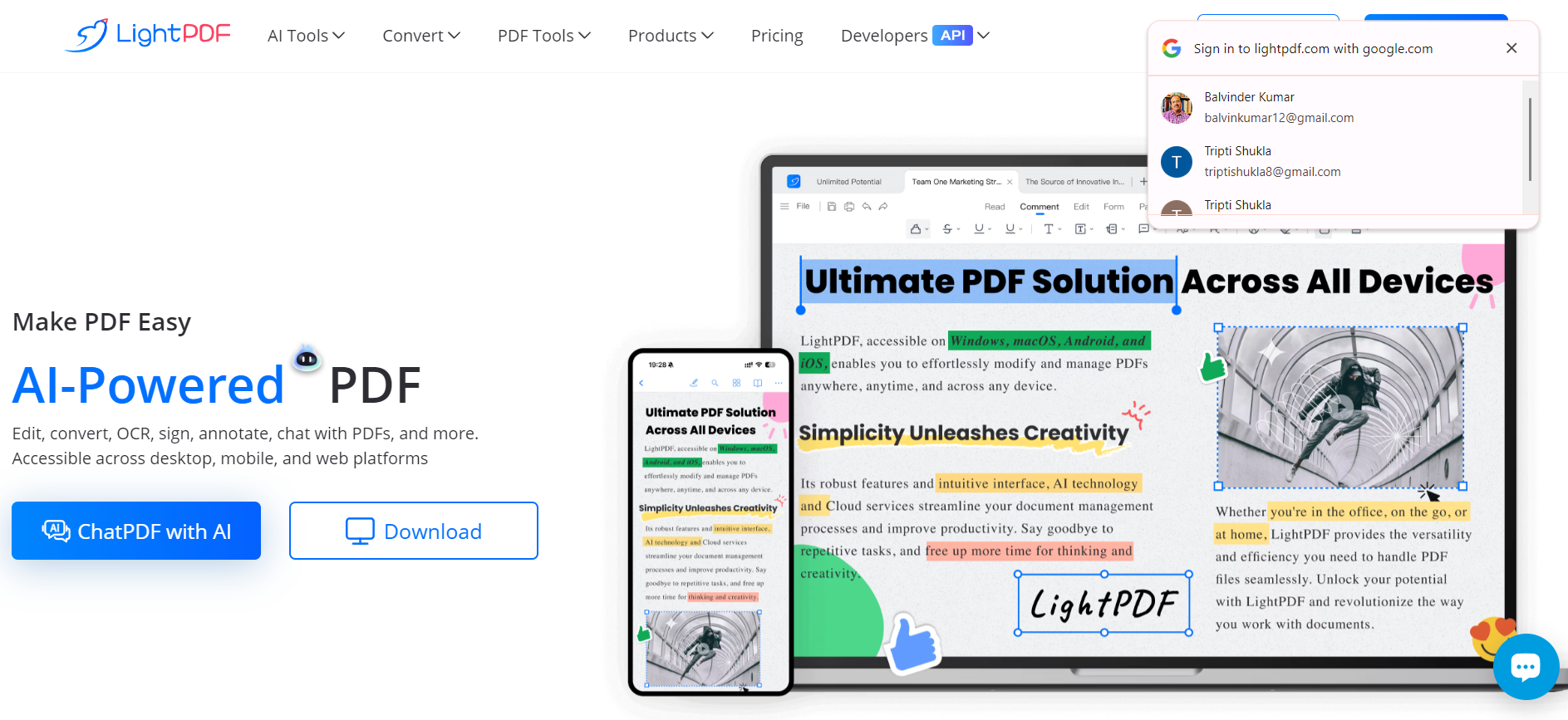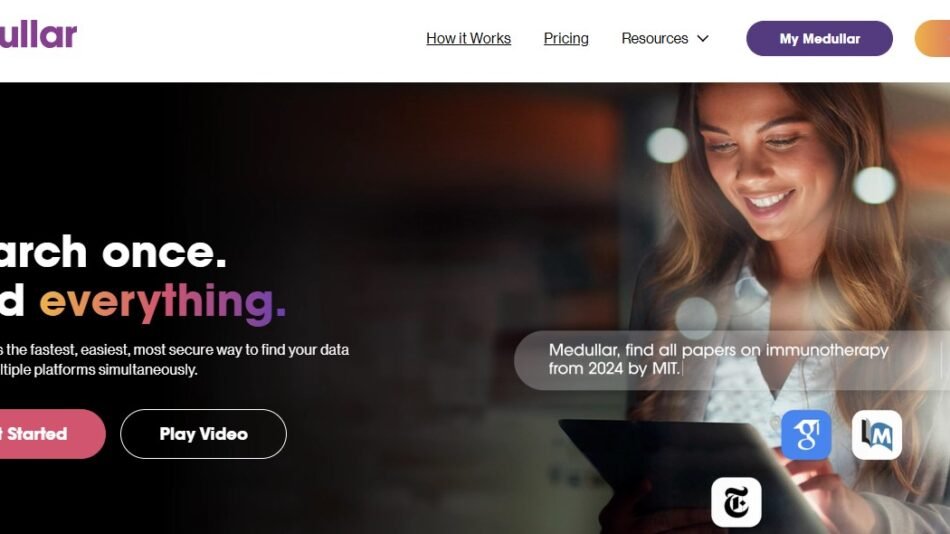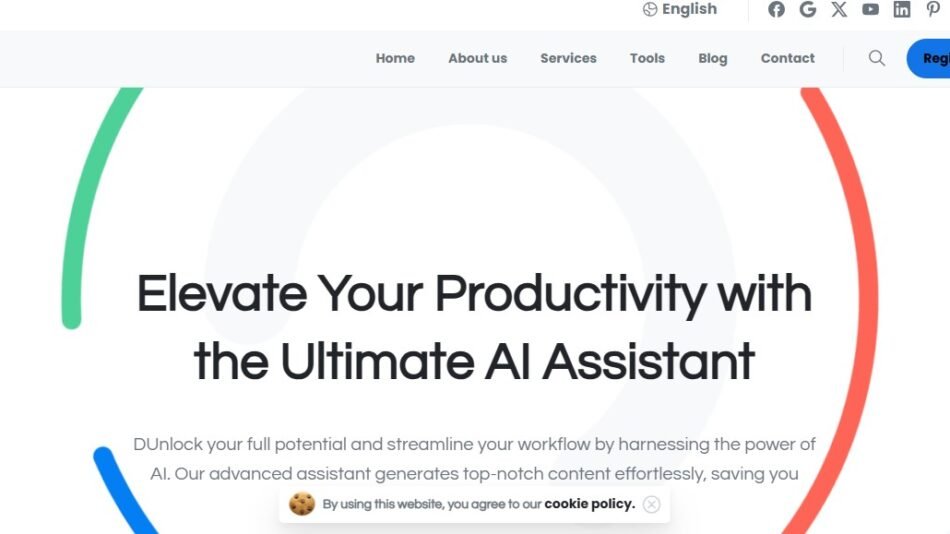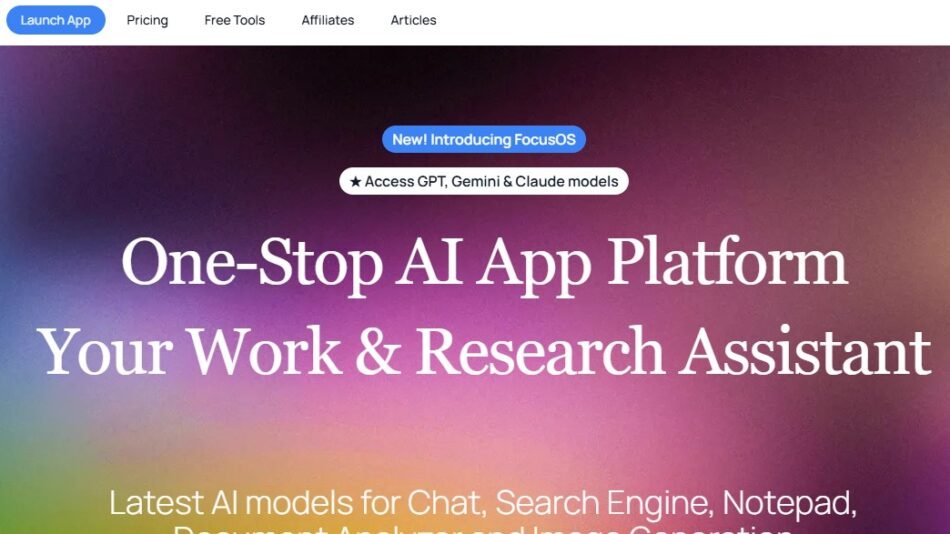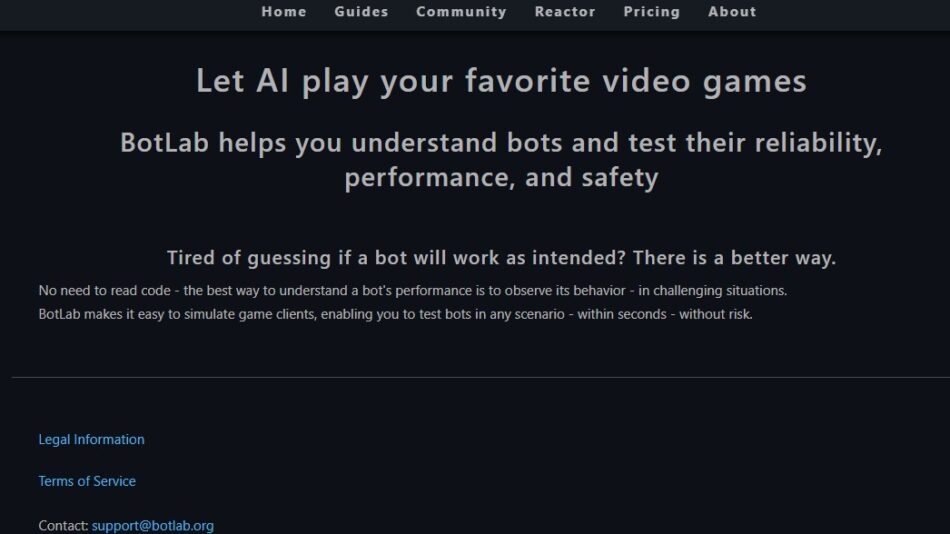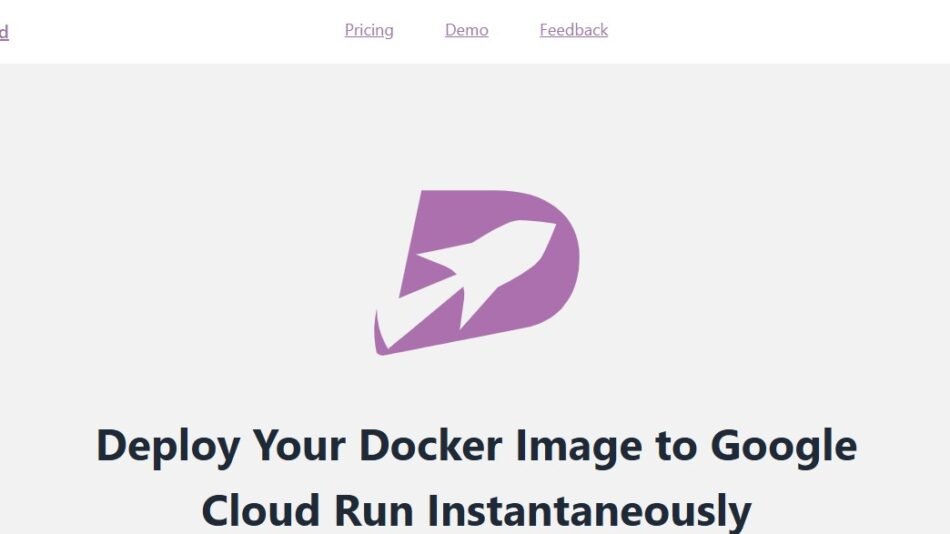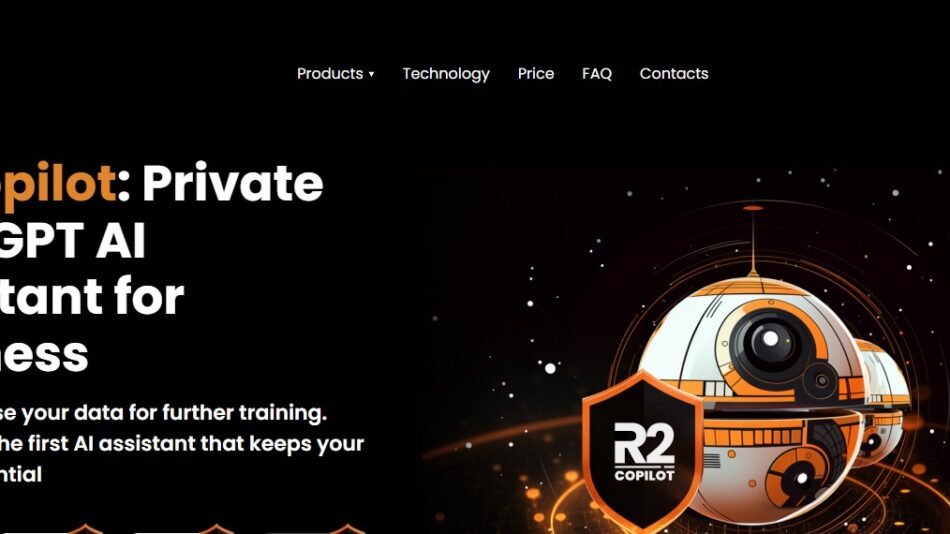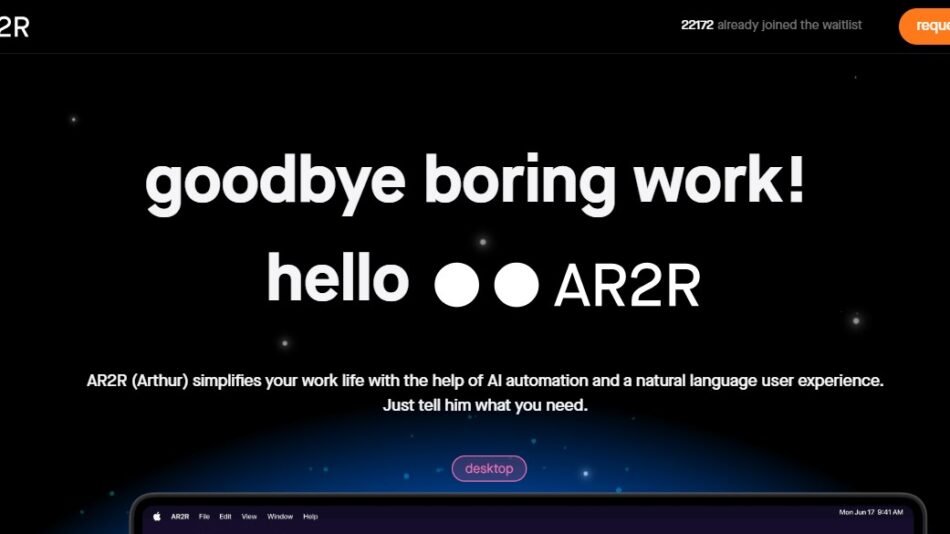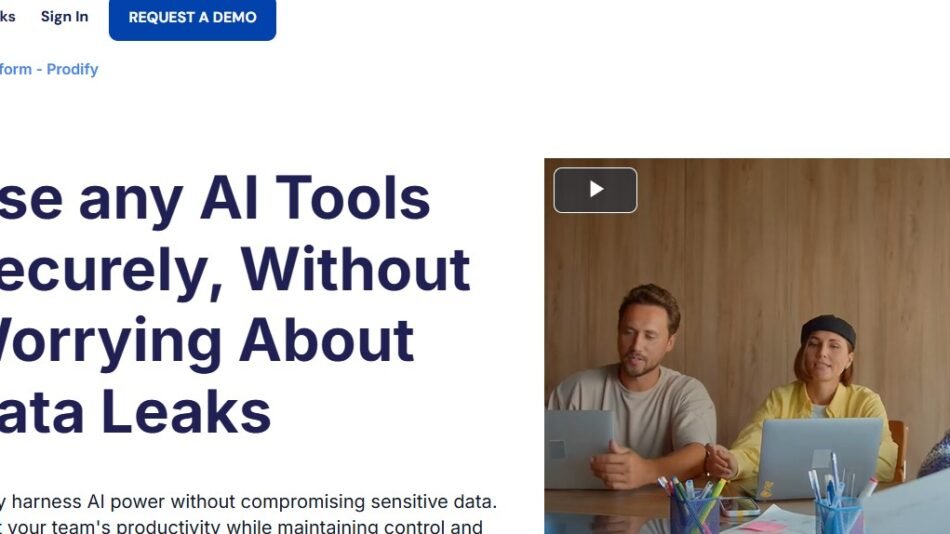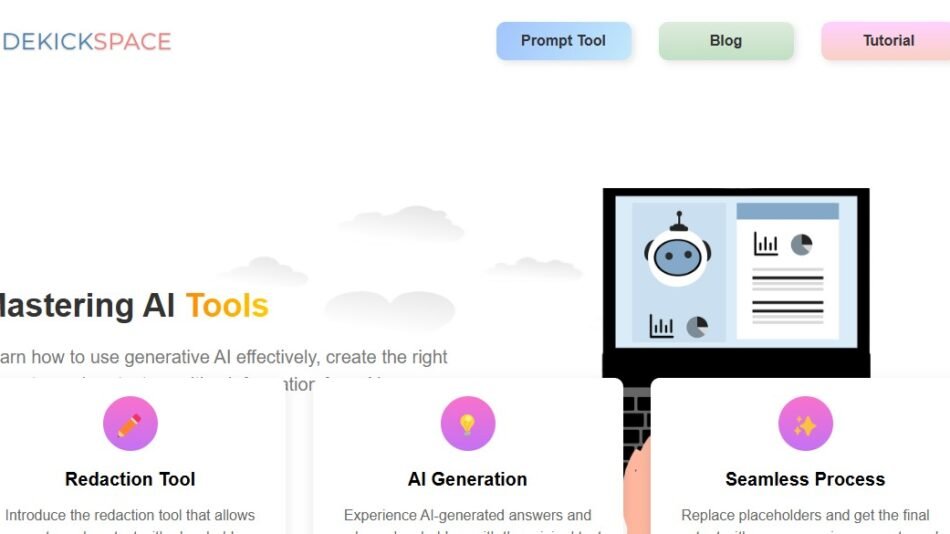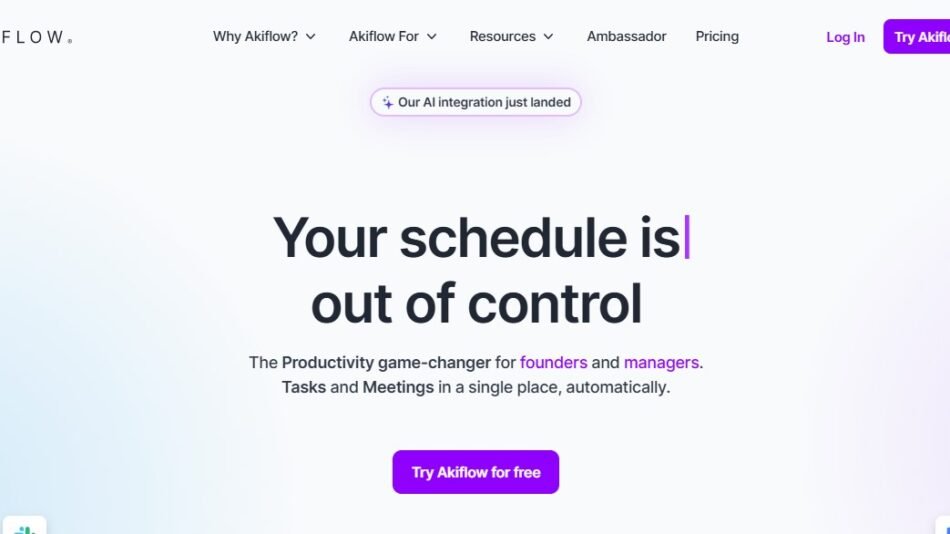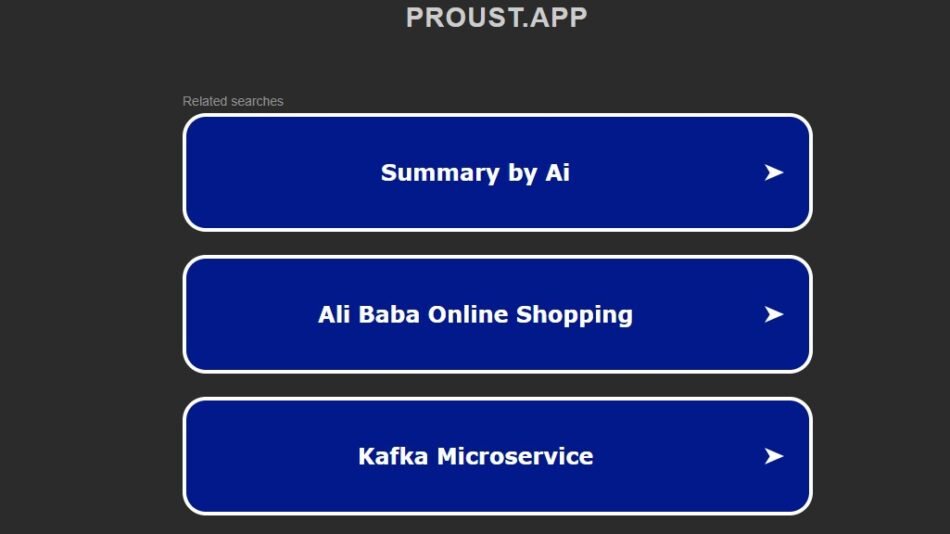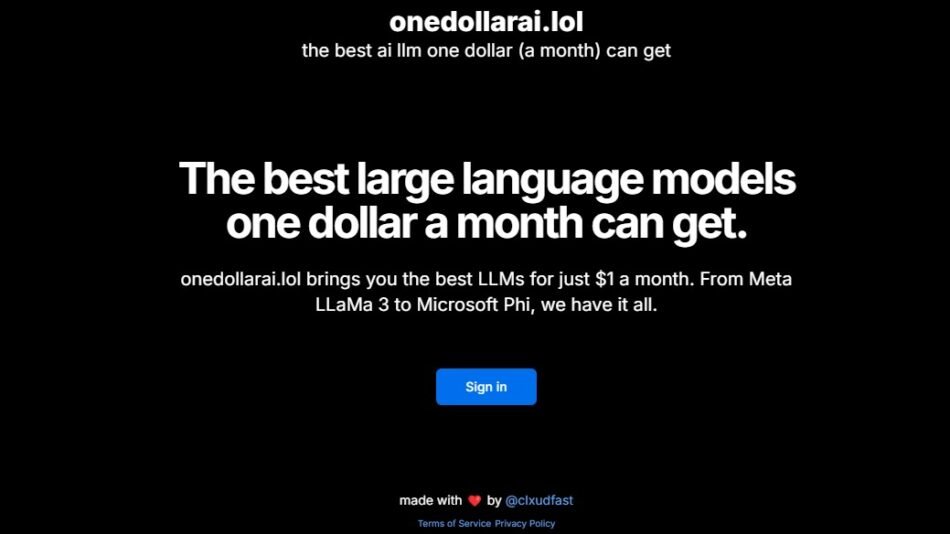LightPDF offers a wide range of tools for managing PDF documents. It provides features such as PDF conversion, editing, OCR, and more, catering to both personal and professional needs. LightPDF aims to simplify PDF handling with its user-friendly interface and powerful functionalities.
Features
PDF Conversion
- Format Support: Convert PDFs to Word, Excel, PPT, JPG, and vice versa.
PDF Editing
- Annotation Tools: Add comments, highlights, and drawings.
- Text and Image Editing: Modify text and images within PDF files.
OCR (Optical Character Recognition)
- Text Extraction: Extract text from scanned PDFs and images.
Additional Tools
- Merge and Split: Combine or divide PDF documents.
- Compress PDF: Reduce file size without compromising quality.
How It Works
- Sign Up: Create an account on LightPDF.
- Select Tool: Choose the required tool from the dashboard.
- Upload File: Upload the PDF or other files.
- Process and Download: Perform the desired action and download the result.
Use Cases
- Professionals: Enhance document workflows and productivity.
- Students: Convert and edit study materials.
- Businesses: Manage large volumes of PDF documents efficiently.
Pricing
Free Plan
- Price: $0
- Features: Basic access to conversion and editing tools with limited usage.
Premium Plan
- Price: Custom pricing
- Features: Full access to all tools, higher usage limits, and priority support.
For detailed pricing, visit the LightPDF Pricing Page.
Strengths
- Ease of Use: Intuitive interface for quick and easy PDF management.
- Versatility: Wide range of tools for various PDF tasks.
- Quality Output: Maintains high quality in conversions and edits.
Drawbacks
- Subscription Cost: Advanced features require a paid subscription.
- Internet Dependency: Requires an internet connection for processing.
Comparison with Other Tools
- LightPDF vs. Adobe Acrobat: Both offer comprehensive PDF tools, but LightPDF provides a more cost-effective solution.
- LightPDF vs. Smallpdf: Both offer similar functionalities, but LightPDF includes OCR and more editing options.
Customer Reviews and Testimonials
Users appreciate LightPDF for its user-friendly design, comprehensive features, and efficiency in handling PDF tasks. Testimonials highlight its effectiveness in improving productivity and managing documents seamlessly.
Conclusion
LightPDF is an essential tool for anyone dealing with PDF documents. Its extensive features, ease of use, and high-quality output make it a valuable resource for professionals, students, and businesses alike.